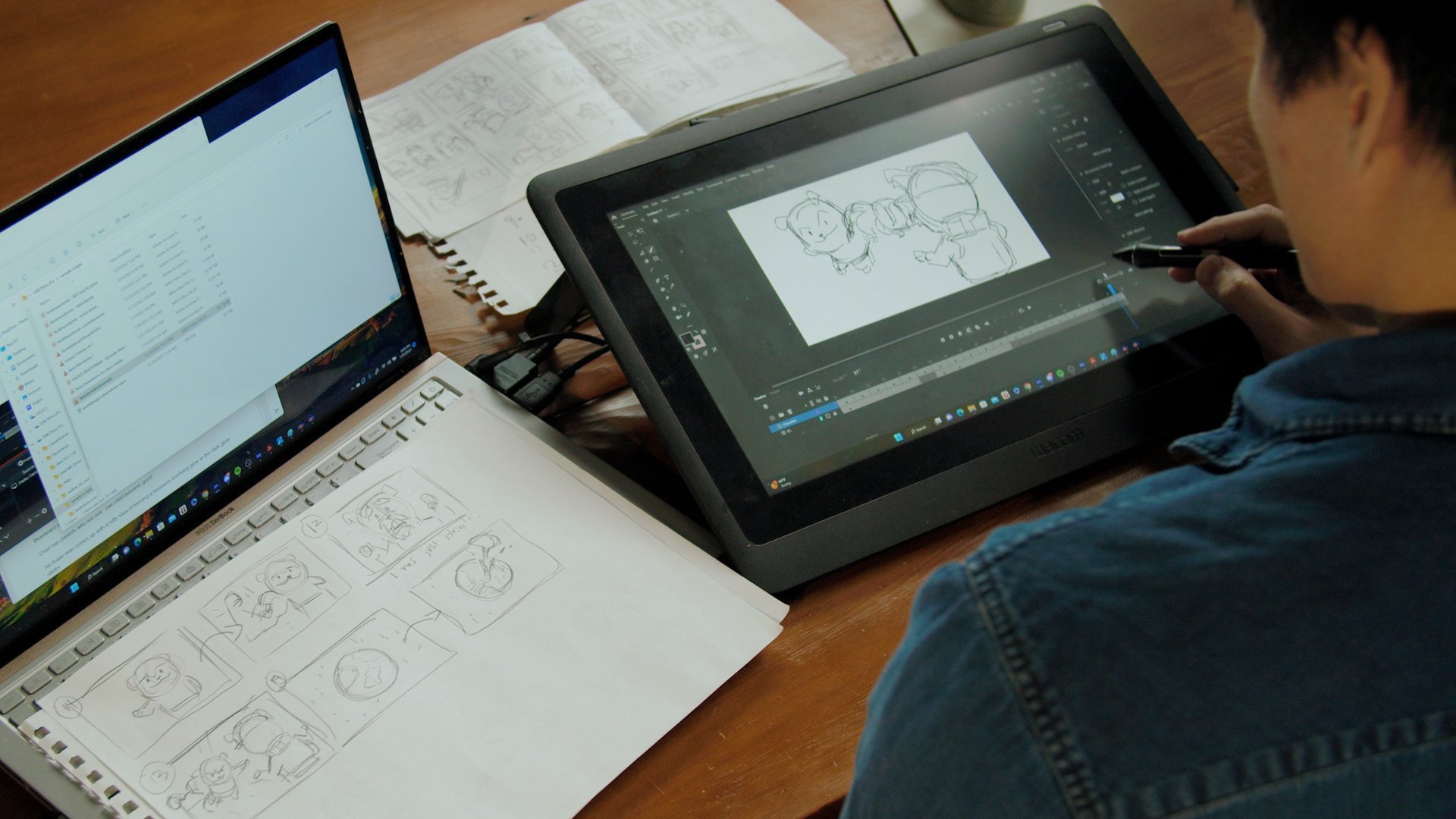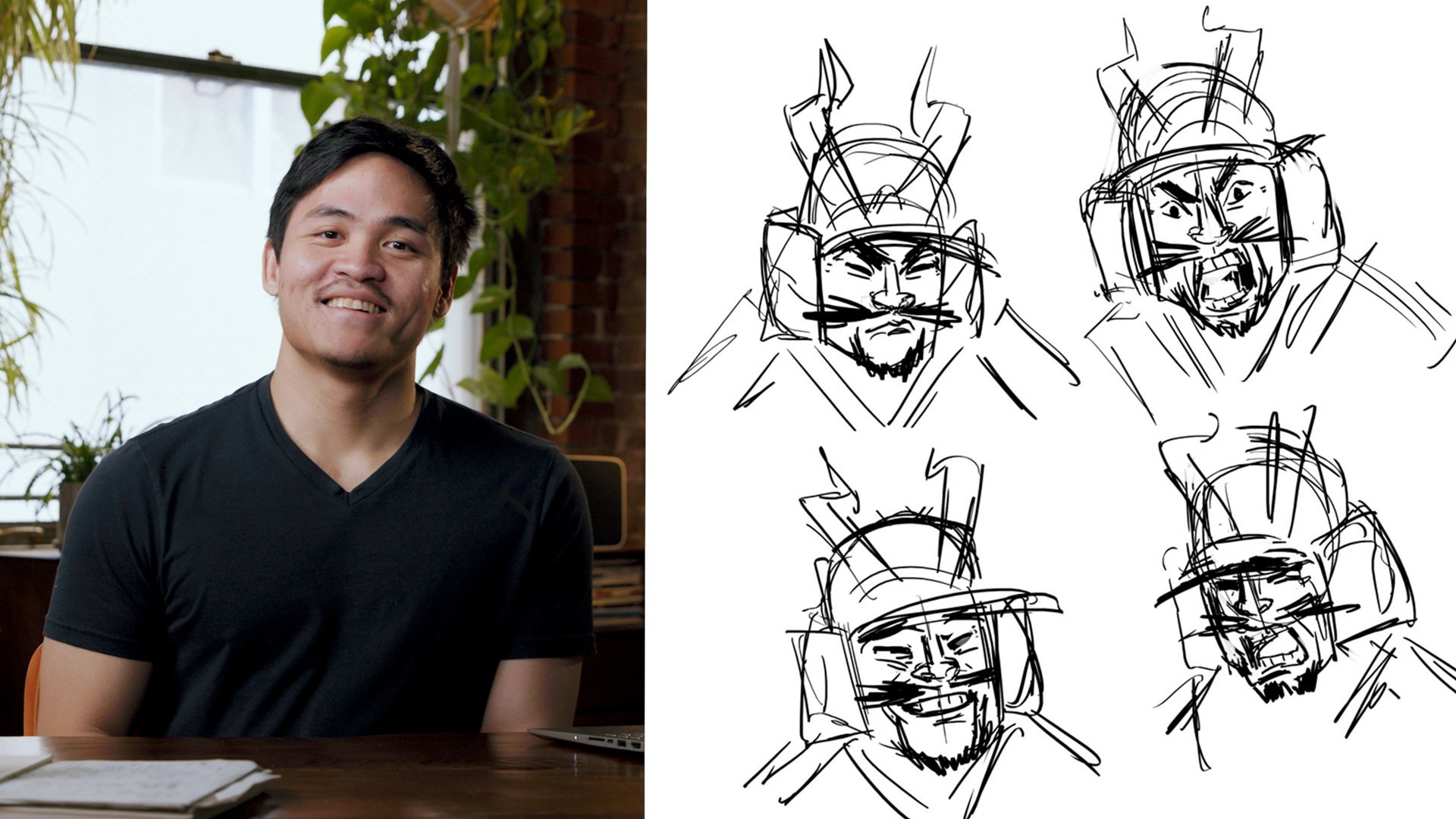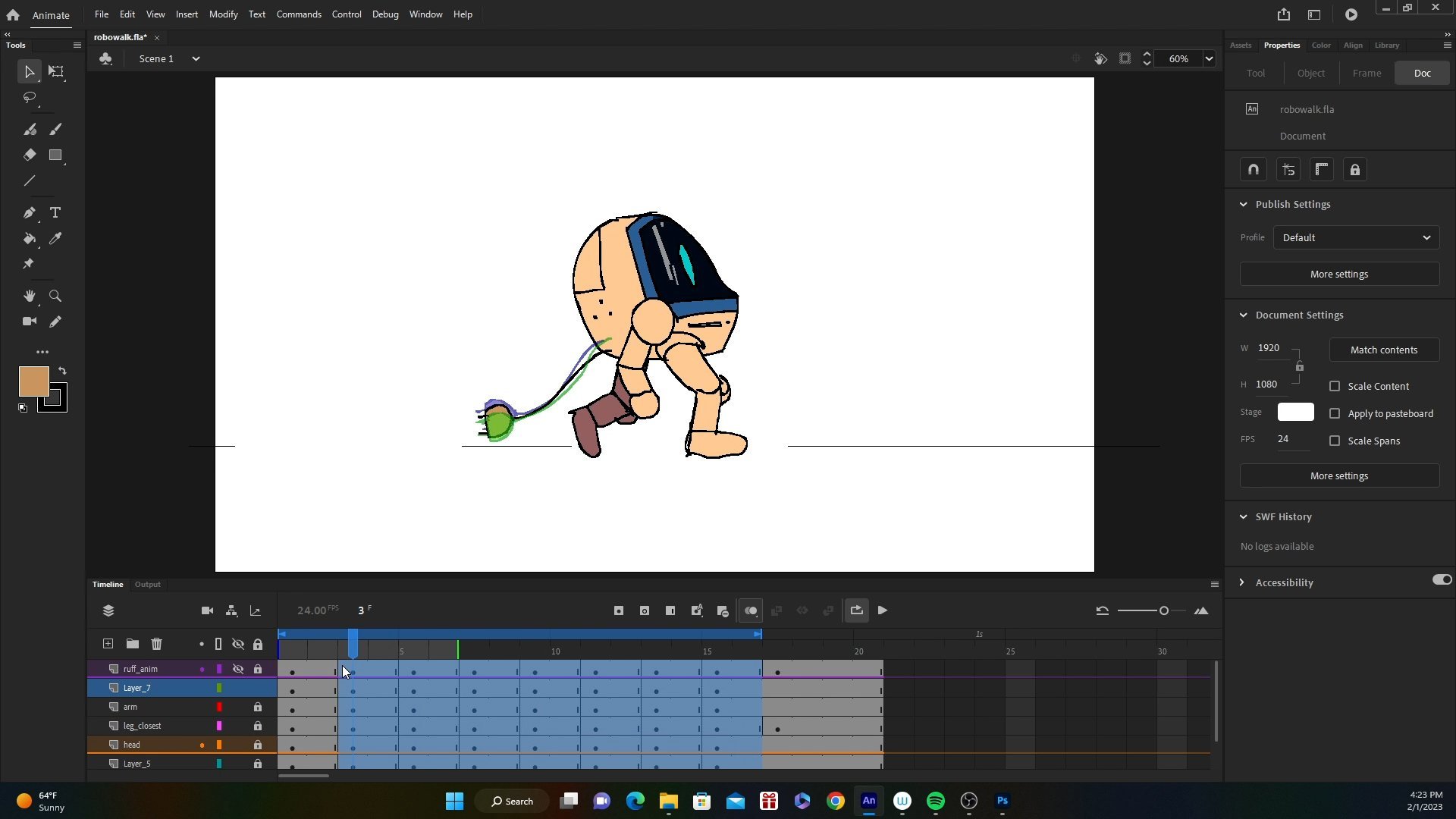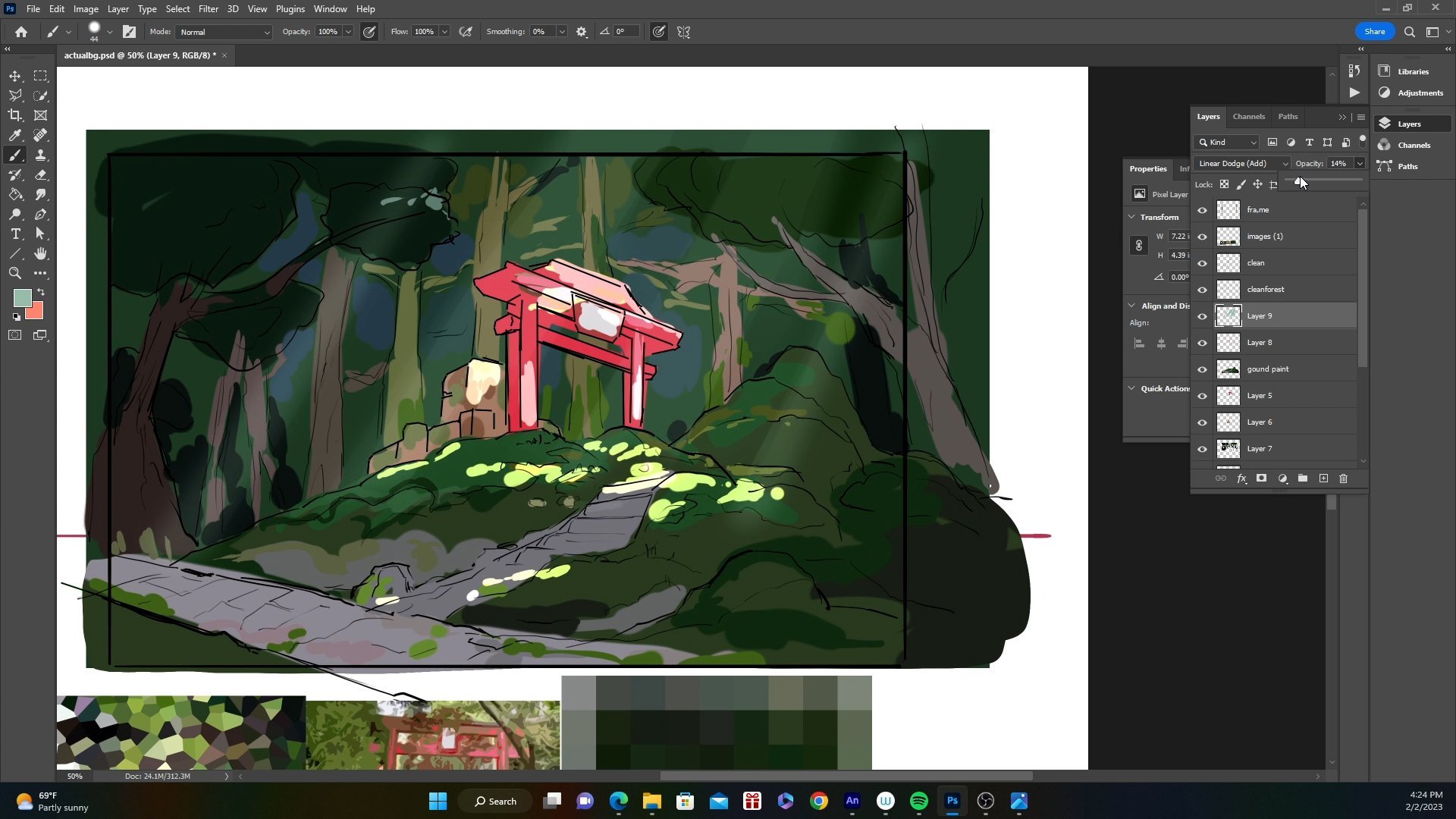Curated by Skillshare
5 Classes (4 hours 8 minutes)
- Materials
Computer, Adobe Animate, Photoshop or other illustration app, drawing or graphics tablet (optional), a pencil and paper
- Final Product
Original animation, 3 character designs
- Level
Beginner
Adobe Animate Essentials: 2D Animation Fundamentals
First, dive into this introductory class to learn basic animation principles. You’ll learn about elements like weight, squash, and stretch, and timing; discover how to accelerate and decelerate any animated object; and create connective animations between your animation’s main position.
Animate Your Imagination: Create an Animated Storyboard From Scratch
Next, it’s time to explore the specific story you want to tell with animation. Brainstorm the type of story you want to share, write an intriguing log line, create a rough outline of your story and dialogue, use storyboarding to map out each shot, and add timing and sound to your animated short through an animatic.
Character Design for Animation: Design and Craft Memorable Personalities
Great work so far! In this class, you’ll focus on building unique, compelling characters. Find character references to inspire interesting personas, explore different visual versions of your character, represent your story through your character’s emotions, and dive into realistic character posing and expressions to create a more believable story.
2D Character Animation: Create Movement in Adobe Animate
Next up, create realistic and purposeful character movement with Adobe Animate. Learn to maintain consistency with your character as they move throughout each scene, create impactful key poses, and gain proven techniques to expedite both your drawing and animating processes.
2D Backgrounds: Create Stunning Scenes for Your Animations
Now you’re ready to build out the details of your world! You’ll learn to make a color palette using your reference photos to add realistic color to your piece, ground and solidify your background using lines and perspective, create dramatic scene lighting, and adjust your animation using Photoshop tools like blend mode, opacity, and Gaussian blur.
Congratulations! You’re All Done.
You did it! You’ve completed the full Learning Path. We can’t wait to see where these skills take you next.