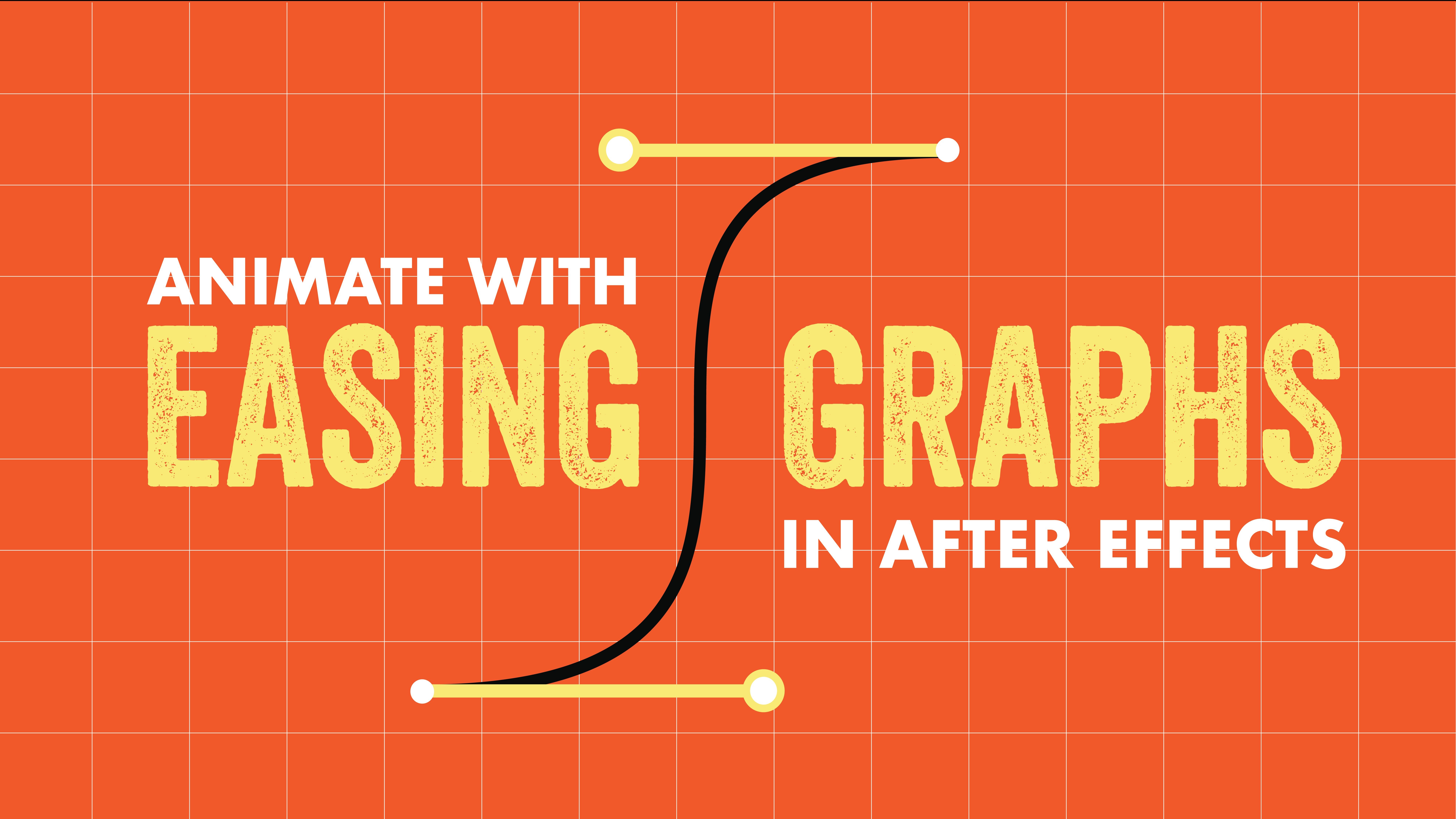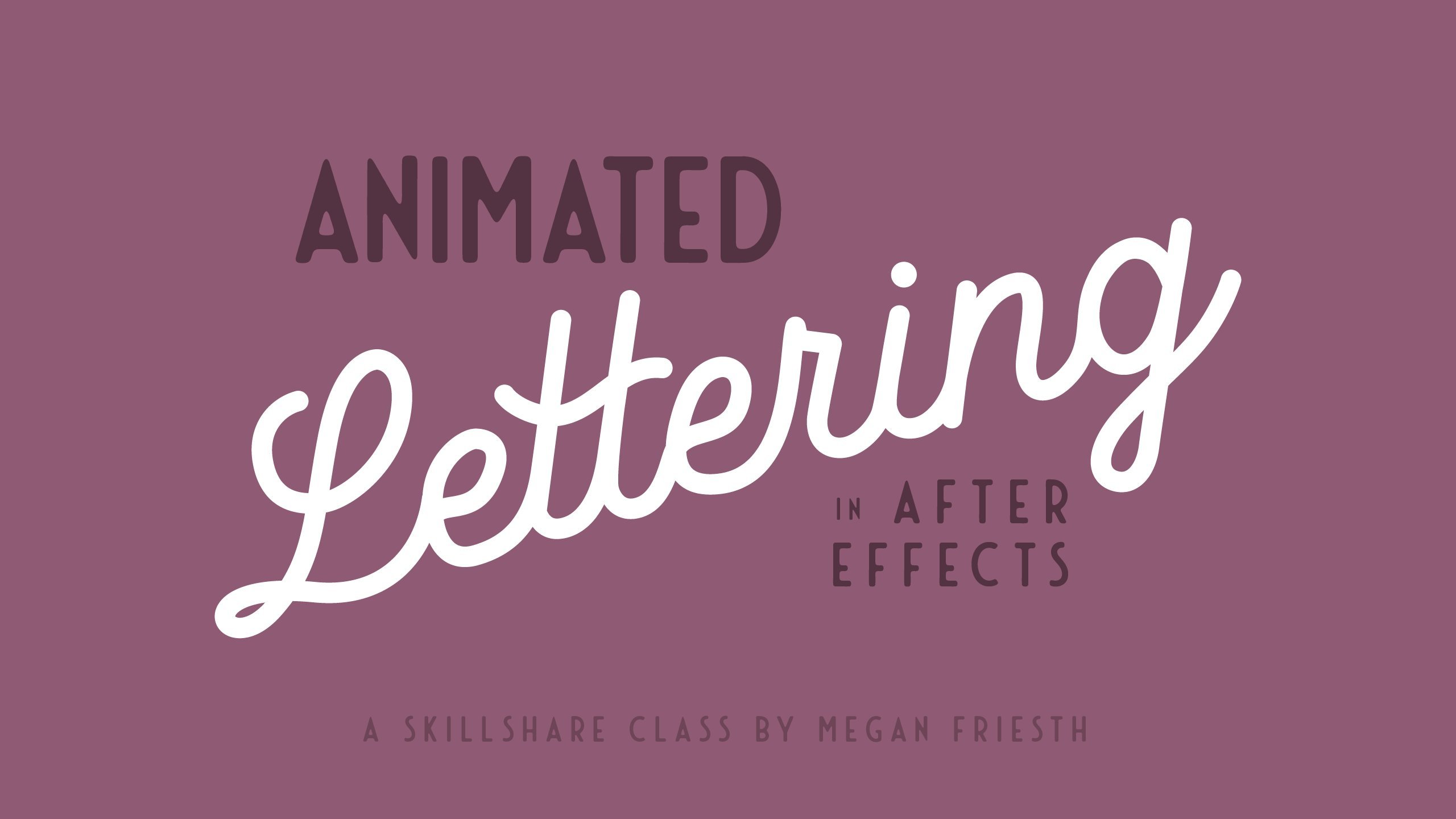Curated by Skillshare
5 Classes (5 hours 59 minutes)
- Materials
Adobe After Effects CC, Adobe Illustrator
- Final Product
4 animation projects: a line animation, experiments with effects, an animated business card, and animated lettering.
- Level
Beginner
1. Start with Trim Paths, a Versatile Tool
The Trim Path tool is an easy and accessible introduction to After Effects. It will allow you to make beautiful animations right away!
2. Explore The Most Popular Features
Learn how Trim Paths fit into the After Effects ecosystem alongside expressions, effects, layers, and much more! Create a smooth, professional-looking animation for your portfolio.
3. Dive Deeper with the Graph Editor
The Graph Editor is an essential tool for professional animators. In this accessible beginner class, you'll learn everything you need to know to use the Graph Editor -- a skill that will set you apart from other beginner animators.
4. Create an Animated Business Card
Apply your new knowledge to a fun project designed to give you a portfolio-worthy animated business card, and learn even more tools and features along the way.
5. Animate Your Lettering
Continue building on your After Effects skills with a lettering project that demystifies how artists transition between Illustrator and After Effects, to add illustrated texture and detail to animations.
Congratulations! You’re All Done.
You did it! You’ve completed the full Learning Path. We can’t wait to see where these skills take you next.