.png)
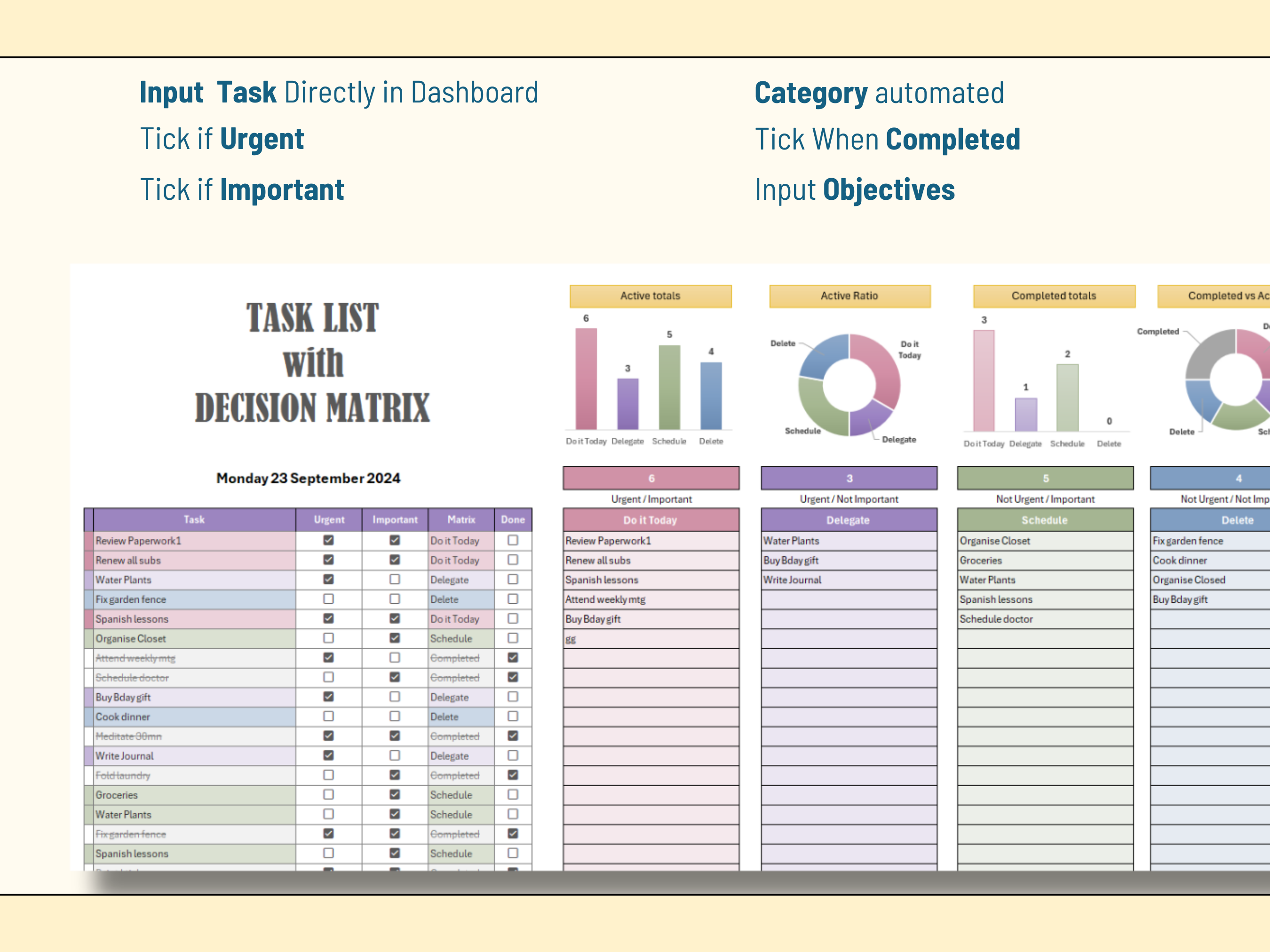
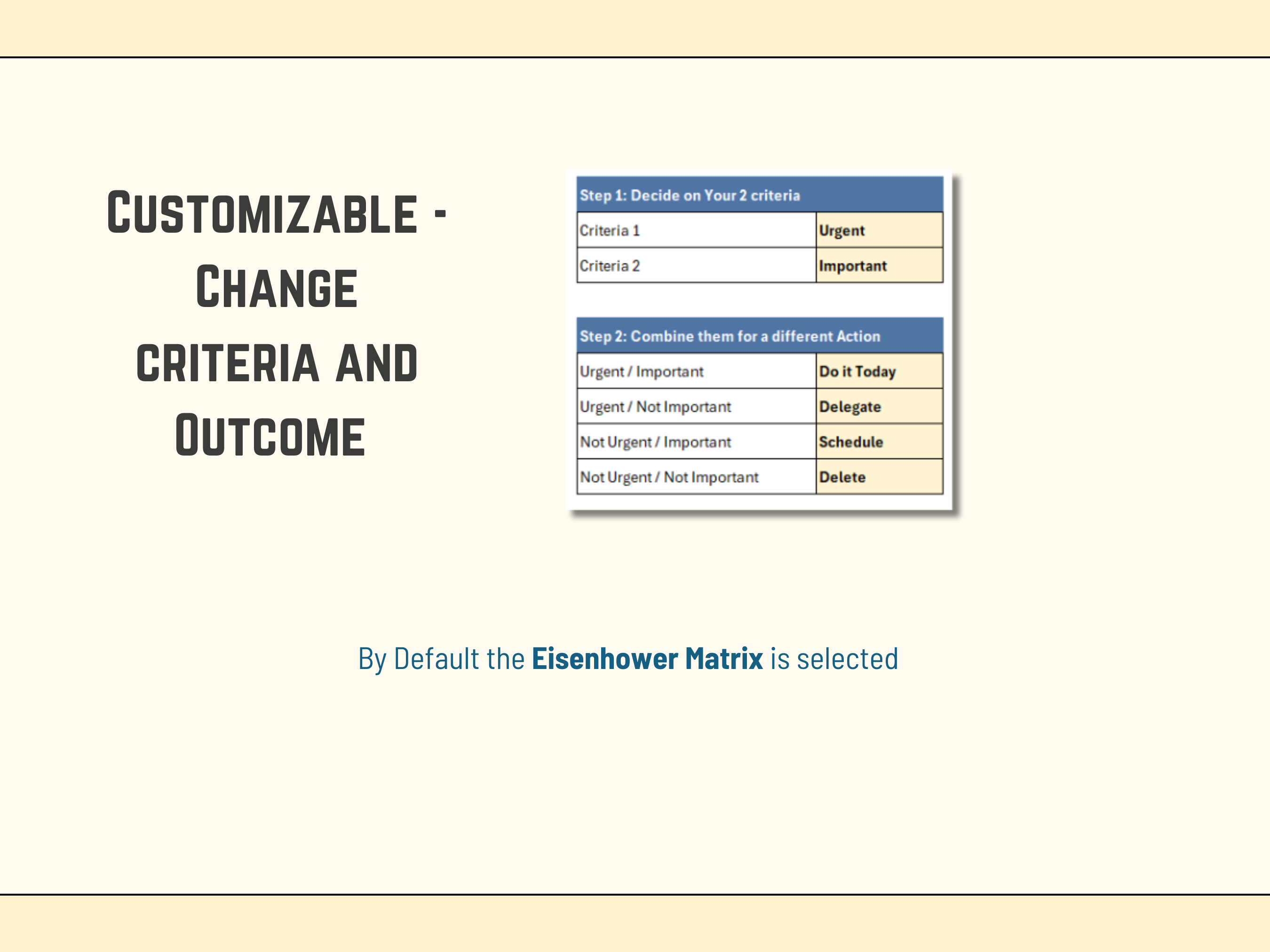
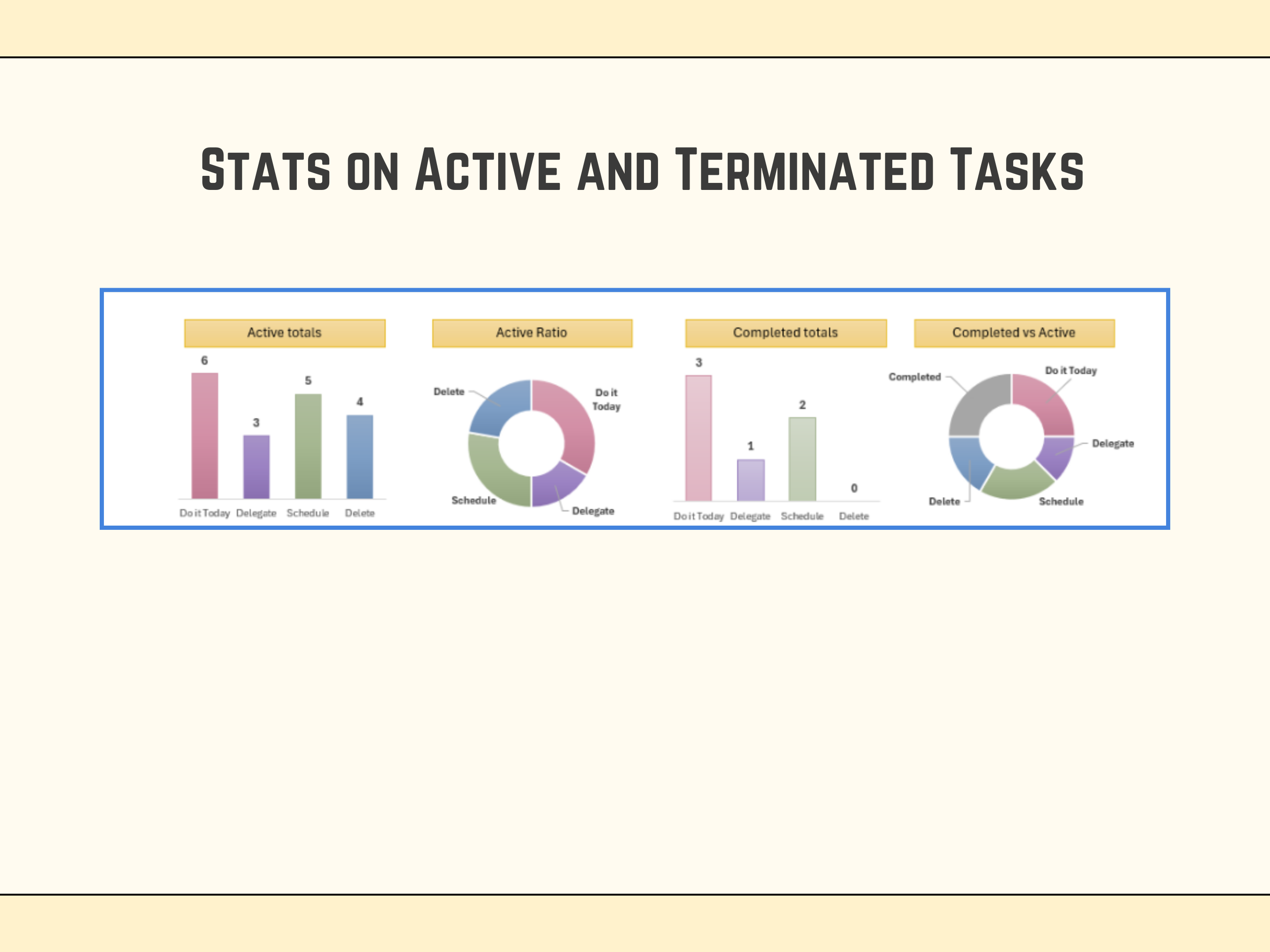
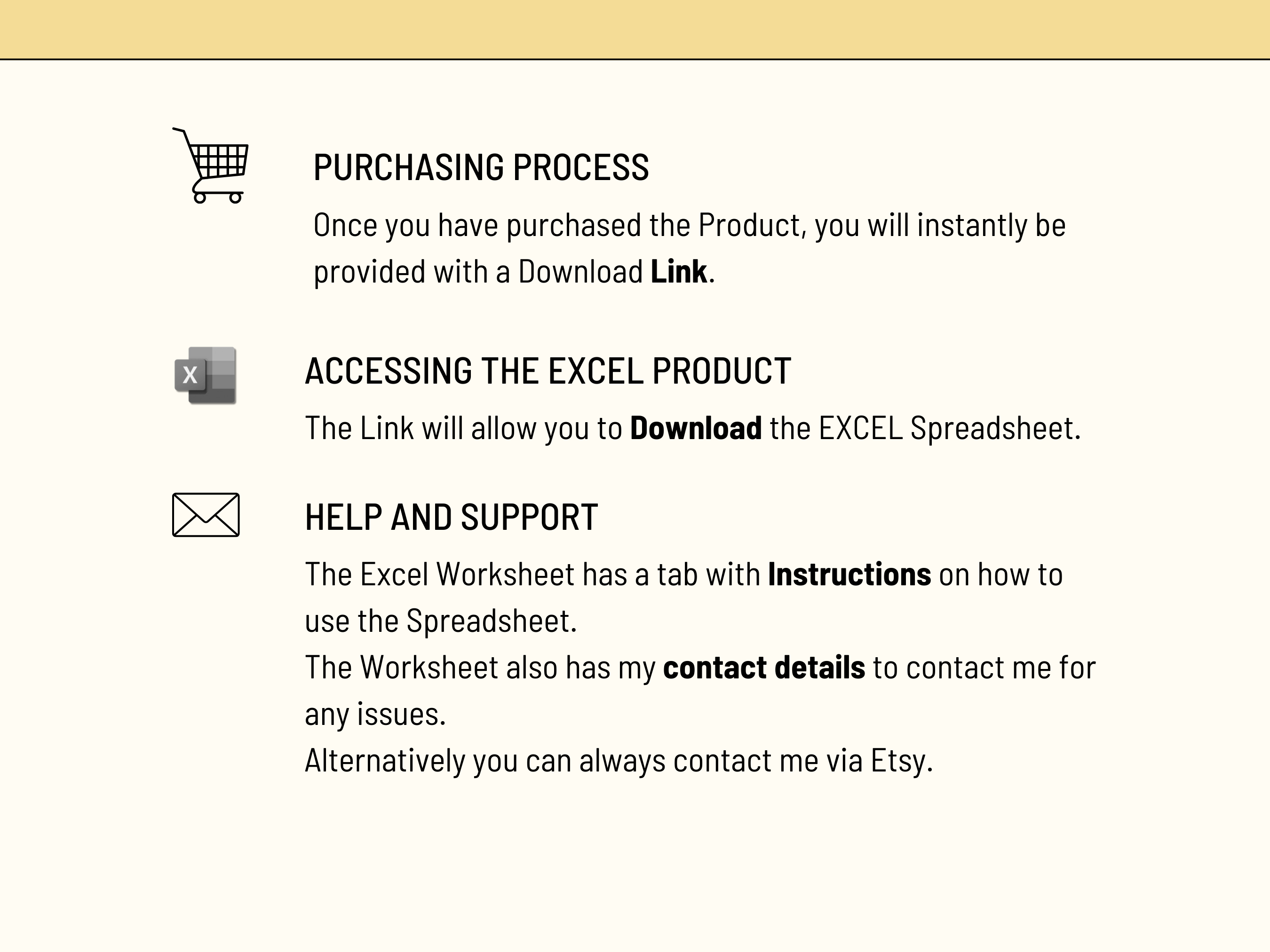

.png)
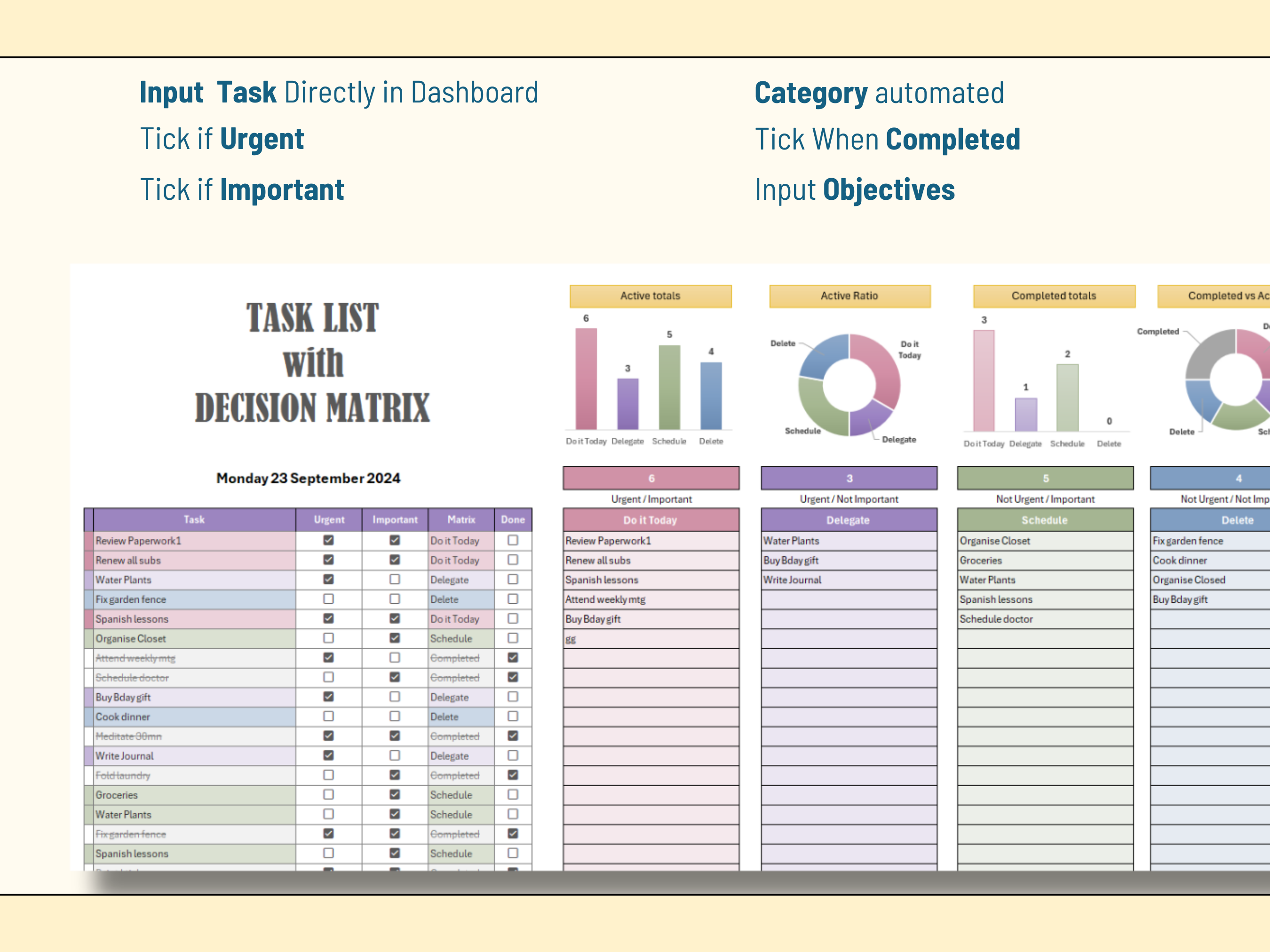
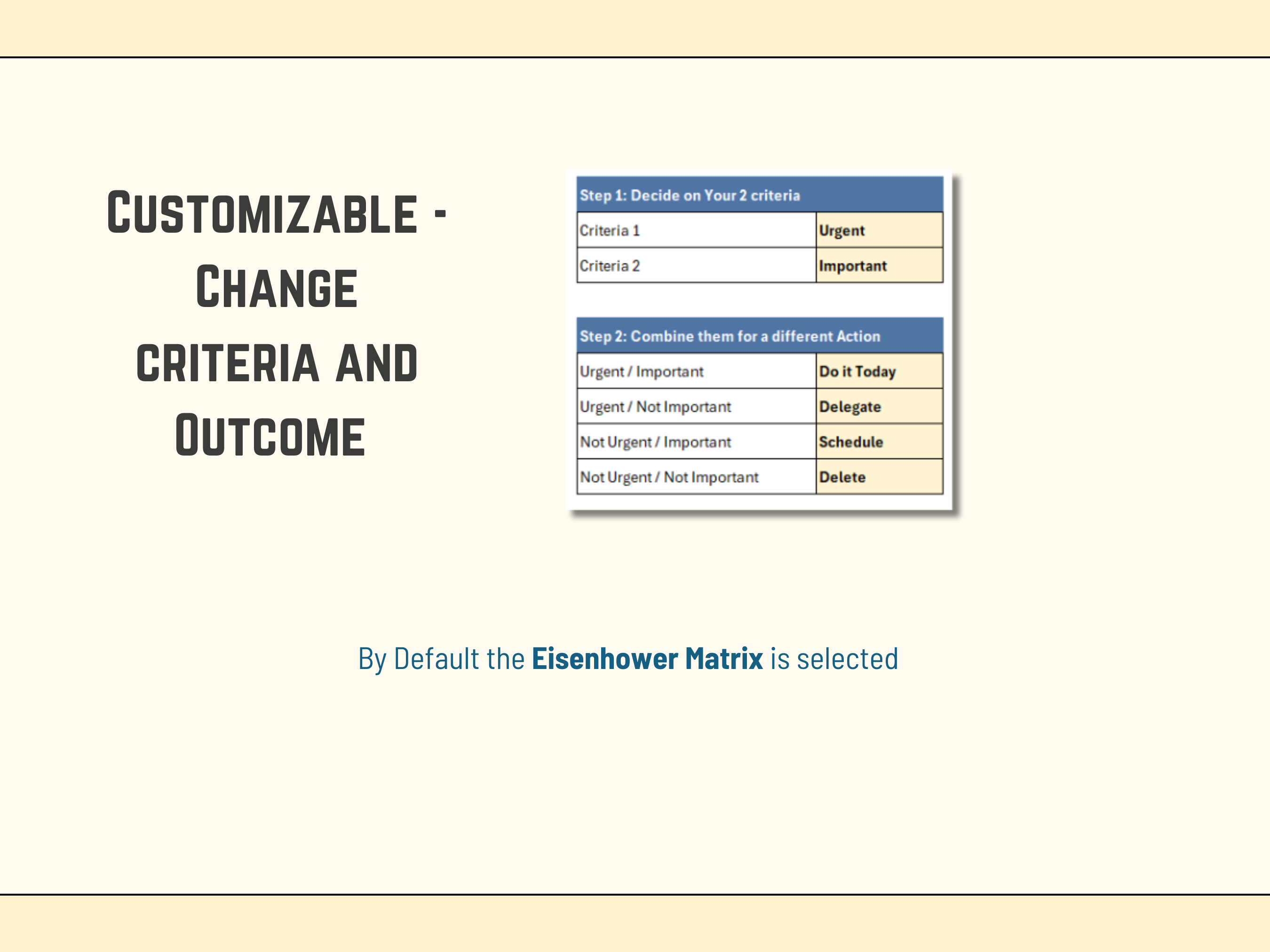
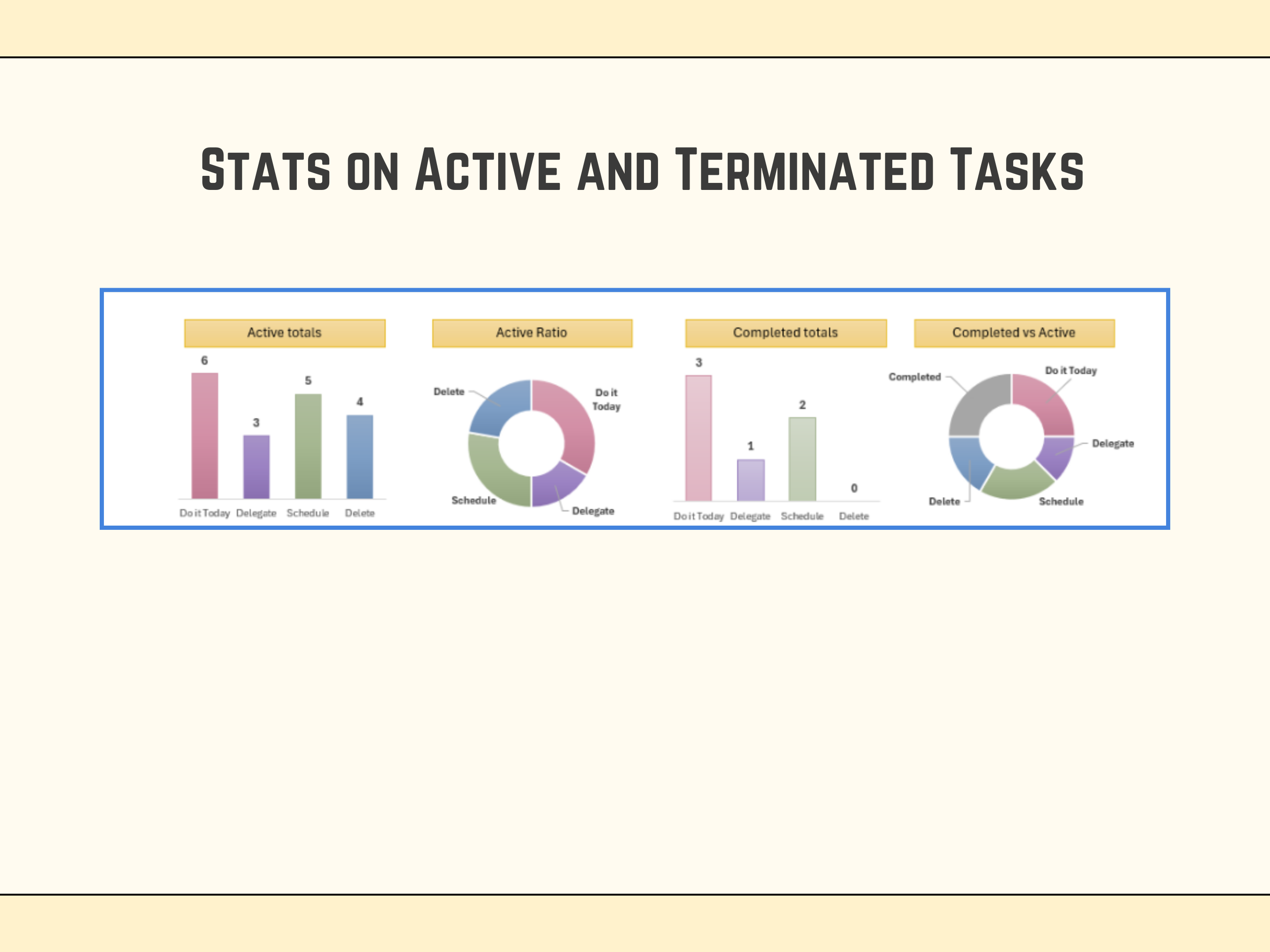
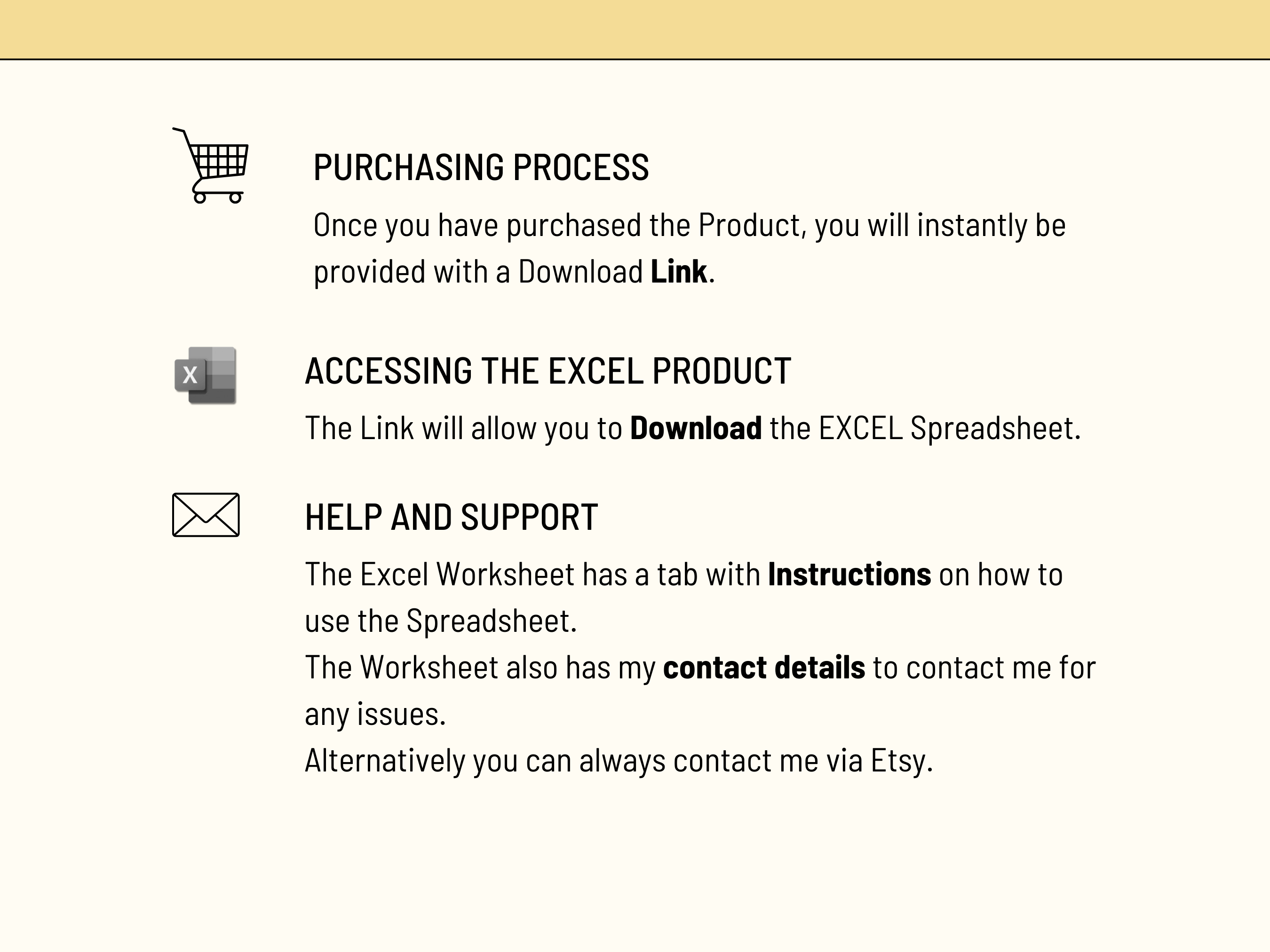

Decision Matrix, Eisenhower Matrix Excel Template, Customizable
1 mês de Skillshare
Disponível com a compraGrátis
Todas as assinaturas serão cobradas automaticamente de forma recorrente até serem canceladas. Se estiver qualificado para um teste gratuito, cancele antes que o teste termine para evitar cobranças. Oferta válida apenas para novos assinantes pagos. Veja os termos de serviço completos aqui.
Sobre este produto
Ben Moreau
All about Life and Projects!
This Decision Matrix or Eisenhower Matrix Excel-based tool is designed to help you effectively manage your tasks by prioritizing them based on urgency and importance. It uses the Eisenhower Matrix to categorize tasks into four quadrants: Urgent and Important, Urgent but Not Important, Not Urgent but Important, and Not Urgent and Not Important. This visual representation helps you focus on the most critical tasks while managing your time efficiently.
It is important to note that:
1. The Eisenhower Model can be changed, this tool is customizable
✅𝙒𝙝𝙖𝙩'𝙨 𝙞𝙣𝙘𝙡𝙪𝙙𝙚𝙙
1 Microsoft EXCEL Spreadsheet fully Accessible
✅𝙄𝙣𝙨𝙩𝙧𝙪𝙘𝙩𝙞𝙤𝙣𝙨
The Excel is not difficult to use, but I provide some basic instructions on how to use the Spreadsheet. See subtract below.
✅𝙎𝙪𝙥𝙥𝙤𝙧𝙩
You get my full support with your purchase. I will provide you with my email address to enable you to contact me directly.
1. Input Tasks:
Task Name: Enter the specific task or activity in the designated column.
Urgent: Check the box if the task is urgent and requires immediate attention.
Important: Check the box if the task is important and contributes to your long-term goals.
2. Categorize Tasks:
The tool will automatically categorize your tasks based on the "Urgent" and "Important" checkboxes into the corresponding quadrants of the Eisenhower Matrix.
3. Prioritize Tasks:
Do It Today: Focus on tasks in the "Urgent and Important" quadrant. These are the most critical tasks that require immediate attention.
Schedule: Schedule tasks in the "Important but Not Urgent" quadrant for a later date.
Delegate: If possible, delegate tasks in the "Urgent but Not Important" quadrant to someone else.
Delete: Consider deleting tasks in the "Not Urgent and Not Important" quadrant if they are not essential.
4. Track Progress:
Use the "Completed" checkbox to mark tasks as completed.
The tool will automatically update the charts and graphs to show your progress and identify areas for improvement.
5. Adjust and Refine:
Regularly review your task list and adjust priorities as needed.
Use the "Schedule" column to set deadlines for tasks.
Experiment with different categorization methods to find what works best for you.
Perguntas frequentes
O que são produtos digitais?
Os produtos digitais da Skillshare são ferramentas, recursos e modelos criados por especialistas que estão disponíveis para compra. Com uma ampla gama de recursos para atender a todas as necessidades criativas, eles são acionáveis, tornando sua experiência de aprendizado real e inesquecível.
Como posso comprar um produto digital?
Qualquer pessoa pode comprar um produto digital na Skillshare — clique em Comprar agora para inserir suas informações de pagamento e concluir sua compra. Quando o pagamento for concluído, todos os arquivos estarão disponíveis para download instantaneamente nesta página. Você também receberá um e-mail com um link para baixar seu produto digital após a compra.
Há um limite para quantas vezes eu posso baixar um produto digital?
Não, não há limite para quantas vezes você pode baixar um produto digital. Mesmo que um produto seja removido pelo criador, geralmente você ainda pode acessar a página de download fazendo login na sua conta Skillshare.
Posso obter um reembolso ou cancelar minha compra de produto digital?
Os produtos digitais não são reembolsáveis e não podem ser devolvidos ou cancelados. Para saber mais, consulte nossa política de reembolso no Suporte da Skillshare.
Posso fazer e vender meus próprios produtos digitais?
Com certeza! Visite Como posso vender um produto digital na Skillshare? para saber como você pode criar, listar e vender seus próprios produtos digitais na Skillshare.
