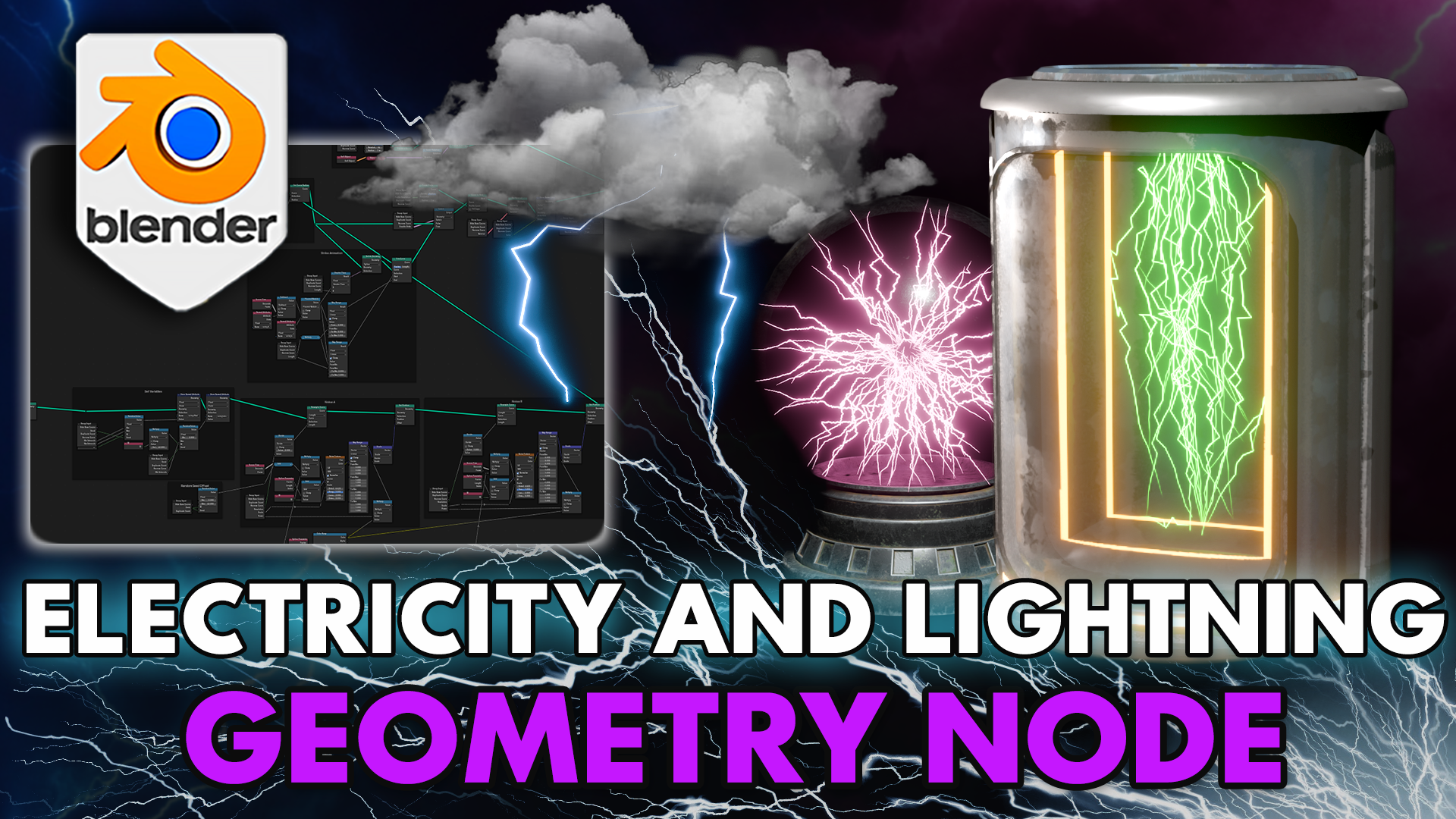
Blender Lightning Geometry Node by 3D Tudor
1 mês de Skillshare
Disponível com a compraGrátis
Todas as assinaturas serão cobradas automaticamente de forma recorrente até serem canceladas. Se estiver qualificado para um teste gratuito, cancele antes que o teste termine para evitar cobranças. Oferta válida apenas para novos assinantes pagos. Veja os termos de serviço completos aqui.
Sobre este produto
3D Tudor
The 3D Tutor
Elevate your 3D scenes with the '3D Tudor Lightning Geometry Node' – the ultimate tool for 3D artists to create dynamic lightning effects effortlessly in Blender.
Perfect for crafting electrifying 3D environments, this meticulously designed geometry node setup simplifies lightning creation, providing you with unparalleled control and customization.
Key Features of the '3D Tudor Lightning Geometry Node'
Lightning Creation:
Lightning Strikes from Clouds: Easily generate realistic lightning strikes descending from clouds.
Lightning Text and Images: Electrify text and images with striking effects.
Power Ball and Power Lines: Create dynamic power balls and power lines, adding energy to your scenes.
Electrify Objects: Apply lightning effects to any object for a dramatic impact.
Main Controls:
Duplicate Lightning: Generate multiple lightning strikes along curves or around objects with randomized strikes.
Direction Control: Adjust the direction of lightning along a curve or surface for precise effect.
Color Control: Change the color of the lightning in real-time to match your scene’s atmosphere.
Radius Control: Modify the radius of the lightning for a more intense or subtle effect.
Noise and Resolution: Utilize dual noise settings and resolution controls to fine-tune the look and feel of the lightning, ensuring it adapts perfectly to complex shapes.
Animation Settings: Choose between animated lightning or a static effect, with controls to adjust the speed of the animation.
Strike Settings: Customize the length and interval of lightning strikes, creating either a continuous stream or periodic bursts.
Emitter and Receiver: Set up emitters and receivers with adjustable distances, using collections for intricate setups, fully explained in our tutorial.
⭐ Additional Features ⭐
Real-Time Compatibility: Fully functional in both Eevee and Blender’s real-time engine, with a fill composite setup for Cycles.
Material Customization: Easily switch between two provided materials to tailor the effect to your needs.
Comprehensive Pack: Comes with a packed Blender file, full example setup, and all the necessary materials to get started right away.
Why Choose the '3D Tudor Lightning Geometry Node'?
✅ Efficiency: Quickly generate lightning effects with customizable options.
✅ Flexibility: Create a wide range of lightning styles with ease.
✅ Customization: Control every aspect of the design, from lightning strikes to color and animation.
Summing it all up, the '3D Tudor Lightning Geometry Node' not only simplifies complex lightning generation but also adds a touch of electrifying magic to your scenes, turning your 3D landscapes into breathtaking creations.
⭐ Imagine the Possibilities ⭐:
✅ Crafting Electrifying Scenes: Perfect for game developers and animators creating realistic or stylized lightning effects.
✅ Enhancing Fantasy Worlds: Add dynamic lightning to your scenes effortlessly.
✅ Adding Energy to Any Scene: From stormy skies to power surges, bring your scenes to life with powerful lightning effects.
Experience the magic of the '3D Tudor Lightning Geometry Node' – your ultimate tool for 3D lightning creation. Download now and start building your electrifying effects with ease.
Until next time, happy modeling everyone,
Neil - 3D Tudor
For questions or support, please email: bettison.gamedesign@gmail.com
Like 3D Tudor on Facebook: 3D Tudor on Facebook and join our student community group to share renders of your projects: 3D Tudor Student Community
Perguntas frequentes
O que são produtos digitais?
Os produtos digitais da Skillshare são ferramentas, recursos e modelos criados por especialistas que estão disponíveis para compra. Com uma ampla gama de recursos para atender a todas as necessidades criativas, eles são acionáveis, tornando sua experiência de aprendizado real e inesquecível.
Como posso comprar um produto digital?
Qualquer pessoa pode comprar um produto digital na Skillshare — clique em Comprar agora para inserir suas informações de pagamento e concluir sua compra. Quando o pagamento for concluído, todos os arquivos estarão disponíveis para download instantaneamente nesta página. Você também receberá um e-mail com um link para baixar seu produto digital após a compra.
Há um limite para quantas vezes eu posso baixar um produto digital?
Não, não há limite para quantas vezes você pode baixar um produto digital. Mesmo que um produto seja removido pelo criador, geralmente você ainda pode acessar a página de download fazendo login na sua conta Skillshare.
Posso obter um reembolso ou cancelar minha compra de produto digital?
Os produtos digitais não são reembolsáveis e não podem ser devolvidos ou cancelados. Para saber mais, consulte nossa política de reembolso no Suporte da Skillshare.
Posso fazer e vender meus próprios produtos digitais?
Com certeza! Visite Como posso vender um produto digital na Skillshare? para saber como você pode criar, listar e vender seus próprios produtos digitais na Skillshare.
