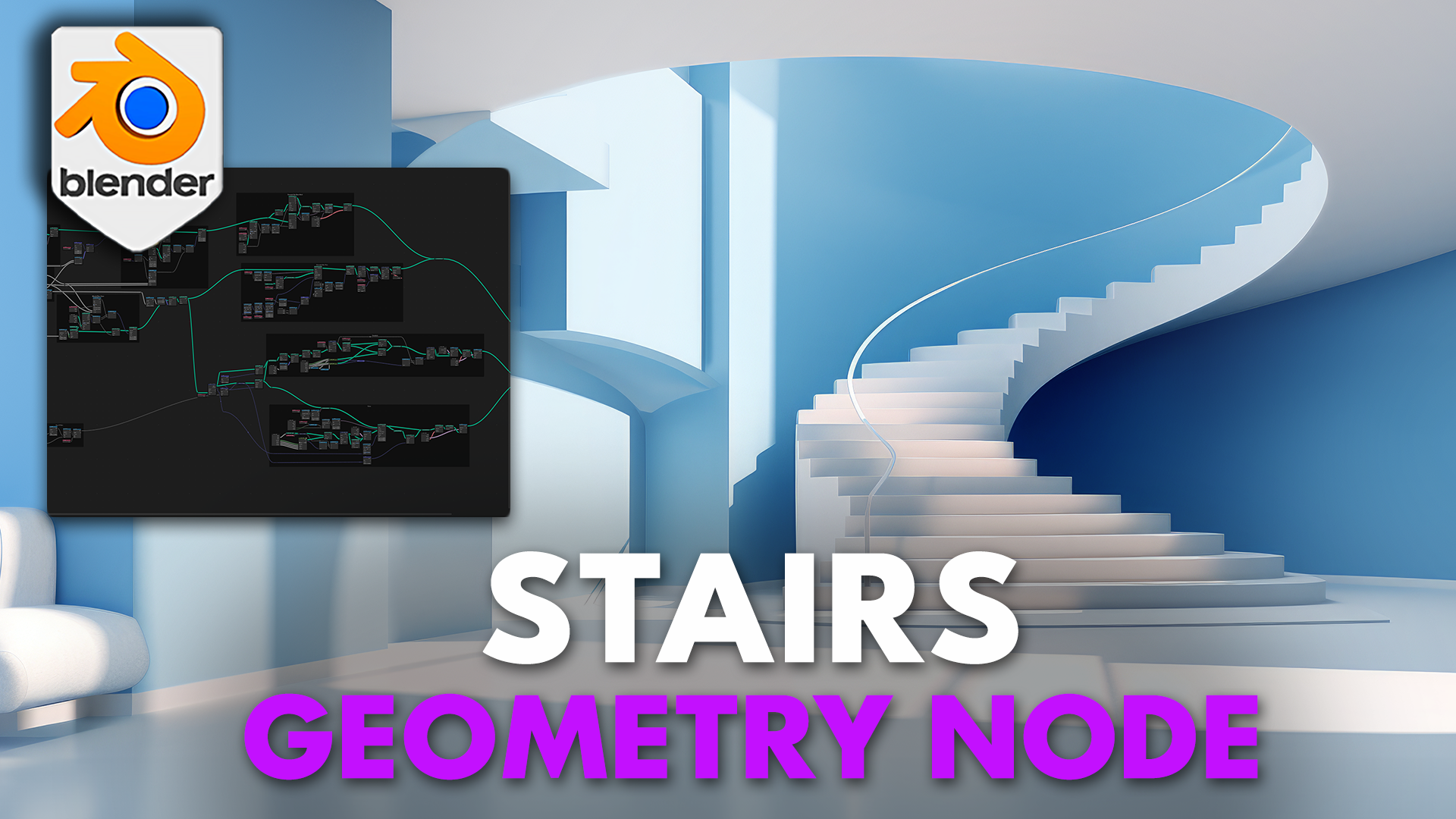
Blender 4 Geometry Node Stairs
1 mês de Skillshare
Disponível com a compraGrátis
Todas as assinaturas serão cobradas automaticamente de forma recorrente até serem canceladas. Se estiver qualificado para um teste gratuito, cancele antes que o teste termine para evitar cobranças. Oferta válida apenas para novos assinantes pagos. Veja os termos de serviço completos aqui.
Sobre este produto
3D Tudor
The 3D Tutor
Bolster your 3D scenes with 'Blender 4 Procedural Stairs Geometry Node', an innovative and user-friendly tool designed to create custom staircases with unparalleled ease and flexibility!
Check out our YouTube video: https://youtu.be/iQD6kP-7KgY
This geometry node generator harnesses the power of Blender's geometry nodes to offer a wide range of customization options, enabling both novice and professional artists to craft the perfect staircase for any environment.
⭐Key Features of 'Blender 4 Procedural Stairs Geometry Node'⭐:
Curve Line Controls: Design staircases of any shape by simply manipulating curve lines. This intuitive control system lets you straight, spiral, or curved staircases.
⭐Four-Component Control Setup⭐
✅Stair Base Foundation: Lay the groundwork for your staircase, setting a solid base for the structure.
✅Stair Steps: Adjust each step’s dimensions and style, ensuring they perfectly fit your design vision.
✅Stair Handrails: Create handrails that are not only safe but also aesthetically pleasing.
✅Handrail Supports: Add supports to the handrails for extra realism and stability.
Ease of Use Controls: Every component is equipped with user-friendly controls, making the process of staircase creation accessible to everyone, regardless of their experience level with Blender.
Customizable Materials: The geometry node setup allows for easy material replacement. Customize the materials for the stair base, steps, handrails, and supports to match your scene's aesthetic.
Width Customization: Control the width of the staircase at individual curvature points, enabling the creation of unique and eye-catching designs.
Realistic Railing Adjustments: Modify the railing height, thickness, and resolution to fit any scene, whether it’s aiming for realism or a more stylized look.
Railing Customization
✅Rotation and Placement Controls: Adjust the rotation and placement of railings to achieve unique patterns and layouts.
✅Offset Settings: Choose to place railings in the middle or on the sides, offering flexibility in design.
Stair Step Controls
✅Placement Customization: Adjust the placement of each step along the staircase.
✅Height and Depth Adjustments: Fine-tune each step’s height and depth for an elegant overhang or robust structural support.
'Blender 4 Procedural Stairs Geometry Node' stands as a testament to the power of procedural generation, blending ease of use with deep customization options.
Whether you’re creating a grand spiral staircase for a palace or a simple straight staircase for a modern home, this tool empowers you to bring your architectural visions to life with precision and creativity.
Bolster your 3D scenes with 'Blender 4 Procedural Stairs Geometry Node', an innovative and user-friendly tool designed to create custom staircases with unparalleled ease and flexibility!
This geometry node generator harnesses the power of Blender's geometry nodes to offer a wide range of customization options, enabling both novice and professional artists to craft the perfect staircase for any environment.
⭐Key Features of 'Blender 4 Procedural Stairs Geometry Node'⭐:
Curve Line Controls: Design staircases of any shape by simply manipulating curve lines. This intuitive control system lets you straight, spiral, or curved staircases.
⭐Four-Component Control Setup⭐
✅Stair Base Foundation: Lay the groundwork for your staircase, setting a solid base for the structure.
✅Stair Steps: Adjust each step’s dimensions and style, ensuring they perfectly fit your design vision.
✅Stair Handrails: Create handrails that are not only safe but also aesthetically pleasing.
✅Handrail Supports: Add supports to the handrails for extra realism and stability.
Ease of Use Controls: Every component is equipped with user-friendly controls, making the process of staircase creation accessible to everyone, regardless of their experience level with Blender.
Customizable Materials: The geometry node setup allows for easy material replacement. Customize the materials for the stair base, steps, handrails, and supports to match your scene's aesthetic.
Width Customization: Control the width of the staircase at individual curvature points, enabling the creation of unique and eye-catching designs.
Realistic Railing Adjustments: Modify the railing height, thickness, and resolution to fit any scene, whether it’s aiming for realism or a more stylized look.
Railing Customization
✅Rotation and Placement Controls: Adjust the rotation and placement of railings to achieve unique patterns and layouts.
✅Offset Settings: Choose to place railings in the middle or on the sides, offering flexibility in design.
Stair Step Controls
✅Placement Customization: Adjust the placement of each step along the staircase.
✅Height and Depth Adjustments: Fine-tune each step’s height and depth for an elegant overhang or robust structural support.
'Blender 4 Procedural Stairs Geometry Node' stands as a testament to the power of procedural generation, blending ease of use with deep customization options.
Whether you’re creating a grand spiral staircase for a palace or a simple straight staircase for a modern home, this tool empowers you to bring your architectural visions to life with precision and creativity.
Perguntas frequentes
O que são produtos digitais?
Os produtos digitais da Skillshare são ferramentas, recursos e modelos criados por especialistas que estão disponíveis para compra. Com uma ampla gama de recursos para atender a todas as necessidades criativas, eles são acionáveis, tornando sua experiência de aprendizado real e inesquecível.
Como posso comprar um produto digital?
Qualquer pessoa pode comprar um produto digital na Skillshare — clique em Comprar agora para inserir suas informações de pagamento e concluir sua compra. Quando o pagamento for concluído, todos os arquivos estarão disponíveis para download instantaneamente nesta página. Você também receberá um e-mail com um link para baixar seu produto digital após a compra.
Há um limite para quantas vezes eu posso baixar um produto digital?
Não, não há limite para quantas vezes você pode baixar um produto digital. Mesmo que um produto seja removido pelo criador, geralmente você ainda pode acessar a página de download fazendo login na sua conta Skillshare.
Posso obter um reembolso ou cancelar minha compra de produto digital?
Os produtos digitais não são reembolsáveis e não podem ser devolvidos ou cancelados. Para saber mais, consulte nossa política de reembolso no Suporte da Skillshare.
Posso fazer e vender meus próprios produtos digitais?
Com certeza! Visite Como posso vender um produto digital na Skillshare? para saber como você pode criar, listar e vender seus próprios produtos digitais na Skillshare.
