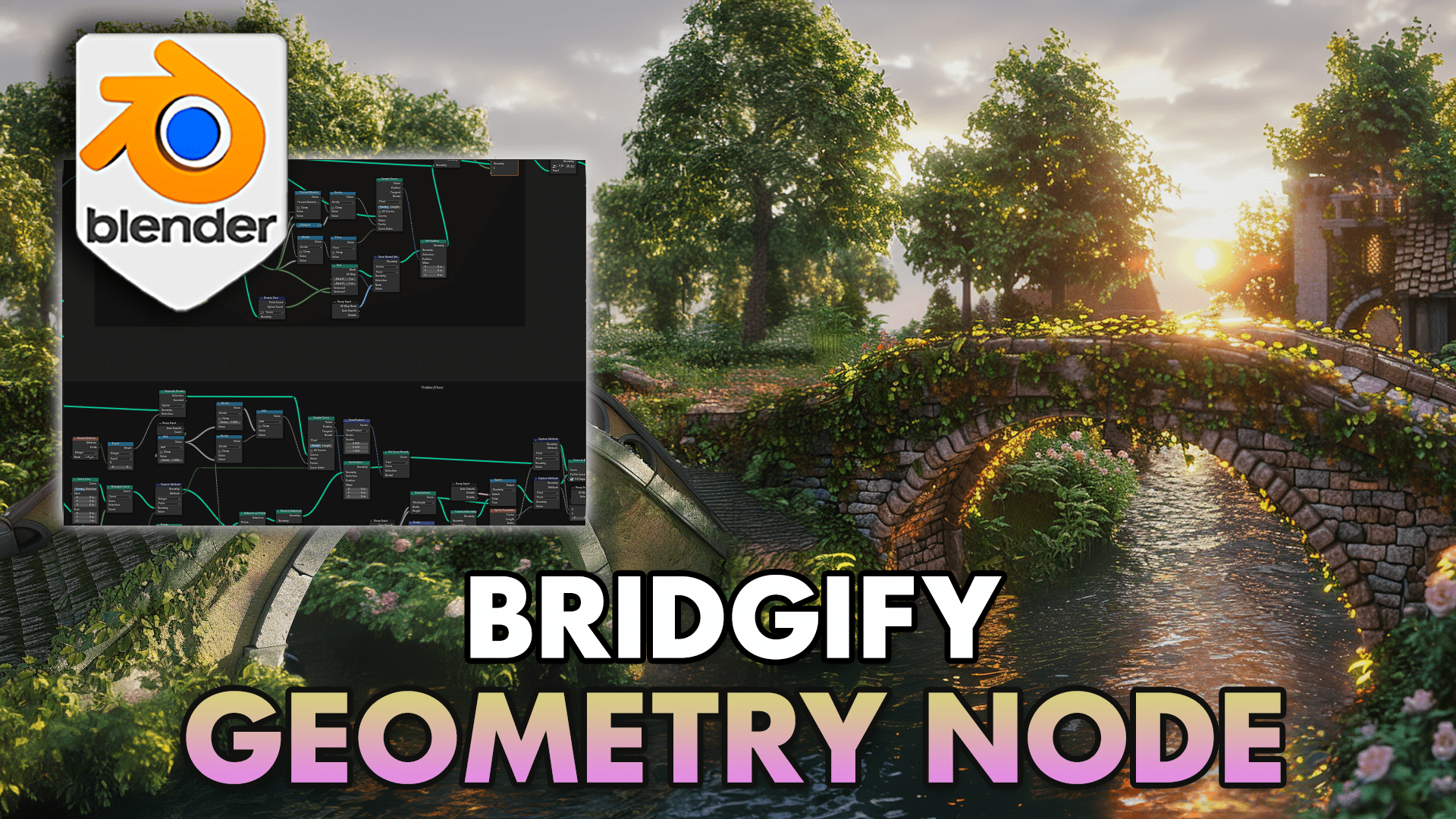
3D Tudor Bridgify - Blender Bridge Geometry Node - Revolutionize
1 mês de Skillshare
Disponível com a compraGrátis
Todas as assinaturas serão cobradas automaticamente de forma recorrente até serem canceladas. Se estiver qualificado para um teste gratuito, cancele antes que o teste termine para evitar cobranças. Oferta válida apenas para novos assinantes pagos. Veja os termos de serviço completos aqui.
Sobre este produto
3D Tudor
The 3D Tutor
‘3D Tudor Bridgify - Blender Bridge Geometry Node’ is your ultimate solution for effortlessly creating stunning, detailed bridges in Blender from simple curves.
This powerful geometry node setup transforms basic shapes into fully customizable bridge models, saving you hours of work and enhancing your 3D modeling projects.
Our geometry node setup is a must-have for every 3D modelling artist!
To see why, check out our visual geometry node map.
Perfect for game developers, animators, and VR creators, this pack offers a comprehensive suite of features to tailor your bridge designs with precision and ease.
Key Features of ‘3D Tudor Bridgify - Blender Bridge Geometry Node’:
🏗️ Bridge Structure:
Material Customization: Easily change the material within the geometry node for unique looks.
Adjustable Dimensions: Modify the height, width, and resolution of your bridge.
Rounded Top: Create a rounded top and control the rounding factor for different styles.
🚧 Railings:
Toggle On/Off: Enable or disable railings with a simple switch.
Height and Width Control: Adjust the height and width of the railings to fit your design needs.
🧱 Railing Bricks:
Detailed Brick Controls: Customize the length, width, and thickness of the bricks.
Randomization Options: Add variation with random options for brick dimensions.
Gap Controls: Adjust the gap between bricks and introduce gap randomness for a more natural look.
🕳️ Bridge Holes:
Customizable Holes: Add holes to the bridge structure or set up your own boolean operations.
Custom Boolean: Select your boolean type and place it into position.
Hole Count: Adjust the number of holes from one to an infinite number.
Hole Height: Modify the height of the holes to create simple holes or beautiful arches.
Center and End Scaling: Control the center factor and scale, as well as the end scale, to vary hole sizes, creating large holes in the middle and smaller ones on the sides, or vice versa.
🧱 Hole Bricks:
Customizable Hole Bricks: Similar to the railing bricks, adjust the length, width, thickness, and gaps of the bricks around the holes and arches.
Random Placement: Utilize random placement options for a more natural and varied appearance.
🧱 Stone Brick Settings:
Material Customization: Change the material of the actual bridge bricks.
Subdivision and Bevels: Adjust the subdivisions and bevels for added detail.
Noise Control: Modify the noise scale and noise power to achieve the desired level of realism or simplicity, perfect for high-quality renders or optimized for mobile games.
Unmatched Versatility and Customization:
The ‘3D Tudor Bridgify - Blender Bridge Geometry Node’ efficiently handles everything from simple bridge structures to complex, detailed configurations, all within Blender’s geometry nodes.
Diverse Customization Options: Adjust dimensions, materials, and details to suit any project.
Non-Destructive Workflow: Make adjustments at any point without starting over, enhancing your creative flow and efficiency.
Seamless Integration: Designed to fit perfectly into Blender’s existing toolset, ensuring a smooth transition and quick learning curve for new users.
Summing it all up, the ‘3D Tudor Bridgify - Blender Bridge Geometry Node’ not only simplifies the bridge creation process but also injects a level of detail and customization that can transform your digital projects into visually stunning compositions.
Revolutionize your Bridge Building today!
Imagine the Possibilities:
Creating Virtual Landscapes: Design detailed bridges for game environments or animations.
Architectural Visualization: Create realistic bridge models for architectural projects.
Enhancing Game Environments: Quickly populate scenes with customizable bridges that are both performance-friendly and visually compelling.
Dive into a world of creative possibilities and transform your digital bridge-building today with the ‘3D Tudor Bridgify - Blender Bridge Geometry Node’!
Until next time, happy modelling,
Neil - 3D Tudor
****
To get in touch with me about any questions or support, please email: bettison.gamedesign@gmail.com
Also feel free to like 3D Tudor on Facebook (https://www.facebook.com/3DTudor) as well as join my student community group to share renders of your projects from courses and tutorials: https://www.facebook.com/groups/1152218958467185
Perguntas frequentes
O que são produtos digitais?
Os produtos digitais da Skillshare são ferramentas, recursos e modelos criados por especialistas que estão disponíveis para compra. Com uma ampla gama de recursos para atender a todas as necessidades criativas, eles são acionáveis, tornando sua experiência de aprendizado real e inesquecível.
Como posso comprar um produto digital?
Qualquer pessoa pode comprar um produto digital na Skillshare — clique em Comprar agora para inserir suas informações de pagamento e concluir sua compra. Quando o pagamento for concluído, todos os arquivos estarão disponíveis para download instantaneamente nesta página. Você também receberá um e-mail com um link para baixar seu produto digital após a compra.
Há um limite para quantas vezes eu posso baixar um produto digital?
Não, não há limite para quantas vezes você pode baixar um produto digital. Mesmo que um produto seja removido pelo criador, geralmente você ainda pode acessar a página de download fazendo login na sua conta Skillshare.
Posso obter um reembolso ou cancelar minha compra de produto digital?
Os produtos digitais não são reembolsáveis e não podem ser devolvidos ou cancelados. Para saber mais, consulte nossa política de reembolso no Suporte da Skillshare.
Posso fazer e vender meus próprios produtos digitais?
Com certeza! Visite Como posso vender um produto digital na Skillshare? para saber como você pode criar, listar e vender seus próprios produtos digitais na Skillshare.
