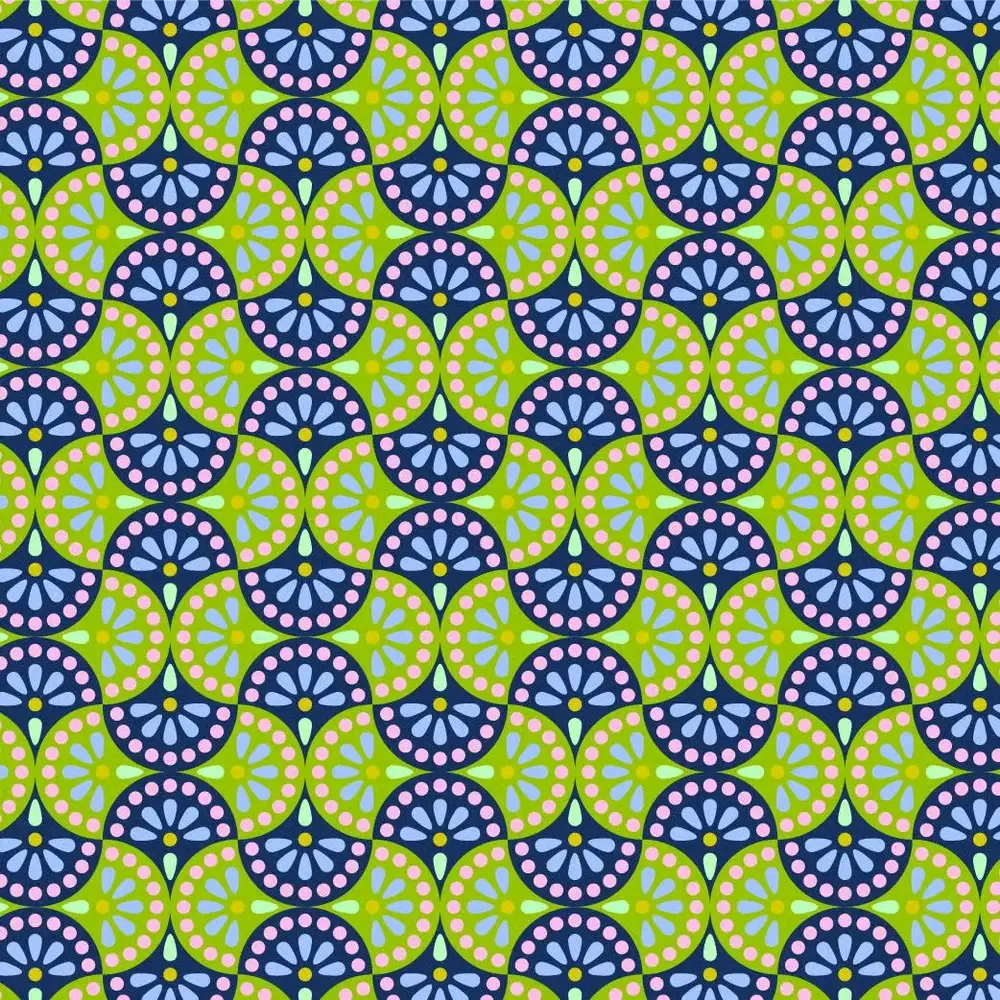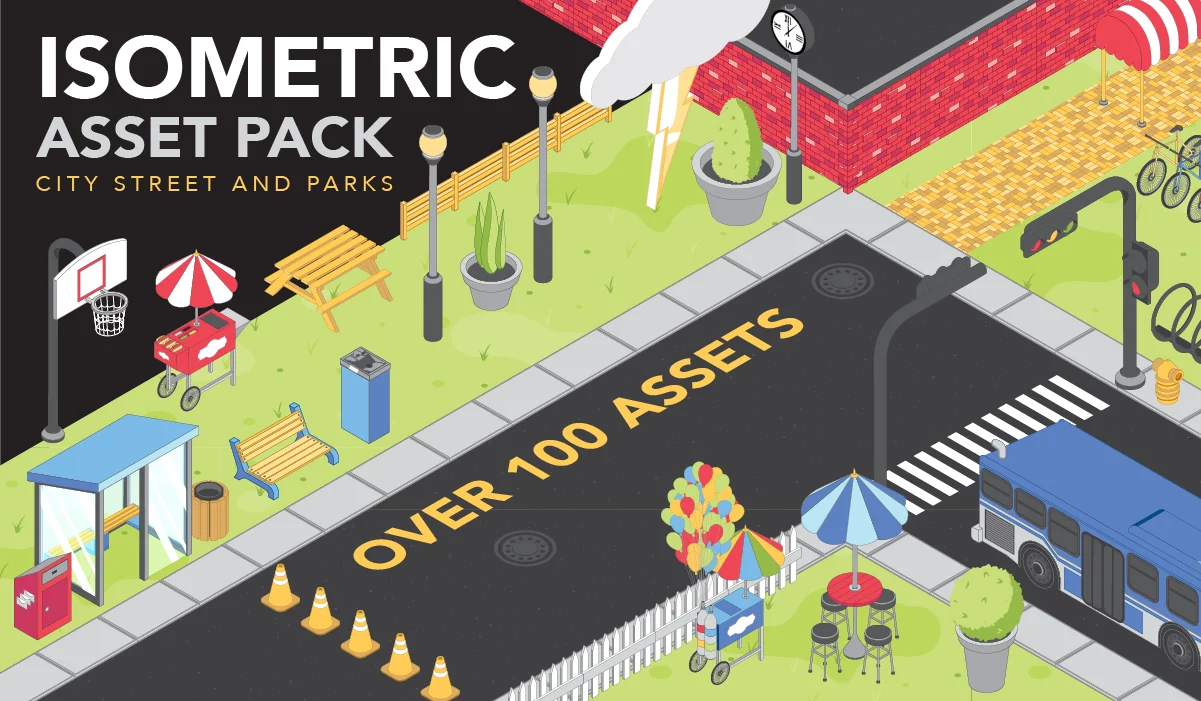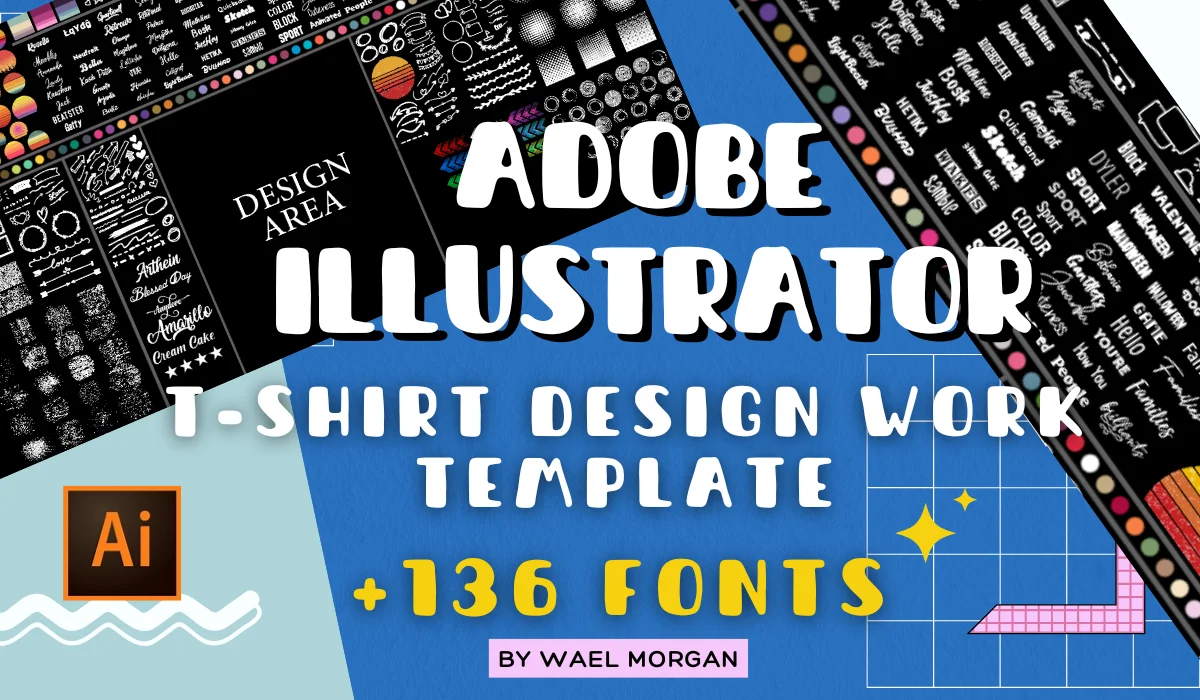Learn Adobe Illustrator Online
Turn shapes and strokes into stunning designs with Adobe Illustrator classes for every creative path.
50K+
Adobe Illustrator Students
2K+
Adobe Illustrator Classes on Skillshare
4/5
Average Illustrator Class Rating
Featured Illustrator Classes
Discover trending and top-rated Canva classes, from animated social content to branding and everything in between.
Beginner Illustrator Classes
New to Illustrator? Start here with beginner-friendly classes on tools, paths, shapes, and vector basics.
Advanced Illustrator Classes
Take your designs to the next level with advanced classes in illustration, typography, patterns, and professional workflows.
Top Adobe Illustrator Teachers
Learn from the best Illustrator instructors on Skillshare.

Kyle Aaron Parson
Kyle Aaron Parson is a graphic designer and Illustrator from Alberta, Canada who specializes in logos, branding, and editorial illustrations.

Megan Friesth
Megan Friesth is a motion designer and illustrator from Boulder, Colorado who loves to create explanimations—that is, educational animations!

Mel Armstrong
Mel Armstrong is an illustrator and surface designer from New Zealand whose passion lies in crafting beauty through patterns.
Get Inspired to Create
See how our students put their Illustrator skills into practice.
Adventurous Backpack Crew Mockup

31

1
Celestial Grain

68

2
That Night's Dinner

20

2
Geometric Patterns

27

1
Logo Design (Frozen Association)

9

1
Self Portrait

425

1
Illustrator Brushes & Resources
Download expertly crafted tools, resources, and templates developed by top creatives.
Shop 1-on-1 Sessions with Illustrator Experts
Connect directly with professionals for personalized advice and feedback.

Martin Perhiniak
Graphic Designer
Bespoke Adobe Training
I will help you to learn about Adobe Photoshop, Illustrator and InDesign in the most effective and personalized way possible. Take this service and benefit from my extensive experience...
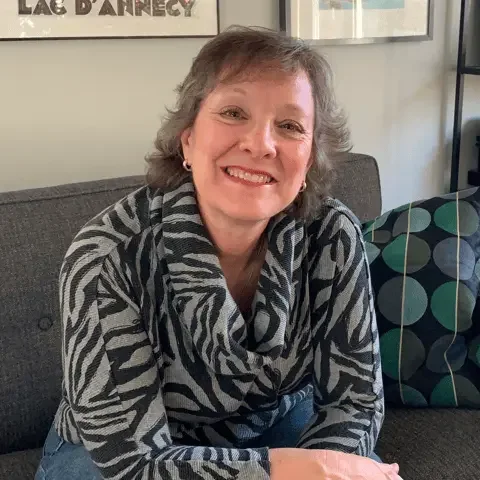
Kris Ruff
Surface Designer and Coach
Illustrator and Photoshop Help
Are you struggling to learn Adobe Illustrator and/or Photoshop? In this 30-minute session you'll get personalized computer instruction...

Kate Silver
Graphic Design Instructor
Q&A for Adobe
Are you enrolled in my Skillshare class or delving into Adobe Photoshop, InDesign or Illustrator independently? This session is for you...
Why Learn with Skillshare?

Learn by Doing
Project-based learning that fosters practical skill development.

Unmatched Variety & Depth of Learning
Start with the basics or dive deep into specialized skills with expert-led courses.
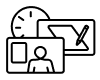
The Tools of the Trade
Learn new techniques and emerging industry trends from working professionals.
Skillshare has thousands of classes in everything from graphic design to cooking, productivity, filmmaking, content creation, UI/UX design, marketing, crafts, music, social media, entrepreneurship. If it's something creative, you can learn it on Skillshare.
After your trial ends, your annual Skillshare membership begins. You’ll be billed for the year in full, so you can enjoy continuous access to creative classes year-round.
Yes! Skillshare teachers are everyday creatives and professionals who want to share their passion, and the skills and experience they’ve gained in their creative disciplines with a community of eager learners. To learn more about teaching on Skillshare, visit our Help Center.