

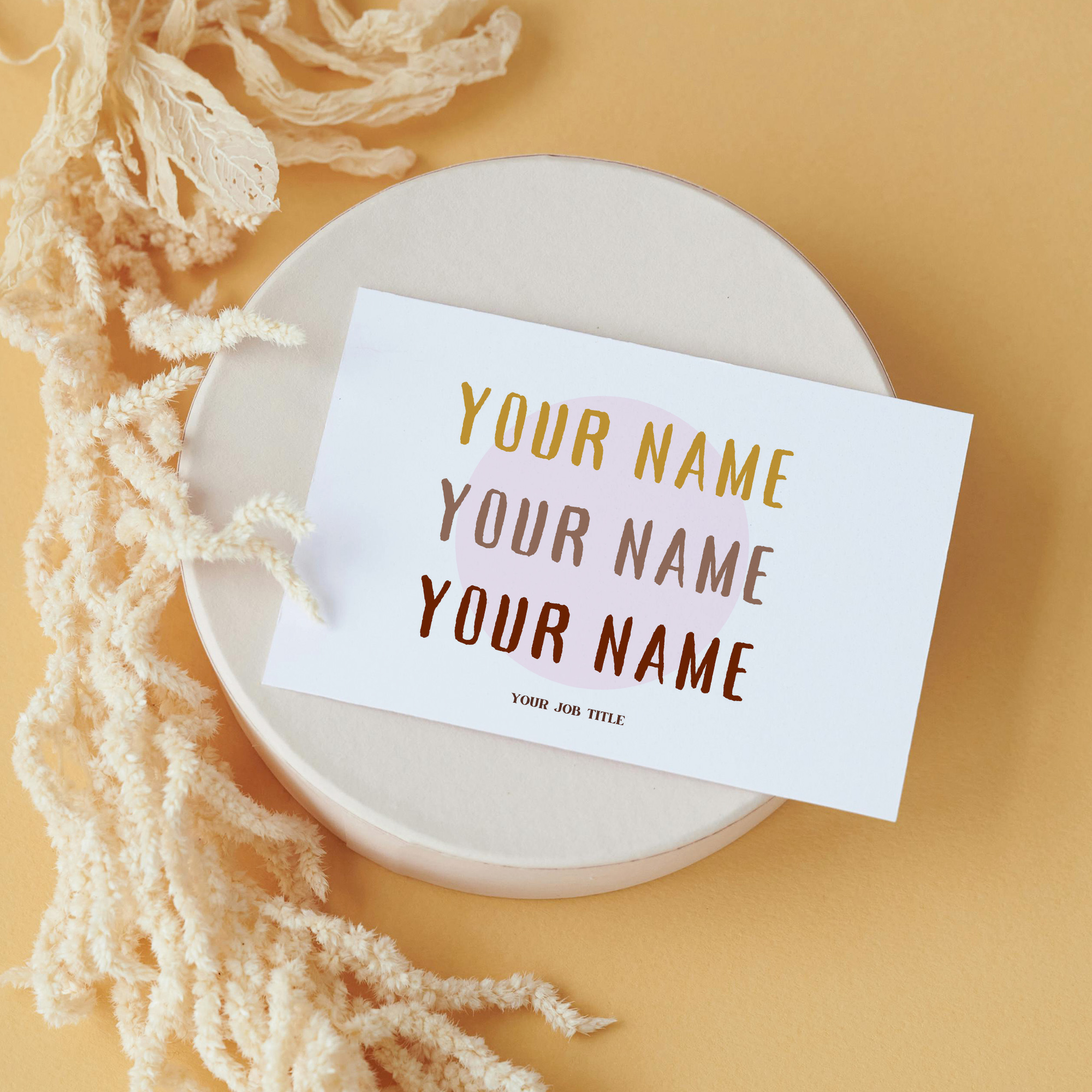


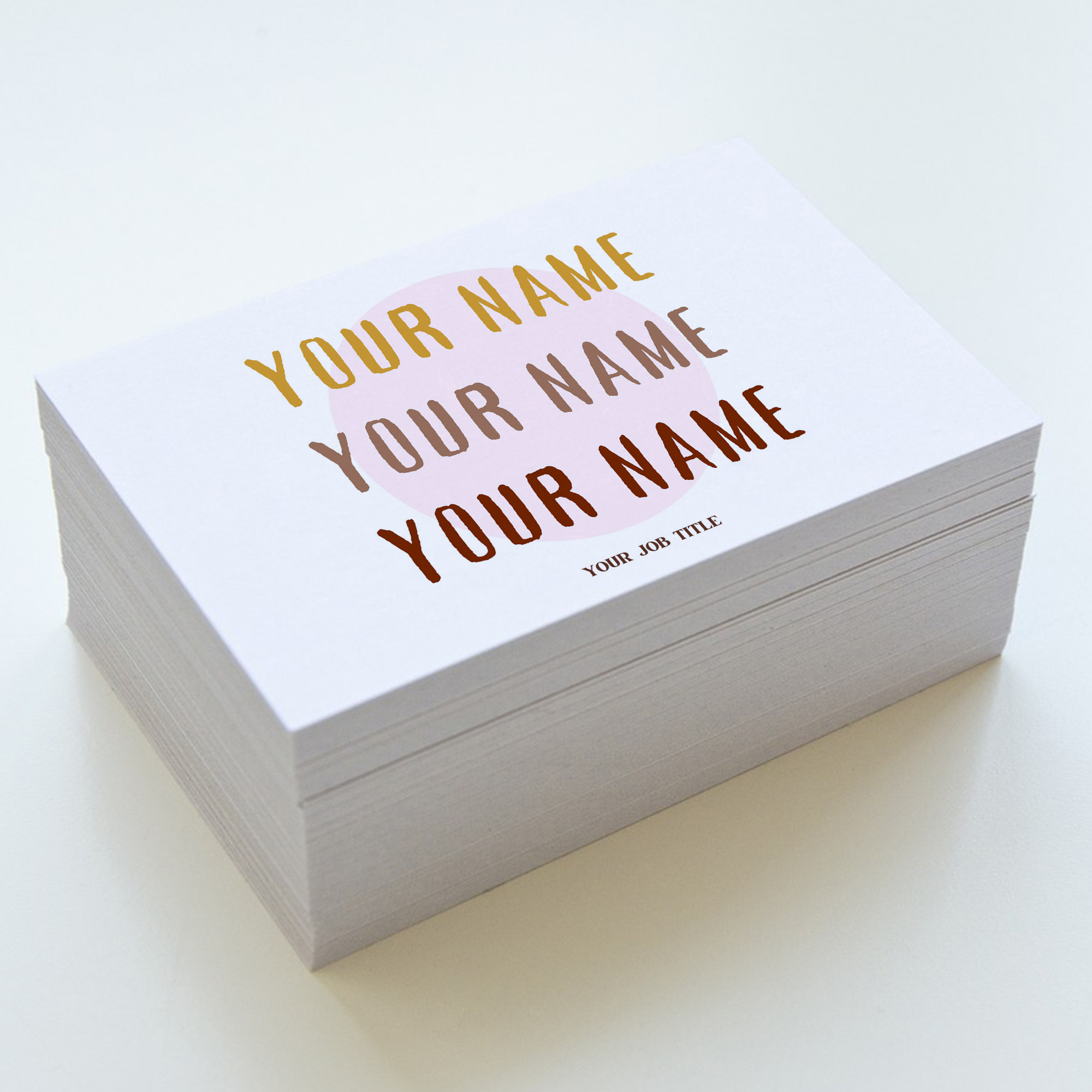


.png)
.png)


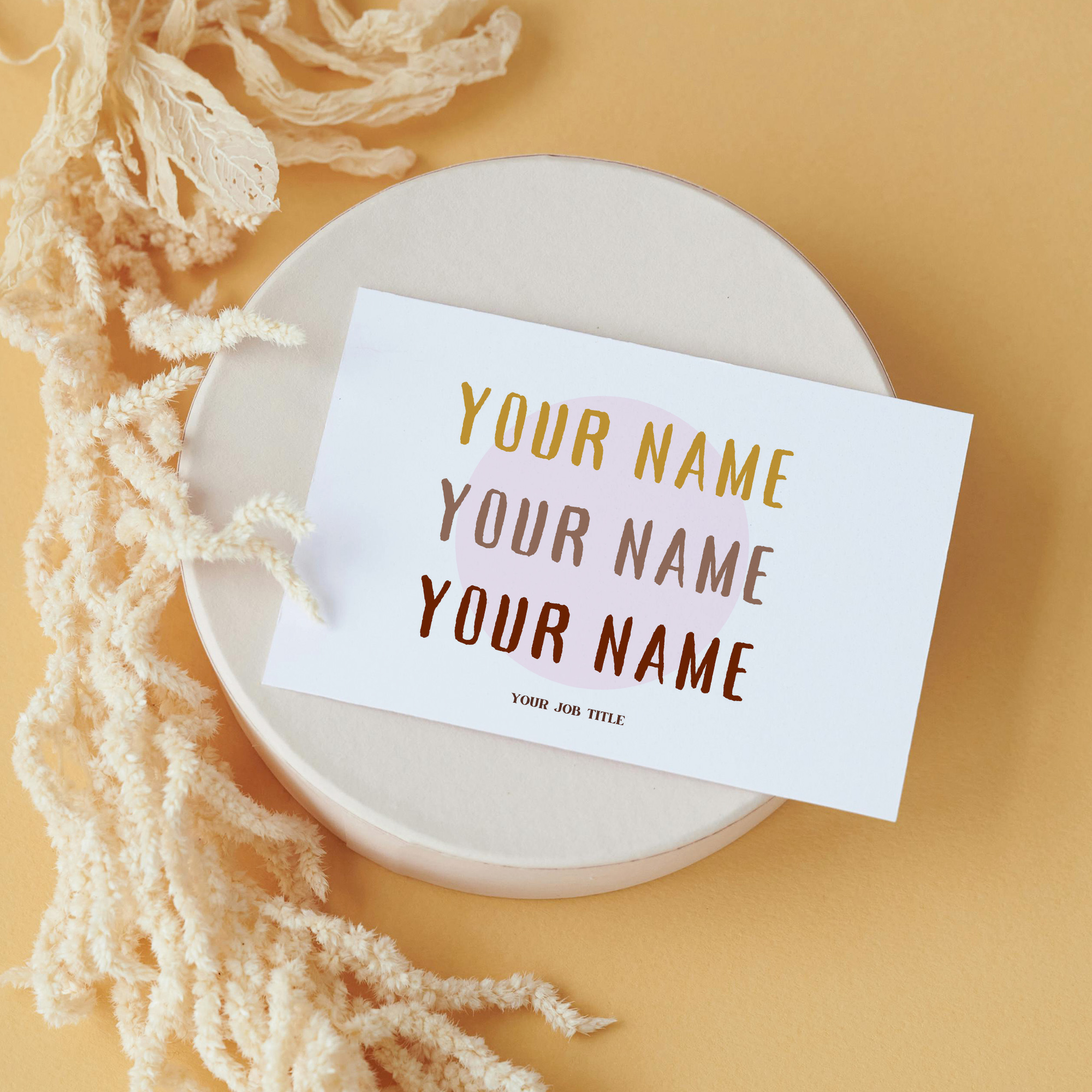


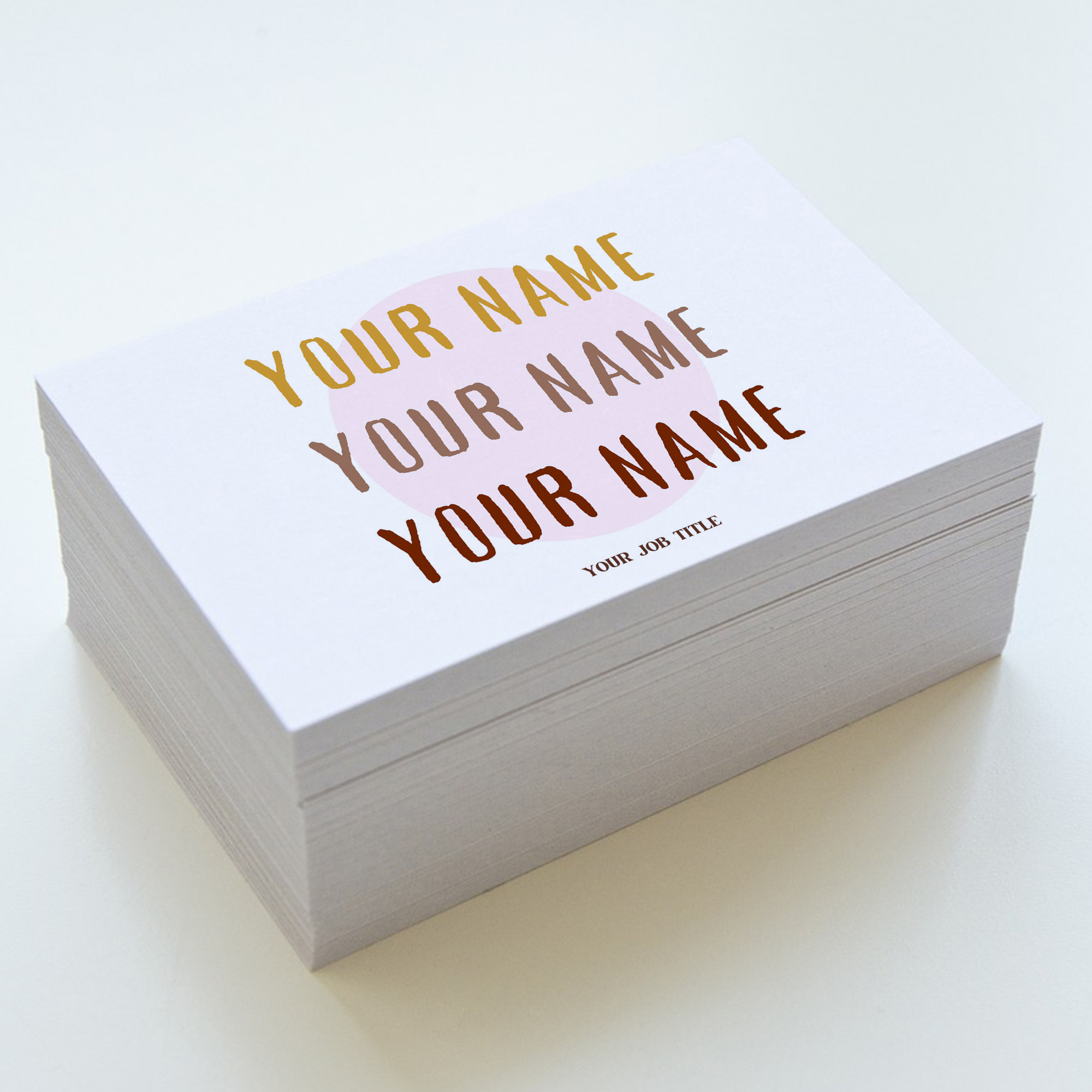


.png)
.png)
Playful Business Card Template Edit in Canva & Adobe Illustrator
1 month of Skillshare
Available with PurchaseFree
All memberships will be billed automatically on a recurring basis until canceled. If eligible for a free trial, cancel before the trial ends to avoid being charged. Offer only valid for new paid subscribers. See full terms of service here.
About this product
Kate Silver
Graphic Designer & Adobe Instructor
Cute Retro Business Card Template! Perfect for playful and creative branding, this editable Canva & Adobe Illustrator design comes in 6 vibrant variations to suit your unique style.
✨ Key Features:
- Size: 8.5 x 5 cm – standard business card dimensions.
-6 design variations – Choose the look that fits your brand.
- Social media icons – Facebook, Instagram, LinkedIn, email, and more
- Customizable in Adobe Illustrator & Canva – Adjust fonts, colors, and layouts to match your aesthetic
💌 Support:
Need help? I’m here to assist! Message me anytime for guidance or troubleshooting.
YOU WILL RECEIVE:
- PDF with Canva Link
- Adobe Illustrator File
- 6 Design Variations
- 3 front side Options
- 3 Back side Options
- Easy to change text, colors and fonts
- High quality design to set yourself up for success
------------------------------
HOW TO USE:
Canva:
1. Purchase this listing
2. You will download a PDF file which has a button link on it - this link will take you to Canva where the template will open up and be ready to edit!
3. Edit the template in Canva (works in Canva free and pro)
4. Order your cards directly in Canva or save the files to have printed elsewhere
Adobe Illlustrator:
- Purchase this Listing
- Access the Adobe Illustrator File
- Edit the Template - Adjust Font Size exc
- Unlock Layers & Use Bleed (Printing)
- Send to Print
------------------------------
© 2024 Kate Silver. All Rights Reserved.
Create your standout business card today and let your branding shine! 🌈
FAQs
What are digital products?
Digital products at Skillshare are expertly crafted tools, resources, and templates developed by top creatives that are available to you for purchase. With a wide range of resources to suit every creative need, they are actionable, making your learning experience real and unforgettable.
How can I purchase a digital product?
Anyone can purchase a digital product on Skillshare — click Buy now to enter your payment information and complete your purchase. Once payment is complete, all files will be available for download instantly from this page. You'll also receive an email with a link to download your digital product after purchase.
Is there a limit to how many times I can download a digital product?
No, there is no limit to how many times you can download a digital product. Even if a product is removed by the creator, you can still access the download page in most cases by logging in to your Skillshare account.
Can I get a refund or cancel my digital product purchase?
Digital products are non-refundable and cannot be returned or canceled. To learn more, see our refund policy in the Skillshare Help Center.
Can I make and sell my own digital products?
Absolutely! Visit How can I sell a digital product on Skillshare? to learn how you can create, list and sell your own digital products on Skillshare.
