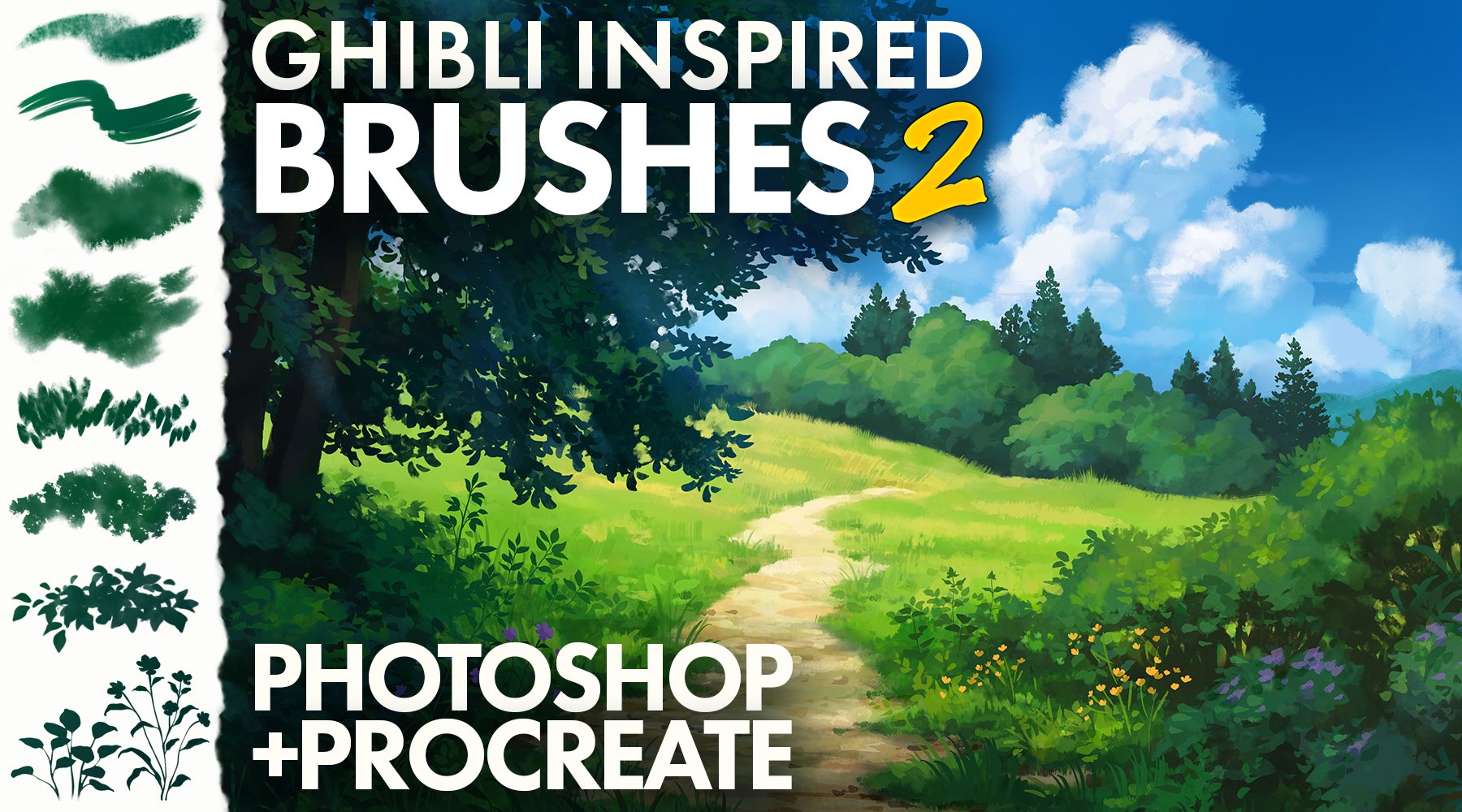




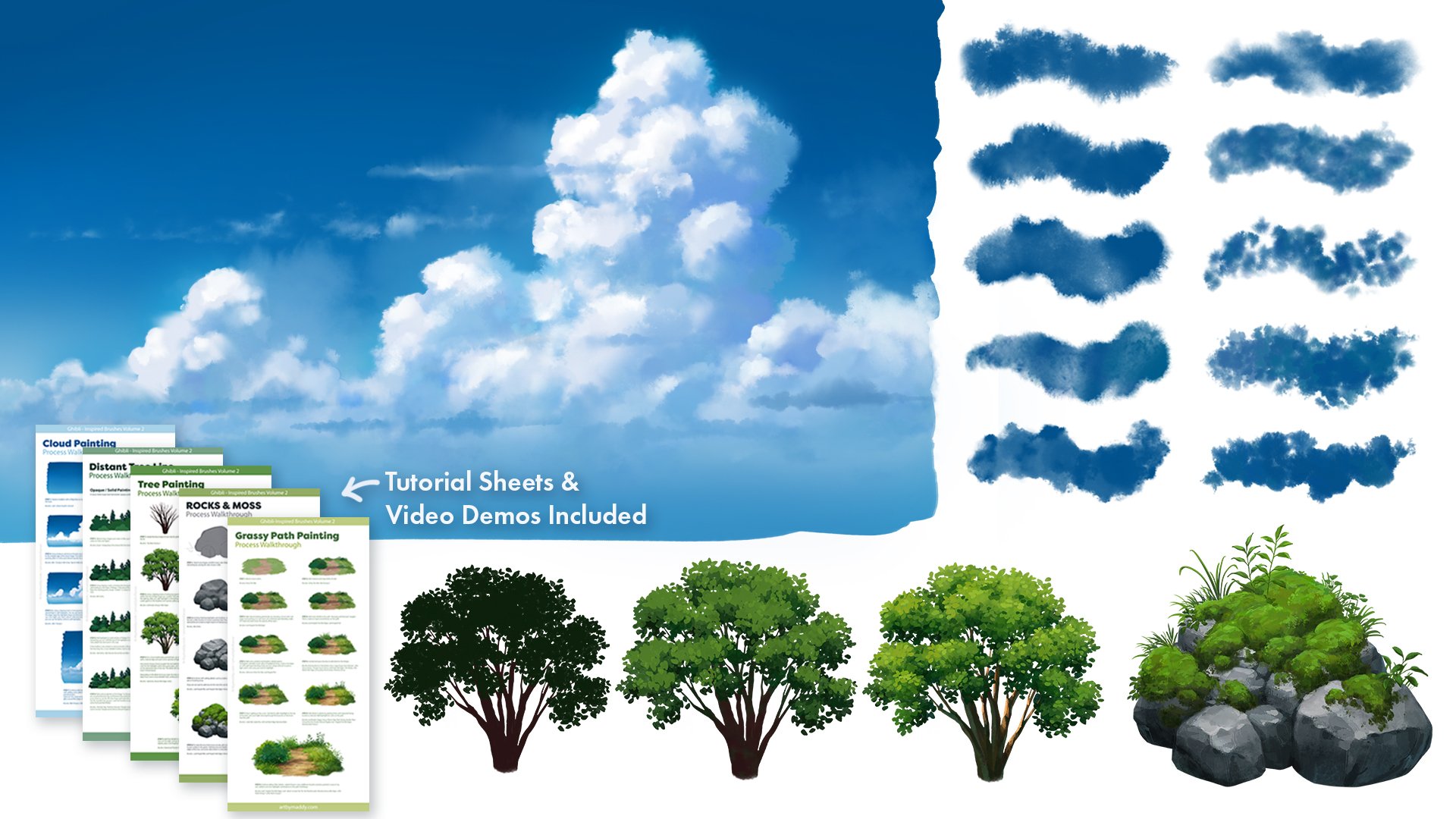

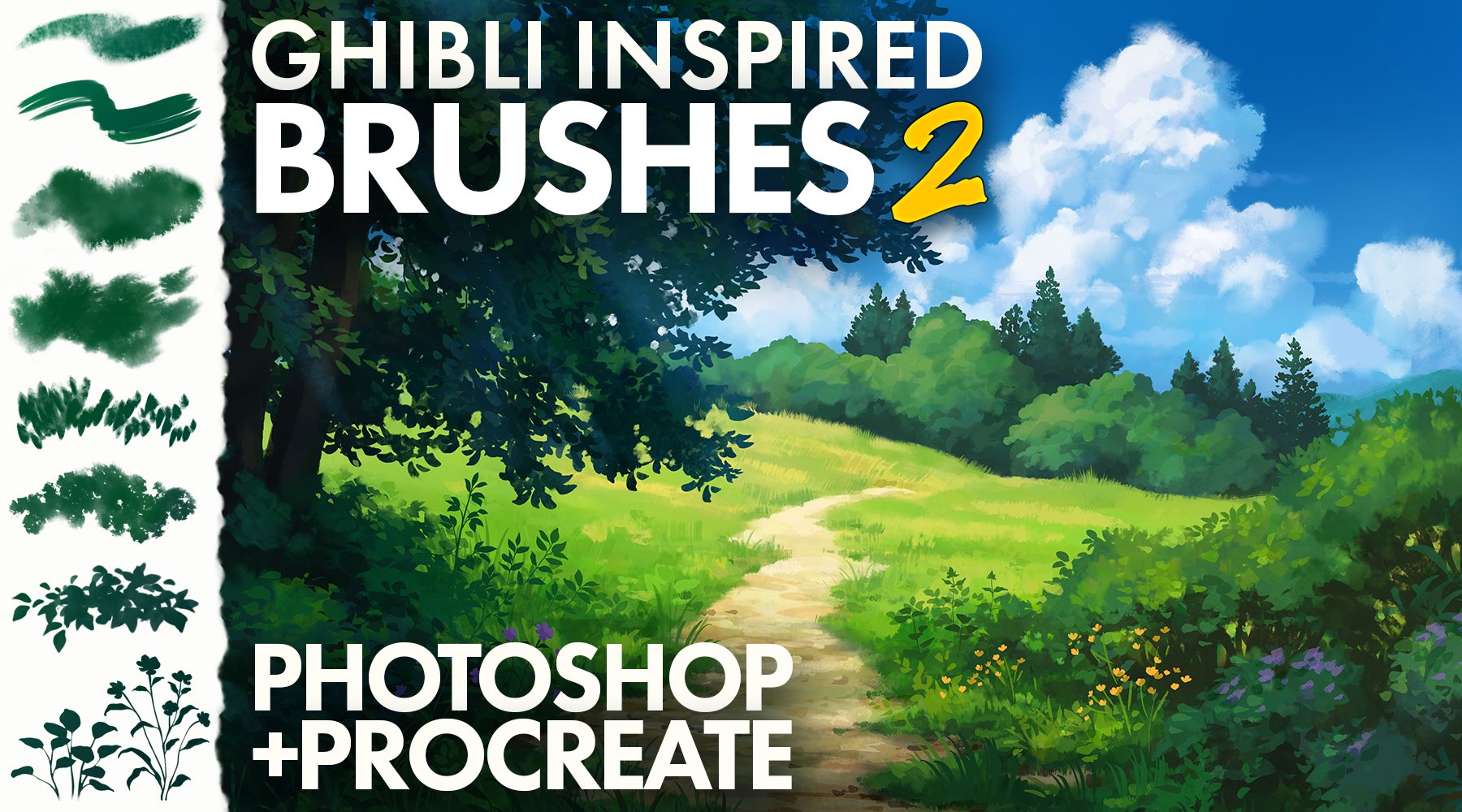




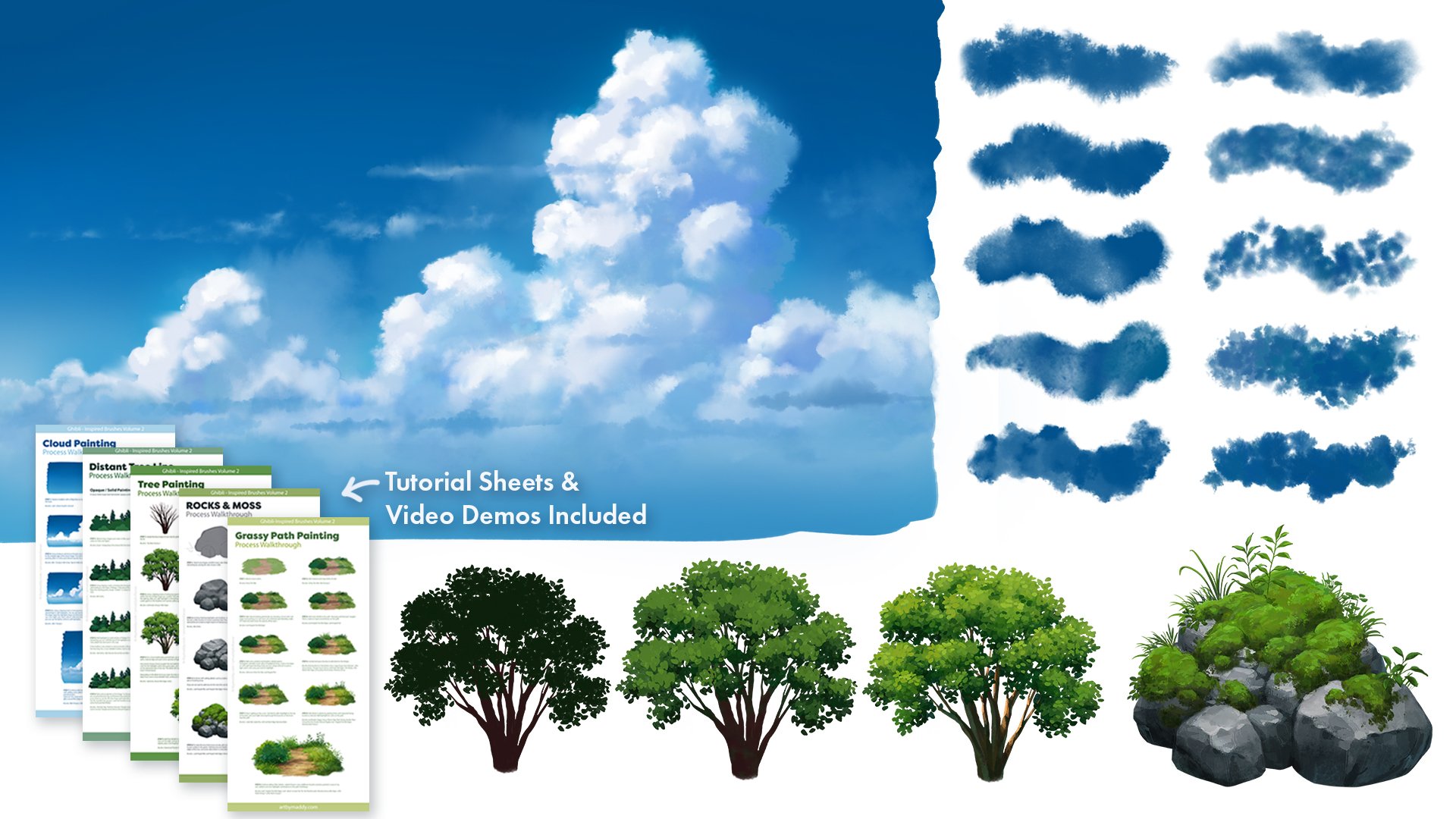

Ghibli-Inspired Brushes 2 for Photoshop and Procreate
1 mois de Skillshare
Disponible avec l'achatGratuit
Tous les abonnements seront facturés automatiquement de manière récurrente jusqu'à leur résiliation. Si vous pouvez profiter d'un essai gratuit, résiliez avant la fin de l'essai pour éviter une facturation. Offre valable uniquement pour les nouveaux abonnés payants. Consultez l'intégralité des conditions d'utilisation ici.
À propos de ce produit
Maddy Bellwoar
Digital/Traditional Artist & Brushmaker
Included in this Pack:
- 145 Custom made brushes optimized for both Photoshop (.abr) and Procreate (.brushset)
- Tutorial Sheets teaching you how to get the most of out the Ghibli Inspired Brushes 2
- Voice-over Video Tutorial (in Photoshop) of 1h50m going in-depth on the Ghibli Inspired Brushes 2
- 2 Timelapse videos showing how I use the brushes
4 Hi-Res (4k+) artworks made with only the Ghibli Inspired Brushes 2
Ghibli-Inspired Brushes 2
About this Set:
This is the sequel to the set that sparked my love for brush-making. Since then, I’ve created hundreds of brushes and explored many different methods of brush-making including scanning my own textures and brushstrokes.
I’ve put everything I’ve learned over the past years into creating this new set, with the goal of giving artists the most realistic and natural textures for this type of painting style digitally. I love how these brushes turned out and hope you’ll enjoy them as much as I do!
The Brushes:
Using the Ghibli Inspired Brushes 2 you can make a full illustration in this beautiful traditional style. From sketching and blocking in the background with a wet-in-wet look, to adding rocks, trees, paths, clouds, and anything else you can imagine in a hand-painted style.

These brushes have been optimized for Photoshop and Procreate individually, to ensure they work great on both platforms. So no matter if you’re on an iPad or using a drawing tablet with Photoshop the experience will be great.

Voice-over video tutorial:
This 1H 50Min brush demo video was created to help you get the most out of these brushes. In this video, you’ll get an introduction to the brushes and different sections of the set, followed by a full painting tutorial from start to finish. Through the process, I’ll explain my workflow, showcase special techniques, and share which brushes I like best for painting certain subjects.

Timelapse videos :
These videos show the full process of how I create highly detailed digital paintings using only the Ghibli Inspired Brushes 2. Watching these videos after the voiceover tutorial will give further insight into how I use these brushes to create detailed illustrations.
PDF Tutorial pages:
In this pdf guide, I share my step-by step process for painting subjects such as clouds, rocks, grassy paths and trees from start to finish. The guides contain explanations for each step and information on which brushes were used throughout the process.
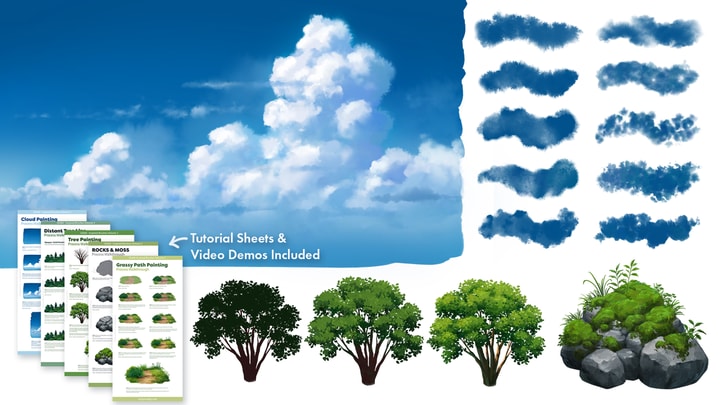
Hi-Res Artworks:
Check out these hi-res sample artworks to spark your inspiration for how you can use these brushes!
Brushes may be used for personal and commercial use.
*Note: These brushes were individually optimized to work great in Procreate and to match the Photoshop version as closely as possible. However, due to differences in the program's brush engine, some of the brushes may be slightly different.
FAQ
Qu'est-ce que les produits numériques ?
Les produits numériques de Skillshare sont des outils, des ressources et des modèles développés par des pros de la création et mis à votre disposition à l'achat. Avec un large éventail de ressources répondant à tous les besoins créatifs, ils sont exploitables, rendant votre expérience d'apprentissage concrète et inoubliable.
Comment puis-je acheter un produit numérique ?
Tout le monde peut acheter un produit numérique sur Skillshare. Cliquez sur Acheter maintenant pour saisir vos informations de paiement et finaliser votre achat. Une fois le paiement effectué, tous les fichiers pourront être téléchargés instantanément à partir de cette page. Vous recevrez également un e-mail contenant un lien pour télécharger votre produit numérique après l'achat.
Y a-t-il une limite au nombre de fois que je peux télécharger un produit numérique ?
Non, il n'y a pas de limite au nombre de fois que vous pouvez télécharger un produit numérique. Même si un produit est supprimé par la personne qui l'a créé, vous pouvez toujours accéder à la page de téléchargement dans la plupart des cas en vous connectant à votre compte Skillshare.
Puis-je obtenir un remboursement ou annuler l'achat de mon produit numérique ?
Les produits numériques ne sont pas remboursables et ne peuvent être ni retournés ni annulés. Pour en savoir plus, consultez notre politique de remboursement dans le centre d'aide Skillshare.
Puis-je créer et vendre mes propres produits numériques ?
Absolument ! Consultez l'article Comment puis-je vendre un produit numérique sur Skillshare ? pour découvrir comment créer, proposer et vendre vos propres produits numériques sur Skillshare.
