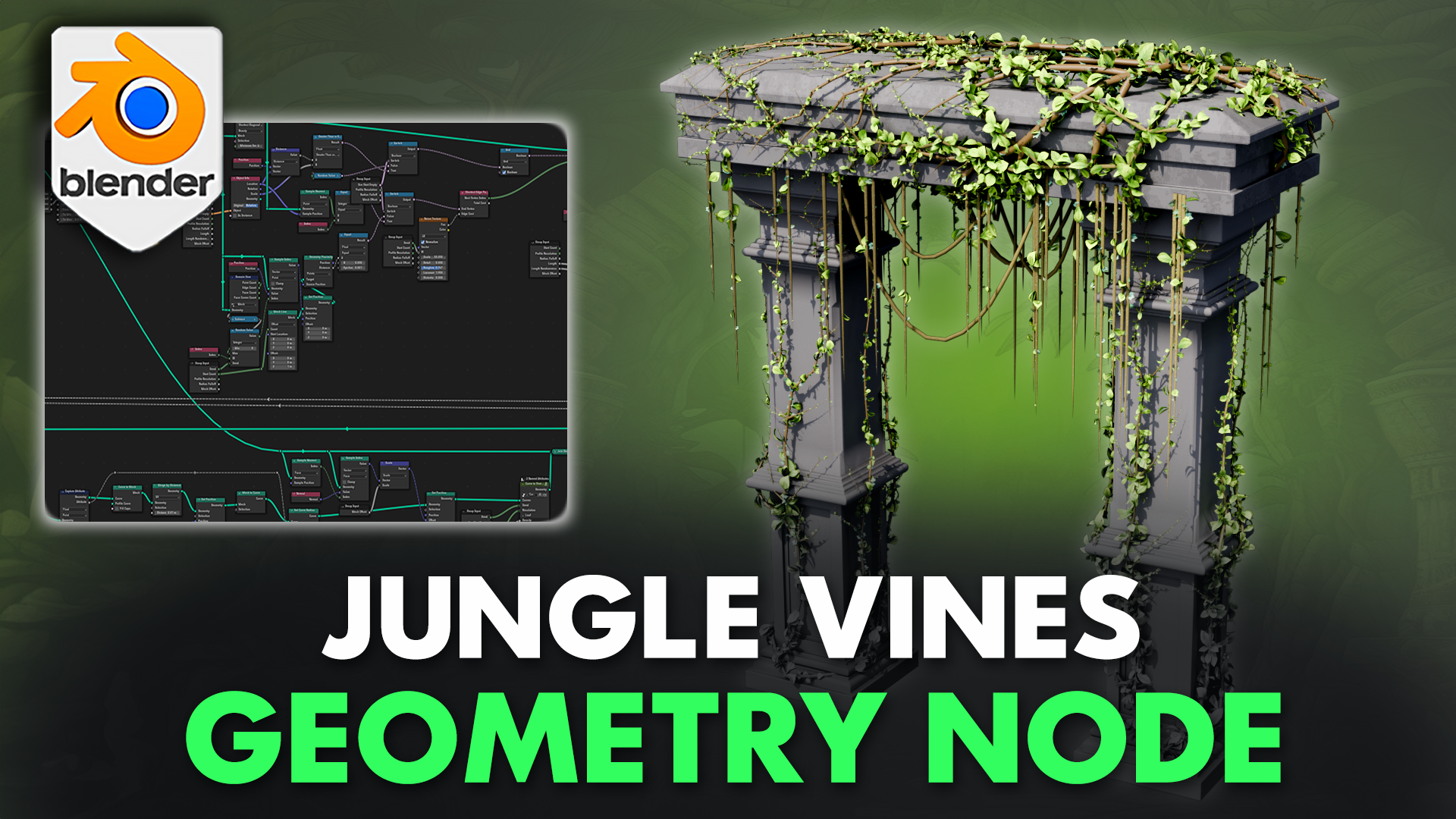
Blender 4 Jungle Vines Geometry Node
1 mois de Skillshare
Disponible avec l'achatGratuit
Tous les abonnements seront facturés automatiquement de manière récurrente jusqu'à leur résiliation. Si vous pouvez profiter d'un essai gratuit, résiliez avant la fin de l'essai pour éviter une facturation. Offre valable uniquement pour les nouveaux abonnés payants. Consultez l'intégralité des conditions d'utilisation ici.
À propos de ce produit
3D Tudor
The 3D Tutor
Introducing the revolutionary 'Blender 4 Jungle Vines Geometry Node': your ultimate tool for creating breathtaking jungle environments with ease and precision.
▶️ https://youtu.be/twmHkdPnUXk
▶️ https://youtu.be/4P6O8w_O8X4
Corrected the local position settings for meshes.
Added material setup to support PBR texture application.
Included a new bark PBR material for enhanced realism.
This powerful asset is ingeniously split into two versatile geometry nodes, each designed to bring your digital landscapes to life with dynamic, realistic vines.
1. Crawling Vines Geometry Node:
Growth on Mesh: Seamlessly grow intricate vines directly onto any mesh surface, transforming your scenes into a lush jungle with just a few clicks.
Controlled Origin: Utilize an empty to precisely dictate the origin of vine growth, ensuring perfect integration with your existing models.
Collection Integration: Activate collection usage to spread vine growth across multiple objects using a single geometry node setup, enhancing your workflow efficiency.
Customization Galore: Fine-tune the vine's spread length, mesh resolution, and width, especially towards the ends for a natural tapering effect. Adjust mesh offset for flawless appliance on any mesh.
Randomization and Customization: Equipped with random variable settings and seed adjustments for effortless random generation. Incorporate custom mesh planes for leaves, allowing easy style changes.
Leaf Control: Adjust leaf density and size to your liking, utilizing mesh planes from a collection for diverse leaf variations.
2. Hanging Vines Geometry Node:
Ceiling-Based Vines: Craft stunning vertical vines that descend straight from the ceiling, complete with controls for vine radius, resolution, growth length, density, and randomness.
Arching Vines: Create captivating vine arches with drawn curvature, offering density, length, and randomness adjustments for dynamic compositions.
Leaf Versatility: Maintain the same comprehensive leaf options as the Crawling Vines node, ensuring consistency and quality across your designs.
Our geometry node setup is a 3D modelling artist must-have!
Enhanced with Presets: To jumpstart your jungle creation, this package includes preset materials and leaf samples for quick and easy stylized vine generation. Whether you're looking to populate a dense forest floor or decorate ancient ruins with overgrown foliage, the Blender 4 Jungle Vines Geometry Node is your key to unlocking incredible environmental detail and realism.
Building on the revolutionary capabilities of the 'Blender 4 Jungle Vines Geometry Node', here are several specific project ideas, demonstrating its versatility and potential to enhance creative visions across a variety of digital landscapes:
Ancient Ruins Exploration Game: Utilize the geometry node to breathe life into ancient ruins. Players can explore a world where the remnants of a once-great civilization are now cloaked in dense, vibrant jungle foliage. The crawling vines can accentuate the sense of abandonment and the relentless reclaiming of nature while hanging vines add depth and immersion to the overhead canopy.
Fantasy World for an RPG: Create a fantasy world where jungles play a crucial role in the environment and lore. The geometry node can help design mystical jungles that hide ancient magic, rare creatures, and lost civilizations. Crawling and hanging vines can enhance the atmosphere, making the environment feel alive and dynamic, which is essential for immersive RPG settings.
Post-Apocalyptic Urban Jungle: Imagine a world where nature has taken back urban environments after humanity's decline. Use the geometry node to transform cityscapes into lush jungles, with vines crawling over skyscrapers and hanging from abandoned structures. This setting can serve as a powerful visual for storytelling, symbolizing nature's resilience and the ephemeral nature of human constructs.
Architectural Visualization of Green Buildings: Showcase the integration of green, sustainable practices in architecture by using the geometry node to visualize buildings that incorporate living walls and green roofs. This application can highlight the aesthetic and environmental benefits of blending architecture with nature, promoting eco-friendly design principles.
Each of these project ideas leverages the unique features of the 'Blender 4 Jungle Vines Geometry Node' to create immersive, realistic, and dynamic environments that can serve a wide range of creative and educational purposes.
Transform your 3D scenes with the touch of nature. Embrace the power of Blender 4 Jungle Vines Geometry Node and unleash your creativity without limits.
Comes with preset materials and leaf samples for a quick and easy stylized vine generations.
Until next time, happy modelling everyone!
Neil - 3D Tudor
****
To get in touch with me about any questions or support, please email: bettison.gamedesign@gmail.com
Also feel free to like 3D Tudor on Facebook (https://www.facebook.com/3DTudor) as well as join my student community group to share renders of your projects from courses and tutorials: https://www.facebook.com/groups/1152218958467185
FAQ
Qu'est-ce que les produits numériques ?
Les produits numériques de Skillshare sont des outils, des ressources et des modèles développés par des pros de la création et mis à votre disposition à l'achat. Avec un large éventail de ressources répondant à tous les besoins créatifs, ils sont exploitables, rendant votre expérience d'apprentissage concrète et inoubliable.
Comment puis-je acheter un produit numérique ?
Tout le monde peut acheter un produit numérique sur Skillshare. Cliquez sur Acheter maintenant pour saisir vos informations de paiement et finaliser votre achat. Une fois le paiement effectué, tous les fichiers pourront être téléchargés instantanément à partir de cette page. Vous recevrez également un e-mail contenant un lien pour télécharger votre produit numérique après l'achat.
Y a-t-il une limite au nombre de fois que je peux télécharger un produit numérique ?
Non, il n'y a pas de limite au nombre de fois que vous pouvez télécharger un produit numérique. Même si un produit est supprimé par la personne qui l'a créé, vous pouvez toujours accéder à la page de téléchargement dans la plupart des cas en vous connectant à votre compte Skillshare.
Puis-je obtenir un remboursement ou annuler l'achat de mon produit numérique ?
Les produits numériques ne sont pas remboursables et ne peuvent être ni retournés ni annulés. Pour en savoir plus, consultez notre politique de remboursement dans le centre d'aide Skillshare.
Puis-je créer et vendre mes propres produits numériques ?
Absolument ! Consultez l'article Comment puis-je vendre un produit numérique sur Skillshare ? pour découvrir comment créer, proposer et vendre vos propres produits numériques sur Skillshare.
