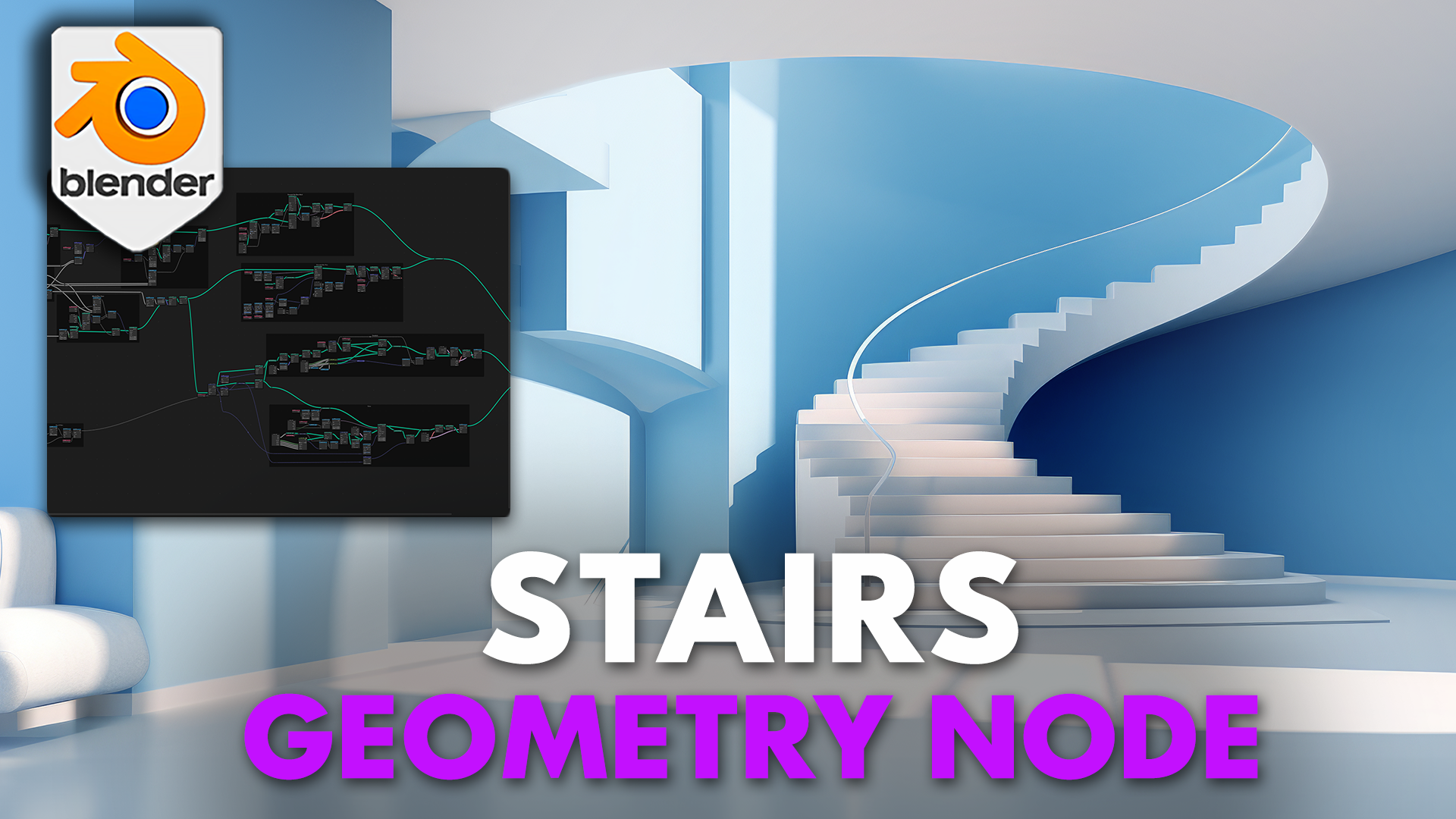
Blender 4 Geometry Node Stairs
1 mois de Skillshare
Disponible avec l'achatGratuit
Tous les abonnements seront facturés automatiquement de manière récurrente jusqu'à leur résiliation. Si vous pouvez profiter d'un essai gratuit, résiliez avant la fin de l'essai pour éviter une facturation. Offre valable uniquement pour les nouveaux abonnés payants. Consultez l'intégralité des conditions d'utilisation ici.
À propos de ce produit
3D Tudor
The 3D Tutor
Bolster your 3D scenes with 'Blender 4 Procedural Stairs Geometry Node', an innovative and user-friendly tool designed to create custom staircases with unparalleled ease and flexibility!
Check out our YouTube video: https://youtu.be/iQD6kP-7KgY
This geometry node generator harnesses the power of Blender's geometry nodes to offer a wide range of customization options, enabling both novice and professional artists to craft the perfect staircase for any environment.
⭐Key Features of 'Blender 4 Procedural Stairs Geometry Node'⭐:
Curve Line Controls: Design staircases of any shape by simply manipulating curve lines. This intuitive control system lets you straight, spiral, or curved staircases.
⭐Four-Component Control Setup⭐
✅Stair Base Foundation: Lay the groundwork for your staircase, setting a solid base for the structure.
✅Stair Steps: Adjust each step’s dimensions and style, ensuring they perfectly fit your design vision.
✅Stair Handrails: Create handrails that are not only safe but also aesthetically pleasing.
✅Handrail Supports: Add supports to the handrails for extra realism and stability.
Ease of Use Controls: Every component is equipped with user-friendly controls, making the process of staircase creation accessible to everyone, regardless of their experience level with Blender.
Customizable Materials: The geometry node setup allows for easy material replacement. Customize the materials for the stair base, steps, handrails, and supports to match your scene's aesthetic.
Width Customization: Control the width of the staircase at individual curvature points, enabling the creation of unique and eye-catching designs.
Realistic Railing Adjustments: Modify the railing height, thickness, and resolution to fit any scene, whether it’s aiming for realism or a more stylized look.
Railing Customization
✅Rotation and Placement Controls: Adjust the rotation and placement of railings to achieve unique patterns and layouts.
✅Offset Settings: Choose to place railings in the middle or on the sides, offering flexibility in design.
Stair Step Controls
✅Placement Customization: Adjust the placement of each step along the staircase.
✅Height and Depth Adjustments: Fine-tune each step’s height and depth for an elegant overhang or robust structural support.
'Blender 4 Procedural Stairs Geometry Node' stands as a testament to the power of procedural generation, blending ease of use with deep customization options.
Whether you’re creating a grand spiral staircase for a palace or a simple straight staircase for a modern home, this tool empowers you to bring your architectural visions to life with precision and creativity.
Bolster your 3D scenes with 'Blender 4 Procedural Stairs Geometry Node', an innovative and user-friendly tool designed to create custom staircases with unparalleled ease and flexibility!
This geometry node generator harnesses the power of Blender's geometry nodes to offer a wide range of customization options, enabling both novice and professional artists to craft the perfect staircase for any environment.
⭐Key Features of 'Blender 4 Procedural Stairs Geometry Node'⭐:
Curve Line Controls: Design staircases of any shape by simply manipulating curve lines. This intuitive control system lets you straight, spiral, or curved staircases.
⭐Four-Component Control Setup⭐
✅Stair Base Foundation: Lay the groundwork for your staircase, setting a solid base for the structure.
✅Stair Steps: Adjust each step’s dimensions and style, ensuring they perfectly fit your design vision.
✅Stair Handrails: Create handrails that are not only safe but also aesthetically pleasing.
✅Handrail Supports: Add supports to the handrails for extra realism and stability.
Ease of Use Controls: Every component is equipped with user-friendly controls, making the process of staircase creation accessible to everyone, regardless of their experience level with Blender.
Customizable Materials: The geometry node setup allows for easy material replacement. Customize the materials for the stair base, steps, handrails, and supports to match your scene's aesthetic.
Width Customization: Control the width of the staircase at individual curvature points, enabling the creation of unique and eye-catching designs.
Realistic Railing Adjustments: Modify the railing height, thickness, and resolution to fit any scene, whether it’s aiming for realism or a more stylized look.
Railing Customization
✅Rotation and Placement Controls: Adjust the rotation and placement of railings to achieve unique patterns and layouts.
✅Offset Settings: Choose to place railings in the middle or on the sides, offering flexibility in design.
Stair Step Controls
✅Placement Customization: Adjust the placement of each step along the staircase.
✅Height and Depth Adjustments: Fine-tune each step’s height and depth for an elegant overhang or robust structural support.
'Blender 4 Procedural Stairs Geometry Node' stands as a testament to the power of procedural generation, blending ease of use with deep customization options.
Whether you’re creating a grand spiral staircase for a palace or a simple straight staircase for a modern home, this tool empowers you to bring your architectural visions to life with precision and creativity.
FAQ
Qu'est-ce que les produits numériques ?
Les produits numériques de Skillshare sont des outils, des ressources et des modèles développés par des pros de la création et mis à votre disposition à l'achat. Avec un large éventail de ressources répondant à tous les besoins créatifs, ils sont exploitables, rendant votre expérience d'apprentissage concrète et inoubliable.
Comment puis-je acheter un produit numérique ?
Tout le monde peut acheter un produit numérique sur Skillshare. Cliquez sur Acheter maintenant pour saisir vos informations de paiement et finaliser votre achat. Une fois le paiement effectué, tous les fichiers pourront être téléchargés instantanément à partir de cette page. Vous recevrez également un e-mail contenant un lien pour télécharger votre produit numérique après l'achat.
Y a-t-il une limite au nombre de fois que je peux télécharger un produit numérique ?
Non, il n'y a pas de limite au nombre de fois que vous pouvez télécharger un produit numérique. Même si un produit est supprimé par la personne qui l'a créé, vous pouvez toujours accéder à la page de téléchargement dans la plupart des cas en vous connectant à votre compte Skillshare.
Puis-je obtenir un remboursement ou annuler l'achat de mon produit numérique ?
Les produits numériques ne sont pas remboursables et ne peuvent être ni retournés ni annulés. Pour en savoir plus, consultez notre politique de remboursement dans le centre d'aide Skillshare.
Puis-je créer et vendre mes propres produits numériques ?
Absolument ! Consultez l'article Comment puis-je vendre un produit numérique sur Skillshare ? pour découvrir comment créer, proposer et vendre vos propres produits numériques sur Skillshare.
