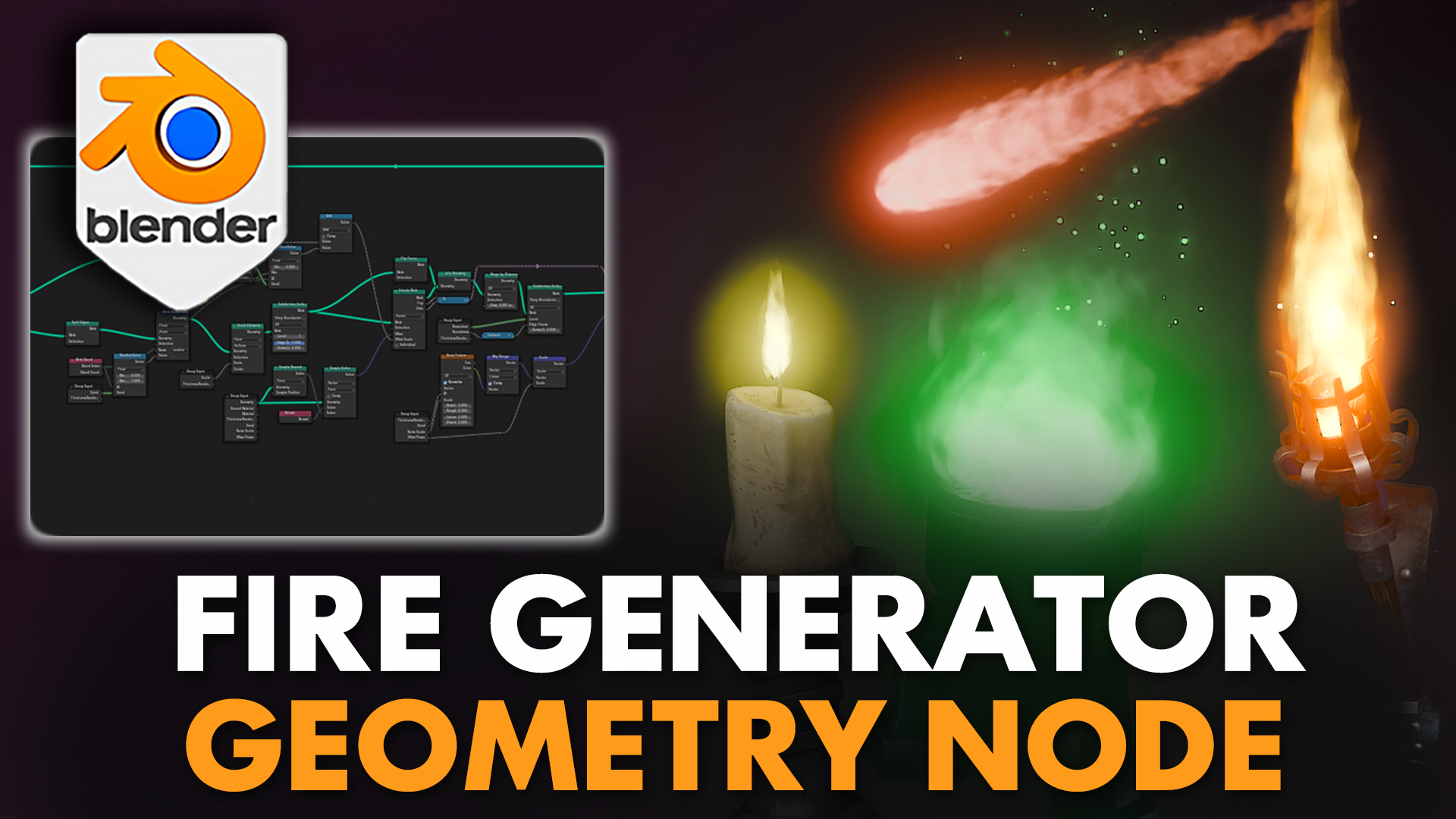
Blender 4 Game Changer Fire Geometry Node
1 mois de Skillshare
Disponible avec l'achatGratuit
Tous les abonnements seront facturés automatiquement de manière récurrente jusqu'à leur résiliation. Si vous pouvez profiter d'un essai gratuit, résiliez avant la fin de l'essai pour éviter une facturation. Offre valable uniquement pour les nouveaux abonnés payants. Consultez l'intégralité des conditions d'utilisation ici.
À propos de ce produit
3D Tudor
The 3D Tutor
Introducing the 🔥Blender 4 Fire Geometry Node🔥 – your ultimate solution for creating dynamic and realistic fire effects for any scene or project.
Whether you're illuminating a cozy fireplace, a flickering candle, blazing torches, or simulating the fiery trail of a meteor, this tool empowers you to bring your vision to life with unparalleled precision and versatility.
This Blender geometry node is ingeniously structured into a three-section geometry node setup, comprising distinct nodes for fire, smoke, and particles. This modular design offers creators an unprecedented level of control and flexibility. Each section is meticulously crafted to address specific aspects of fire simulation, allowing for detailed customization and fine-tuning. The fire node focuses on the creation and manipulation of flames, enabling adjustments to their shape, intensity, and movement. The smoke node adds atmospheric depth, with options for color, density, and dispersion, making your scenes as realistic or stylized as you desire. Lastly, the particle node enhances the dynamic nature of fire with sparks and embers, providing parameters for motion, life span, and variability. This tripartite setup ensures that every element of fire behavior can be individually adjusted or combined harmoniously for stunning visual effects, making it an indispensable tool for artists and designers looking to ignite their Blender projects with lifelike fire simulations.
✅Complete Color Control: Dive into the heart of your fire with deep color customization options. Adjust the hue and emission strength of the fire to match your scene's mood, from the intense blaze of a bonfire to the soft glow of candlelight. Fine-tune the core color of your fire for that perfect inner glow, alongside detailed smoke color controls, including hue, saturation, and emission, to add depth and realism to your flames.
✅Spark Color Customization: With dedicated controls for the hue and emission of sparks, you can simulate the lively sparkles of burning wood or the intense flare of a rocket launch. Tailor every aspect of your sparks to fit the atmosphere and action of your project.
✅Full Fire Setup Control: Take command of your fire's behavior with speed parameter controls, allowing you to animate your flames to match the intensity and pace of your scenes. The fire resolution and layer effects offer additional customization, layering fire mesh effects for a more robust and detailed appearance. Separate controls for fire and smoke strength let you fine-tune the density and impact of each element.
✅Shape and Size Adjustments: Easily modify the radius and height parameters to control the overall size and shape of your fire and smoke, ensuring they fit perfectly within their surroundings. Whether you're aiming for a small, contained flame or a towering inferno, you have complete control over the final look.
✅Spark Particle Dynamics: Master the behavior of spark particles with parameters that control their lifetime, density scale, speed, and randomness. This level of customization ensures that you can achieve the exact spark effect you desire, from a subtle flicker to a wild spray of fiery particles.
✅Toggle Elements with Ease: Tailor your fire effects to suit any scenario. Whether you need pure flames, smoldering smoke, or energetic sparks, you can enable or disable these elements with a simple click. This flexibility allows you to use the Fire Geometry Node for a wide range of projects, ensuring it meets your creative needs every time.
Elevate your Blender projects with the Blender 4 Fire Geometry Node and unleash the power of realistic, customizable fire effects like never before. Transform your digital environments with flames that dance, flicker, and blaze exactly how you envision. Get ready to set your creativity on fire!
FAQ
Qu'est-ce que les produits numériques ?
Les produits numériques de Skillshare sont des outils, des ressources et des modèles développés par des pros de la création et mis à votre disposition à l'achat. Avec un large éventail de ressources répondant à tous les besoins créatifs, ils sont exploitables, rendant votre expérience d'apprentissage concrète et inoubliable.
Comment puis-je acheter un produit numérique ?
Tout le monde peut acheter un produit numérique sur Skillshare. Cliquez sur Acheter maintenant pour saisir vos informations de paiement et finaliser votre achat. Une fois le paiement effectué, tous les fichiers pourront être téléchargés instantanément à partir de cette page. Vous recevrez également un e-mail contenant un lien pour télécharger votre produit numérique après l'achat.
Y a-t-il une limite au nombre de fois que je peux télécharger un produit numérique ?
Non, il n'y a pas de limite au nombre de fois que vous pouvez télécharger un produit numérique. Même si un produit est supprimé par la personne qui l'a créé, vous pouvez toujours accéder à la page de téléchargement dans la plupart des cas en vous connectant à votre compte Skillshare.
Puis-je obtenir un remboursement ou annuler l'achat de mon produit numérique ?
Les produits numériques ne sont pas remboursables et ne peuvent être ni retournés ni annulés. Pour en savoir plus, consultez notre politique de remboursement dans le centre d'aide Skillshare.
Puis-je créer et vendre mes propres produits numériques ?
Absolument ! Consultez l'article Comment puis-je vendre un produit numérique sur Skillshare ? pour découvrir comment créer, proposer et vendre vos propres produits numériques sur Skillshare.
