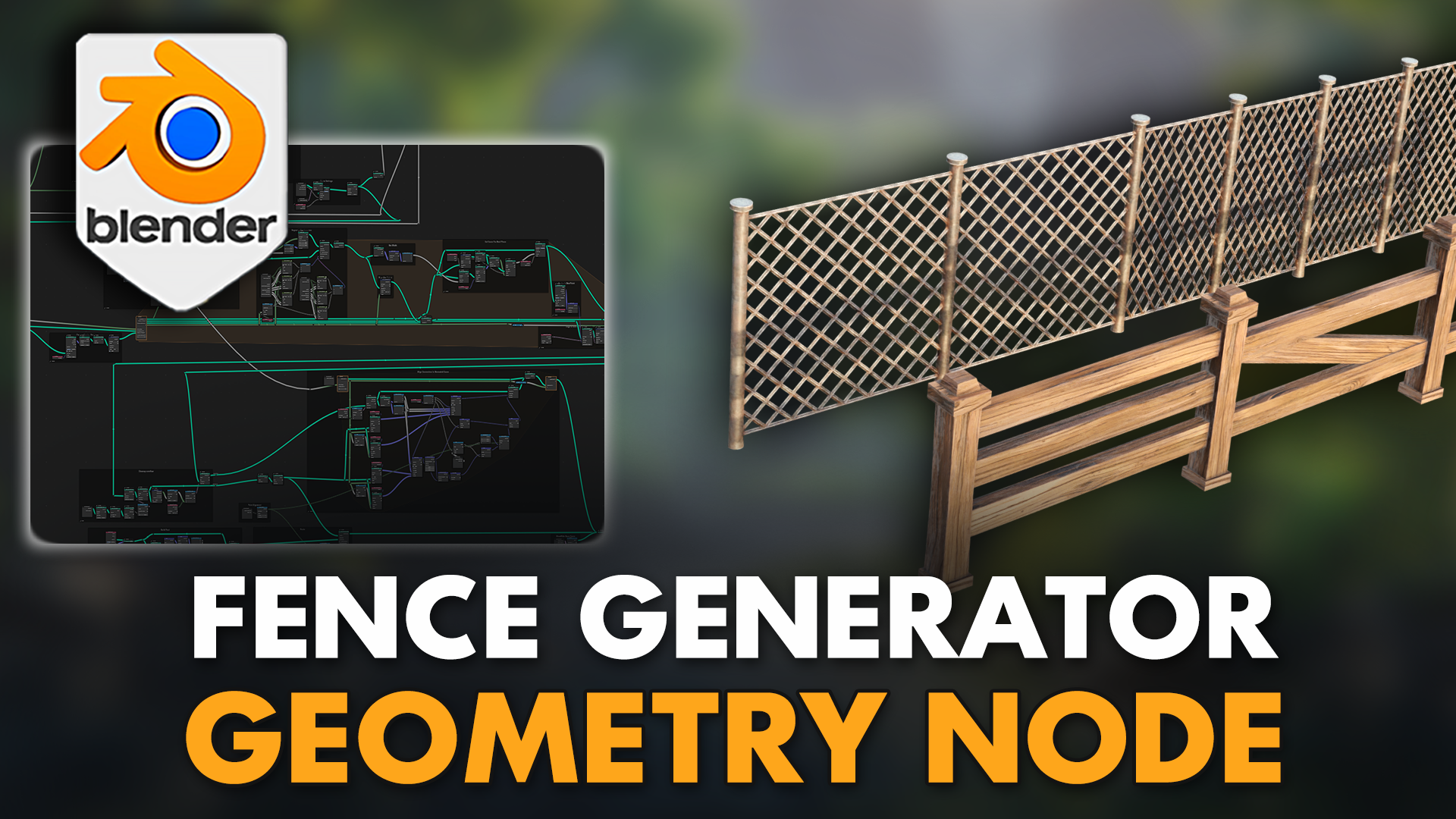
3D Tudor Blender Fence Geometry Node
1 mois de Skillshare
Disponible avec l'achatGratuit
Tous les abonnements seront facturés automatiquement de manière récurrente jusqu'à leur résiliation. Si vous pouvez profiter d'un essai gratuit, résiliez avant la fin de l'essai pour éviter une facturation. Offre valable uniquement pour les nouveaux abonnés payants. Consultez l'intégralité des conditions d'utilisation ici.
À propos de ce produit
3D Tudor
The 3D Tutor
🌟Introducing the magical '3D Tudor Blender Fence Geometry Node - Effortless Custom Fence Creation'!🌟
▶️ https://youtu.be/-FYQ0w86lRQ
Elevate your 3D scenes with the '3D Tudor Blender Fence Geometry Node - Effortless Custom Fence Creation' – the ultimate tool for 3D artists to create dynamic fences effortlessly in Blender.
Perfect for crafting stunning 3D environments, this meticulously designed geometry node setup simplifies fence creation, providing you with unparalleled control and customization.
Discover the magic of the '3D Tudor Blender Fence Geometry Node - Effortless Custom Fence Creation' and transform your digital landscapes into captivating masterpieces.
🌟Key Features of the '3D Tudor Blender Fence Geometry Node - Effortless Custom Fence Creation'🌟
🌟Fence Creation🌟:
✅Curve-Based Design: Easily generate fences along any path with curve mode.
✅Custom Post Meshes and Tops: Independently set and scale custom post meshes and tops.
✅Curve Alignment: Adjust the curve alignment type to deform the fence according to height changes or keep it uniformly facing upwards.
✅Scaling Parameters: Change the height, width, and spacing of the posts to suit your design needs.
🌟Connection Controls🌟:
✅Custom Connectors: Use a custom object to connect posts, with the option for multiple mesh collection mode to add unique variations between posts.
✅Repeat Setting: Create high fences by repeating the pattern vertically.
✅Scaling Parameters and Randomizer: Adjust the length, height, and width between posts, and use randomizers for a more handmade look.
✅Rotation Offset Controls: Rotate the fence pattern in any axis and randomize it for additional variation.
🌟Included Preset Fences🌟:
✅Stylized Wood Fence: A unique, artistic fence with customizable wood shaders.
✅Chain-Link Fence: A practical, metal fence with versatile metal shaders for edge wear and other custom controls.
✅Why Choose the '3D Tudor Blender Fence Geometry Node - Effortless Custom Fence Creation'?
✅Efficiency: Quickly generate fences along any path with customizable options.
✅Flexibility: Create a wide range of fence types, from stylized wood to chain-link.
✅Customization: Bring your own materials and control every aspect of the design, from post placement to connector details.
Summing it all up, the '3D Tudor Blender Fence Geometry Node - Effortless Custom Fence Creation' not only simplifies complex fence generation but also adds a touch of magic to your scenes, turning your 3D landscapes into breathtaking creations.
🌟Imagine the Possibilities🌟:
✅Crafting Enchanted Landscapes: Perfect for game developers and animators creating realistic or stylized fences.
✅Enhancing Fantasy Worlds: Add unique fences to your scenes effortlessly.
✅Adding Depth to Any Scene: From rustic wood fences to industrial chain-link barriers, bring your fences to life.
Experience the magic of the '3D Tudor Blender Fence Geometry Node - Effortless Custom Fence Creation' – your ultimate tool for 3D fence creation. Download now and start building your magical fences with ease.
Until next time, happy modeling everyone,
Neil - 3D Tudor
*****
For questions or support, please email: bettison.gamedesign@gmail.com
Like 3D Tudor on Facebook: 3D Tudor on Facebook and join our student community group to share renders of your projects: 3D Tudor Student Community
FAQ
Qu'est-ce que les produits numériques ?
Les produits numériques de Skillshare sont des outils, des ressources et des modèles développés par des pros de la création et mis à votre disposition à l'achat. Avec un large éventail de ressources répondant à tous les besoins créatifs, ils sont exploitables, rendant votre expérience d'apprentissage concrète et inoubliable.
Comment puis-je acheter un produit numérique ?
Tout le monde peut acheter un produit numérique sur Skillshare. Cliquez sur Acheter maintenant pour saisir vos informations de paiement et finaliser votre achat. Une fois le paiement effectué, tous les fichiers pourront être téléchargés instantanément à partir de cette page. Vous recevrez également un e-mail contenant un lien pour télécharger votre produit numérique après l'achat.
Y a-t-il une limite au nombre de fois que je peux télécharger un produit numérique ?
Non, il n'y a pas de limite au nombre de fois que vous pouvez télécharger un produit numérique. Même si un produit est supprimé par la personne qui l'a créé, vous pouvez toujours accéder à la page de téléchargement dans la plupart des cas en vous connectant à votre compte Skillshare.
Puis-je obtenir un remboursement ou annuler l'achat de mon produit numérique ?
Les produits numériques ne sont pas remboursables et ne peuvent être ni retournés ni annulés. Pour en savoir plus, consultez notre politique de remboursement dans le centre d'aide Skillshare.
Puis-je créer et vendre mes propres produits numériques ?
Absolument ! Consultez l'article Comment puis-je vendre un produit numérique sur Skillshare ? pour découvrir comment créer, proposer et vendre vos propres produits numériques sur Skillshare.
