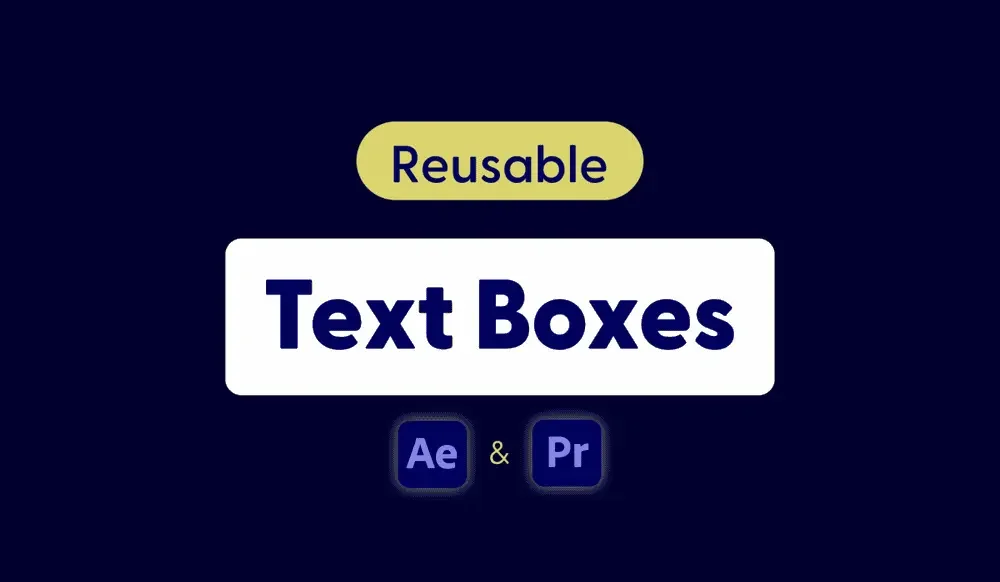Learn Adobe Premiere Pro Online
Edit video like a pro with Adobe Premiere Pro classes for creators at every level.
20K+
Adobe Premiere Pro Students
1K+
Adobe Premiere Pro Classes on Skillshare
4.5/5
Average Class Rating
Featured Premiere Pro Classes
Explore standout Premiere Pro classes and tutorials—from beginner workflows to advanced editing techniques.
Beginner Premiere Pro Classes
New to Premiere Pro? Start here with beginner-friendly classes on timelines, tools, transitions, and export settings.
Advanced Premiere Pro Classes
Level up your editing with advanced Premiere Pro classes on multicam workflows, color grading, and creative transitions.
Top Premiere Pro Teachers
Learn from the best Premiere Pros on Skillshare.

Hallease
Hallease is a digital storyteller, video producer, and YouTuber based in Texas.

Jordy Vandeput
Jordy Vandeput hosts one of the biggest YouTube channels about filmmaking & video editing: Cinecom.

Sean Dykink
Sean Dykink is a filmmaker and video editor from Canada whose main focus in teaching is storytelling.
Premiere Pro Resources
Download expertly crafted tools, resources, and templates developed by top creatives.
Why Learn with Skillshare?

Learn by Doing
Project-based learning that fosters practical skill development.

Unmatched Variety & Depth of Learning
Start with the basics or dive deep into specialized skills with expert-led courses.
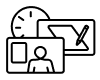
The Tools of the Trade
Learn new techniques and emerging industry trends from working professionals.
Skillshare has thousands of classes in everything from graphic design to cooking, productivity, filmmaking, content creation, UI/UX design, marketing, crafts, music, social media, entrepreneurship. If it's something creative, you can learn it on Skillshare.
After your trial ends, your annual Skillshare membership begins. You’ll be billed for the year in full, so you can enjoy continuous access to creative classes year-round.
Yes! Skillshare teachers are everyday creatives and professionals who want to share their passion, and the skills and experience they’ve gained in their creative disciplines with a community of eager learners. To learn more about teaching on Skillshare, visit our Help Center.