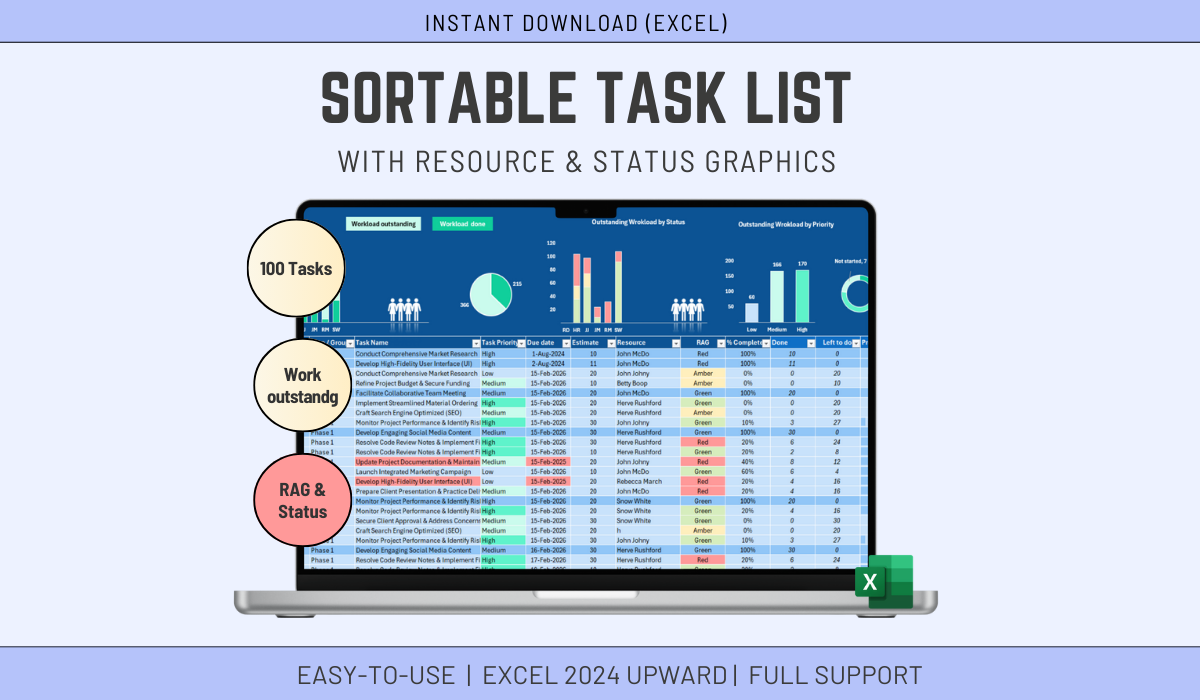
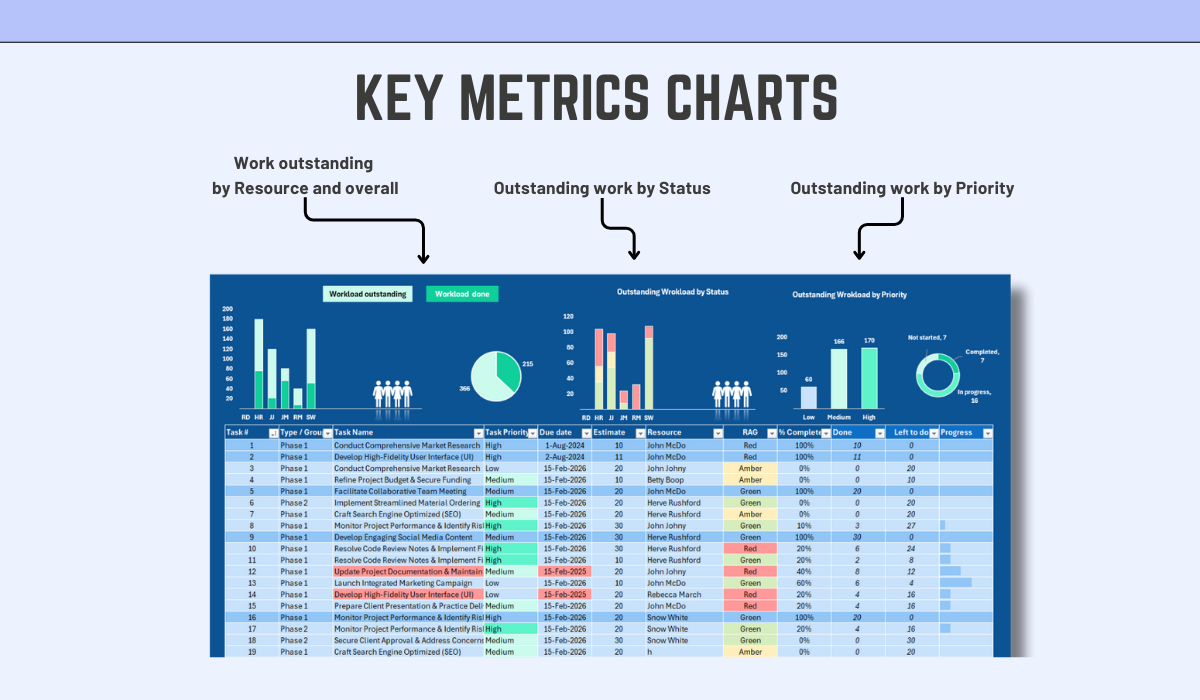
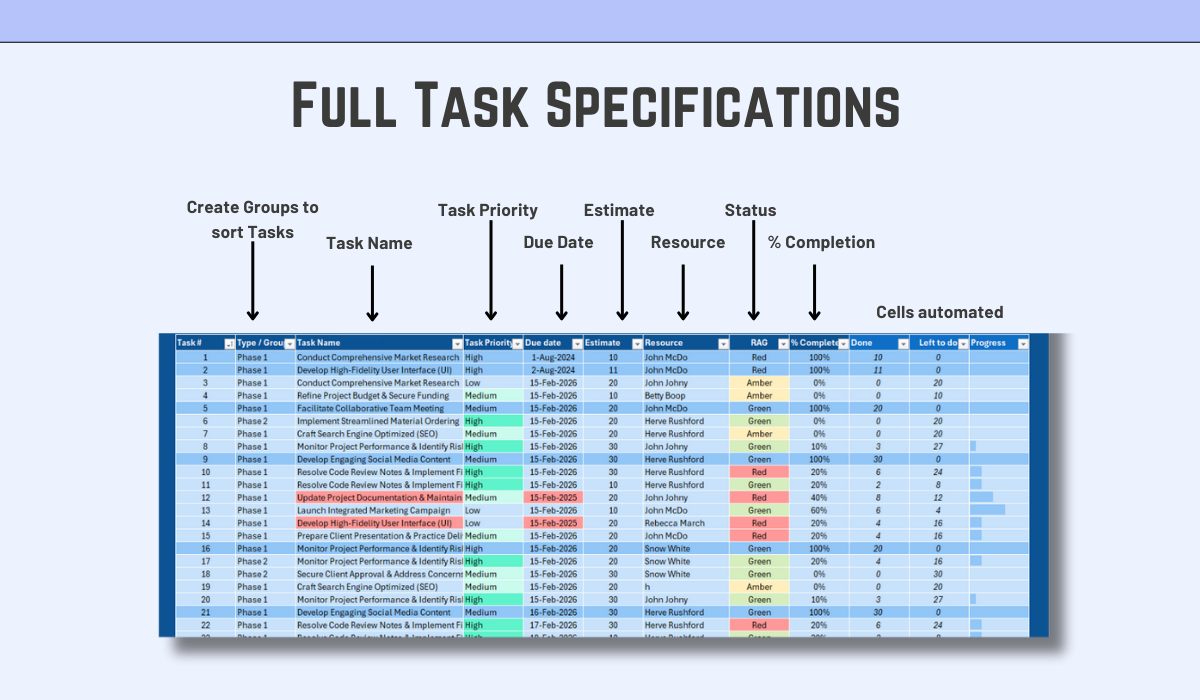
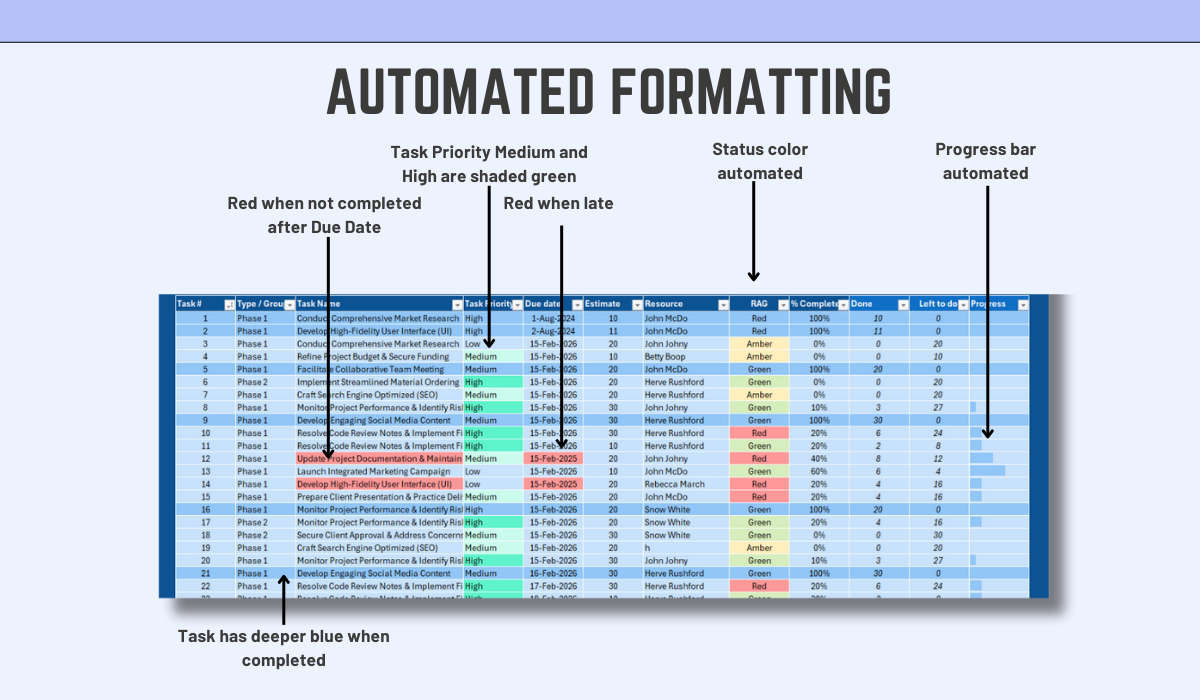
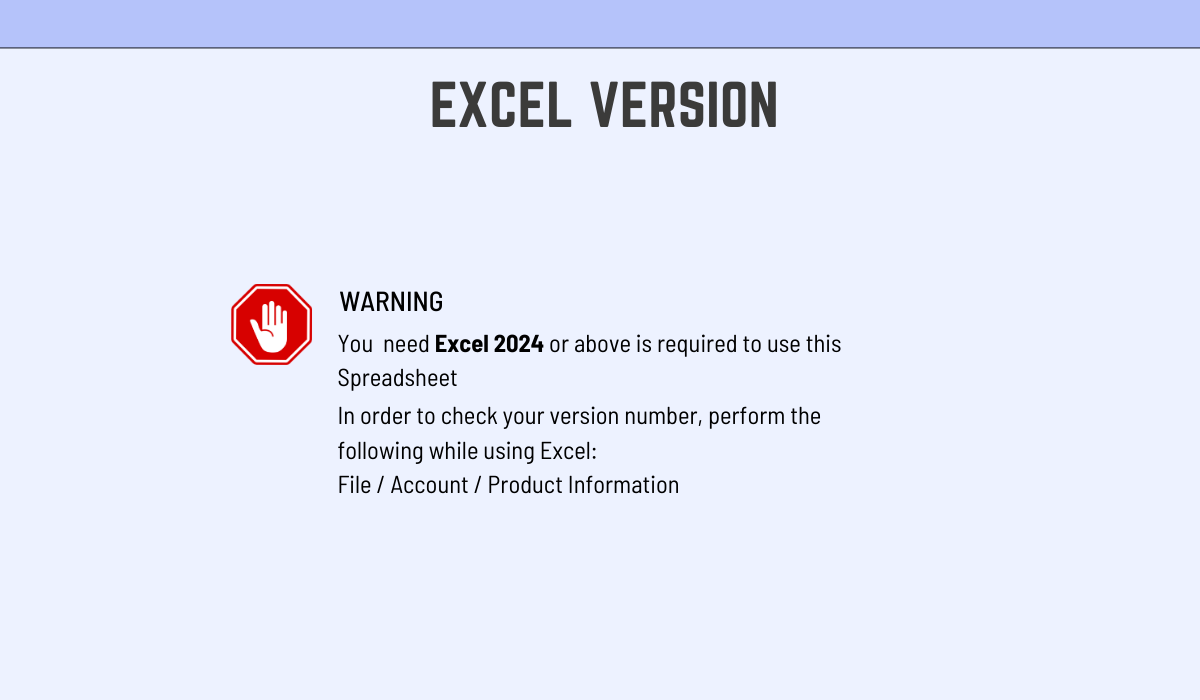

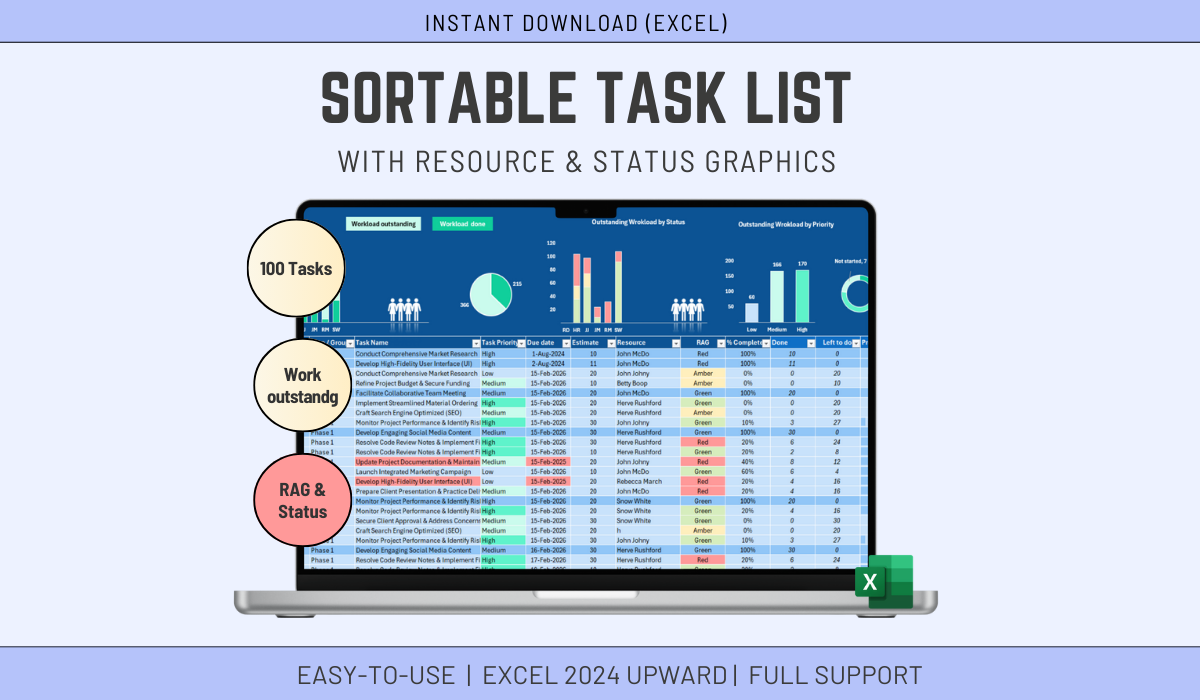
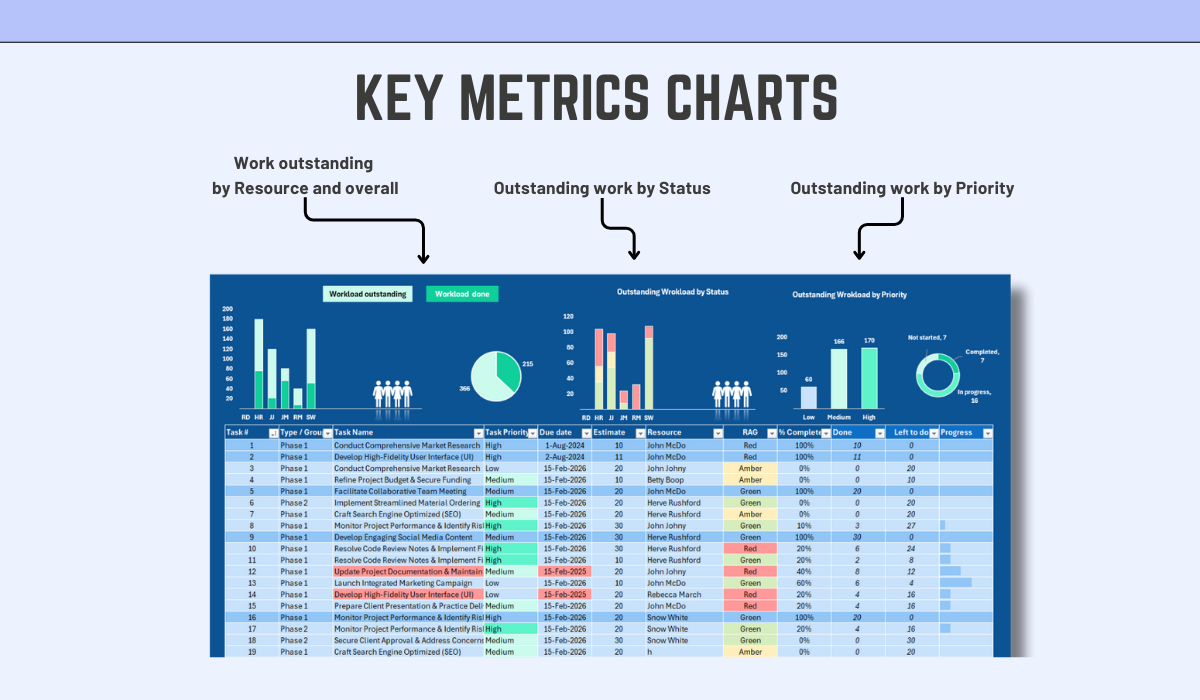
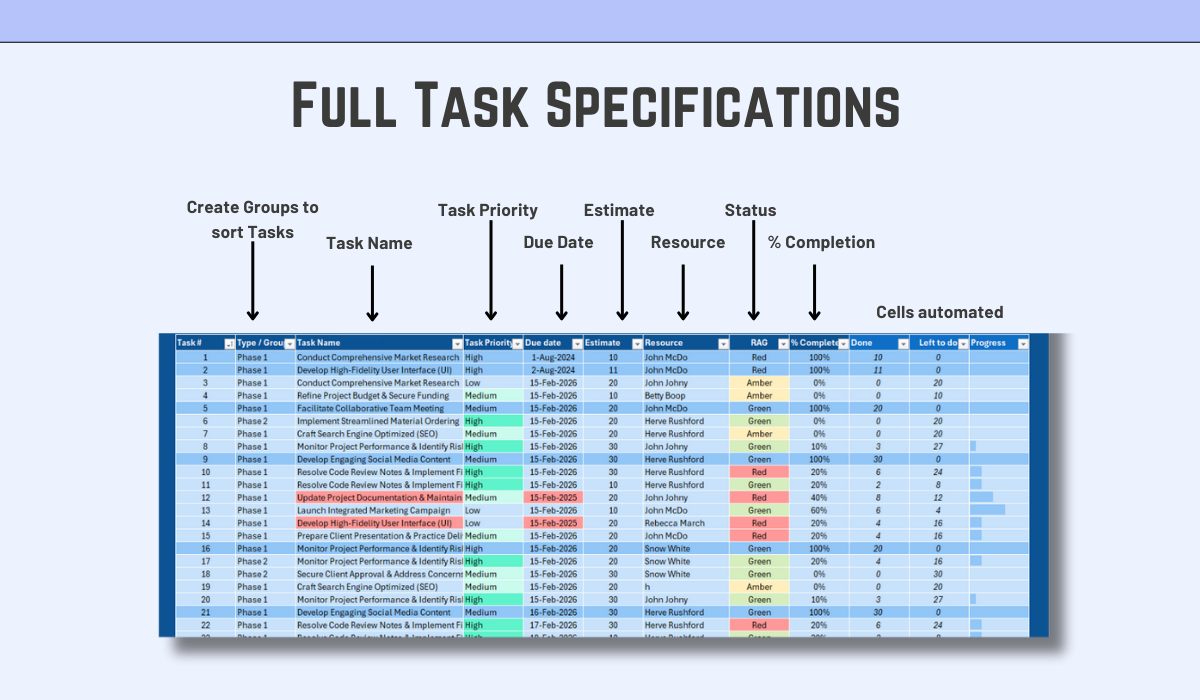
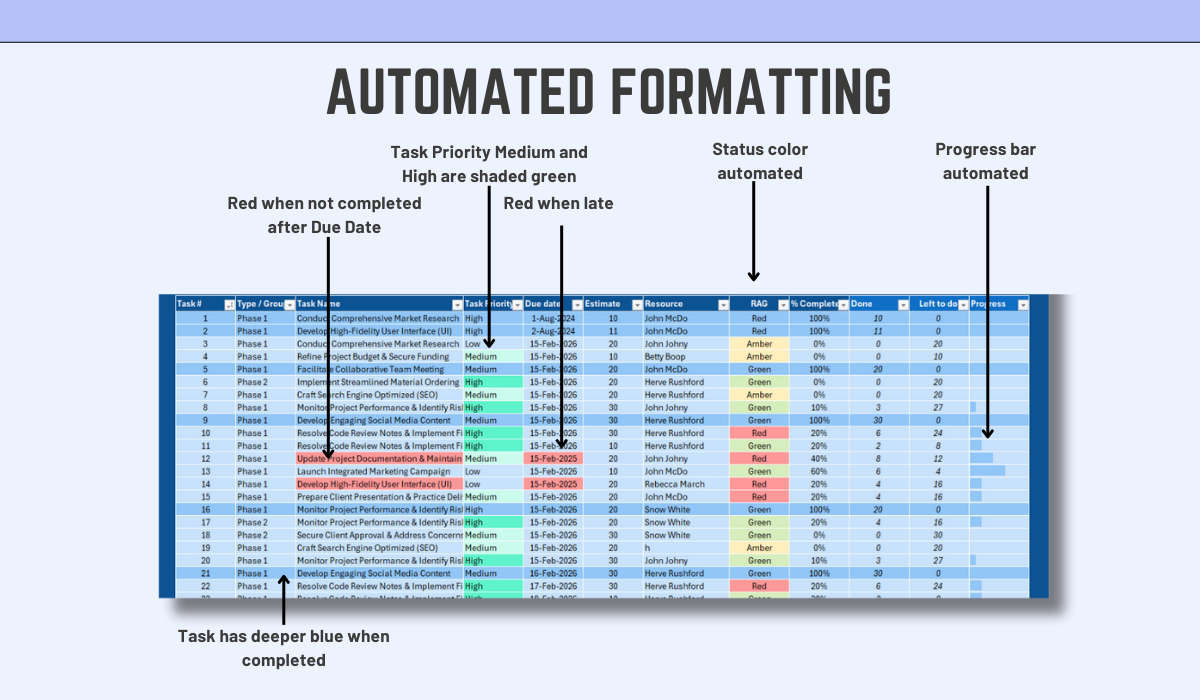
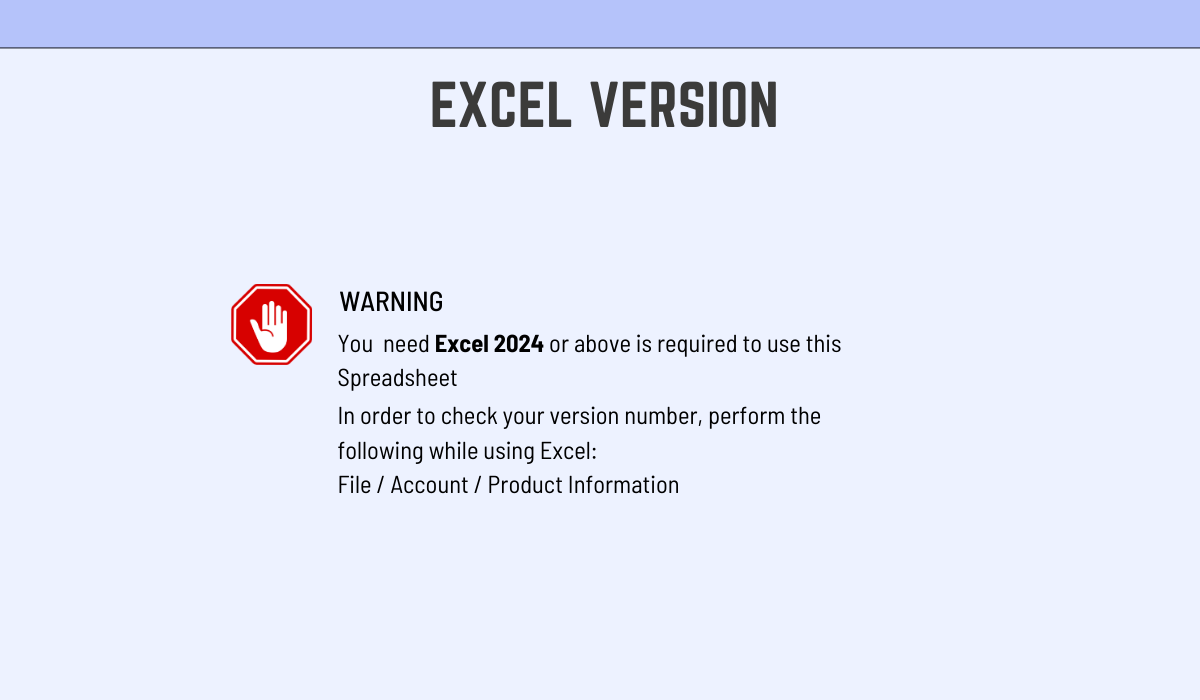

Excel Task Tracker Template | Automated RAG Status
1 mes de Skillshare
Disponible para compraGratis
Todas las membresías se facturarán automáticamente de forma recurrente hasta que se cancelen. Si cumples los requisitos para obtener una prueba gratis, cancélala antes de que finalice para evitar que se realice el cobro. Oferta válida solo para nuevos suscriptores pagos. Consulta los Términos de servicio completos aquí
Acerca de este producto
Ben Moreau
All about Life and Projects!
This Excel Task Tracker Template is an essential tool for organizing tasks, tracking progress, and visualizing workload distribution. Whether you're managing a team project, planning your daily tasks, or overseeing complex operations, this spreadsheet is designed to streamline your workflow and enhance productivity. Packed with automation and dynamic visuals, it’s perfect for professionals, project managers, freelancers, and small business owners.
✅ Key Features of the Excel Task Tracker Template:
- Automated RAG Status Indicators: The Red-Amber-Green (RAG) system automatically updates based on deadlines and task completion status, providing clear visual cues for task urgency.
- Sortable Task List: Easily sort tasks by priority, due date, resource allocation, or completion percentage to focus on what matters most.
- Dynamic Resource Charts: Visualize workload distribution across team members or departments with automated charts that highlight bottlenecks and optimize efficiency.
- Priority-Based Categorization: Tasks are grouped by priority levels (High, Medium, Low), ensuring effective resource allocation and time management.
- Progress Tracking: Monitor task completion with automated progress bars that update in real-time based on input data.
- Customizable Fields: Tailor the spreadsheet to your needs by editing columns for task name, priority level, resource assignment, estimated effort, due date, and completion percentage.
✅ Detailed Breakdown of Features:
- Task Management Made Simple: Each task entry includes fields for type/group, priority level, assigned resource, estimated effort (hours/days), due date, and completion percentage. These fields are fully customizable to suit any project or workflow.
- Visual Insights with Charts: Three dynamic charts provide actionable insights:
- Work outstanding vs. work completed.
- Outstanding workload by status (Not Started, In Progress, Completed).
- Outstanding workload by priority (Low/Medium/High).
- Automated Formatting: Tasks are color-coded for quick identification:
- Completed tasks turn blue.
- Overdue tasks are highlighted in red.
- High-priority tasks are shaded green for emphasis.
✅ Why Choose This Template?
- This Excel Task Tracker is designed to save you time and effort while offering robust functionality:
Automation at Its Best: Say goodbye to manual updates—this template automates calculations and formatting for seamless task tracking.
- Enhanced Visibility: Dynamic charts and RAG indicators provide a clear overview of project status at a glance.
- Improved Collaboration: Assign resources to tasks and monitor their workload to ensure fair distribution and prevent burnout.
- Customizable Design: Adapt the template to match your unique workflow without compromising its built-in automation.
✅ Who Will Benefit from This Template?
This versatile spreadsheet is ideal for:
- Project managers handling large-scale operations with multiple deadlines and team members.
- Small business owners managing day-to-day tasks efficiently.
- Freelancers juggling multiple projects or clients simultaneously.
- Teams looking for a simple yet powerful tool to organize their work.
✅ How Does It Work?
- Instantly download the template after purchase—no waiting required!
- Open it in Microsoft Excel (compatible with all versions from Excel 2016 onward).
- Input your data into the pre-designed fields—watch as automated formulas transform your entries into actionable insights.
Preguntas frecuentes
¿Qué son los productos digitales?
Los productos digitales de Skillshare son herramientas, recursos y plantillas elaboradas por expertos y desarrolladas por los mejores creativos, que están disponibles para la compra. Con una amplia gama de recursos que se adaptan a todas las necesidades creativas, son prácticos y hacen que tu experiencia de aprendizaje sea real e inolvidable.
¿Cómo puedo comprar un producto digital?
Cualquier persona puede comprar un producto digital en Skillshare — haz clic en Comprar ahora para ingresar tu información de pago y completar tu compra. Una vez completado el pago, todos los archivos estarán disponibles para la descarga al instante desde esta página. También recibirás un correo electrónico con un enlace para descargar tu producto digital después de la compra.
¿Hay un límite en el número de veces que puedo descargar un producto digital?
No, no hay límite en la cantidad de veces que puedes descargar un producto digital. Incluso si el creador elimina un producto, aún puedes acceder a la página de descarga en la mayoría de los casos iniciando sesión en tu cuenta de Skillshare.
¿Puedo obtener un reembolso o cancelar la compra de mi producto digital?
Los productos digitales no son reembolsables y no se pueden devolver ni cancelar. Para obtener más información, consulta nuestra Política de reembolso en el Centro de ayuda de Skillshare.
¿Puedo hacer y vender mis propios productos digitales?
¡Absolutamente! Visita ¿Cómo puedo vender un producto digital en Skillshare? para aprender cómo puedes crear, listar y vender tus propios productos digitales en Skillshare.
