
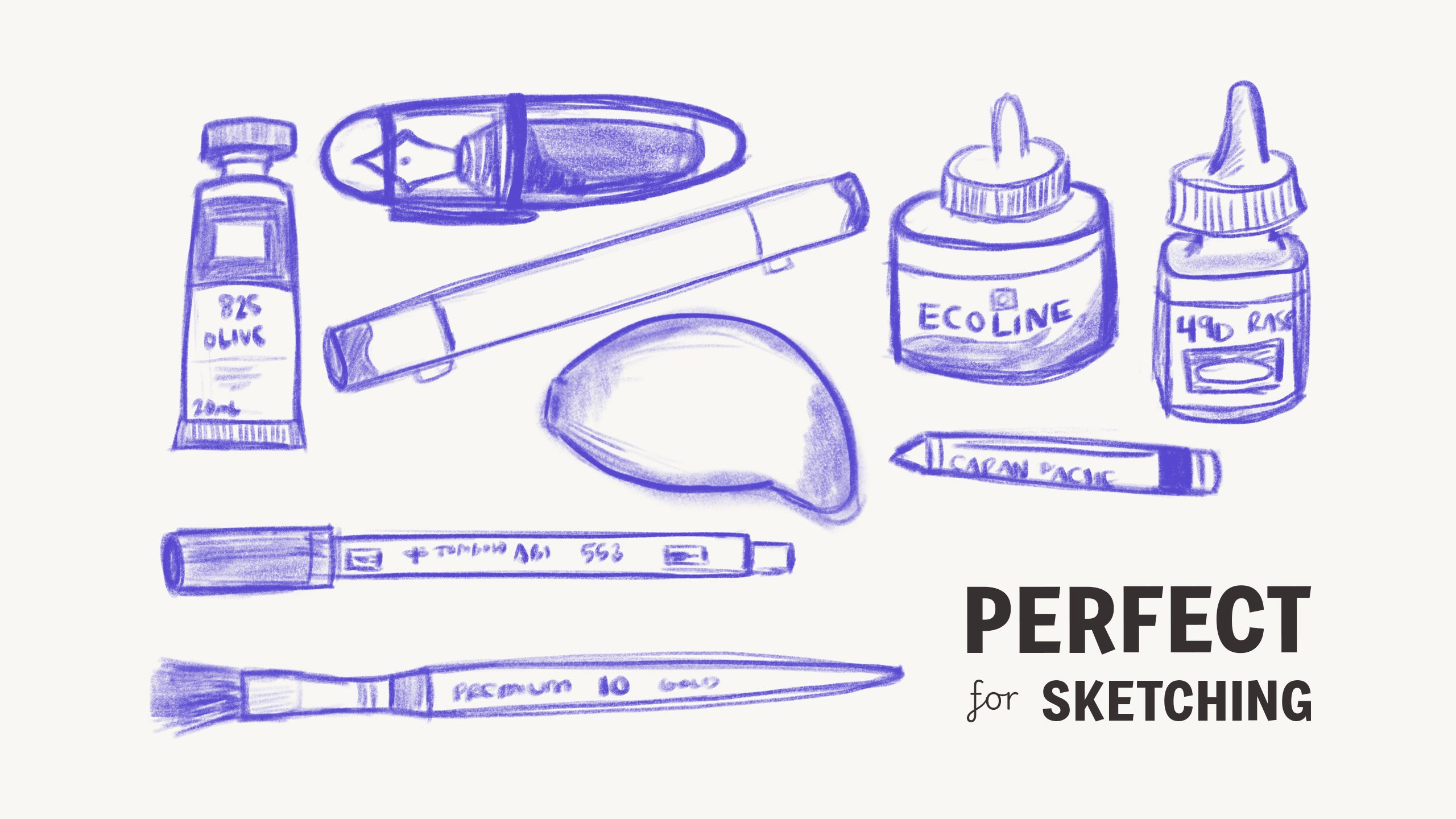
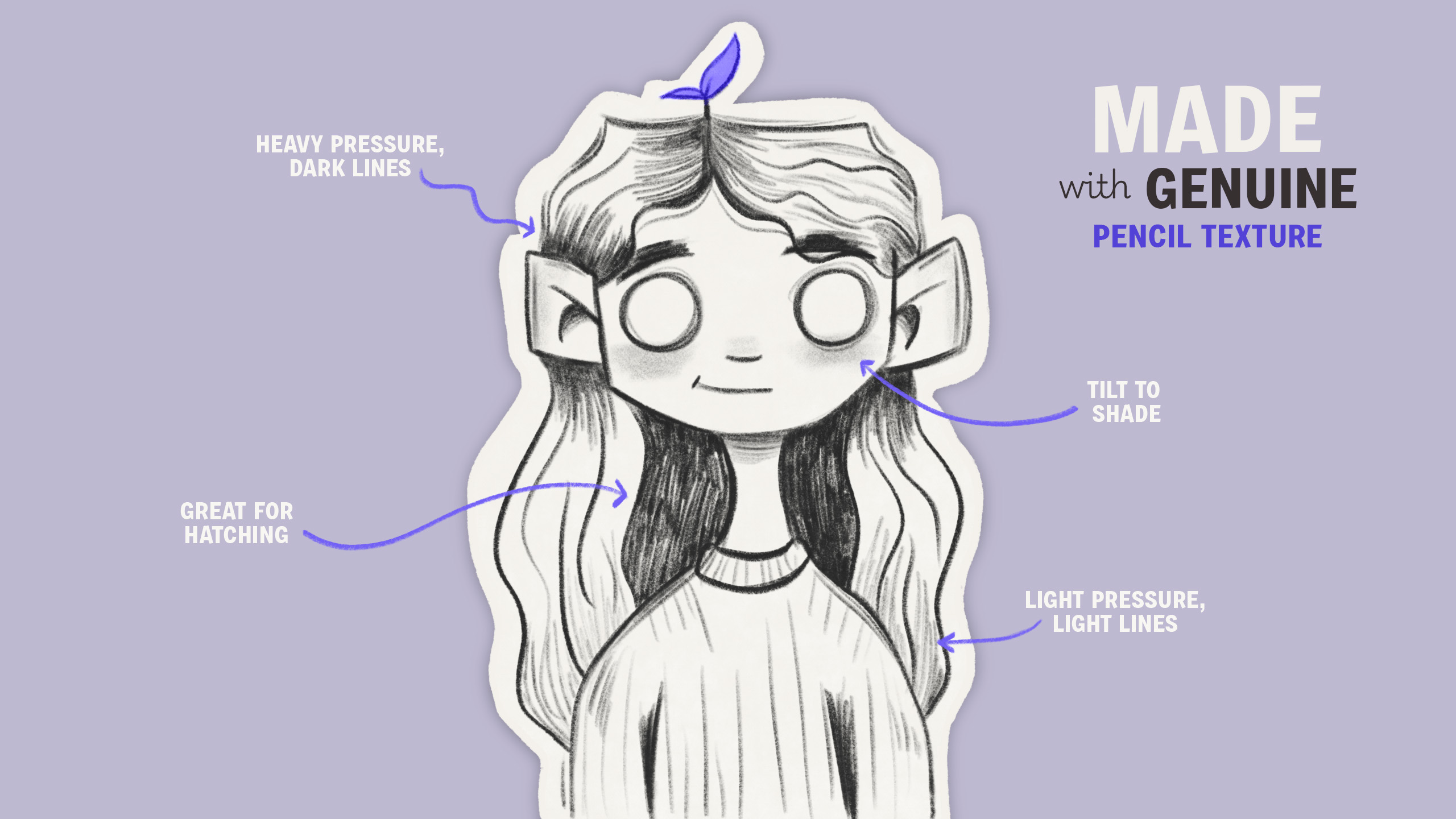


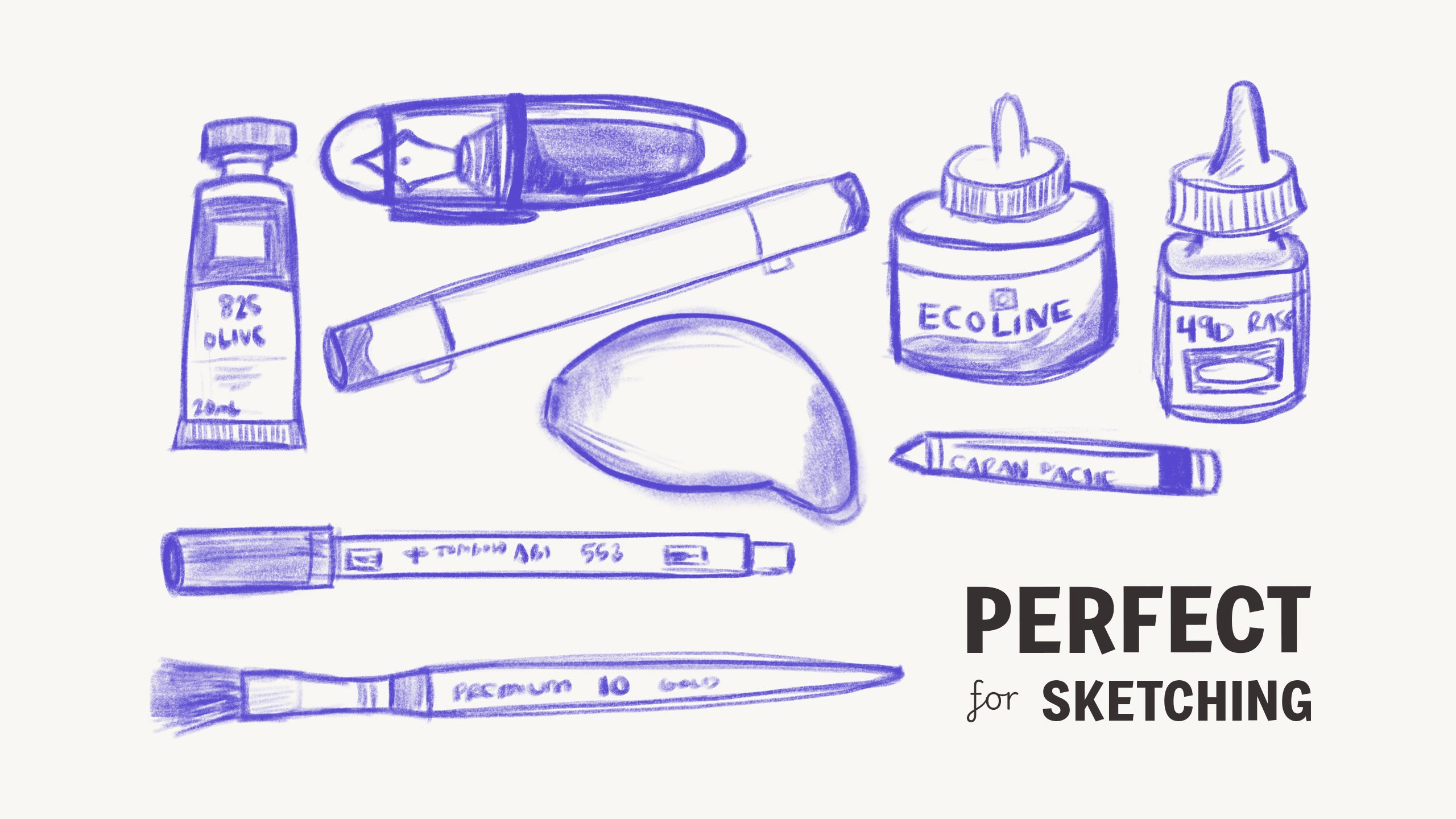
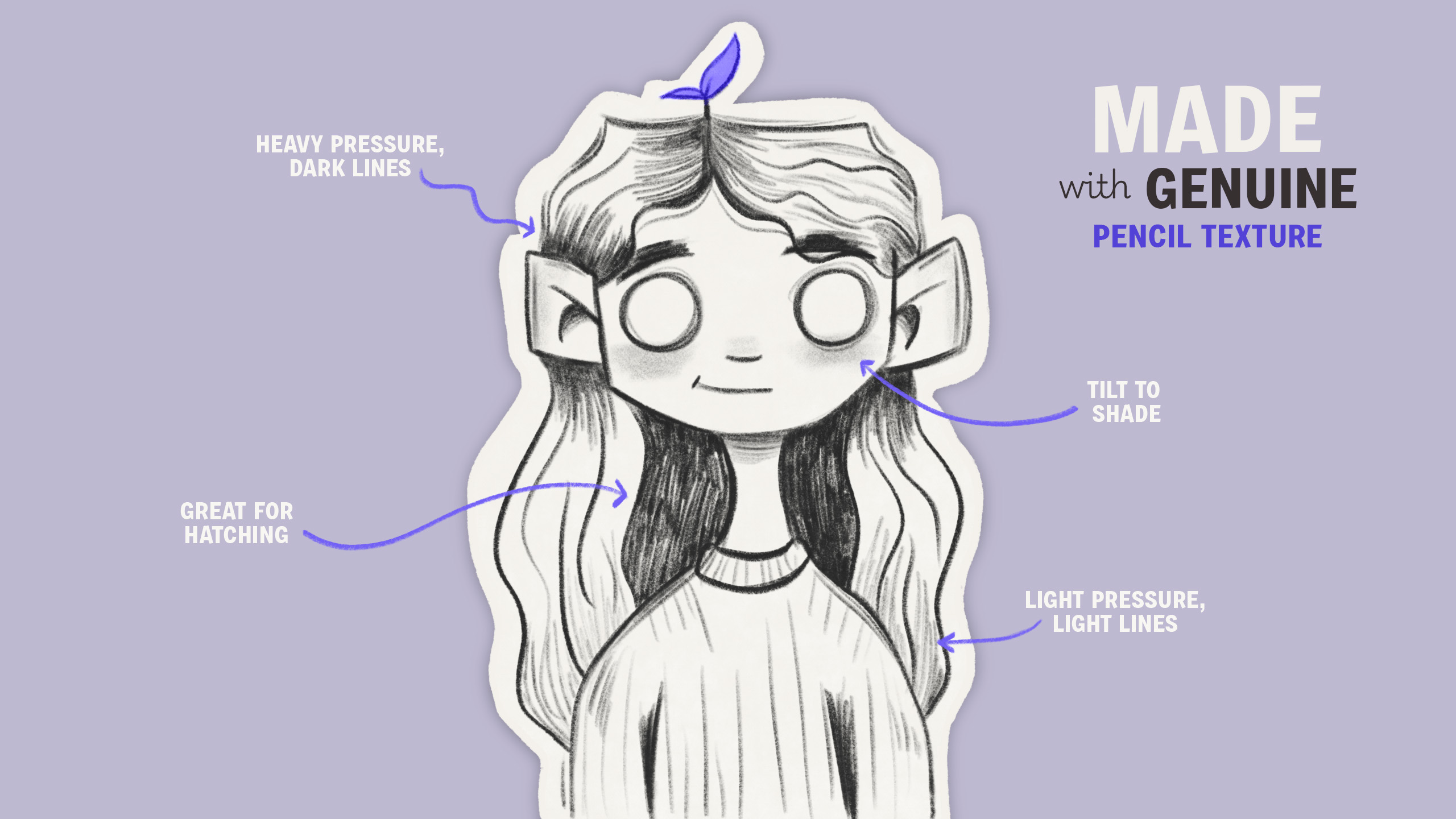

Perfect Pencil Brush for Procreate
1 mes de Skillshare
Disponible para compraGratis
Todas las membresías se facturarán automáticamente de forma recurrente hasta que se cancelen. Si cumples los requisitos para obtener una prueba gratis, cancélala antes de que finalice para evitar que se realice el cobro. Oferta válida solo para nuevos suscriptores pagos. Consulta los Términos de servicio completos aquí
Acerca de este producto
Jenni Macklin
Illustrator & Surface Pattern Designer
One perfect pencil
The perfect pencil brush for Procreate. Fine tuned and tested after many months of use, this is the only brush you need for realistic looking and feeling pencil marks in Procreate.
Handcrafted with love
Handcrafted from real Blackwing Matte textures, this brush emulates the creamy smoothness and soft shading of the classic artist favorite pencil. No sharpening required!
Quality over quantity
No filler brushes you'll hardly ever use cluttering up your brushsets. Each brush at Tiny Leaf Press is specially crafted and tested to be one of just the few brushes you need to bring the magic of traditional art into Procreate.
This is a single brush for Procreate only. The file will not work in Illustrator, Photoshop or other software.
License
You are free to use this brush for personal or commercial work as much as you'd like. You are not allowed to resell or share this brush. Thank you!
Installation Instructions
After purchase you will be able to click the link to download your file in the sidebar. Either download the file on your iPad or another device and then transfer it to your iPad.
Once you have the file on your iPad you can import it into Procreate by either tapping on the file or dragging and dropping it into Procreate in side-by-side view.
Because this is a single brush and not a brushset the brush will go into your imported brushset. After which you can use it from there or move it into a brushset of your choosing.
Happy sketching!
Preguntas frecuentes
¿Qué son los productos digitales?
Los productos digitales de Skillshare son herramientas, recursos y plantillas elaboradas por expertos y desarrolladas por los mejores creativos, que están disponibles para la compra. Con una amplia gama de recursos que se adaptan a todas las necesidades creativas, son prácticos y hacen que tu experiencia de aprendizaje sea real e inolvidable.
¿Cómo puedo comprar un producto digital?
Cualquier persona puede comprar un producto digital en Skillshare — haz clic en Comprar ahora para ingresar tu información de pago y completar tu compra. Una vez completado el pago, todos los archivos estarán disponibles para la descarga al instante desde esta página. También recibirás un correo electrónico con un enlace para descargar tu producto digital después de la compra.
¿Hay un límite en el número de veces que puedo descargar un producto digital?
No, no hay límite en la cantidad de veces que puedes descargar un producto digital. Incluso si el creador elimina un producto, aún puedes acceder a la página de descarga en la mayoría de los casos iniciando sesión en tu cuenta de Skillshare.
¿Puedo obtener un reembolso o cancelar la compra de mi producto digital?
Los productos digitales no son reembolsables y no se pueden devolver ni cancelar. Para obtener más información, consulta nuestra Política de reembolso en el Centro de ayuda de Skillshare.
¿Puedo hacer y vender mis propios productos digitales?
¡Absolutamente! Visita ¿Cómo puedo vender un producto digital en Skillshare? para aprender cómo puedes crear, listar y vender tus propios productos digitales en Skillshare.
