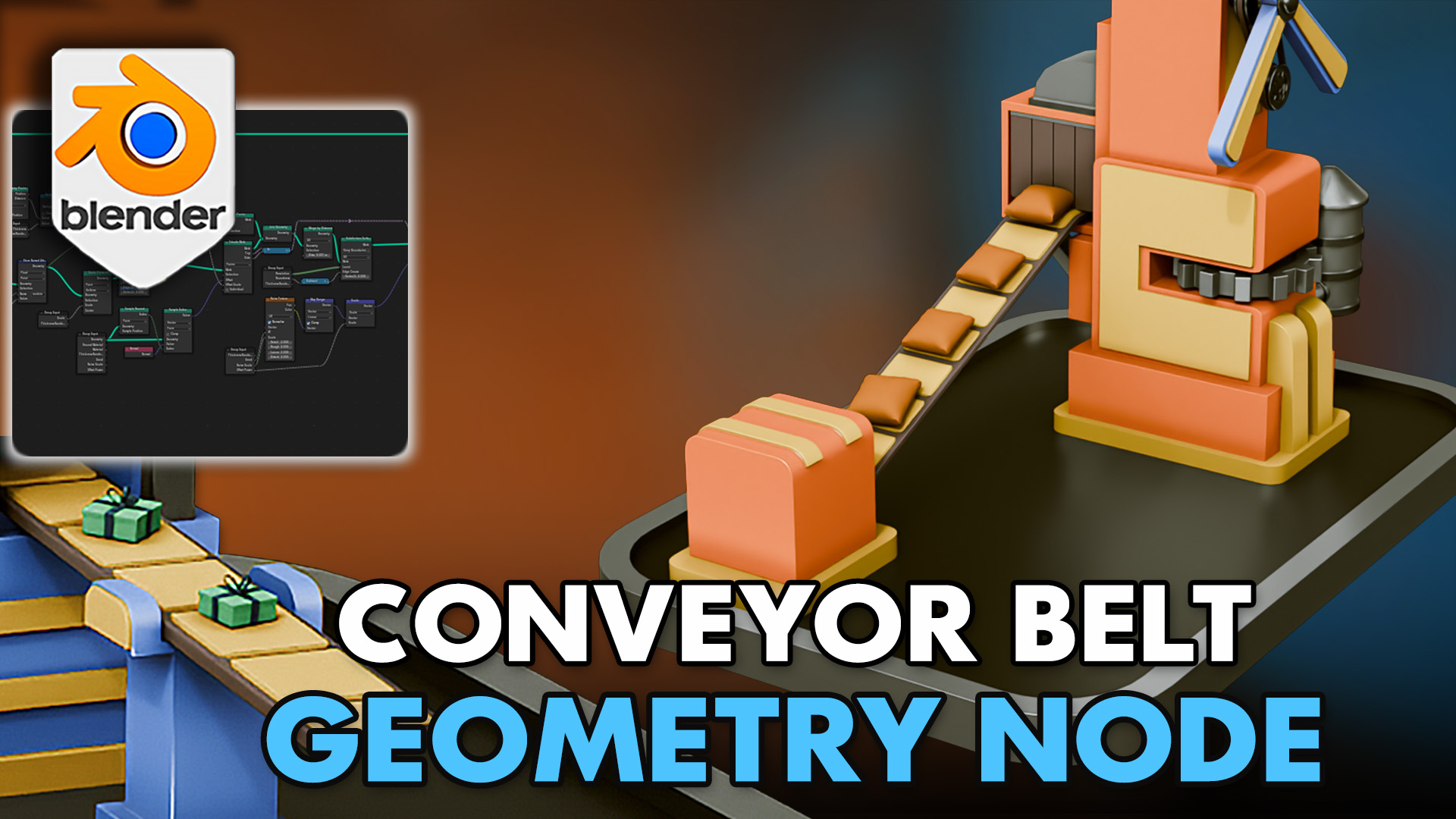
Blender Conveyor Belt Geometry Node by 3D TUDOR
1 mes de Skillshare
Disponible para compraGratis
Todas las membresías se facturarán automáticamente de forma recurrente hasta que se cancelen. Si cumples los requisitos para obtener una prueba gratis, cancélala antes de que finalice para evitar que se realice el cobro. Oferta válida solo para nuevos suscriptores pagos. Consulta los Términos de servicio completos aquí
Acerca de este producto
3D Tudor
The 3D Tutor
Introducing the powerful '3D Tudor Conveyor Belt Geometry Node for Blender'!
Ever wondered how intricate conveyor systems in factories keep everything running smoothly?
Whether it's carrying parts through a high-tech assembly line or transporting products in a vast warehouse, the magic behind these mechanisms is no secret at 3D Tudor, and now we're ready to share it with you!
⚠️ Important: This node system only works within Blender as the necessary tools to convert it to other platforms are not yet available. ⚠️
🎥 Preview on YouTube: https://youtu.be/vhNW5EtLfDQ
Support us on Patreon
Elevate your 3D scenes with the '3D Tudor Conveyor Belt Geometry Node for Blender' – the perfect tool for 3D artists and developers to easily create realistic and fully functional conveyor belts.
Discover the magic of the '3D Tudor Wild West Desert Terrain Geometry Node' and transform your animations!
Check out our comprehensive geometry node map below 👇
From industrial settings to high-end factory designs, this geometry node setup allows you to generate customized, animated conveyor belts with unparalleled control and flexibility.
✨ Discover the power of the '3D Tudor Conveyor Belt Geometry Node' and transform your industrial designs! Perfect for animators, game developers, and 3D artists, this meticulously crafted node setup streamlines the creation of conveyor belt systems.
Whether you're designing a single, looping conveyor or a complex, multi-layered system, this node can handle it all!
➡️ Key Features of the '3D Tudor Conveyor Belt Geometry Node for Blender':
🔧 Modular Conveyor Creation:
- Single or Double Conveyor Belts: Generate detailed single or double belts that can loop seamlessly. Ideal for any industrial or factory scene, the node gives you full control over how your conveyor functions and looks.
- Gap Control: Easily adjust the gap between the top and bottom layers of the conveyor loop. You decide how compact or spread-out your conveyor system should be, perfectly tailored to your project’s needs.
- Rounded or Square Belt Options: Modify the shape of the conveyor belt to be more rounded or square, giving you the versatility to fit the aesthetic and practical requirements of your scene.
- Resolution Control: Fine-tune the resolution of the conveyor for optimal performance without sacrificing detail.
- Object-Based Belt Design: You can create and customize your own belt parts. Simply model a belt part, and the geometry node will use it to form the entire belt system, making your conveyor fully customizable.
🔧 Dynamic Animation and Movement:
- Fully Animatable Belt: The conveyor belt can be animated in real-time. You can control the belt’s movement speed, rotation, and more, making it easy to simulate a realistic conveyor belt in action.
- Curve-Based Design: The conveyor is based on curves that can be extruded and bent while the geometry node is active. This allows you to create complex belt paths in real-time, even as the conveyor is running.
- Adjustable Speed: Control the speed of the belt with a simple slider, allowing you to slow down or speed up the conveyor as needed for your scene.
🔧 Gears and Supports:
- Customizable Gears: The conveyor system comes with gears that can be fully customized. Adjust their distance, scale, and rotation, and even modify how the gears interact with the conveyor belt to create realistic, functional movements.
- Supports: Enable and adjust the supports for the conveyor belt. You can control their frequency, spacing, and scale, ensuring they fit perfectly into your industrial scene. Whether you need supports at every section or just at the ends, this feature offers complete flexibility.
🔧 Drop System for Dynamic Interaction:
- Object Drop System: The node includes a built-in system for dropping objects onto the conveyor belt. Whether it's a collection of spheres or custom objects, you can control how frequently objects are dropped, their size, and even the randomness of their positions and rotations.
- Gravity and Movement Controls: Adjust gravity and object behaviour to simulate a dynamic factory setup. You can control how objects behave on the belt, including their drop interval, Z offset, and more. Plus, you can randomize the X and Z positions for more natural object placement.
➡️ Why Choose the '3D Tudor Conveyor Belt Geometry Node for Blender'?
✔️ Efficiency: Quickly generate complex conveyor systems without the need to manually place and animate parts. Speed up your workflow and focus on crafting impressive industrial scenes.
✔️ Flexibility: Whether you need a straight belt, a curved path, or a multi-layered conveyor system, this node has you covered. It works dynamically to fit your design needs.
Preguntas frecuentes
¿Qué son los productos digitales?
Los productos digitales de Skillshare son herramientas, recursos y plantillas elaboradas por expertos y desarrolladas por los mejores creativos, que están disponibles para la compra. Con una amplia gama de recursos que se adaptan a todas las necesidades creativas, son prácticos y hacen que tu experiencia de aprendizaje sea real e inolvidable.
¿Cómo puedo comprar un producto digital?
Cualquier persona puede comprar un producto digital en Skillshare — haz clic en Comprar ahora para ingresar tu información de pago y completar tu compra. Una vez completado el pago, todos los archivos estarán disponibles para la descarga al instante desde esta página. También recibirás un correo electrónico con un enlace para descargar tu producto digital después de la compra.
¿Hay un límite en el número de veces que puedo descargar un producto digital?
No, no hay límite en la cantidad de veces que puedes descargar un producto digital. Incluso si el creador elimina un producto, aún puedes acceder a la página de descarga en la mayoría de los casos iniciando sesión en tu cuenta de Skillshare.
¿Puedo obtener un reembolso o cancelar la compra de mi producto digital?
Los productos digitales no son reembolsables y no se pueden devolver ni cancelar. Para obtener más información, consulta nuestra Política de reembolso en el Centro de ayuda de Skillshare.
¿Puedo hacer y vender mis propios productos digitales?
¡Absolutamente! Visita ¿Cómo puedo vender un producto digital en Skillshare? para aprender cómo puedes crear, listar y vender tus propios productos digitales en Skillshare.
