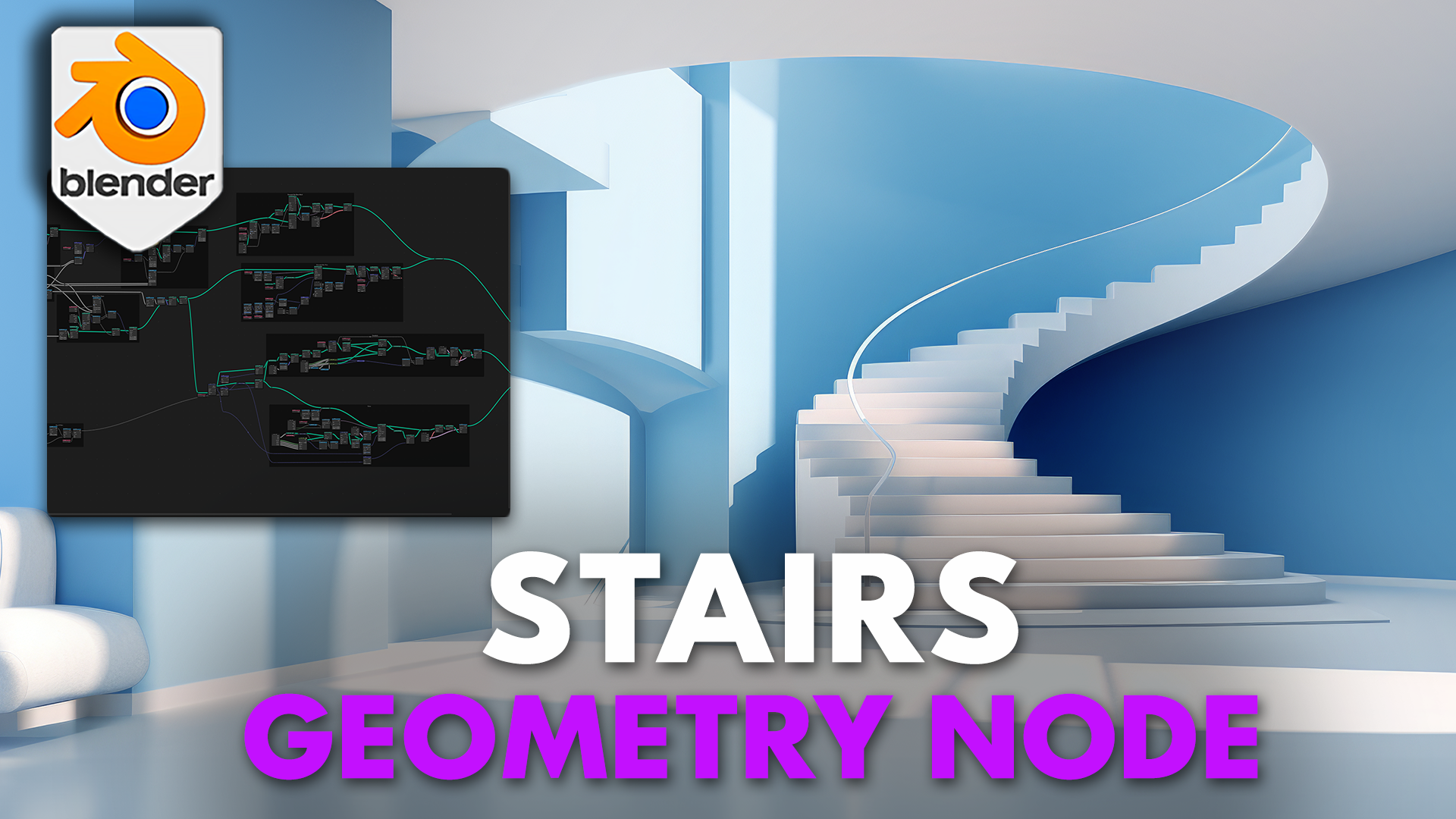
Blender 4 Geometry Node Stairs
1 mes de Skillshare
Disponible para compraGratis
Todas las membresías se facturarán automáticamente de forma recurrente hasta que se cancelen. Si cumples los requisitos para obtener una prueba gratis, cancélala antes de que finalice para evitar que se realice el cobro. Oferta válida solo para nuevos suscriptores pagos. Consulta los Términos de servicio completos aquí
Acerca de este producto
3D Tudor
The 3D Tutor
Bolster your 3D scenes with 'Blender 4 Procedural Stairs Geometry Node', an innovative and user-friendly tool designed to create custom staircases with unparalleled ease and flexibility!
Check out our YouTube video: https://youtu.be/iQD6kP-7KgY
This geometry node generator harnesses the power of Blender's geometry nodes to offer a wide range of customization options, enabling both novice and professional artists to craft the perfect staircase for any environment.
⭐Key Features of 'Blender 4 Procedural Stairs Geometry Node'⭐:
Curve Line Controls: Design staircases of any shape by simply manipulating curve lines. This intuitive control system lets you straight, spiral, or curved staircases.
⭐Four-Component Control Setup⭐
✅Stair Base Foundation: Lay the groundwork for your staircase, setting a solid base for the structure.
✅Stair Steps: Adjust each step’s dimensions and style, ensuring they perfectly fit your design vision.
✅Stair Handrails: Create handrails that are not only safe but also aesthetically pleasing.
✅Handrail Supports: Add supports to the handrails for extra realism and stability.
Ease of Use Controls: Every component is equipped with user-friendly controls, making the process of staircase creation accessible to everyone, regardless of their experience level with Blender.
Customizable Materials: The geometry node setup allows for easy material replacement. Customize the materials for the stair base, steps, handrails, and supports to match your scene's aesthetic.
Width Customization: Control the width of the staircase at individual curvature points, enabling the creation of unique and eye-catching designs.
Realistic Railing Adjustments: Modify the railing height, thickness, and resolution to fit any scene, whether it’s aiming for realism or a more stylized look.
Railing Customization
✅Rotation and Placement Controls: Adjust the rotation and placement of railings to achieve unique patterns and layouts.
✅Offset Settings: Choose to place railings in the middle or on the sides, offering flexibility in design.
Stair Step Controls
✅Placement Customization: Adjust the placement of each step along the staircase.
✅Height and Depth Adjustments: Fine-tune each step’s height and depth for an elegant overhang or robust structural support.
'Blender 4 Procedural Stairs Geometry Node' stands as a testament to the power of procedural generation, blending ease of use with deep customization options.
Whether you’re creating a grand spiral staircase for a palace or a simple straight staircase for a modern home, this tool empowers you to bring your architectural visions to life with precision and creativity.
Bolster your 3D scenes with 'Blender 4 Procedural Stairs Geometry Node', an innovative and user-friendly tool designed to create custom staircases with unparalleled ease and flexibility!
This geometry node generator harnesses the power of Blender's geometry nodes to offer a wide range of customization options, enabling both novice and professional artists to craft the perfect staircase for any environment.
⭐Key Features of 'Blender 4 Procedural Stairs Geometry Node'⭐:
Curve Line Controls: Design staircases of any shape by simply manipulating curve lines. This intuitive control system lets you straight, spiral, or curved staircases.
⭐Four-Component Control Setup⭐
✅Stair Base Foundation: Lay the groundwork for your staircase, setting a solid base for the structure.
✅Stair Steps: Adjust each step’s dimensions and style, ensuring they perfectly fit your design vision.
✅Stair Handrails: Create handrails that are not only safe but also aesthetically pleasing.
✅Handrail Supports: Add supports to the handrails for extra realism and stability.
Ease of Use Controls: Every component is equipped with user-friendly controls, making the process of staircase creation accessible to everyone, regardless of their experience level with Blender.
Customizable Materials: The geometry node setup allows for easy material replacement. Customize the materials for the stair base, steps, handrails, and supports to match your scene's aesthetic.
Width Customization: Control the width of the staircase at individual curvature points, enabling the creation of unique and eye-catching designs.
Realistic Railing Adjustments: Modify the railing height, thickness, and resolution to fit any scene, whether it’s aiming for realism or a more stylized look.
Railing Customization
✅Rotation and Placement Controls: Adjust the rotation and placement of railings to achieve unique patterns and layouts.
✅Offset Settings: Choose to place railings in the middle or on the sides, offering flexibility in design.
Stair Step Controls
✅Placement Customization: Adjust the placement of each step along the staircase.
✅Height and Depth Adjustments: Fine-tune each step’s height and depth for an elegant overhang or robust structural support.
'Blender 4 Procedural Stairs Geometry Node' stands as a testament to the power of procedural generation, blending ease of use with deep customization options.
Whether you’re creating a grand spiral staircase for a palace or a simple straight staircase for a modern home, this tool empowers you to bring your architectural visions to life with precision and creativity.
Preguntas frecuentes
¿Qué son los productos digitales?
Los productos digitales de Skillshare son herramientas, recursos y plantillas elaboradas por expertos y desarrolladas por los mejores creativos, que están disponibles para la compra. Con una amplia gama de recursos que se adaptan a todas las necesidades creativas, son prácticos y hacen que tu experiencia de aprendizaje sea real e inolvidable.
¿Cómo puedo comprar un producto digital?
Cualquier persona puede comprar un producto digital en Skillshare — haz clic en Comprar ahora para ingresar tu información de pago y completar tu compra. Una vez completado el pago, todos los archivos estarán disponibles para la descarga al instante desde esta página. También recibirás un correo electrónico con un enlace para descargar tu producto digital después de la compra.
¿Hay un límite en el número de veces que puedo descargar un producto digital?
No, no hay límite en la cantidad de veces que puedes descargar un producto digital. Incluso si el creador elimina un producto, aún puedes acceder a la página de descarga en la mayoría de los casos iniciando sesión en tu cuenta de Skillshare.
¿Puedo obtener un reembolso o cancelar la compra de mi producto digital?
Los productos digitales no son reembolsables y no se pueden devolver ni cancelar. Para obtener más información, consulta nuestra Política de reembolso en el Centro de ayuda de Skillshare.
¿Puedo hacer y vender mis propios productos digitales?
¡Absolutamente! Visita ¿Cómo puedo vender un producto digital en Skillshare? para aprender cómo puedes crear, listar y vender tus propios productos digitales en Skillshare.
