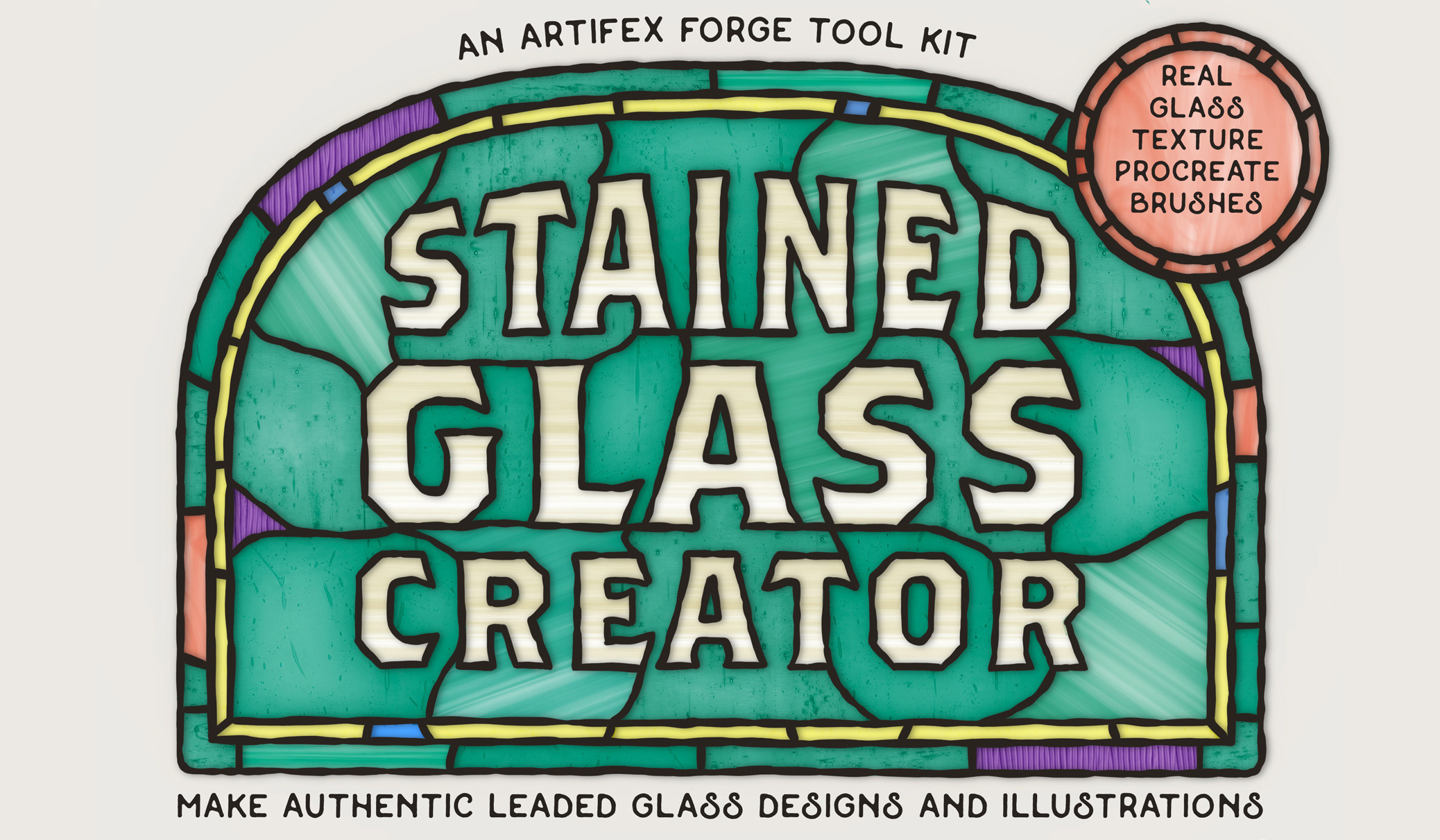

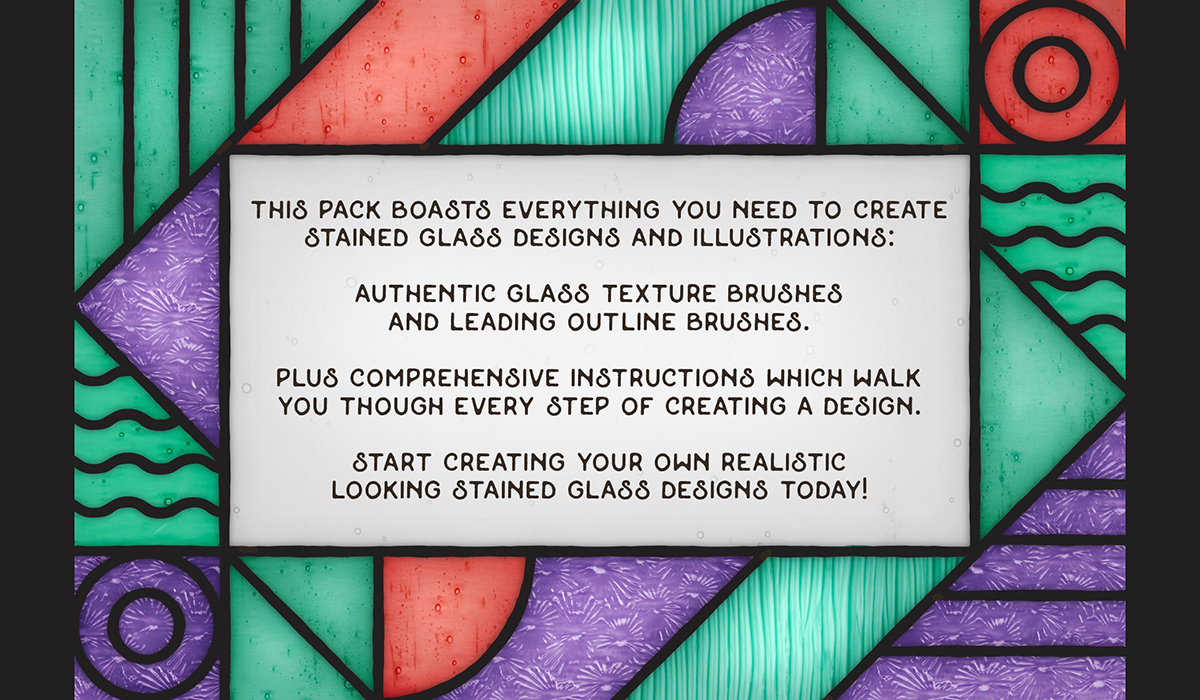
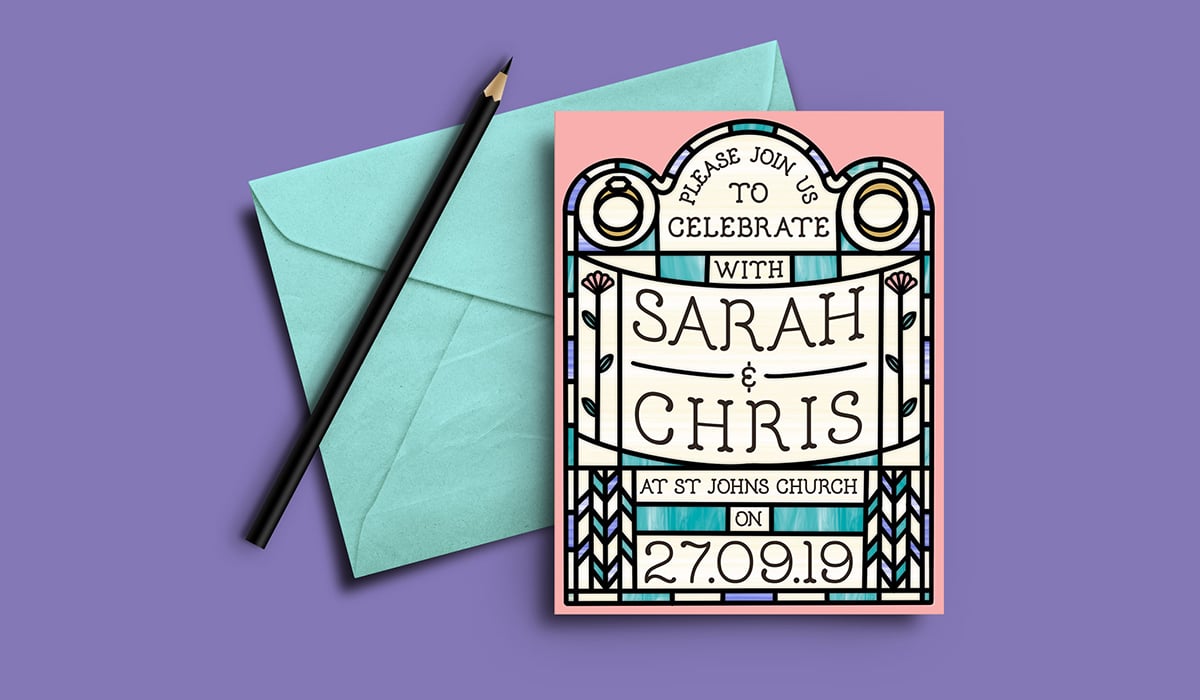


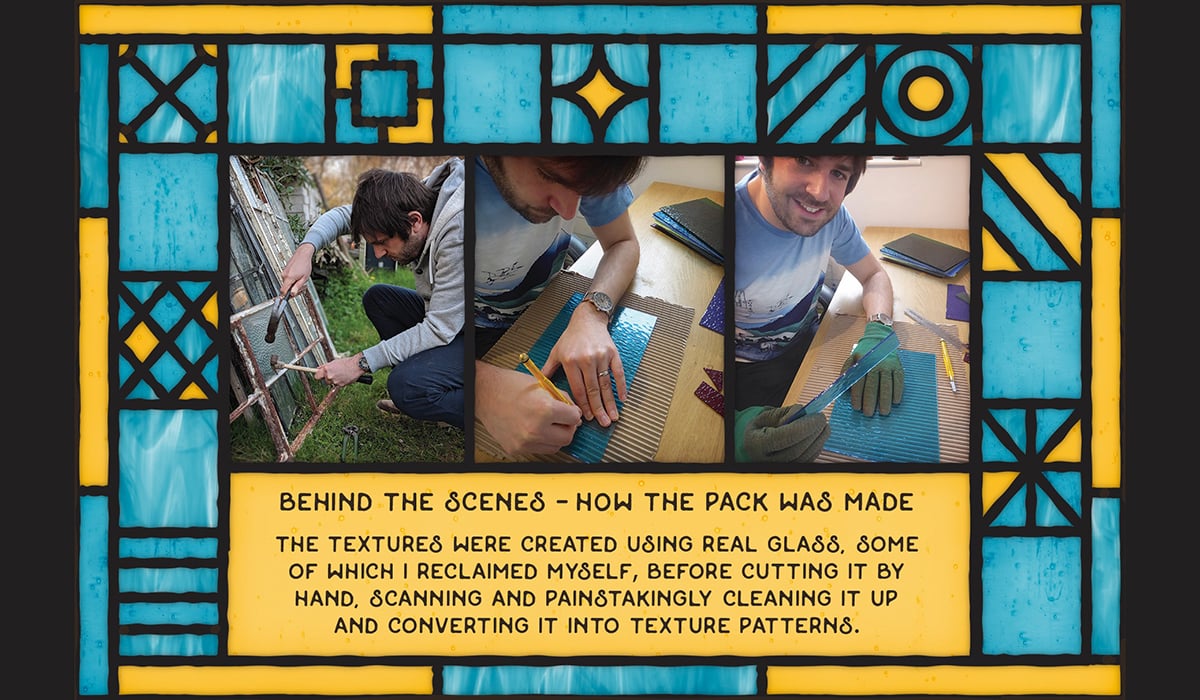

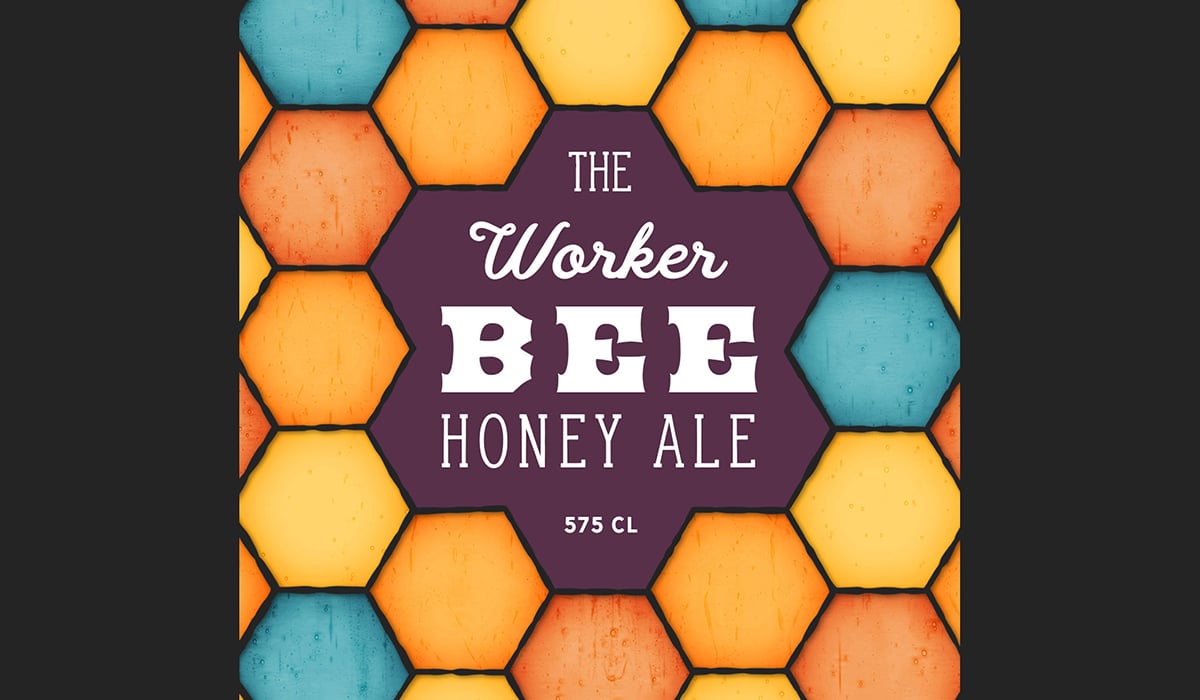
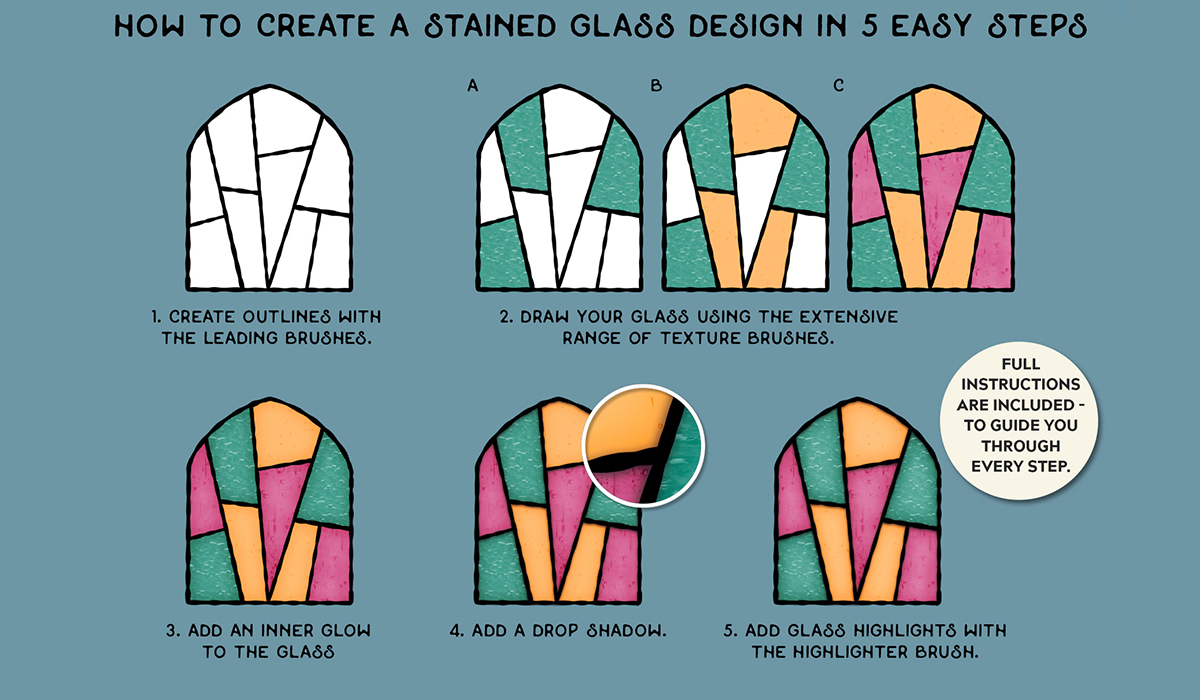

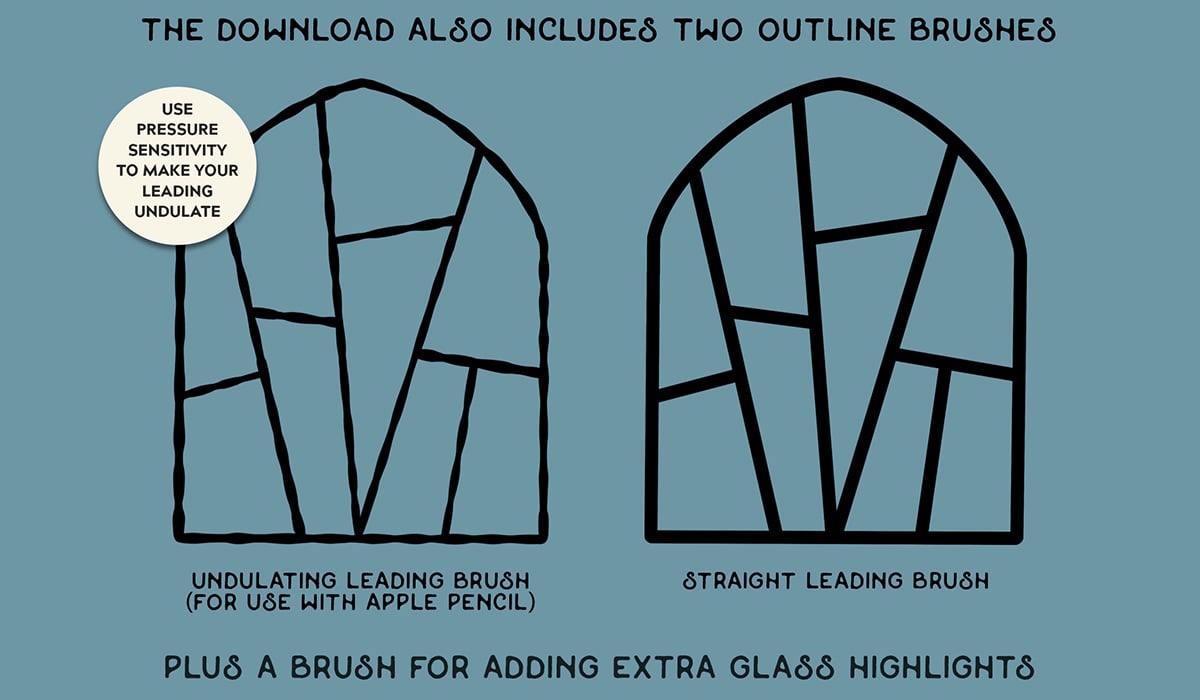
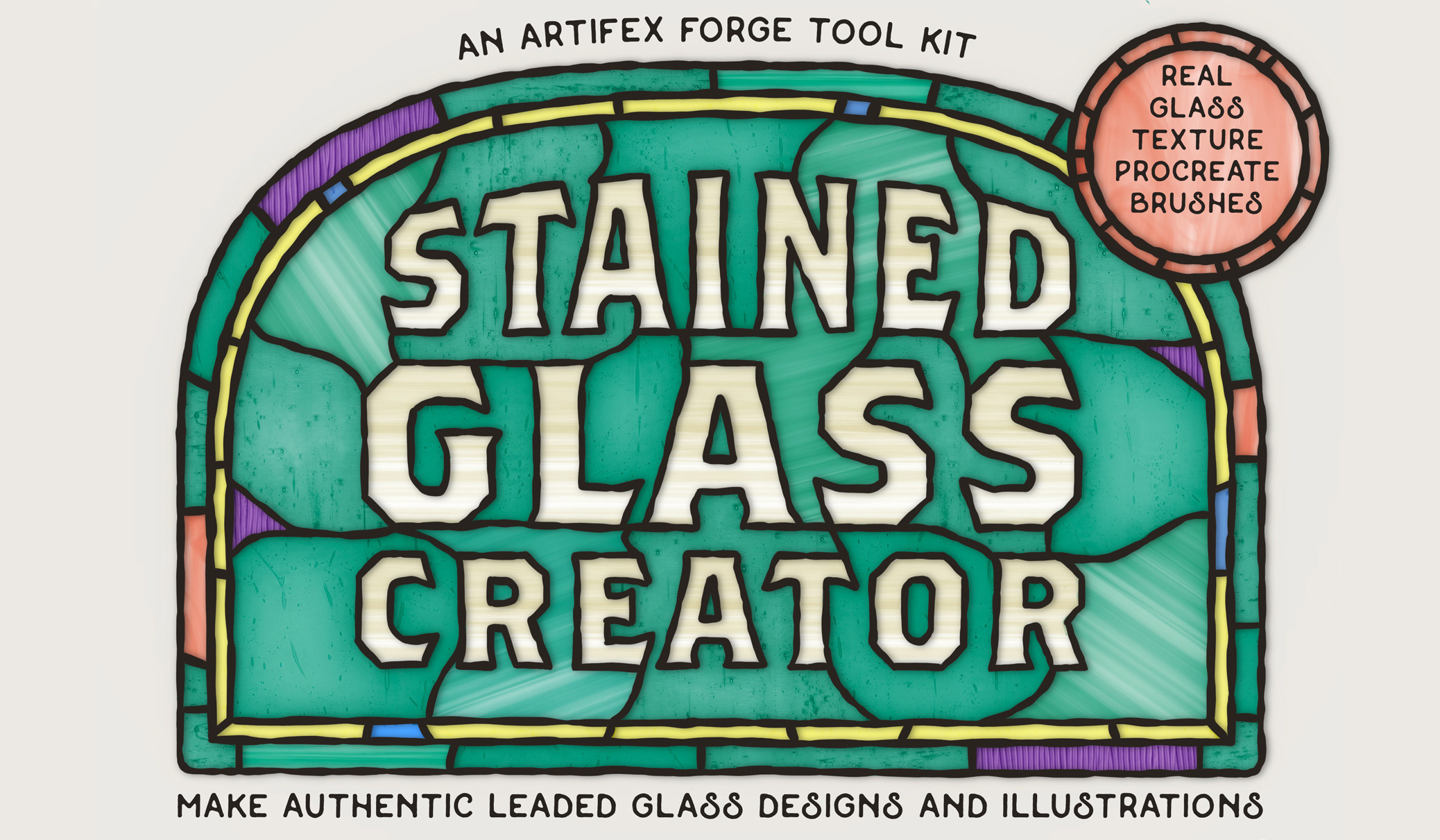

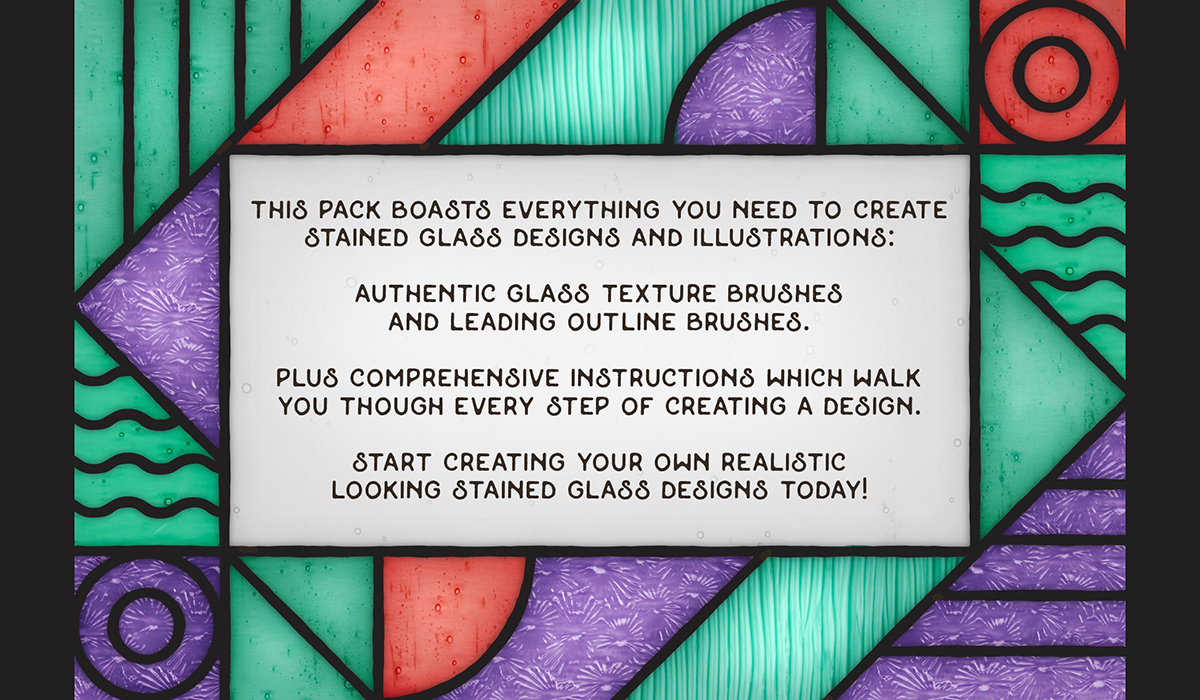
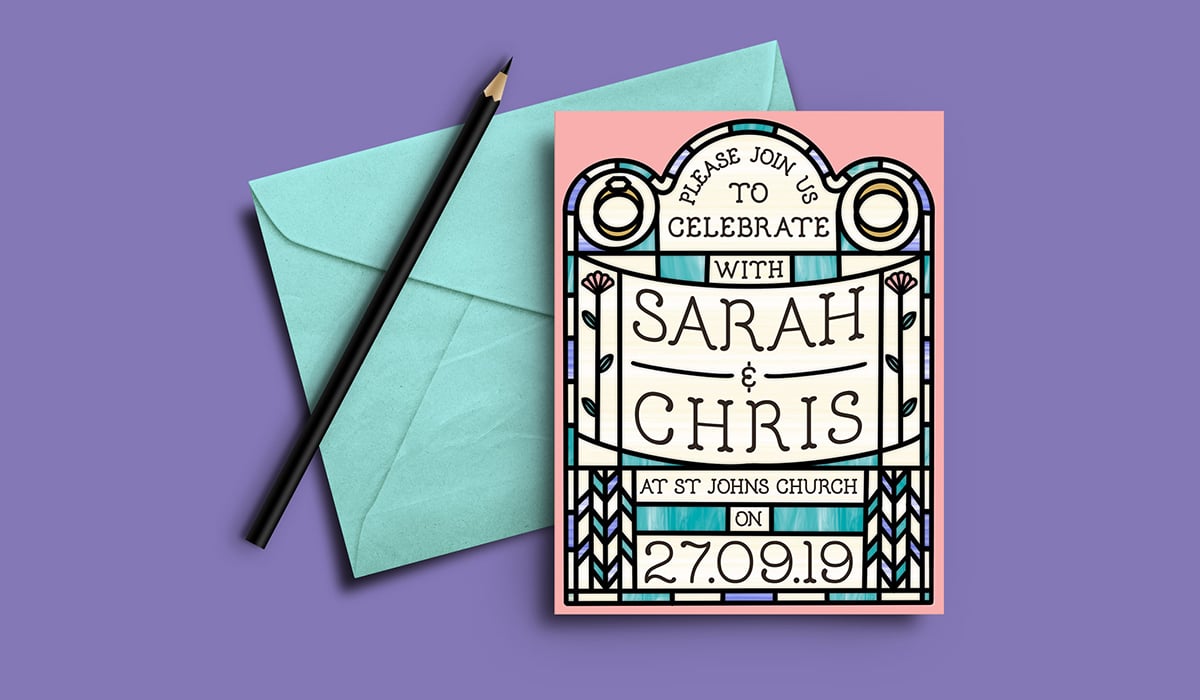


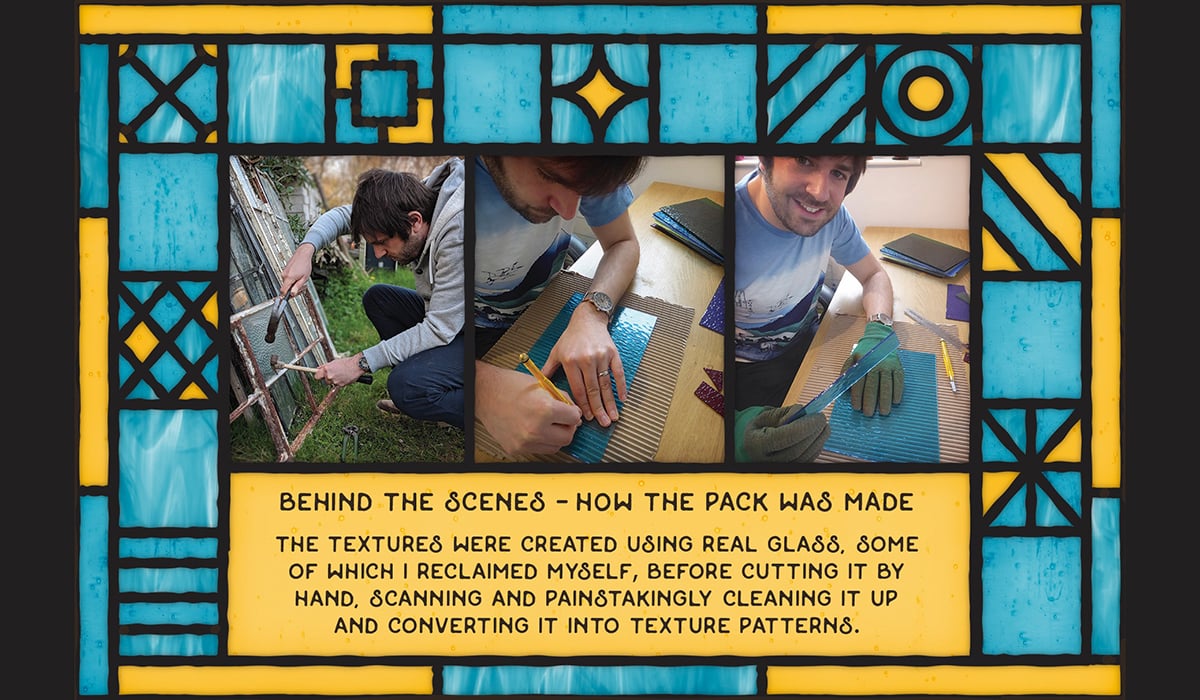

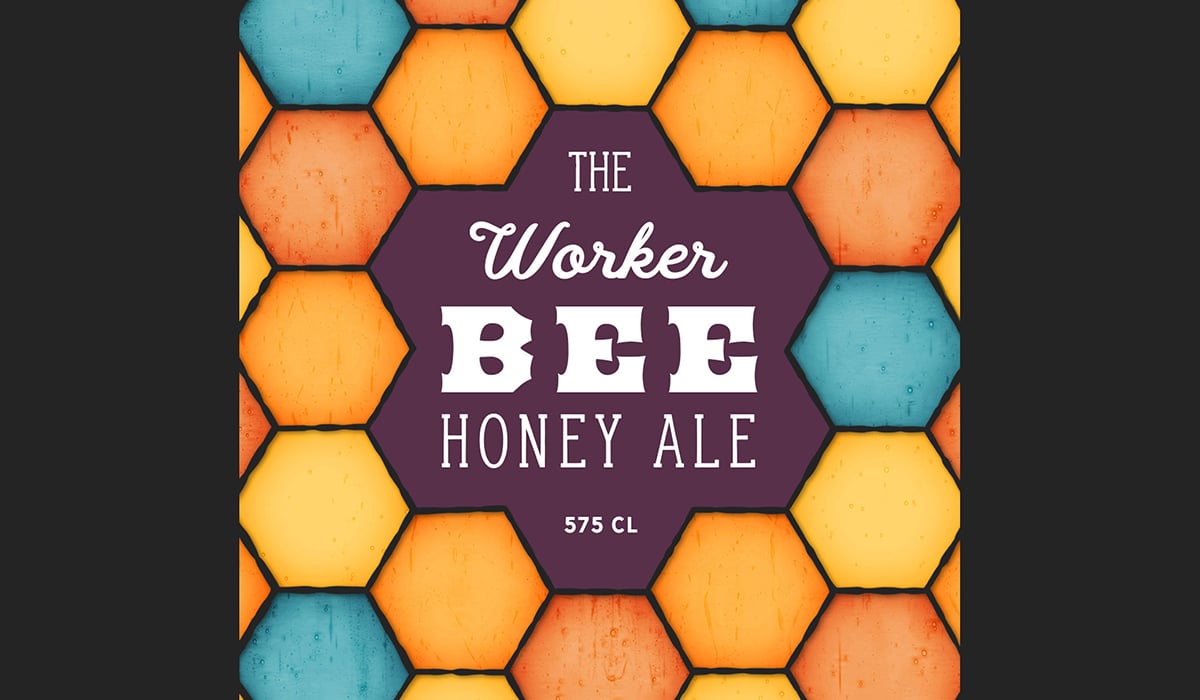
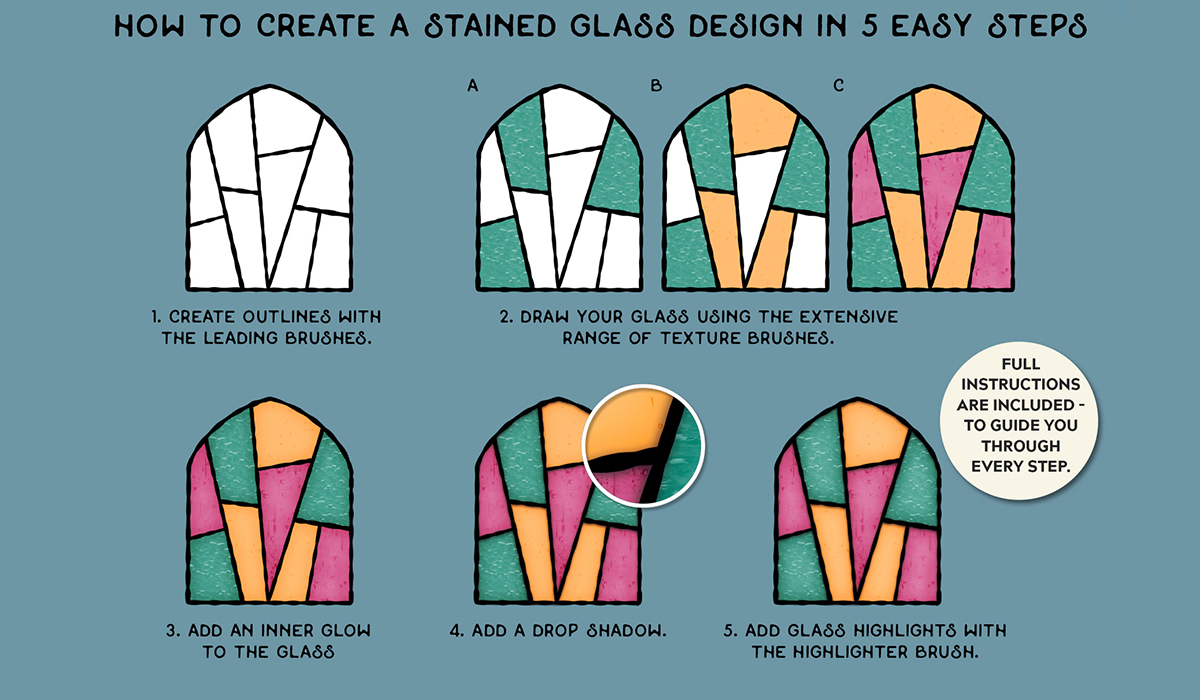

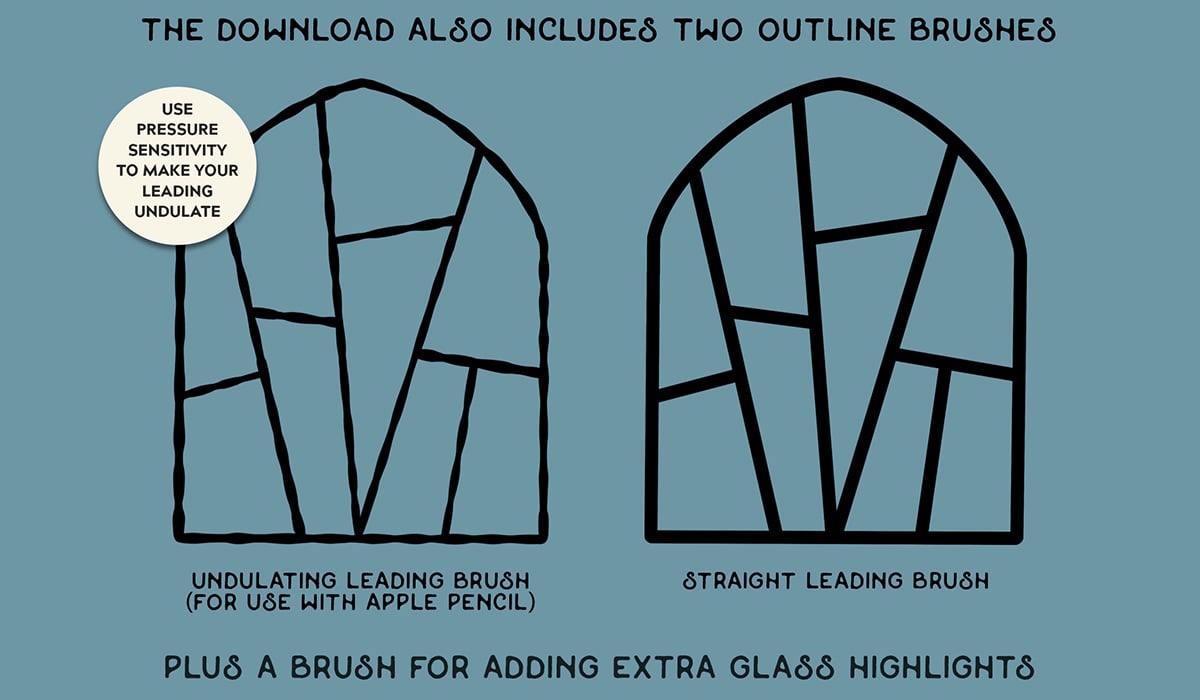
Stained Glass Creator - Procreate
1 mes de Skillshare
Disponible para compraGratis
Todas las membresías se facturarán automáticamente de forma recurrente hasta que se cancelen. Si cumples los requisitos para obtener una prueba gratis, cancélala antes de que finalice para evitar que se realice el cobro. Oferta válida solo para nuevos suscriptores pagos. Consulta los Términos de servicio completos aquí
Acerca de este producto
Jeremy Child
Brushes, textures & Design Tool Kits
Create authentic-looking colored glass designs and illustrations in Procreate with the first and only stained glass creator!
SOFTWARE COMPATIBILITY - You will need Procreate 5.0 or higher and an Apple Pencil to use this product in full. More details below. Get the Photoshop/Illustrator version HERE. Get the Affinity Designer version HERE.
If you've ever wanted to create leaded glass designs but were put off by the high cost of materials and the risk of glass cuts then this pack is for you - for the first time you are now able to create a convincing-looking digital version of glass art from the safety of your Ipad.
How was the pack made?
I painstakingly scanned hundreds of dollars worth of real glass samples some of which I salvaged myself (this was no easy feat!). These were cleaned up and converted into seamless, repeat, texture patterns. They were then saved into the grain of a set of Procreate brushes so you can draw areas of authentic glass quickly and easily. I also created two leading brushes so, you can add authentic-looking outlines to your designs.
So, what are you waiting for? Start making your own stained glass designs today!
Watch our tutorial video to see the pack in action!
Here's everything you get with this complete tool kit:
- 12 Authentic Stained Glass Procreate Brushes - These contain real glass repeat pattern textures. 2000 x 2000 px in size.
- 2 Leading Brushes - Use these to add outlines to your design. In smooth and undulating varieties. Apple Pencil is required for the undulating brushes.
- 1 Highlighter Brush - Designed to add extra highlights to the glass.
- A quick reference sheet showing everything that's included - This makes the pack easy to navigate. In PDF format.
- Full and Comprehensive Instructions - I've included a very thorough guide which takes you through every step of creating your a glass design, including: creating drop shadows, inner glows and adding highlights to the glass.
SOFTWARE COMPATIBILITY - You will need Procreate 5.0 or higher and an Apple Pencil to use this product in full. You can use the pack without an Apple Pencil but you won't be able to create undulating lead outlines.
LICENSE OVERVIEW
You agree to adhere to The Artifex Forge Tools License by purchasing this product. Find out more HERE.
The ‘Tools License’ allows the user to:
Use the product in an unlimited number of personal projects.
Use the product in an unlimited number of commercial projects for sale for either yourself or a client.
The license allows usage for one person only. You may purchase additional licenses to cover more seats.
The Tools License Prohibits:
Sub-licensing, selling, giving away or re-distribution of the product in any capacity.
Supplying files to an end-user or client, where the original file is included or extractable.
Use of the resources in projects for a company whose annual revenue is more than USD 25 million per annum.
Conversion of the product so that it works with other software (For example: if you bought an Illustrator brush set, you may not convert it so that it becomes a usable brush set in Affinity Designer or Procreate).
Exporting art created using the resources to other software, is allowed.
Read the full license terms HERE
Get FREE products when you sign up for The Artifex Forge newsletter HERE.
Preguntas frecuentes
¿Qué son los productos digitales?
Los productos digitales de Skillshare son herramientas, recursos y plantillas elaboradas por expertos y desarrolladas por los mejores creativos, que están disponibles para la compra. Con una amplia gama de recursos que se adaptan a todas las necesidades creativas, son prácticos y hacen que tu experiencia de aprendizaje sea real e inolvidable.
¿Cómo puedo comprar un producto digital?
Cualquier persona puede comprar un producto digital en Skillshare — haz clic en Comprar ahora para ingresar tu información de pago y completar tu compra. Una vez completado el pago, todos los archivos estarán disponibles para la descarga al instante desde esta página. También recibirás un correo electrónico con un enlace para descargar tu producto digital después de la compra.
¿Hay un límite en el número de veces que puedo descargar un producto digital?
No, no hay límite en la cantidad de veces que puedes descargar un producto digital. Incluso si el creador elimina un producto, aún puedes acceder a la página de descarga en la mayoría de los casos iniciando sesión en tu cuenta de Skillshare.
¿Puedo obtener un reembolso o cancelar la compra de mi producto digital?
Los productos digitales no son reembolsables y no se pueden devolver ni cancelar. Para obtener más información, consulta nuestra Política de reembolso en el Centro de ayuda de Skillshare.
¿Puedo hacer y vender mis propios productos digitales?
¡Absolutamente! Visita ¿Cómo puedo vender un producto digital en Skillshare? para aprender cómo puedes crear, listar y vender tus propios productos digitales en Skillshare.
