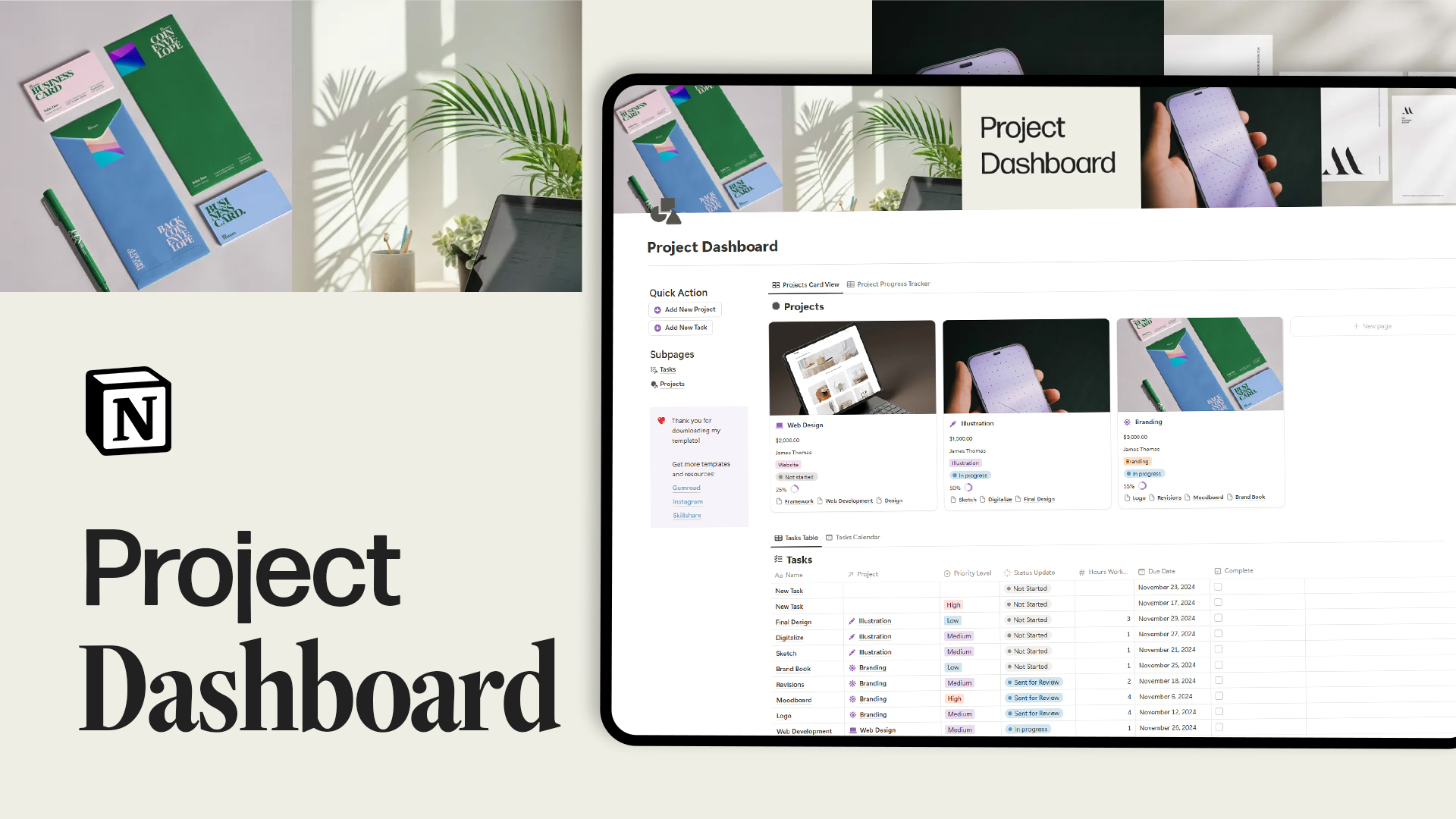
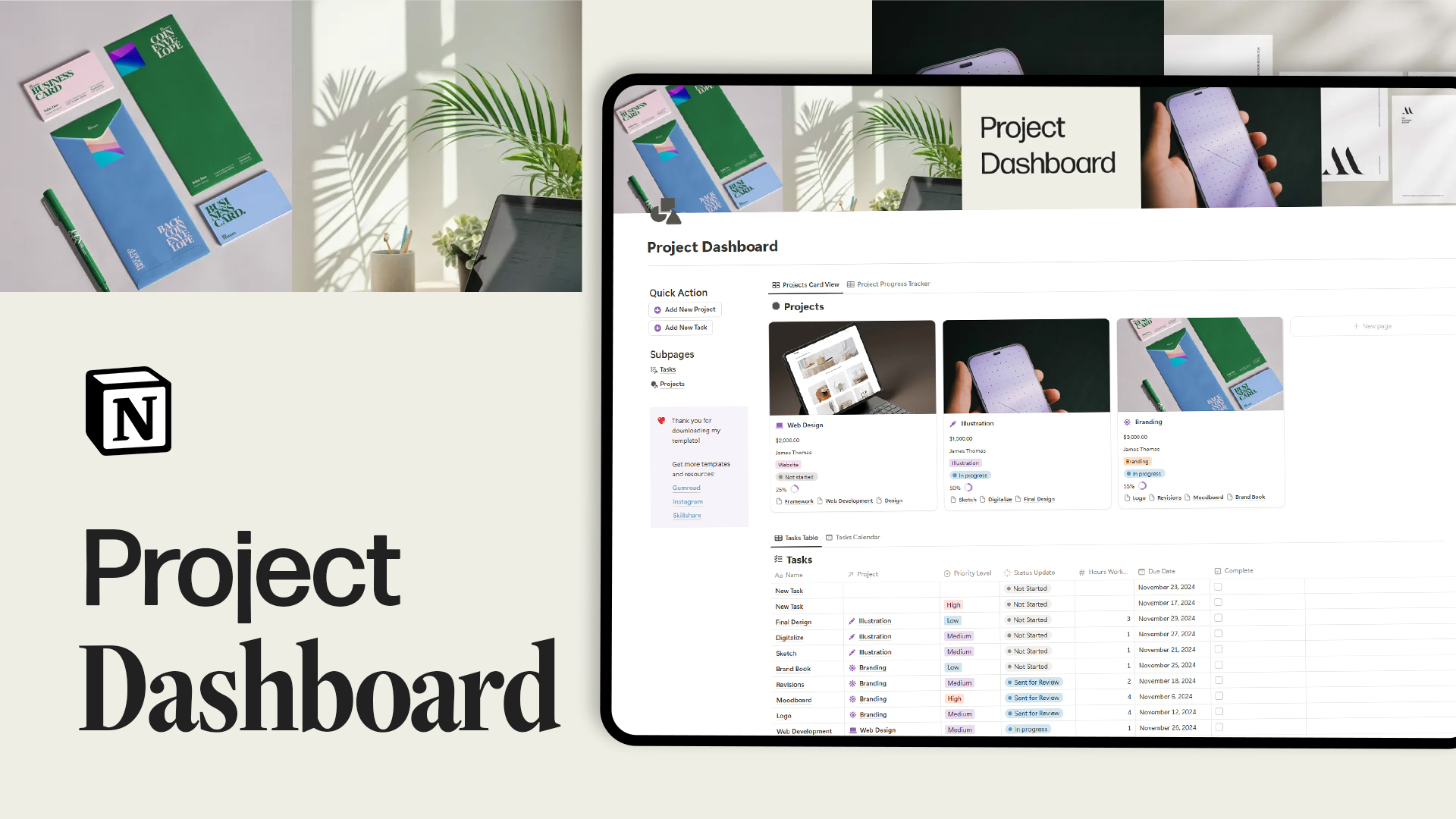
Freelance Project Dashboard Notion Template
1 month of Skillshare
Available with PurchaseFree
All memberships will be billed automatically on a recurring basis until canceled. If eligible for a free trial, cancel before the trial ends to avoid being charged. Offer only valid for new paid subscribers. See full terms of service here.
About this product
Tingting Naggiar
Freelancer, Graphic Designer
The easy-to-use Notion template to track your freelance projects and tasks.
Trying to keep track of your freelance projects and tasks? Try this simple yet powerful template to keep your projects together!
Stay on top of your freelance business with ease and clarity. Perfect for anyone ready to streamline their project management and focus on delivering satisfaction to your clients.
The Freelance Project Dashboard Notion template helps you manage your freelance business by providing:
- Add essential project details like the client’s name, contact email, estimated hours, budget, cover image, and notes, making it easy to manage each project comprehensively.
- Create tasks, link each one to a specific project, and log hours worked, so you can track your time and progress efficiently.
- Watch your pie chart update automatically, giving you a visual summary of hours worked across projects.
- Use the side menu’s quick links for fast access to:
✦ Add new projects
✦ View all projects in both table and card views
✦ Add new tasks
✦ View all tasks in table and calendar views
This setup keeps your projects and tasks organized, allowing you to focus on what matters most.
FAQs
What are digital products?
Digital products at Skillshare are expertly crafted tools, resources, and templates developed by top creatives that are available to you for purchase. With a wide range of resources to suit every creative need, they are actionable, making your learning experience real and unforgettable.
How can I purchase a digital product?
Anyone can purchase a digital product on Skillshare — click Buy now to enter your payment information and complete your purchase. Once payment is complete, all files will be available for download instantly from this page. You'll also receive an email with a link to download your digital product after purchase.
Is there a limit to how many times I can download a digital product?
No, there is no limit to how many times you can download a digital product. Even if a product is removed by the creator, you can still access the download page in most cases by logging in to your Skillshare account.
Can I get a refund or cancel my digital product purchase?
Digital products are non-refundable and cannot be returned or canceled. To learn more, see our refund policy in the Skillshare Help Center.
Can I make and sell my own digital products?
Absolutely! Visit How can I sell a digital product on Skillshare? to learn how you can create, list and sell your own digital products on Skillshare.
