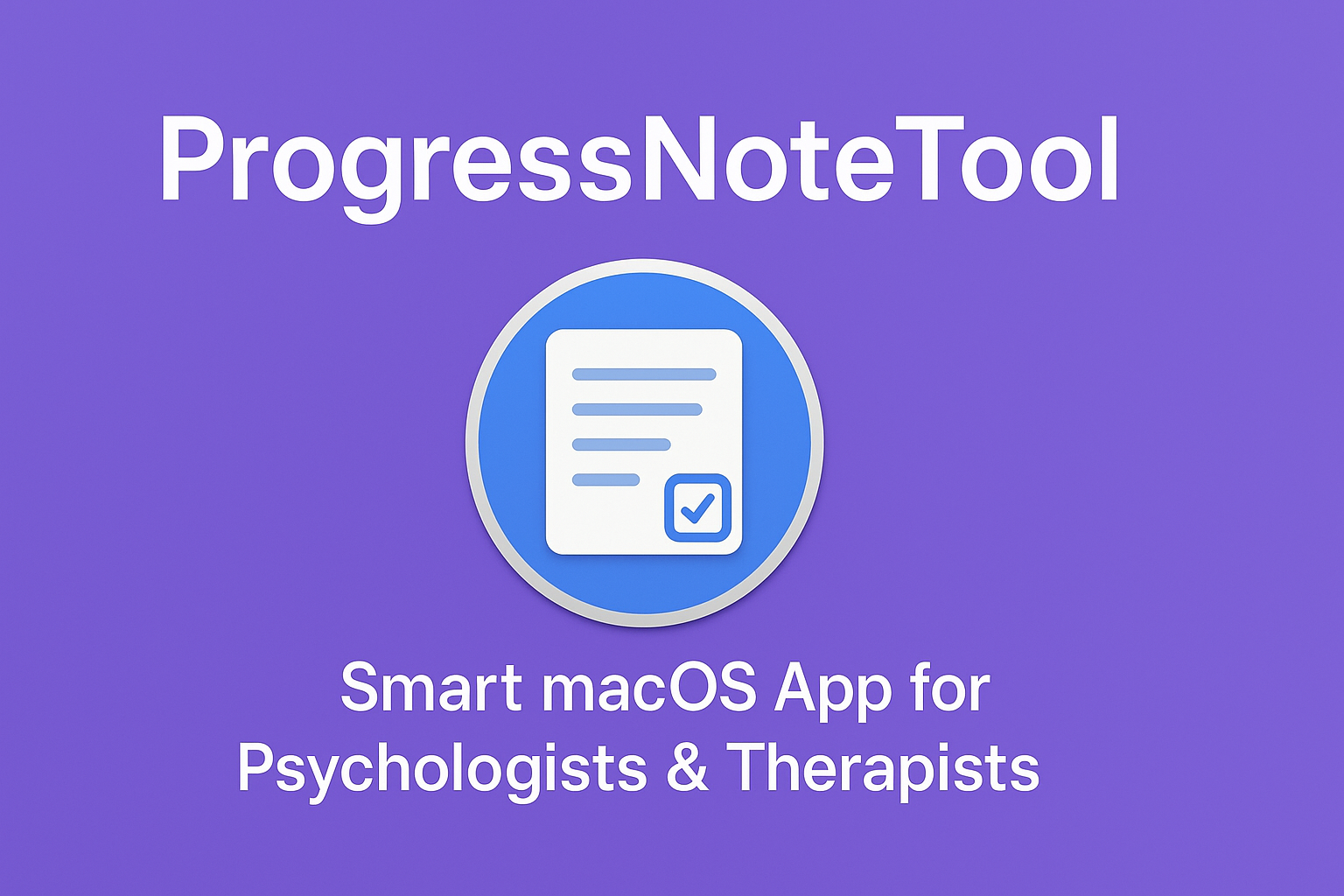
SOAP Progress Notes Tool
1 month of Skillshare
Available with PurchaseFree
All memberships will be billed automatically on a recurring basis until canceled. If eligible for a free trial, cancel before the trial ends to avoid being charged. Offer only valid for new paid subscribers. See full terms of service here.
About this product
Dr. Cevdet Acarsoy
Psychologist and Epidemiologist
Take your session documentation to the next level with ProgressNoteTool, a simple, elegant desktop app built specifically for psychologists, therapists, and mental health professionals. This lightweight macOS application helps you quickly generate professional session notes using intuitive forms and checklists—no internet connection required.
✅ Features:
• Clean, distraction-free interface
• Designed with clinical workflows in mind
• Saves you time while ensuring thorough documentation
• Privacy-first: All data stays on your computer
• Created by a licensed mental health professional
⸻
💻 How to Run the App (macOS)
After downloading and unzipping the "SOAP Progress Notes Tool" file:
1. Move the app to your Applications folder (recommended).
2. On first launch, macOS may show a warning like:
“ProgressNoteTool can’t be opened because it is from an unidentified developer”
3. To proceed:
• Open System Preferences → Security & Privacy → General
• Click “Open Anyway”
• Then click “Open” again in the prompt
⚠️ This message appears because the app is not yet notarized by Apple. It is completely safe to use. The warning is shown for all indie apps that are not distributed via the App Store.
🧘🏽♂️ Why You’ll Love It
• Created by a fellow therapist who understands clinical needs
• No subscription, no cloud, no fuss—just one tool to streamline your notes
• Perfect for independent practice, student clinics, or busy professionals
FAQs
What are digital products?
Digital products at Skillshare are expertly crafted tools, resources, and templates developed by top creatives that are available to you for purchase. With a wide range of resources to suit every creative need, they are actionable, making your learning experience real and unforgettable.
How can I purchase a digital product?
Anyone can purchase a digital product on Skillshare — click Buy now to enter your payment information and complete your purchase. Once payment is complete, all files will be available for download instantly from this page. You'll also receive an email with a link to download your digital product after purchase.
Is there a limit to how many times I can download a digital product?
No, there is no limit to how many times you can download a digital product. Even if a product is removed by the creator, you can still access the download page in most cases by logging in to your Skillshare account.
Can I get a refund or cancel my digital product purchase?
Digital products are non-refundable and cannot be returned or canceled. To learn more, see our refund policy in the Skillshare Help Center.
Can I make and sell my own digital products?
Absolutely! Visit How can I sell a digital product on Skillshare? to learn how you can create, list and sell your own digital products on Skillshare.
