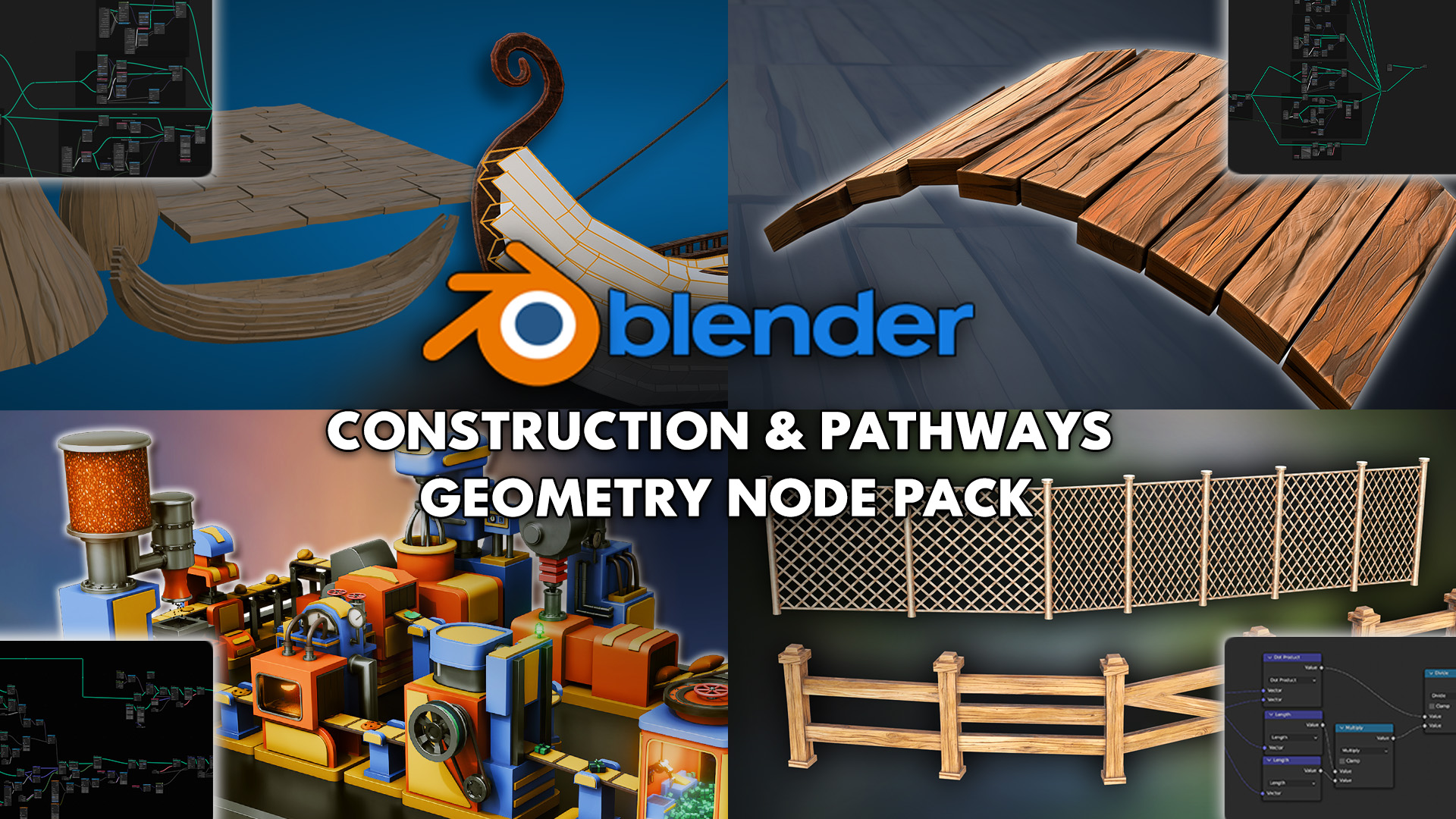
Blender Medieval Builder's Geometry Nodes Kit
1 month of Skillshare
Available with PurchaseFree
All memberships will be billed automatically on a recurring basis until canceled. If eligible for a free trial, cancel before the trial ends to avoid being charged. Offer only valid for new paid subscribers. See full terms of service here.
About this product
3D Tudor
The 3D Tutor
Introducing the Construction & Pathways Kit – Your Ultimate Tool for Building Man-Made Structures and Pathways in Seconds! 🏗️🌆
Create intricate cityscapes and industrial setups faster than ever!
Designed for 3D artists, game developers, and animators, this kit harnesses the power of Blender’s Geometry Nodes to simplify complex builds. Whether you're working on a sprawling city, a futuristic factory, or detailed wooden pathways, the Construction & Pathways Kit streamlines your workflow, letting you focus on creativity.
What’s Included:
A) Conveyor Belt Geometry Node for Blender 🔧
Build dynamic, fully customizable conveyor systems perfect for industrial and city-building scenes. Add movement, speed control, and dynamic gear designs to bring realism and functionality to your projects.
Key Features:
Modular conveyor creation with adjustable gaps, shapes, and resolution
Real-time animation for belt movement, speed, and direction
Customizable gears and supports for detailed industrial layouts
✨ Why Choose This Node?
Save time and add realism to your factory and assembly line scenes with automated conveyor creation!
🎥 Watch Preview on YouTube
B) Fence Geometry Node for Blender 🌟
Effortlessly design fences for urban boundaries, parks, or rural landscapes with fully customizable fence posts and connectors.
Key Features:
Curve-based design for generating fences along custom paths
Adjustable post height, width, and spacing
Includes preset styles like wood and chain-link fences for quick results
✨ Why Choose This Node?
Easily add detailed, professional fences to your environments—perfect for enhancing realism and saving time.
🎥 Watch Preview on YouTube
C) Mesh to Wooden Planks Geometry Node for Blender 🌲
Transform any surface into detailed wooden planks with advanced customization for plank thickness, spacing, and natural imperfections.
Key Features:
Apply planks to any mesh for seamless adaptation to shapes
Adjustable thickness, spacing, and randomization for realistic textures
Dynamic displacement options for naturally aged, weathered planks
✨ Why Choose This Node?
Ideal for creating rustic wooden pathways, decking, and interiors with precise control and a natural look.
🎥 Watch Preview on YouTube
D) Wood Plank Geometry Node for Blender 🌲
Generate realistic wooden surfaces for roads, structures, and decorative elements in your city-building projects.
Key Features:
Customizable plank placement for seamless or irregular designs
Easy application within Blender’s geometry node system
Dynamic controls for fine-tuning plank appearance, direction, and distribution
✨ Why Choose This Node?
Quickly add rich, detailed wooden textures to your scenes, saving hours of manual work.
🎥 Watch Preview on YouTube
Speed Up Your Workflow and Enhance Your City-Building Environments 🏙️
The Construction & Pathways Kit helps you build intricate, man-made environments with precision and ease. Unlock the full potential of Blender’s geometry nodes and bring your projects to life faster than ever.
📧 For support or questions: bettison.gamedesign@gmail.com
👥 Join our community for tips and inspiration: https://www.facebook.com/groups/1152218958467185
Until next time, happy modeling!
Neil – 3D Tudor
FAQs
What are digital products?
Digital products at Skillshare are expertly crafted tools, resources, and templates developed by top creatives that are available to you for purchase. With a wide range of resources to suit every creative need, they are actionable, making your learning experience real and unforgettable.
How can I purchase a digital product?
Anyone can purchase a digital product on Skillshare — click Buy now to enter your payment information and complete your purchase. Once payment is complete, all files will be available for download instantly from this page. You'll also receive an email with a link to download your digital product after purchase.
Is there a limit to how many times I can download a digital product?
No, there is no limit to how many times you can download a digital product. Even if a product is removed by the creator, you can still access the download page in most cases by logging in to your Skillshare account.
Can I get a refund or cancel my digital product purchase?
Digital products are non-refundable and cannot be returned or canceled. To learn more, see our refund policy in the Skillshare Help Center.
Can I make and sell my own digital products?
Absolutely! Visit How can I sell a digital product on Skillshare? to learn how you can create, list and sell your own digital products on Skillshare.
