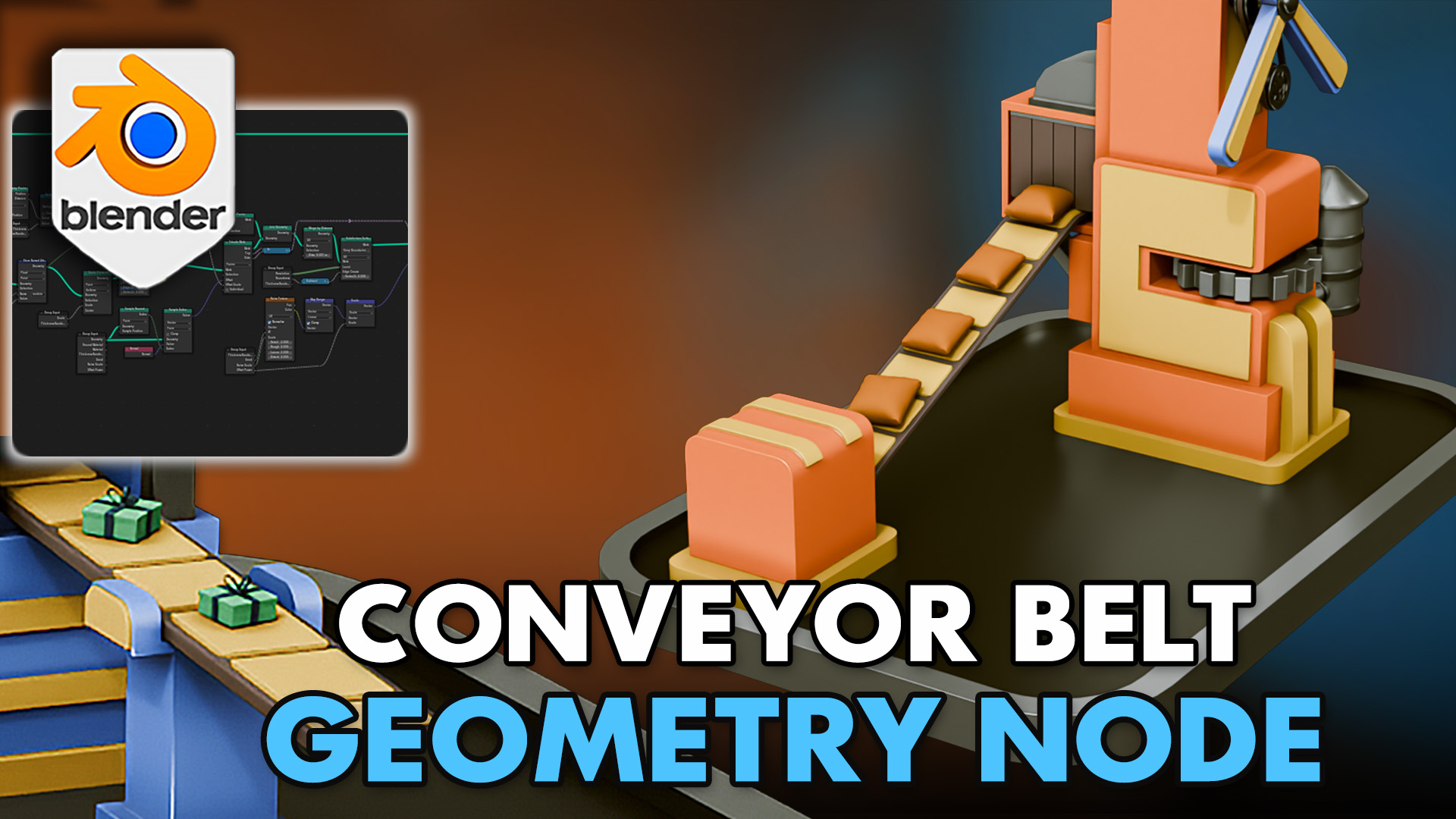
Blender Conveyor Belt Geometry Node by 3D TUDOR
1 month of Skillshare
Available with PurchaseFree
All memberships will be billed automatically on a recurring basis until canceled. If eligible for a free trial, cancel before the trial ends to avoid being charged. Offer only valid for new paid subscribers. See full terms of service here.
About this product
3D Tudor
The 3D Tutor
Introducing the powerful '3D Tudor Conveyor Belt Geometry Node for Blender'!
Ever wondered how intricate conveyor systems in factories keep everything running smoothly?
Whether it's carrying parts through a high-tech assembly line or transporting products in a vast warehouse, the magic behind these mechanisms is no secret at 3D Tudor, and now we're ready to share it with you!
⚠️ Important: This node system only works within Blender as the necessary tools to convert it to other platforms are not yet available. ⚠️
🎥 Preview on YouTube: https://youtu.be/vhNW5EtLfDQ
Support us on Patreon
Elevate your 3D scenes with the '3D Tudor Conveyor Belt Geometry Node for Blender' – the perfect tool for 3D artists and developers to easily create realistic and fully functional conveyor belts.
Discover the magic of the '3D Tudor Wild West Desert Terrain Geometry Node' and transform your animations!
Check out our comprehensive geometry node map below 👇
From industrial settings to high-end factory designs, this geometry node setup allows you to generate customized, animated conveyor belts with unparalleled control and flexibility.
✨ Discover the power of the '3D Tudor Conveyor Belt Geometry Node' and transform your industrial designs! Perfect for animators, game developers, and 3D artists, this meticulously crafted node setup streamlines the creation of conveyor belt systems.
Whether you're designing a single, looping conveyor or a complex, multi-layered system, this node can handle it all!
➡️ Key Features of the '3D Tudor Conveyor Belt Geometry Node for Blender':
🔧 Modular Conveyor Creation:
- Single or Double Conveyor Belts: Generate detailed single or double belts that can loop seamlessly. Ideal for any industrial or factory scene, the node gives you full control over how your conveyor functions and looks.
- Gap Control: Easily adjust the gap between the top and bottom layers of the conveyor loop. You decide how compact or spread-out your conveyor system should be, perfectly tailored to your project’s needs.
- Rounded or Square Belt Options: Modify the shape of the conveyor belt to be more rounded or square, giving you the versatility to fit the aesthetic and practical requirements of your scene.
- Resolution Control: Fine-tune the resolution of the conveyor for optimal performance without sacrificing detail.
- Object-Based Belt Design: You can create and customize your own belt parts. Simply model a belt part, and the geometry node will use it to form the entire belt system, making your conveyor fully customizable.
🔧 Dynamic Animation and Movement:
- Fully Animatable Belt: The conveyor belt can be animated in real-time. You can control the belt’s movement speed, rotation, and more, making it easy to simulate a realistic conveyor belt in action.
- Curve-Based Design: The conveyor is based on curves that can be extruded and bent while the geometry node is active. This allows you to create complex belt paths in real-time, even as the conveyor is running.
- Adjustable Speed: Control the speed of the belt with a simple slider, allowing you to slow down or speed up the conveyor as needed for your scene.
🔧 Gears and Supports:
- Customizable Gears: The conveyor system comes with gears that can be fully customized. Adjust their distance, scale, and rotation, and even modify how the gears interact with the conveyor belt to create realistic, functional movements.
- Supports: Enable and adjust the supports for the conveyor belt. You can control their frequency, spacing, and scale, ensuring they fit perfectly into your industrial scene. Whether you need supports at every section or just at the ends, this feature offers complete flexibility.
🔧 Drop System for Dynamic Interaction:
- Object Drop System: The node includes a built-in system for dropping objects onto the conveyor belt. Whether it's a collection of spheres or custom objects, you can control how frequently objects are dropped, their size, and even the randomness of their positions and rotations.
- Gravity and Movement Controls: Adjust gravity and object behaviour to simulate a dynamic factory setup. You can control how objects behave on the belt, including their drop interval, Z offset, and more. Plus, you can randomize the X and Z positions for more natural object placement.
➡️ Why Choose the '3D Tudor Conveyor Belt Geometry Node for Blender'?
✔️ Efficiency: Quickly generate complex conveyor systems without the need to manually place and animate parts. Speed up your workflow and focus on crafting impressive industrial scenes.
✔️ Flexibility: Whether you need a straight belt, a curved path, or a multi-layered conveyor system, this node has you covered. It works dynamically to fit your design needs.
FAQs
What are digital products?
Digital products at Skillshare are expertly crafted tools, resources, and templates developed by top creatives that are available to you for purchase. With a wide range of resources to suit every creative need, they are actionable, making your learning experience real and unforgettable.
How can I purchase a digital product?
Anyone can purchase a digital product on Skillshare — click Buy now to enter your payment information and complete your purchase. Once payment is complete, all files will be available for download instantly from this page. You'll also receive an email with a link to download your digital product after purchase.
Is there a limit to how many times I can download a digital product?
No, there is no limit to how many times you can download a digital product. Even if a product is removed by the creator, you can still access the download page in most cases by logging in to your Skillshare account.
Can I get a refund or cancel my digital product purchase?
Digital products are non-refundable and cannot be returned or canceled. To learn more, see our refund policy in the Skillshare Help Center.
Can I make and sell my own digital products?
Absolutely! Visit How can I sell a digital product on Skillshare? to learn how you can create, list and sell your own digital products on Skillshare.
