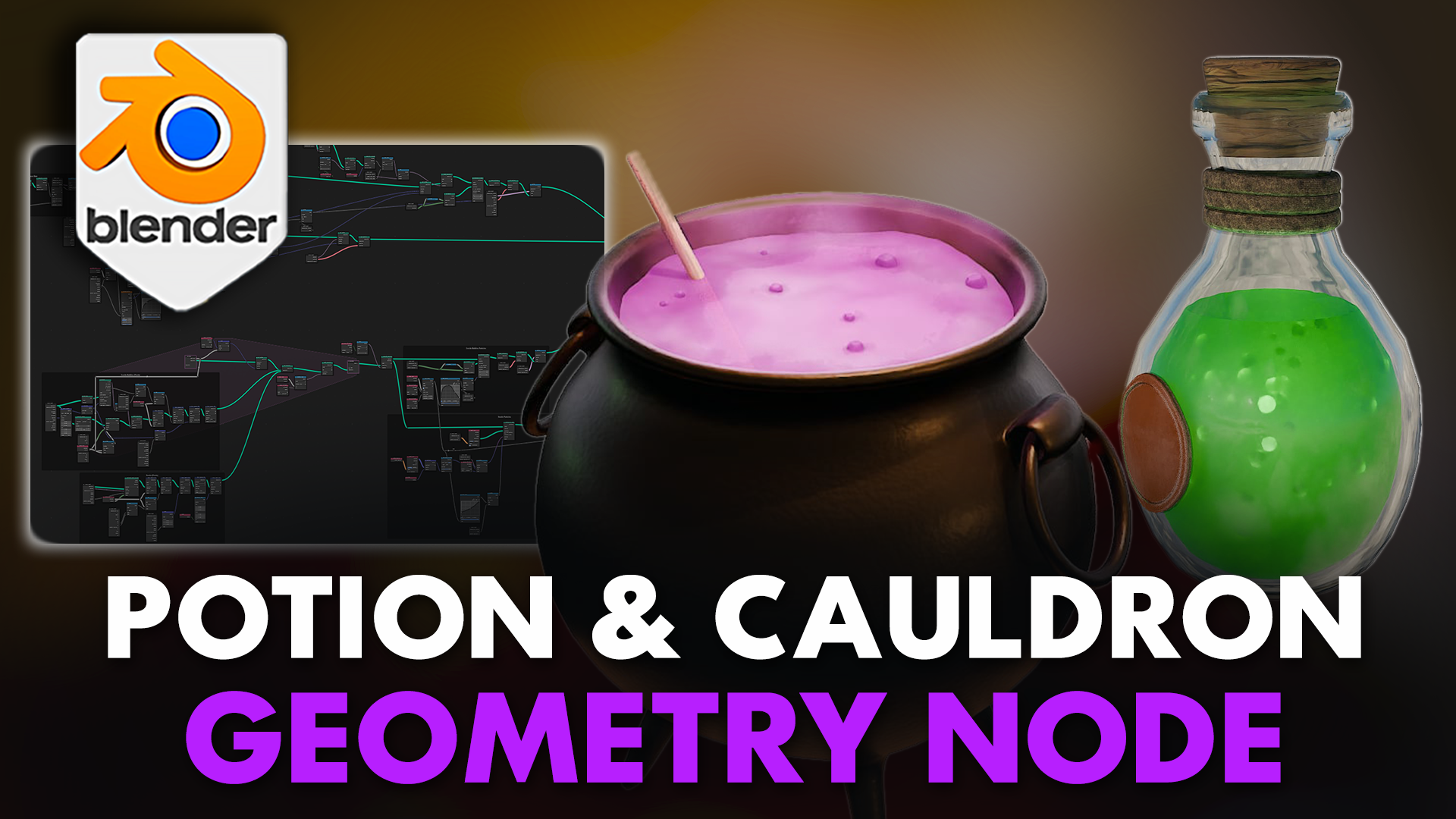
Blender 4 Magic Potion & Cauldron Liquid Geometry Node
1 month of Skillshare
Available with PurchaseFree
All memberships will be billed automatically on a recurring basis until canceled. If eligible for a free trial, cancel before the trial ends to avoid being charged. Offer only valid for new paid subscribers. See full terms of service here.
About this product
3D Tudor
The 3D Tutor
🌟 Introducing the enchanting 'Blender 4 Magic Potion & Cauldron Liquid Geometry Node'! 🌟
'Blender 4 Magic Potion & Cauldron Liquid Geometry Node' is the ultimate tool to bring your magical 3D creations to life in Blender 4! ✨
Perfect for wizards, witches, and alchemists of the digital realm, this geometry node setup is meticulously crafted to add dynamic liquid simulations and mesmerizing particle effects to your projects.
Our 'Blender 4 Magic Potion & Cauldron Liquid Geometry Node' is a spellbinding addition for any 3D artist! 🧙♂️✨
Key Highlights of 'Blender 4 Magic Potion & Cauldron Liquid Geometry Node':
✅ Surface:
Displacement Control: Cast precise ripple effects with a flick of your wand.
Selective Motion: Use weight painting to animate specific liquid sections, as if by magic. ✨
✅ Surface Bubbles:
Dynamic Spawning: Conjure bubbles at the liquid's surface with customizable density and motion speed.
Edge Control: Define spawn distance from edges for centralized bubble formation. 🫧
✅ Bubbles:
Internal Dynamics: Enchant bubble density, scale, and motion speed within the liquid volume.
Directional Motion: Use XYZ axis controls to direct bubbles, obeying your every command. 🔮
✅ Smoke:
Particle Effects: Summon fog and smoke particles emerging from the liquid, adding mystique.
Adjustable Parameters: Modify density, height, and speed, with an option for particles to always face the camera. 🌫️
✅ Waves:
Ripple Texture: Create realistic ripple effects with collision detection, like a stone skipping across a mystical pond.
Animation Controls: Fine-tune ripple intensity and speed for the perfect storm. 🌊
✅ Comprehensive Customization:
Enable/Disable: Activate or deactivate sections as needed.
Resolution Control: Adjust mesh density for closeups or wide shots.
Material Flexibility: Easily change material setups for each section. 🎨
Included in the Blender File:
4 Sample Setups: Demos of cauldron, potion, magic water rippling, and stirring effects to inspire your magical endeavors.
Preset
Materials: Volume, surface, and particle effects with 4 unique color presets, easily adjustable to suit your project. 🌈
Why Choose Potion & Cauldron Geometry Node?
Versatile: Perfect for fantasy, magic, and alchemy themes.
Easy to Use: Intuitive controls for rapid customization.
High-Quality Renders: Professional-grade effects for spellbinding visuals. 🪄
🌟 Summing it all up 🌟
The 'Blender 4 Magic Potion & Cauldron Liquid Geometry Node' simplifies complex liquid effects while adding magic to your scenes, transforming your 3D art into enchanting masterpieces.
Imagine all the magical projects you could create:
Brewing Mystical Potions: Ideal for game developers and animators.
Crafting Enchanted Scenes: Enhance fantasy worlds with realistic liquid and smoke effects.
Adding Magic to Any Scene: Bring a witch's lair or a wizard's workshop to life. 🧪
It's like having a magic wand for your Blender projects – download now and start conjuring magical liquids with ease! 🎩✨
Until next time, happy modeling everyone!
Neil - 3D Tudor 😊
💬 Got questions? Email me: bettison.gamedesign@gmail.com
👍 Like 3D Tudor on Facebook: 3D Tudor
👥 Join the 3D Tudor Community: Facebook Group
FAQs
What are digital products?
Digital products at Skillshare are expertly crafted tools, resources, and templates developed by top creatives that are available to you for purchase. With a wide range of resources to suit every creative need, they are actionable, making your learning experience real and unforgettable.
How can I purchase a digital product?
Anyone can purchase a digital product on Skillshare — click Buy now to enter your payment information and complete your purchase. Once payment is complete, all files will be available for download instantly from this page. You'll also receive an email with a link to download your digital product after purchase.
Is there a limit to how many times I can download a digital product?
No, there is no limit to how many times you can download a digital product. Even if a product is removed by the creator, you can still access the download page in most cases by logging in to your Skillshare account.
Can I get a refund or cancel my digital product purchase?
Digital products are non-refundable and cannot be returned or canceled. To learn more, see our refund policy in the Skillshare Help Center.
Can I make and sell my own digital products?
Absolutely! Visit How can I sell a digital product on Skillshare? to learn how you can create, list and sell your own digital products on Skillshare.
