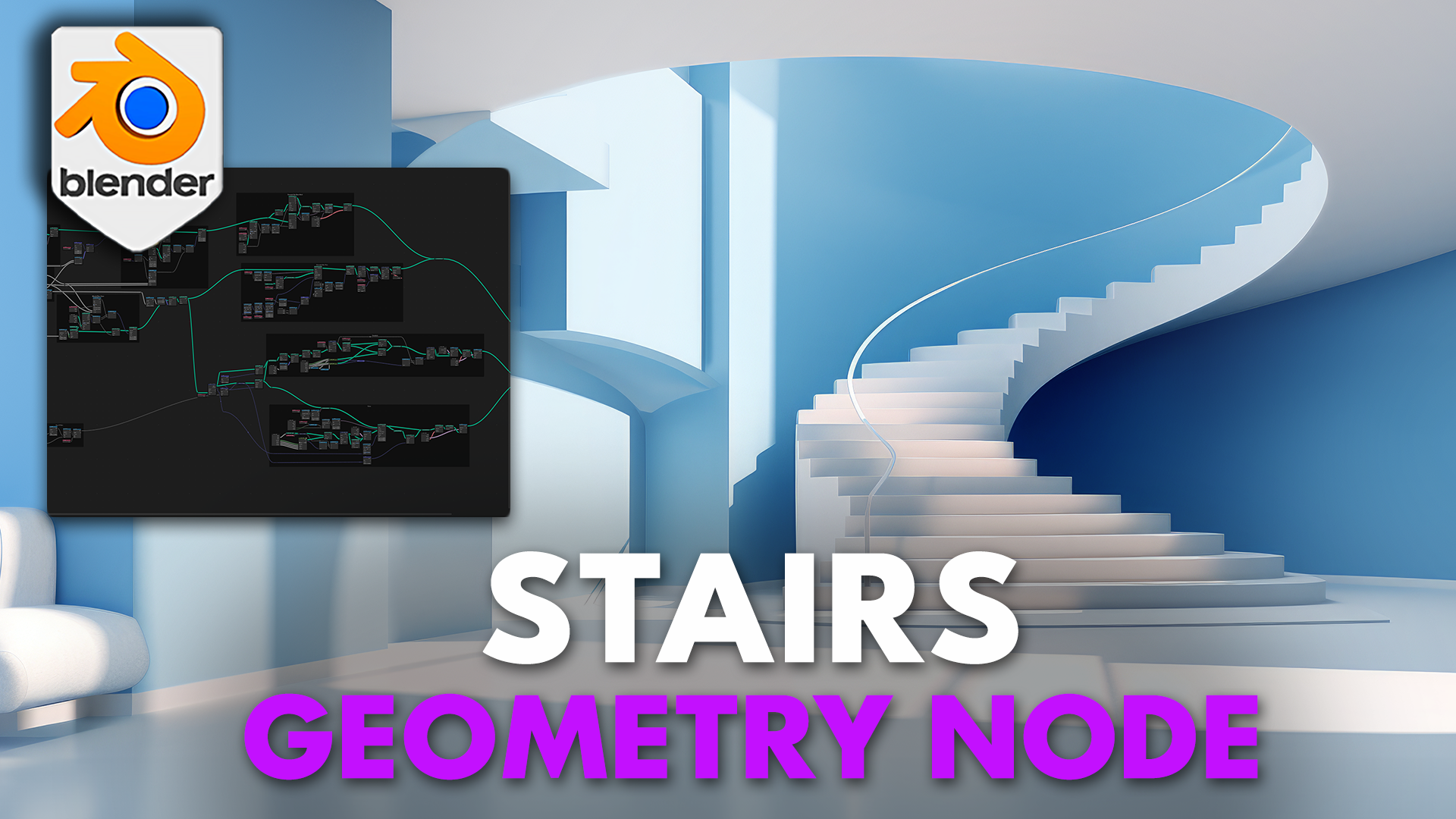
Blender 4 Geometry Node Stairs
1 month of Skillshare
Available with PurchaseFree
All memberships will be billed automatically on a recurring basis until canceled. If eligible for a free trial, cancel before the trial ends to avoid being charged. Offer only valid for new paid subscribers. See full terms of service here.
About this product
3D Tudor
The 3D Tutor
Bolster your 3D scenes with 'Blender 4 Procedural Stairs Geometry Node', an innovative and user-friendly tool designed to create custom staircases with unparalleled ease and flexibility!
Check out our YouTube video: https://youtu.be/iQD6kP-7KgY
This geometry node generator harnesses the power of Blender's geometry nodes to offer a wide range of customization options, enabling both novice and professional artists to craft the perfect staircase for any environment.
⭐Key Features of 'Blender 4 Procedural Stairs Geometry Node'⭐:
Curve Line Controls: Design staircases of any shape by simply manipulating curve lines. This intuitive control system lets you straight, spiral, or curved staircases.
⭐Four-Component Control Setup⭐
✅Stair Base Foundation: Lay the groundwork for your staircase, setting a solid base for the structure.
✅Stair Steps: Adjust each step’s dimensions and style, ensuring they perfectly fit your design vision.
✅Stair Handrails: Create handrails that are not only safe but also aesthetically pleasing.
✅Handrail Supports: Add supports to the handrails for extra realism and stability.
Ease of Use Controls: Every component is equipped with user-friendly controls, making the process of staircase creation accessible to everyone, regardless of their experience level with Blender.
Customizable Materials: The geometry node setup allows for easy material replacement. Customize the materials for the stair base, steps, handrails, and supports to match your scene's aesthetic.
Width Customization: Control the width of the staircase at individual curvature points, enabling the creation of unique and eye-catching designs.
Realistic Railing Adjustments: Modify the railing height, thickness, and resolution to fit any scene, whether it’s aiming for realism or a more stylized look.
Railing Customization
✅Rotation and Placement Controls: Adjust the rotation and placement of railings to achieve unique patterns and layouts.
✅Offset Settings: Choose to place railings in the middle or on the sides, offering flexibility in design.
Stair Step Controls
✅Placement Customization: Adjust the placement of each step along the staircase.
✅Height and Depth Adjustments: Fine-tune each step’s height and depth for an elegant overhang or robust structural support.
'Blender 4 Procedural Stairs Geometry Node' stands as a testament to the power of procedural generation, blending ease of use with deep customization options.
Whether you’re creating a grand spiral staircase for a palace or a simple straight staircase for a modern home, this tool empowers you to bring your architectural visions to life with precision and creativity.
Bolster your 3D scenes with 'Blender 4 Procedural Stairs Geometry Node', an innovative and user-friendly tool designed to create custom staircases with unparalleled ease and flexibility!
This geometry node generator harnesses the power of Blender's geometry nodes to offer a wide range of customization options, enabling both novice and professional artists to craft the perfect staircase for any environment.
⭐Key Features of 'Blender 4 Procedural Stairs Geometry Node'⭐:
Curve Line Controls: Design staircases of any shape by simply manipulating curve lines. This intuitive control system lets you straight, spiral, or curved staircases.
⭐Four-Component Control Setup⭐
✅Stair Base Foundation: Lay the groundwork for your staircase, setting a solid base for the structure.
✅Stair Steps: Adjust each step’s dimensions and style, ensuring they perfectly fit your design vision.
✅Stair Handrails: Create handrails that are not only safe but also aesthetically pleasing.
✅Handrail Supports: Add supports to the handrails for extra realism and stability.
Ease of Use Controls: Every component is equipped with user-friendly controls, making the process of staircase creation accessible to everyone, regardless of their experience level with Blender.
Customizable Materials: The geometry node setup allows for easy material replacement. Customize the materials for the stair base, steps, handrails, and supports to match your scene's aesthetic.
Width Customization: Control the width of the staircase at individual curvature points, enabling the creation of unique and eye-catching designs.
Realistic Railing Adjustments: Modify the railing height, thickness, and resolution to fit any scene, whether it’s aiming for realism or a more stylized look.
Railing Customization
✅Rotation and Placement Controls: Adjust the rotation and placement of railings to achieve unique patterns and layouts.
✅Offset Settings: Choose to place railings in the middle or on the sides, offering flexibility in design.
Stair Step Controls
✅Placement Customization: Adjust the placement of each step along the staircase.
✅Height and Depth Adjustments: Fine-tune each step’s height and depth for an elegant overhang or robust structural support.
'Blender 4 Procedural Stairs Geometry Node' stands as a testament to the power of procedural generation, blending ease of use with deep customization options.
Whether you’re creating a grand spiral staircase for a palace or a simple straight staircase for a modern home, this tool empowers you to bring your architectural visions to life with precision and creativity.
FAQs
What are digital products?
Digital products at Skillshare are expertly crafted tools, resources, and templates developed by top creatives that are available to you for purchase. With a wide range of resources to suit every creative need, they are actionable, making your learning experience real and unforgettable.
How can I purchase a digital product?
Anyone can purchase a digital product on Skillshare — click Buy now to enter your payment information and complete your purchase. Once payment is complete, all files will be available for download instantly from this page. You'll also receive an email with a link to download your digital product after purchase.
Is there a limit to how many times I can download a digital product?
No, there is no limit to how many times you can download a digital product. Even if a product is removed by the creator, you can still access the download page in most cases by logging in to your Skillshare account.
Can I get a refund or cancel my digital product purchase?
Digital products are non-refundable and cannot be returned or canceled. To learn more, see our refund policy in the Skillshare Help Center.
Can I make and sell my own digital products?
Absolutely! Visit How can I sell a digital product on Skillshare? to learn how you can create, list and sell your own digital products on Skillshare.
