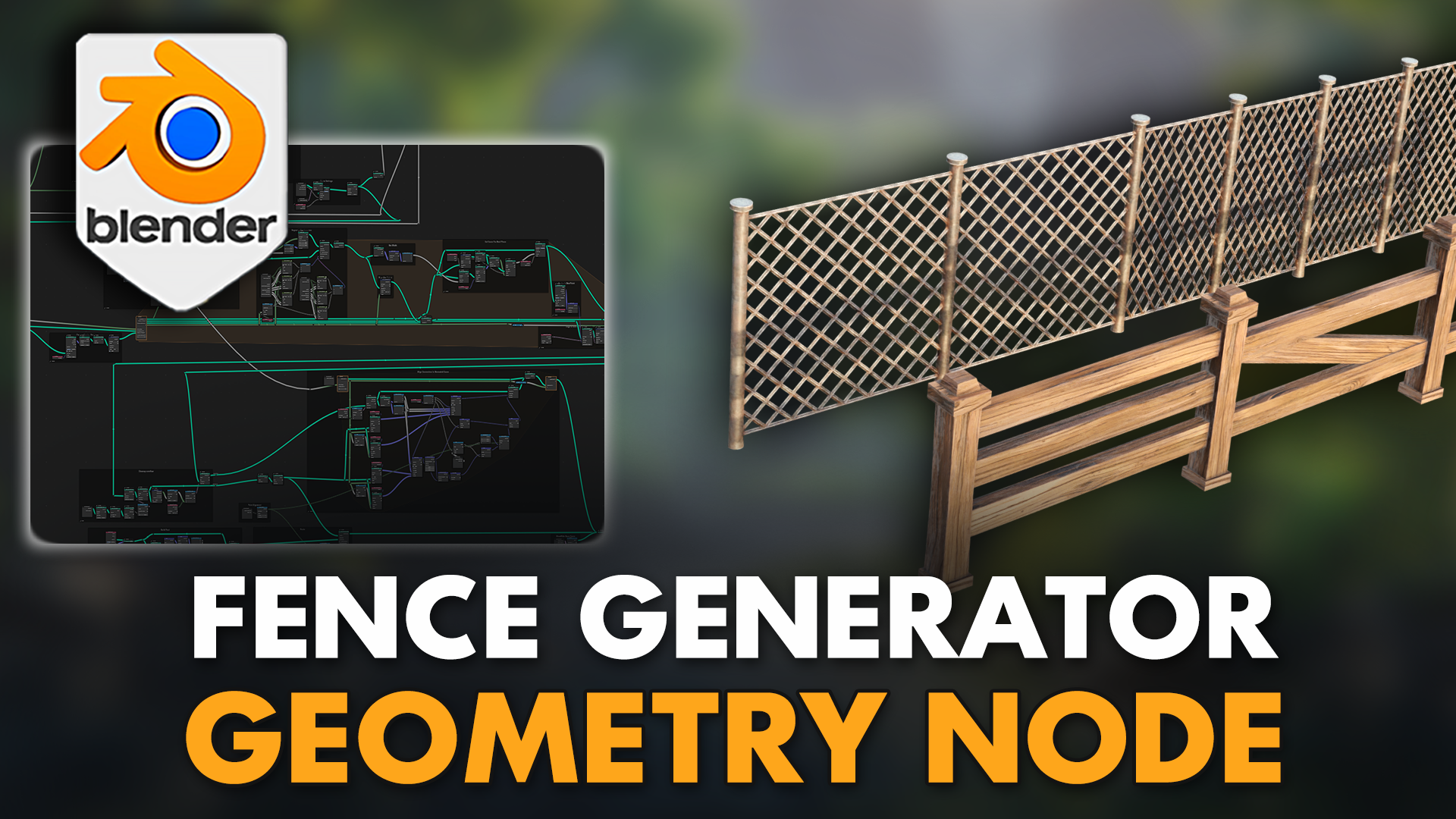
3D Tudor Blender Fence Geometry Node
1 month of Skillshare
Available with PurchaseFree
All memberships will be billed automatically on a recurring basis until canceled. If eligible for a free trial, cancel before the trial ends to avoid being charged. Offer only valid for new paid subscribers. See full terms of service here.
About this product
3D Tudor
The 3D Tutor
🌟Introducing the magical '3D Tudor Blender Fence Geometry Node - Effortless Custom Fence Creation'!🌟
▶️ https://youtu.be/-FYQ0w86lRQ
Elevate your 3D scenes with the '3D Tudor Blender Fence Geometry Node - Effortless Custom Fence Creation' – the ultimate tool for 3D artists to create dynamic fences effortlessly in Blender.
Perfect for crafting stunning 3D environments, this meticulously designed geometry node setup simplifies fence creation, providing you with unparalleled control and customization.
Discover the magic of the '3D Tudor Blender Fence Geometry Node - Effortless Custom Fence Creation' and transform your digital landscapes into captivating masterpieces.
🌟Key Features of the '3D Tudor Blender Fence Geometry Node - Effortless Custom Fence Creation'🌟
🌟Fence Creation🌟:
✅Curve-Based Design: Easily generate fences along any path with curve mode.
✅Custom Post Meshes and Tops: Independently set and scale custom post meshes and tops.
✅Curve Alignment: Adjust the curve alignment type to deform the fence according to height changes or keep it uniformly facing upwards.
✅Scaling Parameters: Change the height, width, and spacing of the posts to suit your design needs.
🌟Connection Controls🌟:
✅Custom Connectors: Use a custom object to connect posts, with the option for multiple mesh collection mode to add unique variations between posts.
✅Repeat Setting: Create high fences by repeating the pattern vertically.
✅Scaling Parameters and Randomizer: Adjust the length, height, and width between posts, and use randomizers for a more handmade look.
✅Rotation Offset Controls: Rotate the fence pattern in any axis and randomize it for additional variation.
🌟Included Preset Fences🌟:
✅Stylized Wood Fence: A unique, artistic fence with customizable wood shaders.
✅Chain-Link Fence: A practical, metal fence with versatile metal shaders for edge wear and other custom controls.
✅Why Choose the '3D Tudor Blender Fence Geometry Node - Effortless Custom Fence Creation'?
✅Efficiency: Quickly generate fences along any path with customizable options.
✅Flexibility: Create a wide range of fence types, from stylized wood to chain-link.
✅Customization: Bring your own materials and control every aspect of the design, from post placement to connector details.
Summing it all up, the '3D Tudor Blender Fence Geometry Node - Effortless Custom Fence Creation' not only simplifies complex fence generation but also adds a touch of magic to your scenes, turning your 3D landscapes into breathtaking creations.
🌟Imagine the Possibilities🌟:
✅Crafting Enchanted Landscapes: Perfect for game developers and animators creating realistic or stylized fences.
✅Enhancing Fantasy Worlds: Add unique fences to your scenes effortlessly.
✅Adding Depth to Any Scene: From rustic wood fences to industrial chain-link barriers, bring your fences to life.
Experience the magic of the '3D Tudor Blender Fence Geometry Node - Effortless Custom Fence Creation' – your ultimate tool for 3D fence creation. Download now and start building your magical fences with ease.
Until next time, happy modeling everyone,
Neil - 3D Tudor
*****
For questions or support, please email: bettison.gamedesign@gmail.com
Like 3D Tudor on Facebook: 3D Tudor on Facebook and join our student community group to share renders of your projects: 3D Tudor Student Community
FAQs
What are digital products?
Digital products at Skillshare are expertly crafted tools, resources, and templates developed by top creatives that are available to you for purchase. With a wide range of resources to suit every creative need, they are actionable, making your learning experience real and unforgettable.
How can I purchase a digital product?
Anyone can purchase a digital product on Skillshare — click Buy now to enter your payment information and complete your purchase. Once payment is complete, all files will be available for download instantly from this page. You'll also receive an email with a link to download your digital product after purchase.
Is there a limit to how many times I can download a digital product?
No, there is no limit to how many times you can download a digital product. Even if a product is removed by the creator, you can still access the download page in most cases by logging in to your Skillshare account.
Can I get a refund or cancel my digital product purchase?
Digital products are non-refundable and cannot be returned or canceled. To learn more, see our refund policy in the Skillshare Help Center.
Can I make and sell my own digital products?
Absolutely! Visit How can I sell a digital product on Skillshare? to learn how you can create, list and sell your own digital products on Skillshare.
