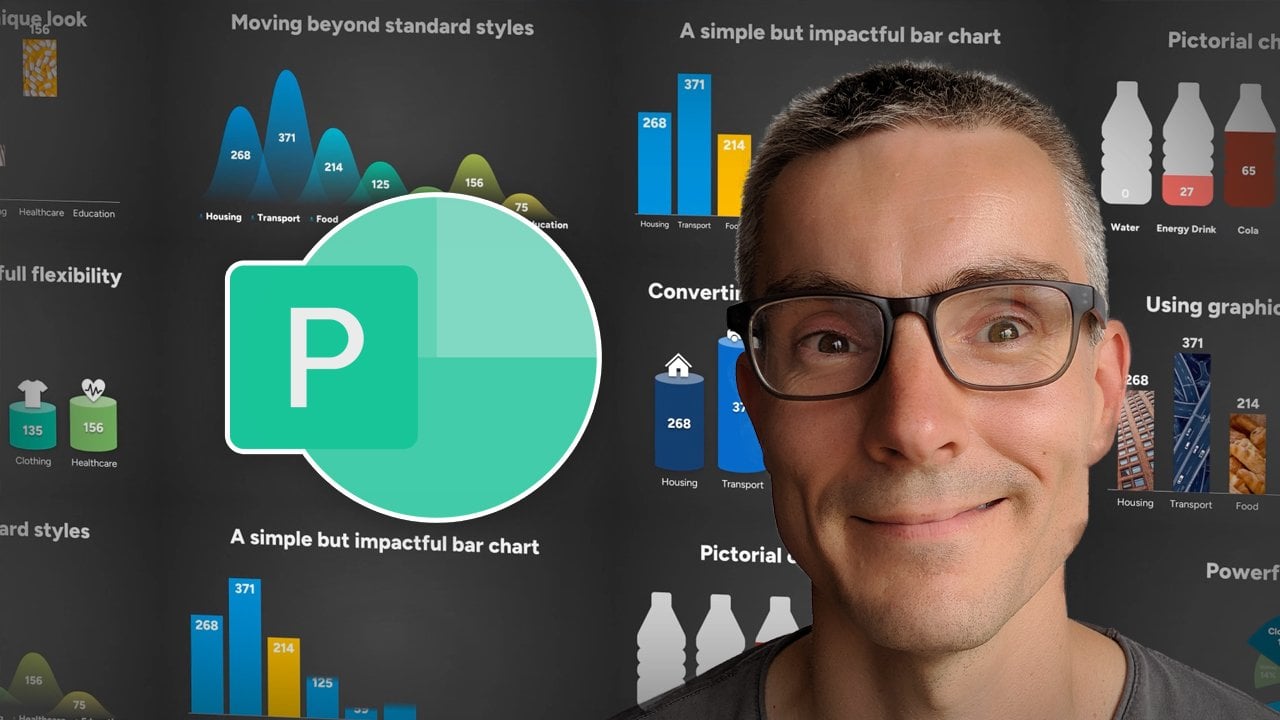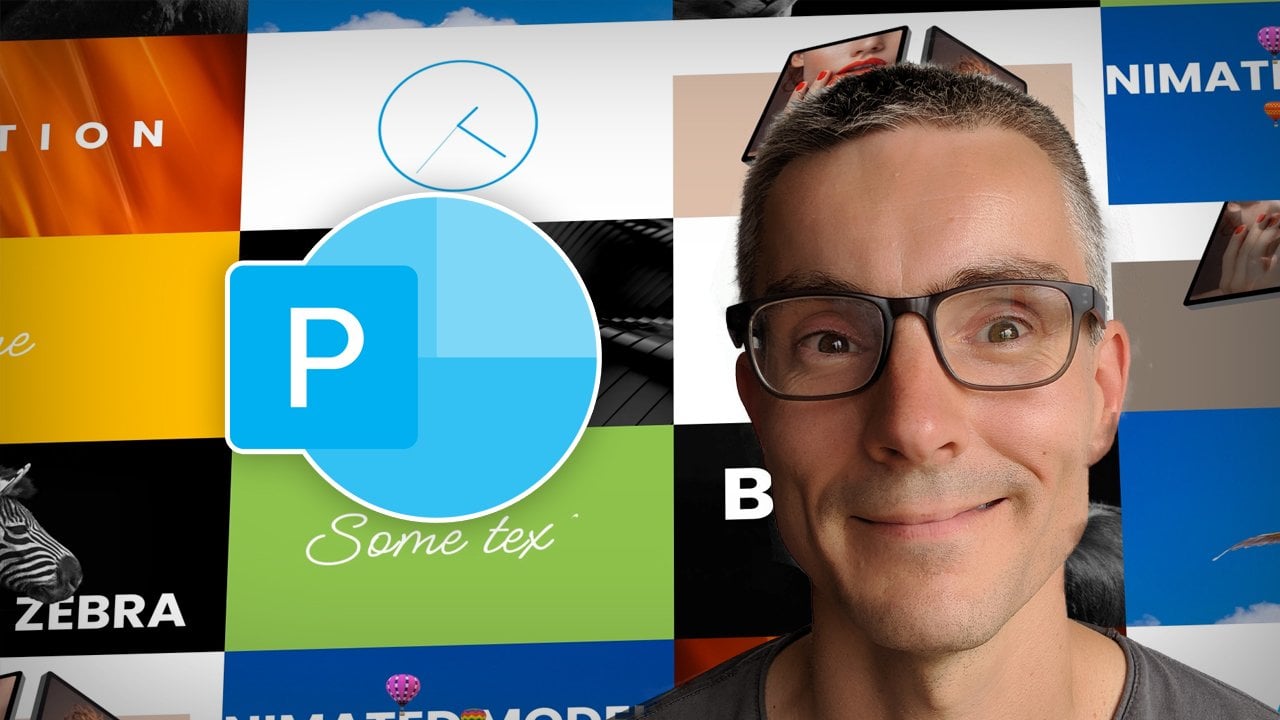Curated by Skillshare
7 Classes (13 hours 30 minutes)
- Materials
PowerPoint software
- Final Product
Powerpoint presentation with images, graphs, and animations
- Level
All Levels
Mastering Images In PowerPoint - A complete guide to creating beautiful slides using photos
First, get proven techniques on how to source and manipulate images in your slides, to beautiful effect.
Infographics in PowerPoint - Create high quality infographics in PowerPoint quickly and easily
Next, learn to design infographics, from pie charts and timelines to distinctive custom charts.
Better charts and data visualisations in PowerPoint - Techniques to stand out when presenting data
Now, discover additional techniques to make your visualizations stand out and creatively capture your audience’s attention.
Mastering Graphics In PowerPoint - Create stunning slides using shapes, drawing, 3d & illustrations.
Expand your new skills by exploring ways to use graphics in PowerPoint, from basic icons to custom 3D shapes.
Advanced Animations in PowerPoint Vol. 1 - 6 next level animation walkthroughs to inspire you
You’re ready to level up! In this class you’ll dive into complex and compelling animations that can really help bring PowerPoint slides to life.
Advanced Animations in PowerPoint Vol. 2 - 6 next level animation walkthroughs to inspire you
Continue exploring advanced Powerpoint animations to inspire your own presentations.
Presenting & Communication: How to Give a Compelling Presentation
Nailing the visuals of your slide deck is essential, but eventually you have to actually present it to real humans in real time! In this final class, get tips and tricks to help you confidently persuade your audience as you talk them through your presentation.
Congratulations! You’re All Done.
You did it! You’ve completed the full Learning Path. We can’t wait to see where these skills take you next.