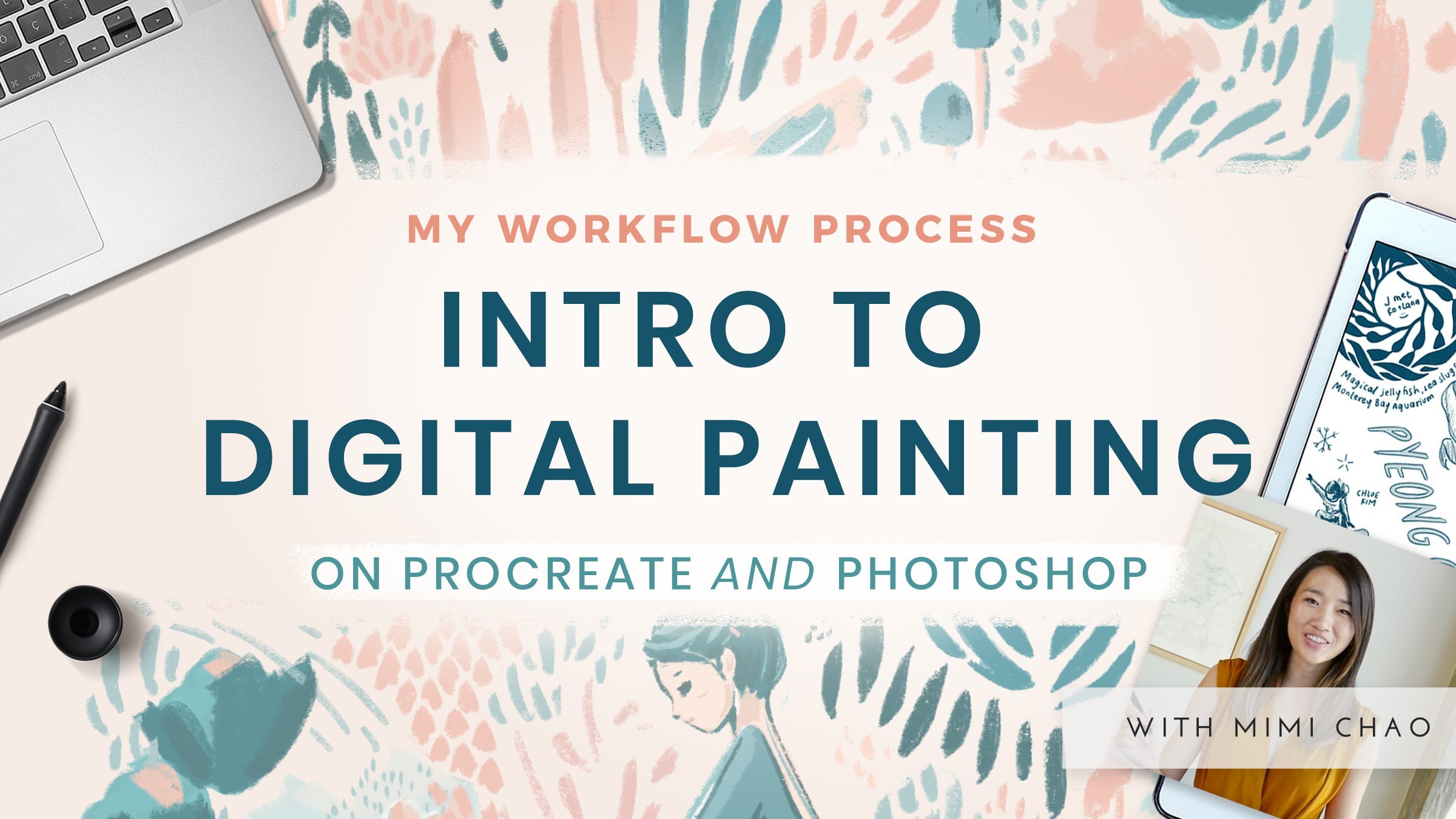Curated by Skillshare
6 Classes (7 hours 26 minutes)
- Materials
iPad with Procreate version 5X
- Final Product
5 Procreate illustrations, paint brushes, texture brushes, and pattern brushes
- Level
Beginner
1. Jump In and Learn the Interface
Start with a comprehensive overview of Procreate. Learn all the hidden tools you need to make creating digital illustrations easy and fun. By the end, creating digital illustrations will feel intuitive and natural, just like drawing with a pencil and paper.
2. Dive Deeper With Brushes and Textures
Explore Procreate's brush library and learn how to create your own texture brushes. Texture brushes are a simple way to make your illustrations look more organic and unique. Save the brushes you create and start building a custom brush library to easily add your favorite effects to future projects.
3. Explore Procreate Effects
Mix and match styles and techniques: experiment with liquid paint effects, play with color, try out the mirror tool, and enjoy creating beautiful abstract art where anything goes!
4. Experiment With Patterns and Pattern Brushes
Make your own patterns, then turn those patterns into pattern brushes to add to your growing brush library.
5. Play with Digital Paint
Learn how a professional illustrator works in Procreate -- from setup through tools and process -- and then transitions to Photoshop to put on the final polish.
6. Enjoy Some Procreate and Chill
Now that you're comfortable with the Procreate interface and have some familiarity with its features, enjoy your newfound skills with a calm, meditative class focused on using Procreate to relax.
Congratulations! You’re All Done.
You did it! You’ve completed the full Learning Path. We can’t wait to see where these skills take you next.