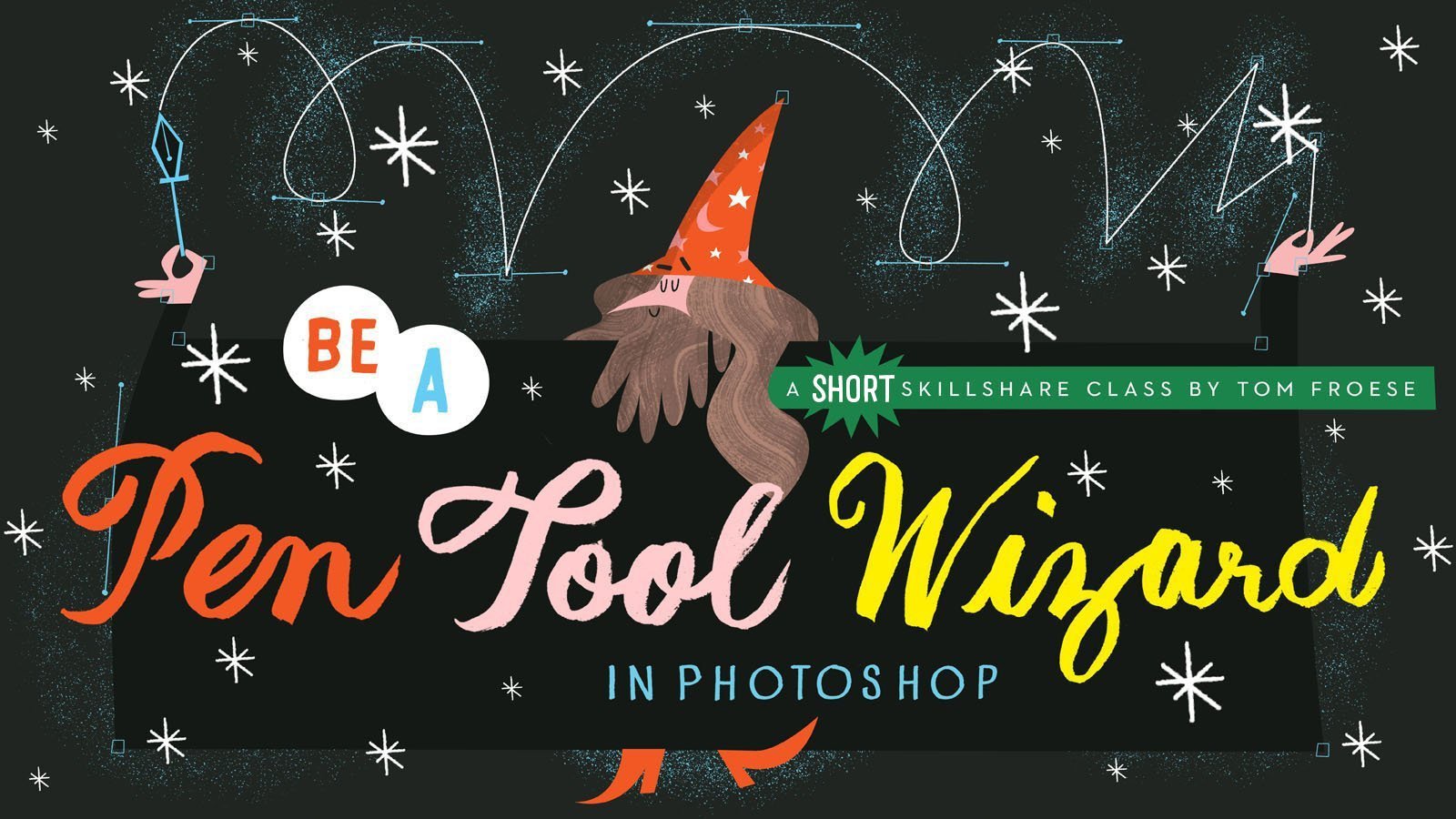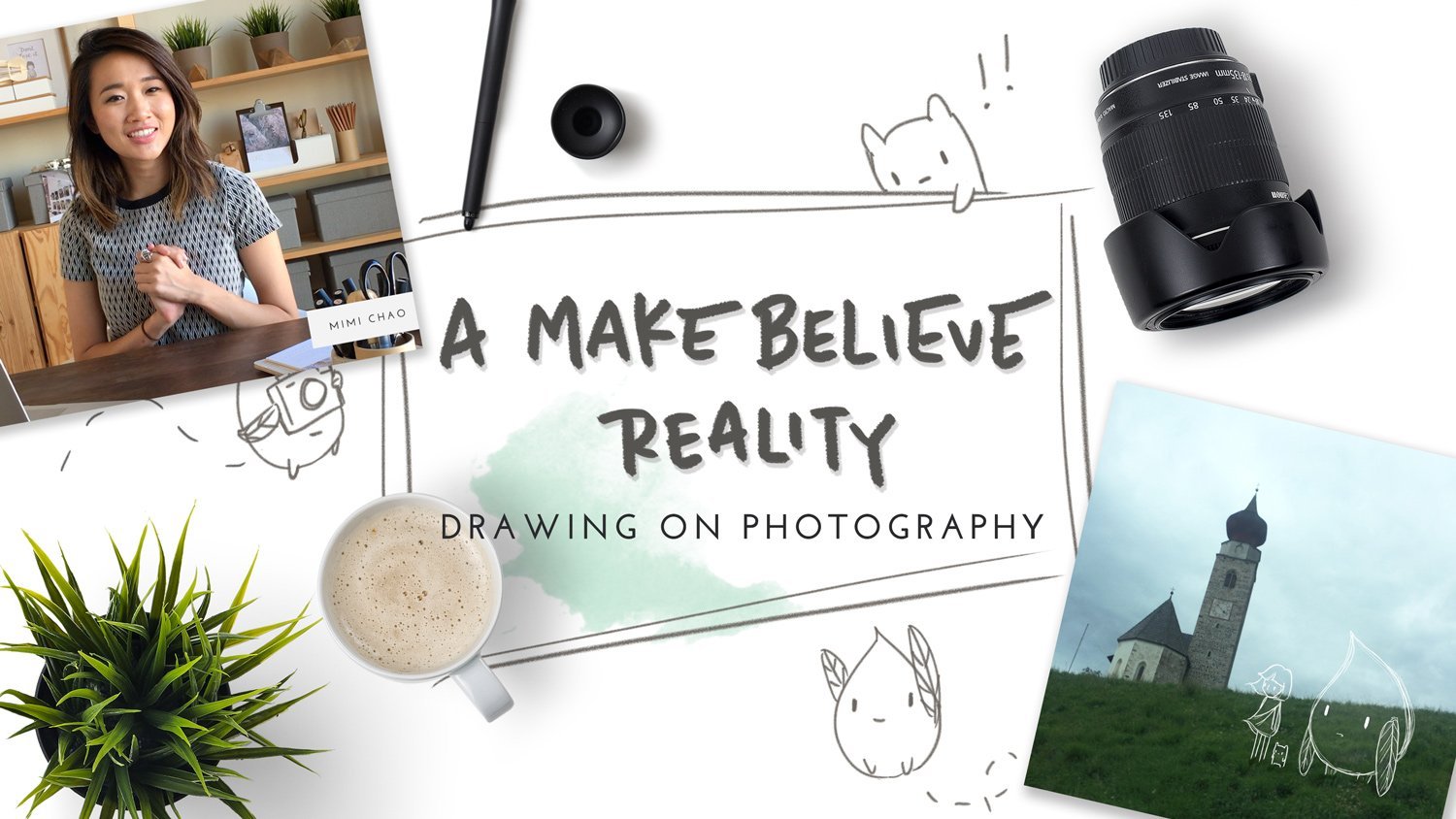Curated by Skillshare
5 Classes (4 hours 33 minutes)
- Materials
Photoshop (any version)
- Final Product
5 digital artworks, such as a web banner, "make believe reality" photo project, color-graded photo.
- Level
Beginner
1. Jump In! Photoshop Demystified
This short, easy class is a total beginner's guide to working with simple shapes in Photoshop. You'll learn how to import images and change their shape and color witth a short analog collage project along the way.
2. Go Deeper with Tools and Techniques
This class builds on Mel's introduction, exploring many different ways to use basic tools to achieve exciting results. You'll combine text and image, make quick photo edits, add graphics, and export your work. Your project is to create a fun web banner that you can use across social media, online shops, and more.
3. Become a Pen Tool Wizard
Learn fundamental pen tool techniques. The pen tool is a simple selection feature that enables you to fill, stroke, or make selections from whatever you draw. It's one of the core tools you need to master before you start exploring more advanced features or getting into Photoshop plugins. For your class project, apply your new skills to any project you're working on.
4. Transform, Mask, Blend, and More!
Using color grade to add mood to a photograph is a common technique in editorial photography, and it's often used in film, too. In this class you'll learn how color grading works, and how to use Photoshop to achieve stunning color moods in your work.
5. Explore Color Grading
Using color grade to add mood to a photograph is a common technique in editorial photography, and it's often used in film, too. In this class you'll learn how color grading works, and how to use Photoshop to achieve stunning color moods in your work.
Congratulations! You’re All Done.
You did it! You’ve completed the full Learning Path. We can’t wait to see where these skills take you next.