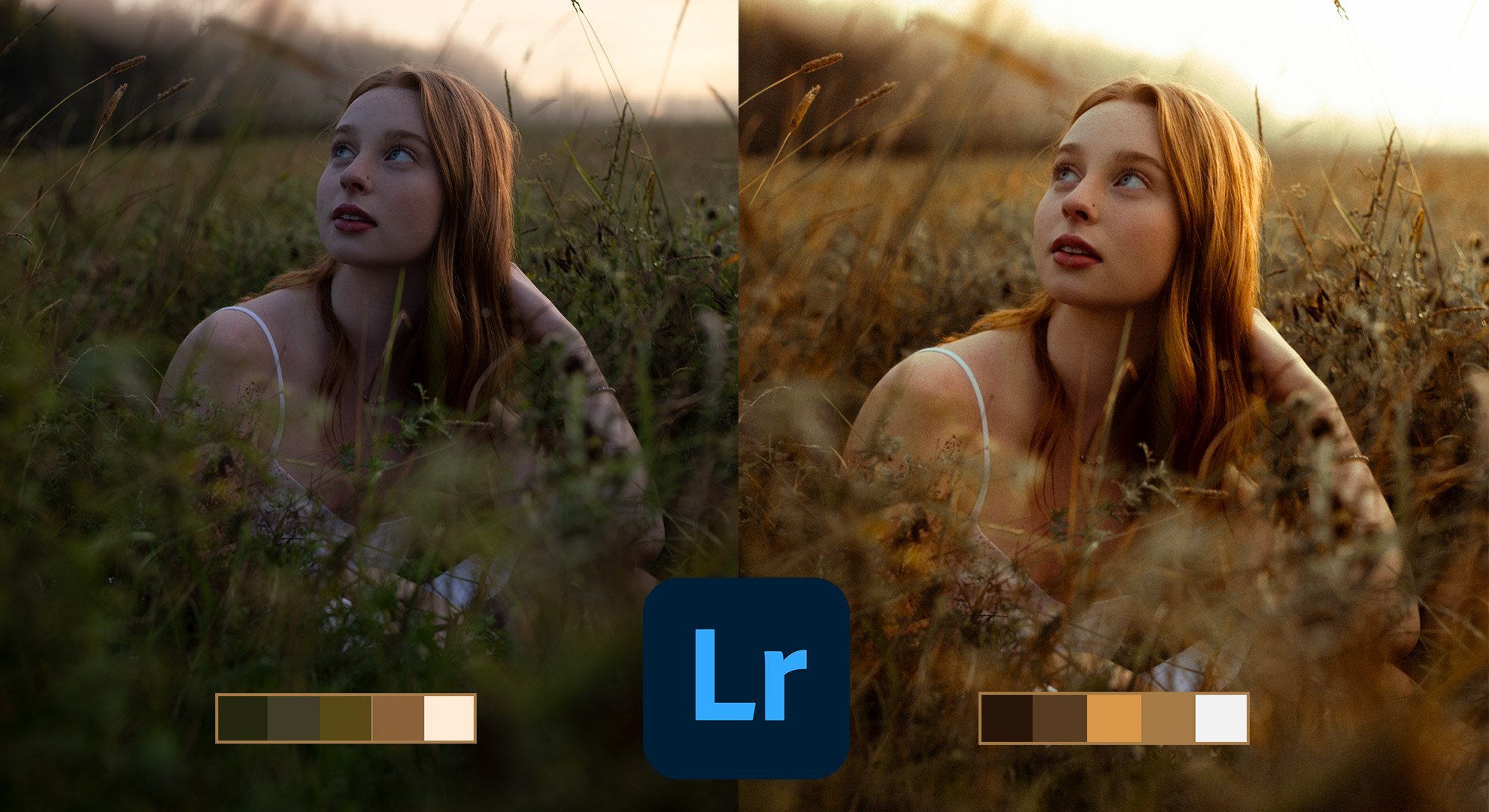Curated by Skillshare
3 Classes (4 hours 2 minutes)
- Materials
Unretouched photo(s) that you want to edit, Adobe Lightroom (both classic and mobile)
- Final Product
Two edited photos
- Level
Beginner
What Makes a Good Photo: A Beginners Guide to Editing in Lightroom
First up, explore the basics of Adobe Lightroom and discover the key parameters you need to approach any photo editing project. You'll start as a complete beginner, and by the end you'll have the skills you need to start taking a photo from raw and generic to polished and unique.
Adobe Lightroom Classic: Advanced Workflow & Tips for Enhancing Your Color Edits
Next, dive deeper into tools of Lightroom with this class focused specifically on color editing and overall efficiency in the software. You'll learn how to make quick changes to enhance your edits using Profiles; develop the base for your photo edits with Tonal Recovery; enhance tonal depth & contrast using Parametric, Point, and Color Channel Curves; make initial color adjustments using Calibration; and finalize your color look with HSL Adjustments.
Phone Photography: Edit Your Photos With Adobe Lightroom Mobile
Now that you've got the fundamentals of classic photo editing down, it's time to learn how to edit your photos while you're on the move! This class will cover shooting in Adobe Lightroom Mobile with your future edit in mind, compensating for bad shooting conditions, editing on the go, making the most of presets, and keeping your files organized no matter where you are.
Congratulations! You’re All Done.
You did it! You’ve completed the full Learning Path. We can’t wait to see where these skills take you next.