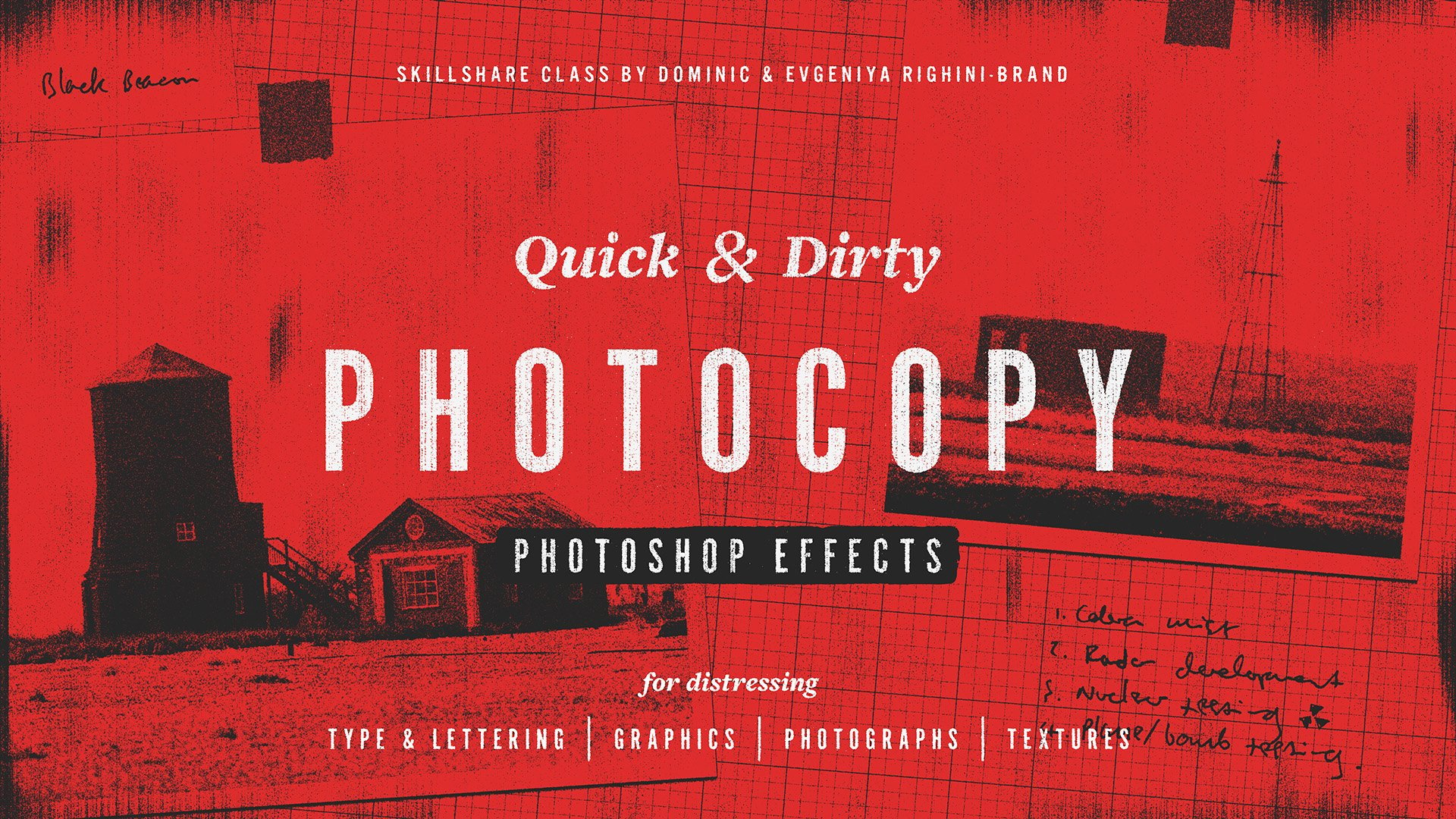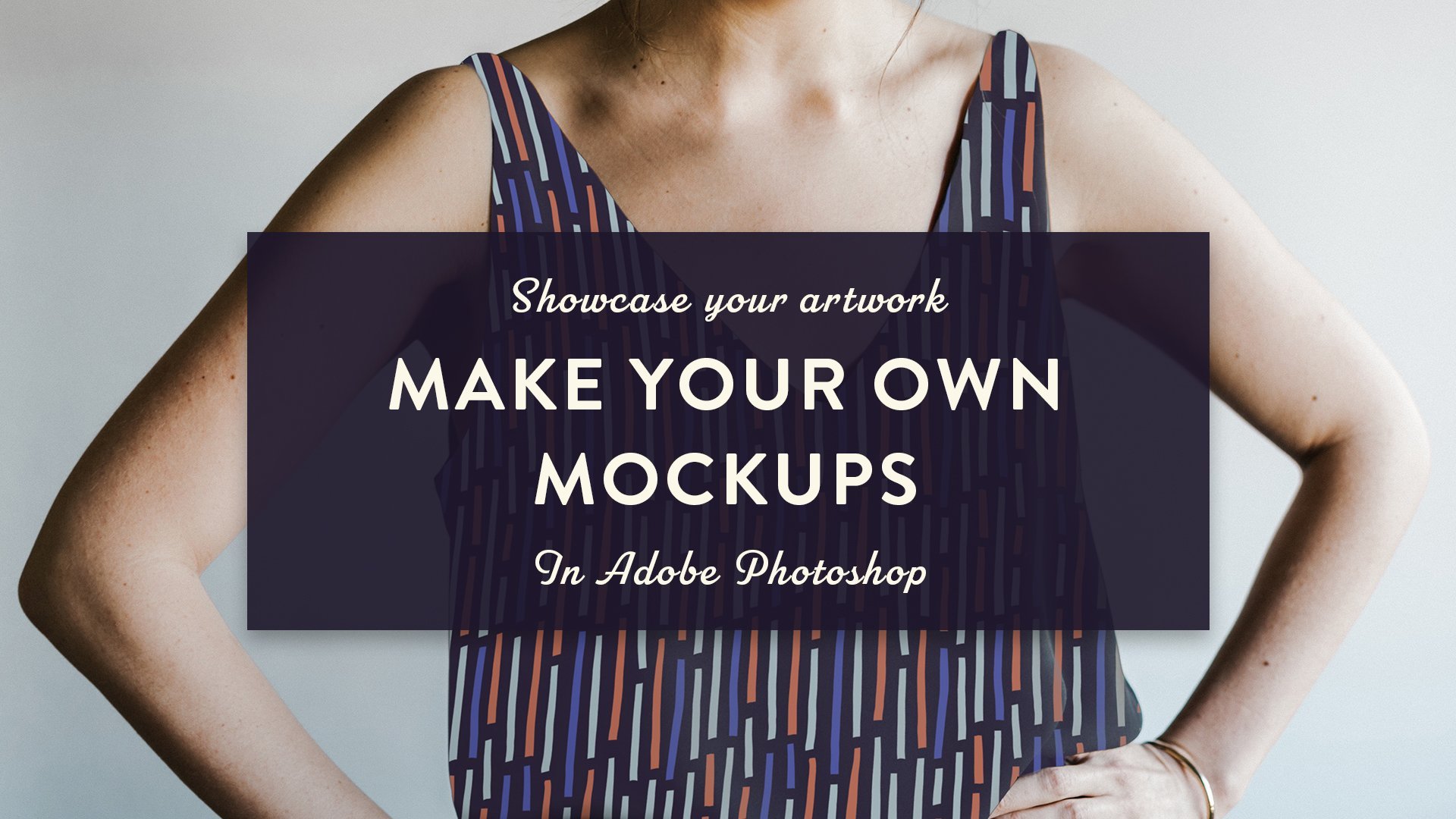Curated by Skillshare
4 Classes (4 hours 9 minutes)
- Materials
Photoshop, any version
- Final Product
4 digital artworks including custom effect filters, product mock-ups, and a digital portrait.
- Level
All Levels
1. Create Stunning Digital Art from Analog Work
Bring your paper work into Photoshop and learn how professional illustrators fuse multiple scans, remove backgrounds and imperfections, and try out different color variations. These skills are critical if you're interested in selling your digital work.
2. Add Your Own Unique Effects
Learn how to build customizable, unique effects in Photoshop with a range of textures you can use to easily distress your designs.
3. Make Mockups of Your Work
If you want to sell your work, putting it on products is an essential step. Learn how to mock-up products with your art so they look professional, appealing, and very sell-able.
4. Try Painting in Photoshop and Expand Your Creative Possibilities
Round out your Photoshop skill set with a fun portrait project designed to get you comfortable painting digitally.
Congratulations! You’re All Done.
You did it! You’ve completed the full Learning Path. We can’t wait to see where these skills take you next.