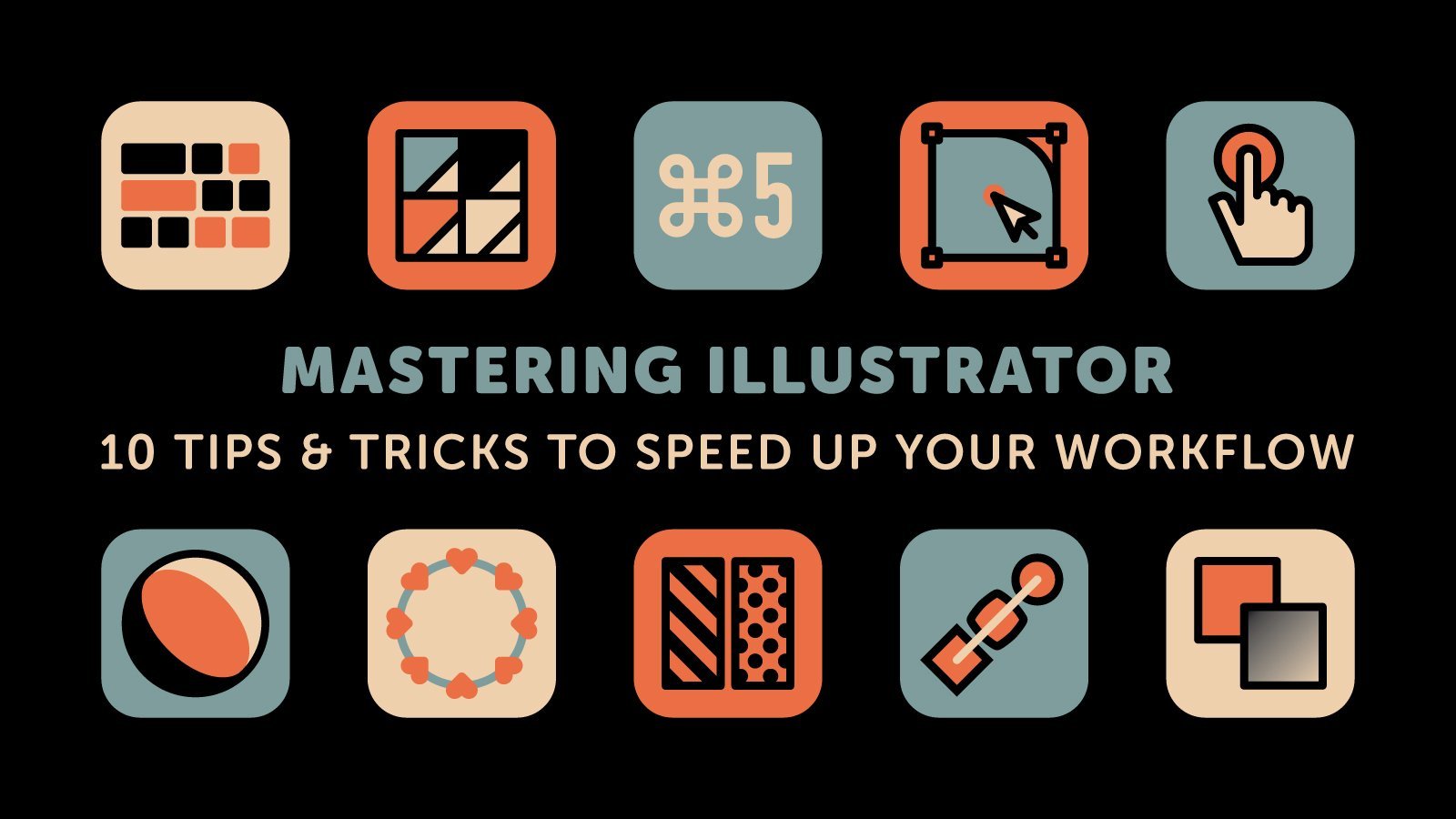Curated by Skillshare
4 Classes (3 hours 24 minutes)
- Materials
Adobe Illustrator (from the past 5 years)
- Final Product
3 polished illustration projects and a new speedy workflow.
- Level
All Levels
1. Learn to Recolor Your Artwork: Create Multiple Colorways
Recoloring your artwork can be time-consuming and frustrating. In this fun and creative class, learn a streamlined process for transforming your art into ten different color variations in Adobe Illustrator.
2. Explore Textures
Learn how to create texture brushes and experiment with adding texture to your artwork in this accessible all-levels class with plenty of tips and tricks for intermediate Illustrator users.
3. Add Realism
Learn secret techniques professional illustrators use to create realistic images in Illustrator. This short class will help you up-level your work and approach.
4. Speed Up Your Workflow
This class covers everything from simple keyboard shortcuts and complex visuals like pattern strokes and vector halftones, all the way up to the new "Live Corners" feature in Illustrator CC.
Congratulations! You’re All Done.
You did it! You’ve completed the full Learning Path. We can’t wait to see where these skills take you next.