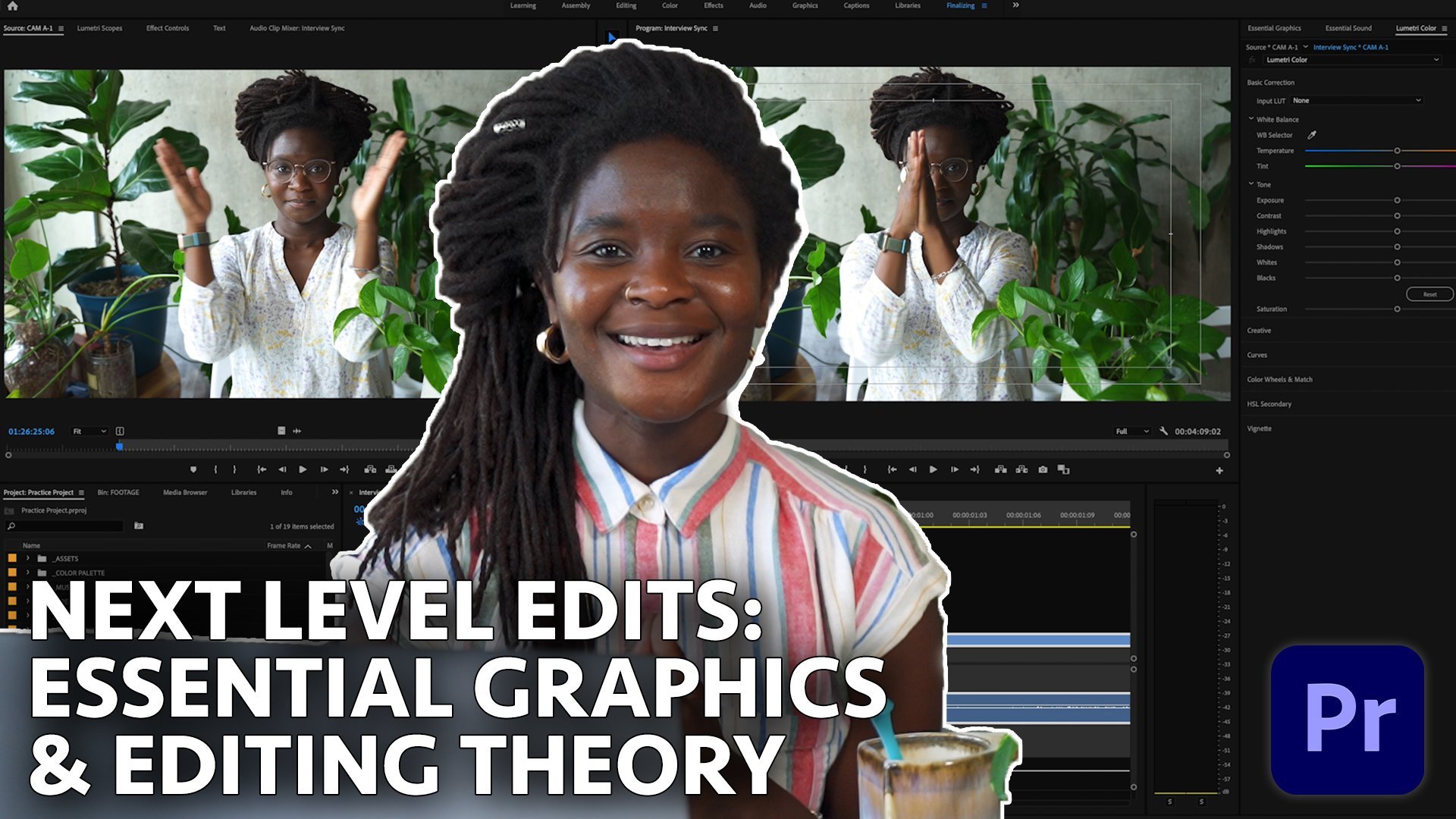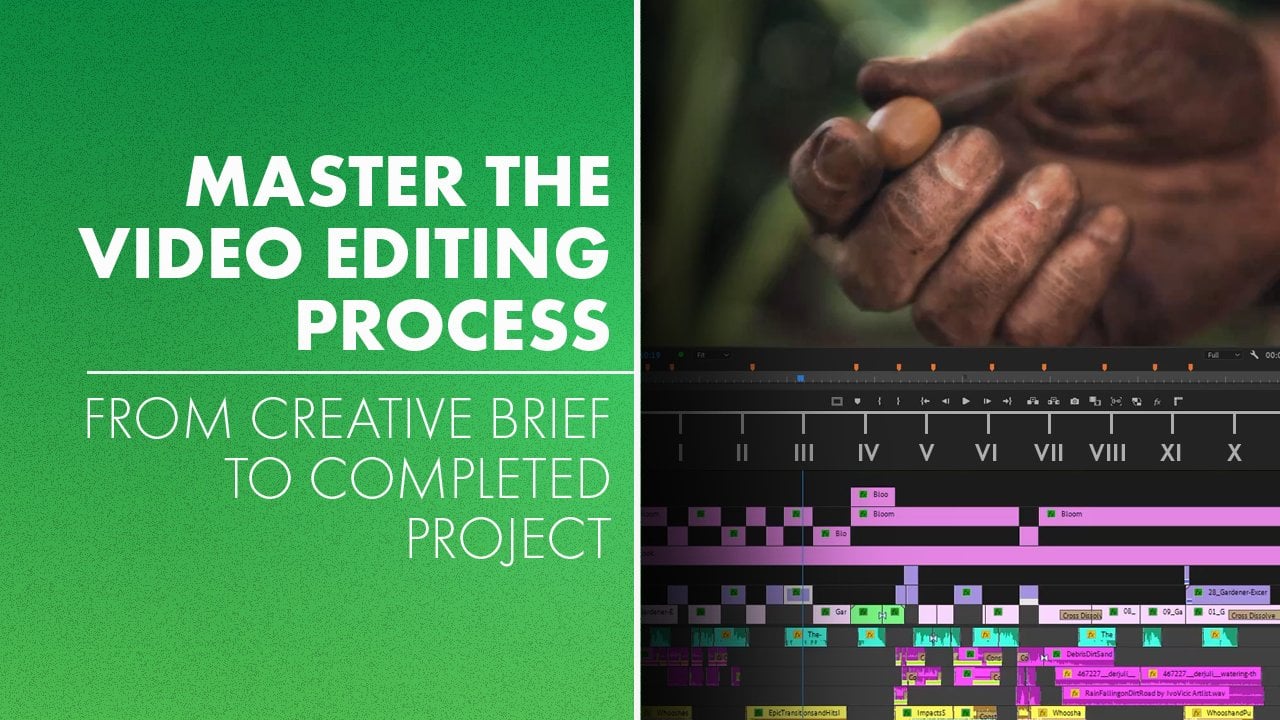Curated by Skillshare
4 Classes (7 hours 22 minutes)
- Materials
Access to Adobe Premiere Pro
- Final Product
Fully edited sample video
- Level
Advanced
Advanced Video Editing: Essential Graphics & More in Adobe Premiere Pro
First up, in this class you'll slowly build on your beginner knowledge to take your edits to the next level using some Adobe Premiere Pro features including the Essential Graphics Panel, working with slow-motion footage, and the Closed Captions Panel.
Advanced Video Editing with Adobe Premiere Pro
Next up, review some concepts and learn even more advanced editing techniques, from 2D animations to audio enhancing and color corrections.
Video Optimization in Adobe Premiere Pro: Creating a Smooth Editing Experience
In this class, you'll practice techniques to optimize your video for smooth editing, fluid playback, and fast export. You'll leave this class confident and comfortable with managing ingest presets and codecs, video optimization, sequence settings, and export settings.
Master the Video Editing Process: From Creative Brief to Finished Project
Now you're ready to develop a process that will help you focus less on technical maneuvering and more on creative storytelling. In this class you'll learn how to edit with purpose, choose the best shots for your story, and leverage sound and color in your story.
Congratulations! You’re All Done.
You did it! You’ve completed the full Learning Path. We can’t wait to see where these skills take you next.