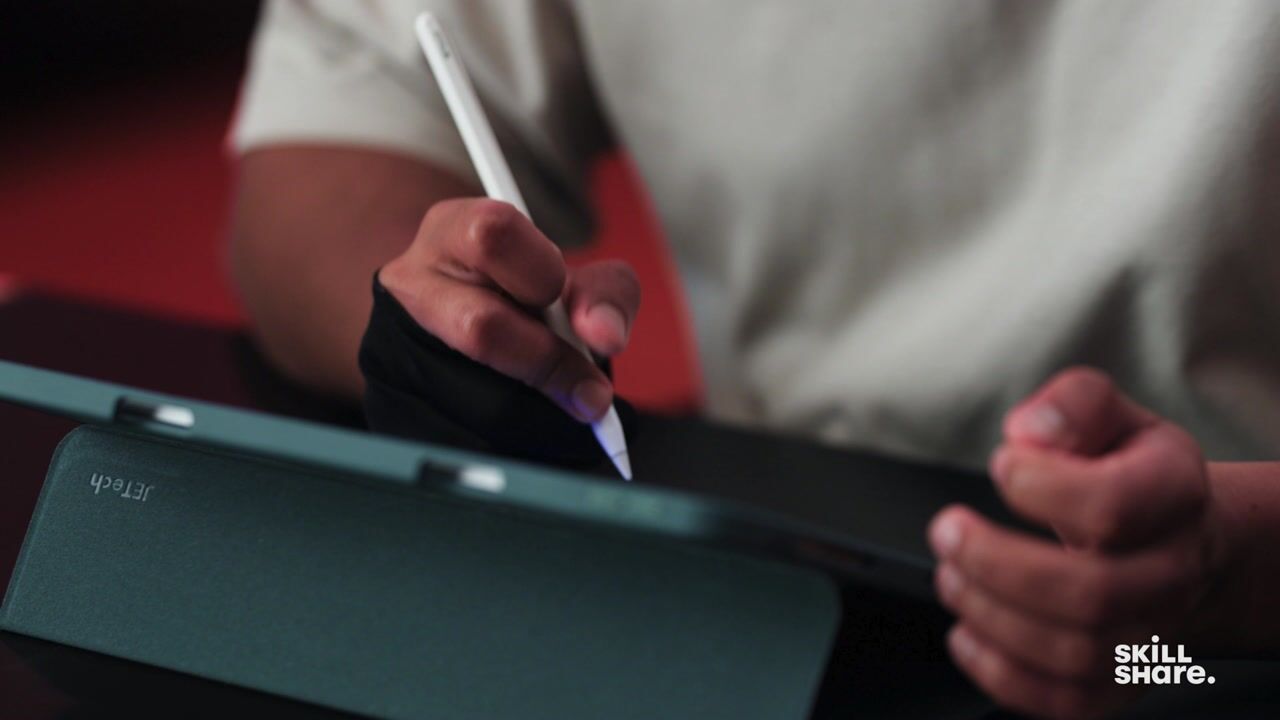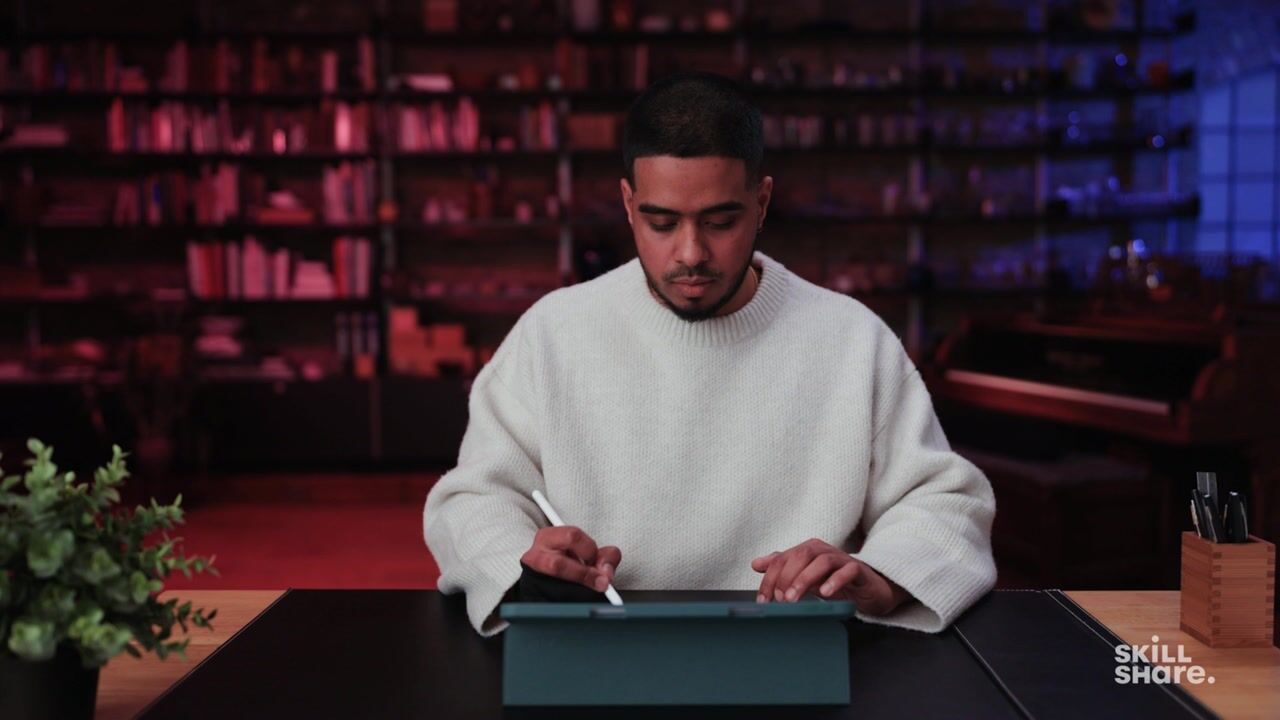Curated by Skillshare
4 Classes (2 hours 46 minutes)
- Materials
iPad, Apple Pencil, Procreate Dreams
- Final Product
Original illustration and animation
- Level
Advanced
Discover Procreate Dreams: Design and Animate a Logo Reveal
First, Smitesh will walk you through the basics of Procreate Dreams. You’ll leave this class with your own animated logo reveal as well as an understanding of Procreate Dream’s most powerful tools.
Bring Your Illustrations to Life: Animate Your Art in Procreate Dreams
Next up, you’ll learn how to transform a Procreate illustration into a looping animation. You’ll add movement to your own original Procreate drawing or Smitesh’s scooter illustration by creating a dynamic background and animating detailed micro-movements.
Animated Storytelling: Create an Emotive Animation in Procreate Dreams
Then, Smitesh will teach you how to plan and execute an animated short. You’ll start by creating a storyboard and finish with a three-scene short complete with unique characters, emotional scenes, and fun animated effects.
Procreate Dreams: Transform Your Video Content with Animated Transitions
Finally, you’ll learn how to incorporate animations into your videos within Procreate Dreams. You’ll see how Smitesh takes his video content to the next level by adding animated transitions, moving characters, and hand-drawn animated elements.
Congratulations! You’re All Done.
You did it! You’ve completed the full Learning Path. We can’t wait to see where these skills take you next.