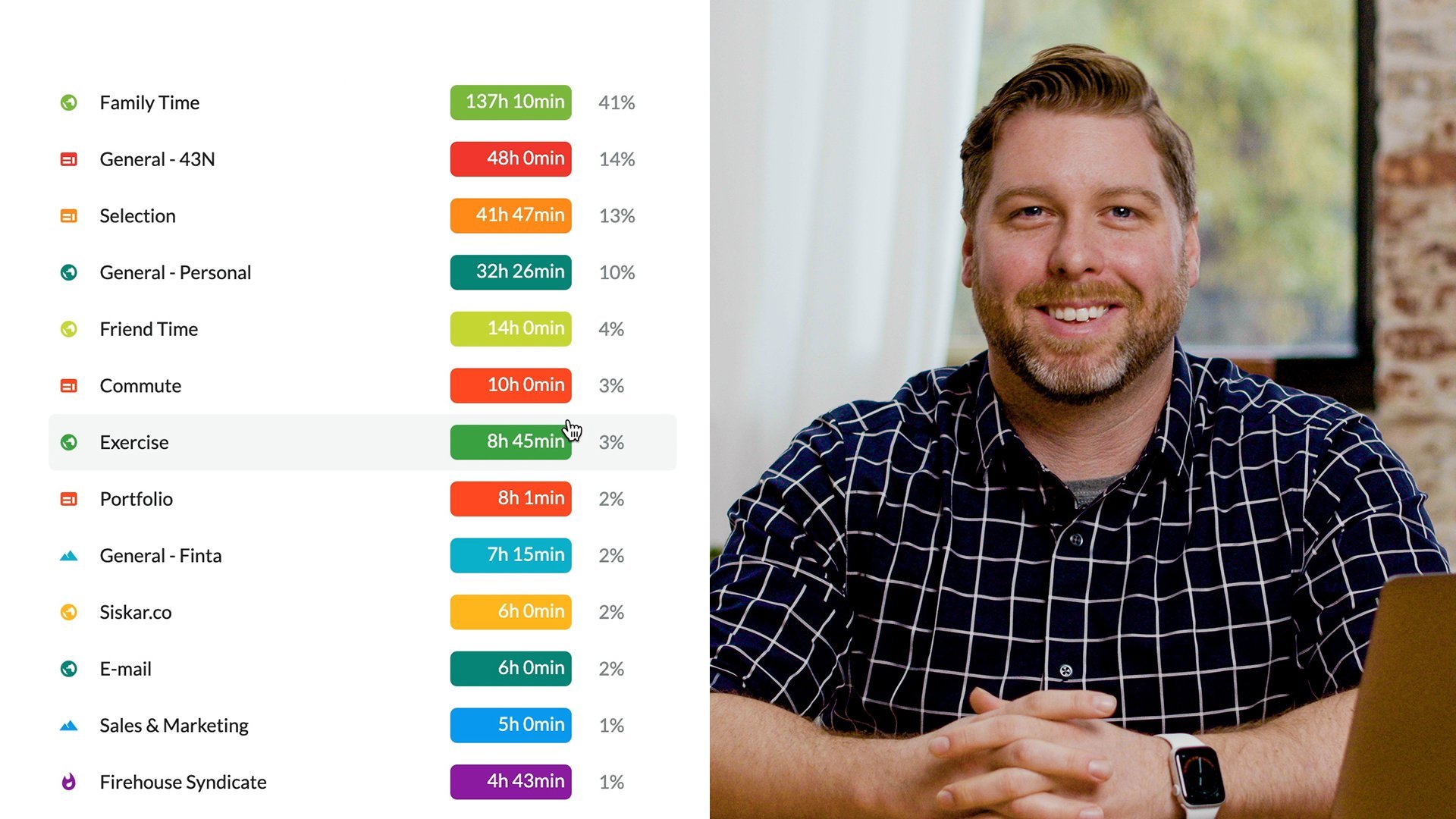Curated by Skillshare
5 Classes (3 hours 19 minutes)
- Materials
Email service and access to Todoist, Trello, and Zapier.
- Final Product
A clear approach to productivity with email management, task management, and automation systems.
- Level
Beginner
1. Begin By Creating a Productivity System That Works For You
Learn how to design a system to increase your own personal productivity. You'll focus on calendaring, task management, file organization, and email.
2. Rethink Email Completely
Proactively reorganize and reprioritize your email. Learn how use folders and automated filters, and how to manage the time you spend reading and responding to email each day.
3. Add Todoist To Your Productivity Toolkit
Learn how to use Todoist, one of the most popular to-do list apps, to free up time and brain space for other things.
4. Manage Projects With Trello
From planning your day to managing projects at work, Trello can help build more clarity and accountability into your productivity approach. Use Trello's kanban board interface to move tasks through actionable steps to achieve your goals.
5. Harness The Power Of Task Automation
Now that you have overhauled the way you think about and document your workflow, see what pieces you can automate! Using the automation tool Zapier, you will learn how to plan and maintain automations between applications, and measure how much time you got back for yourself in the process.
Congratulations! You’re All Done.
You did it! You’ve completed the full Learning Path. We can’t wait to see where these skills take you next.