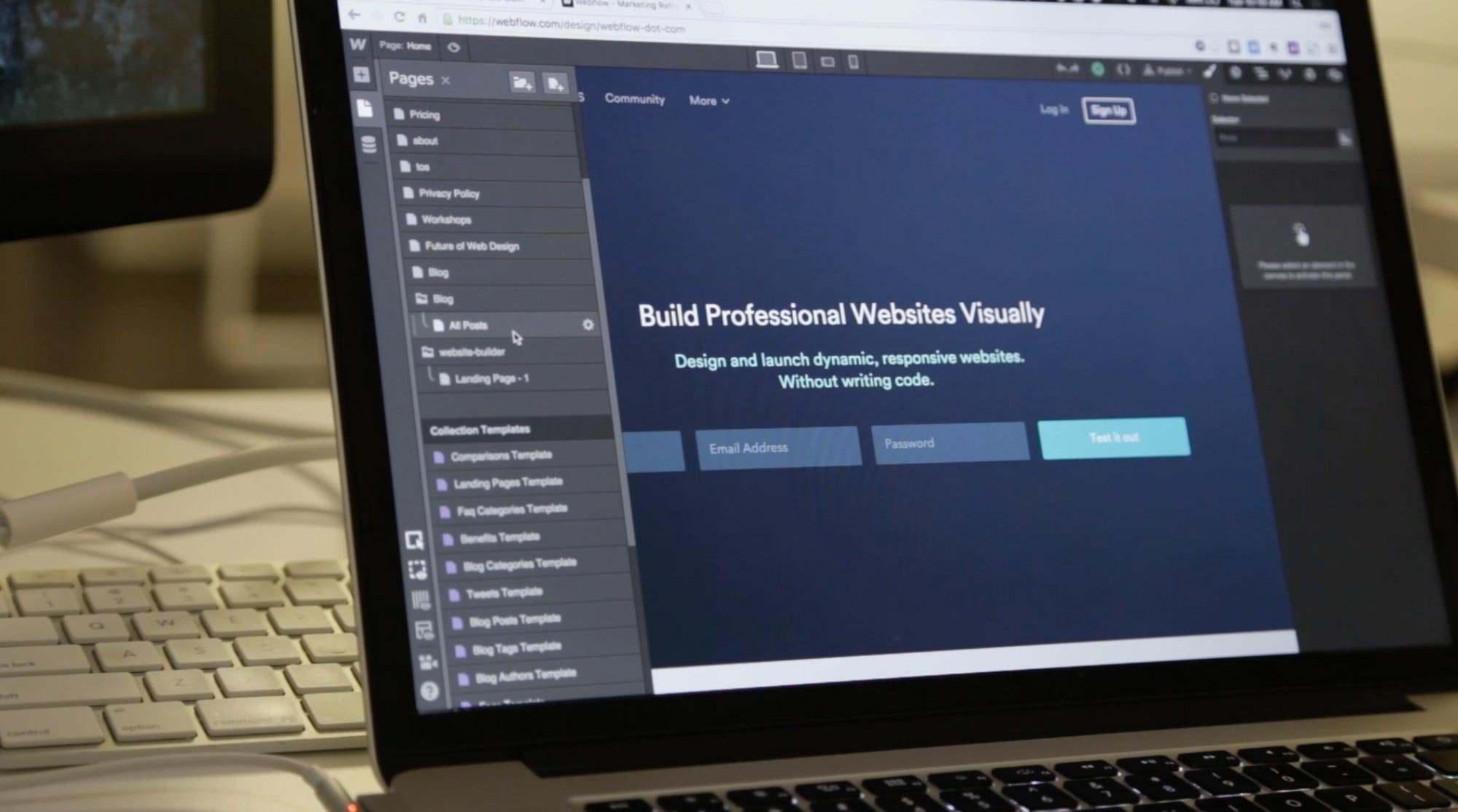Curated by Skillshare
3 Classes (20 hours 21 minutes)
- Materials
A laptop or computer with access to the Internet
- Final Product
A one-page Webflow website with optional CMS or eCommerce components
- Level
Beginner
Build Your Online Portfolio Without Writing Code
From idea to iteration, it's time to understand the building blocks of web design. This class walks you through page components such as navigation, creating a captivating hero, dynamic content, and responsive design.
Webflow for Beginners: Design Your Portfolio Site
Next, jump into Webflow with designer Jeremy Mura to learn about box models and styling, simple interactions, and UI design principles as you create a portfolio site.
Webflow Essentials: Beginner's Guide to Building Beautiful Websites
In your final class, designer Daniel Scott will fully immerse you in the Webflow world, leveling up your skills in creating more robust page elements, understanding and applying web design terminology, plus advanced features like animation and interactions. You'll also create a content management system (CMS) for a blog, and learn about eCommerce and form styling.
Congratulations! You’re All Done.
You did it! You’ve completed the full Learning Path. We can’t wait to see where these skills take you next.