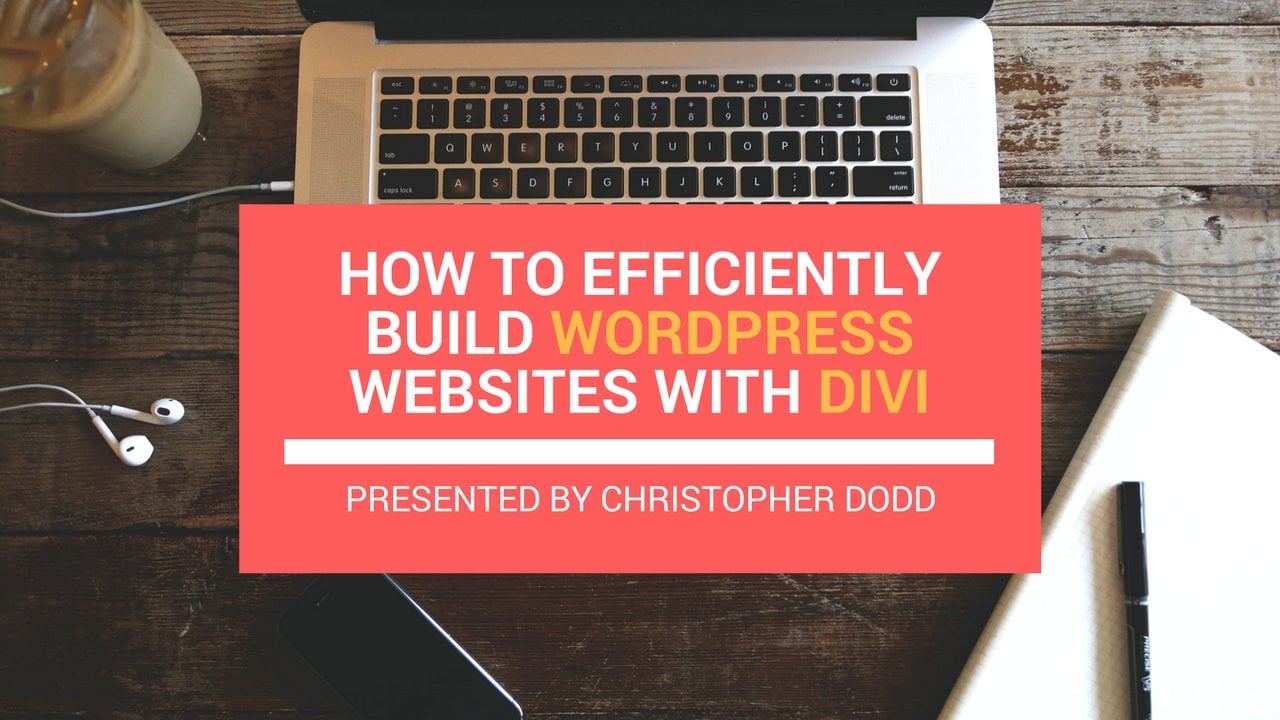Curated by Skillshare
6 Classes (12 hours 50 minutes)
- Materials
A laptop or computer with access to the Internet
- Final Product
A one-page WordPress website built either with Elementor or the Divi theme
- Level
Beginner
Create a Website: Hosting, WordPress Setup, and Blog Design
Digital creator Lauren Lbik is here to walk you through the basics of WordPress navigation, installing a theme, and designing your first webpage.
How to Efficiently Build Wordpress Websites with Divi
Next, get to know Divi: A WordPress theme that offers a versatile design framework so you can create layouts and style your website with ease.
How to Use Elementor: Build an Awesome Wordpress Website, With No Code
Then, dig a little deeper into the popular WordPress website builder Elementor with graphic designer Jon Wolfgang Miller. Elementor is the go-to choice for building beautiful and responsive websites quickly and easily, with no coding knowledge required.
WordPress eCommerce For Beginners
Optional: If your goal is to sell products or services, this is the beginner-friendly WordPress eCommerce class for you! Developer Chris Dixon shows you how to set up your shop, including eCommerce plugin setup, products, categories, tax & shipping rates, payment options and more.
A Complete Site-Owner's Guide to Securing Your WordPress Site
Security takes center stage as WordPress developer David Hayes shares important details to help you understand how to mitigate cyber threats with a secure website.
Digital Marketing: Practical SEO Training for WordPress Websites to Optimize for Website Traffic
In this final class, learn how to ensure your website can be found in search results by learning practical SEO skills such as keyword research, speed optimization, how to create clickable content, and more.
Congratulations! You’re All Done.
You did it! You’ve completed the full Learning Path. We can’t wait to see where these skills take you next.