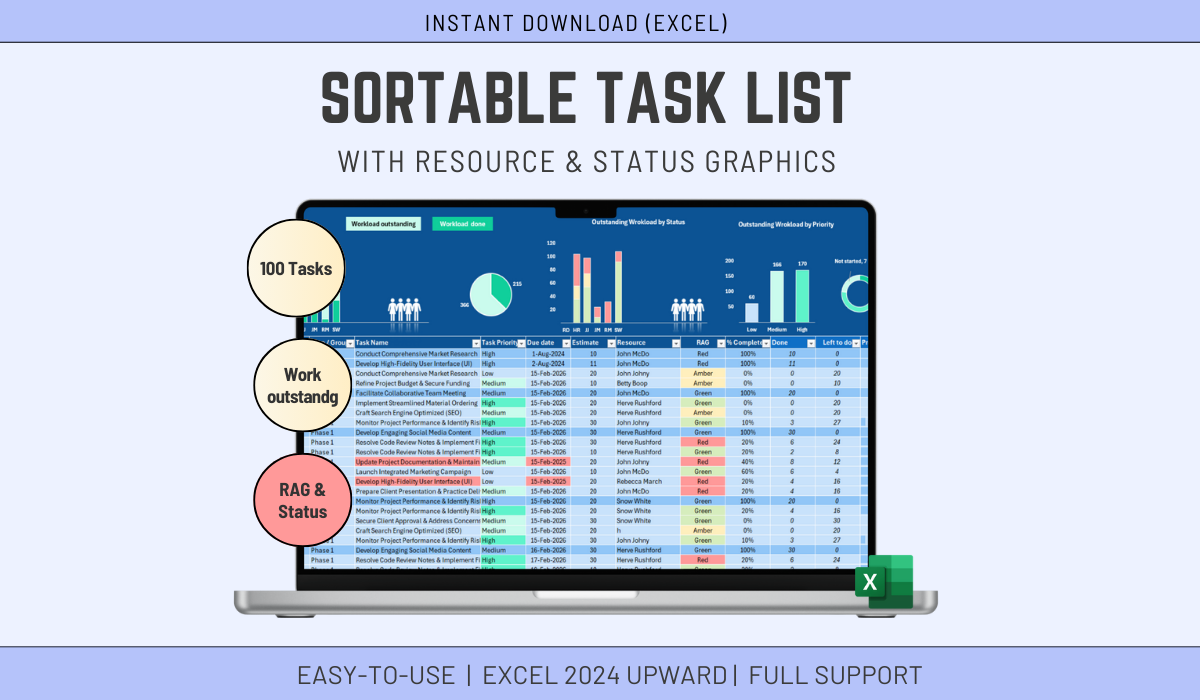
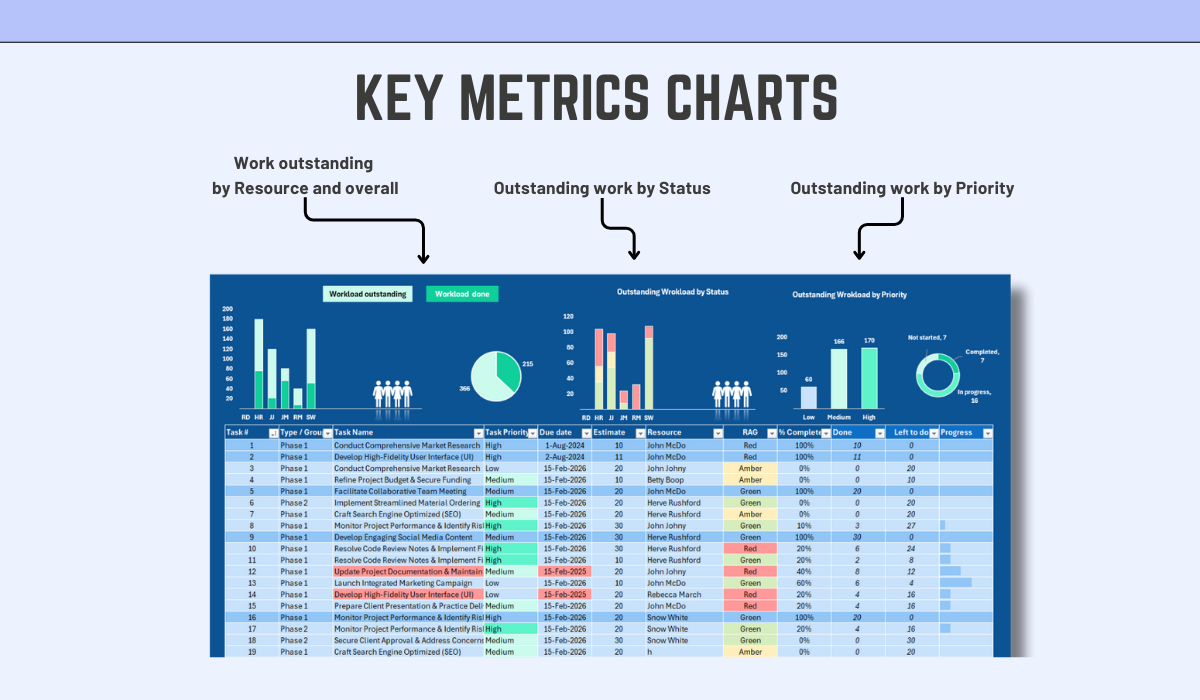
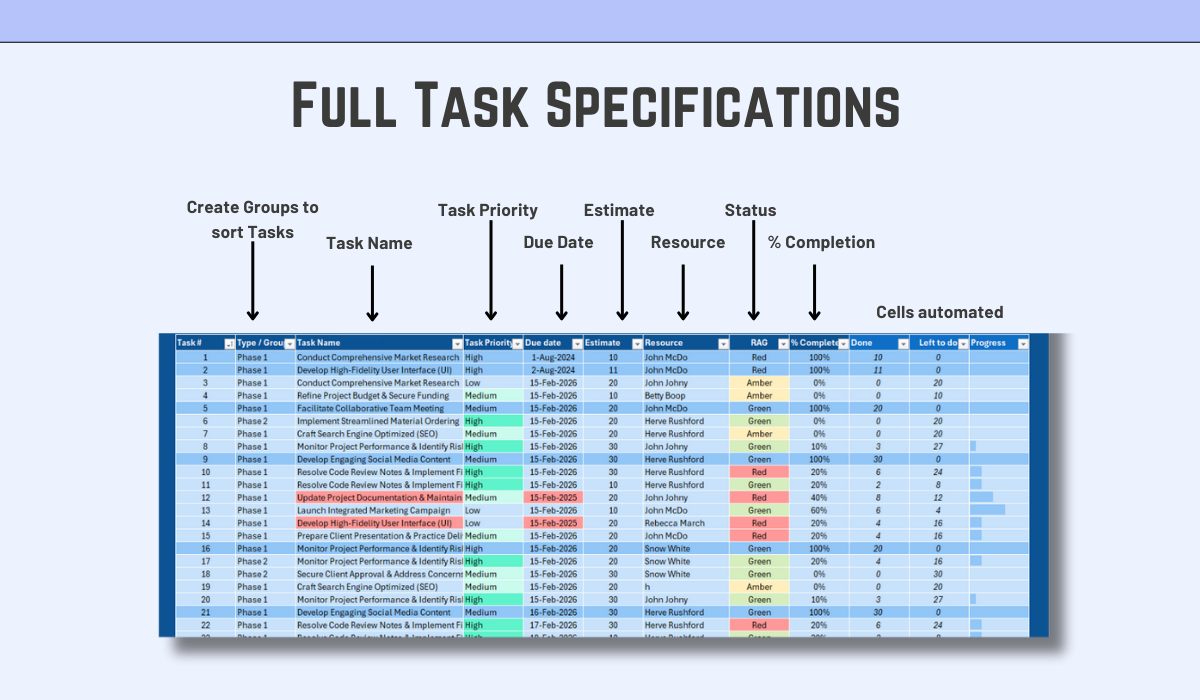
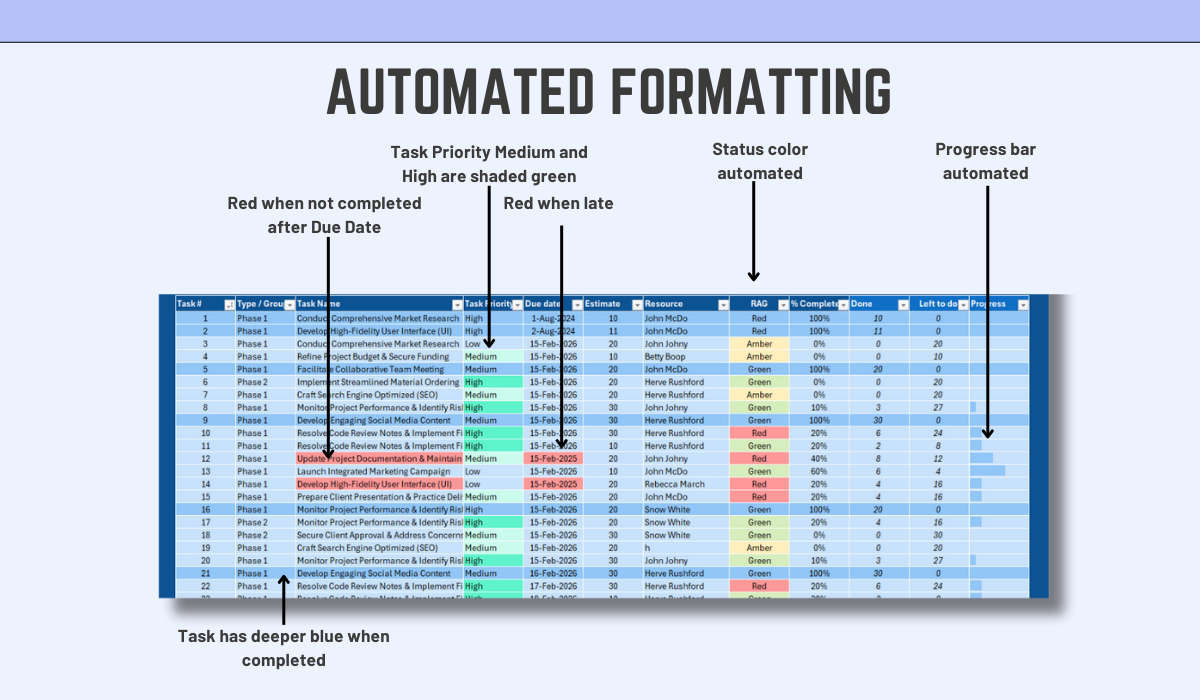
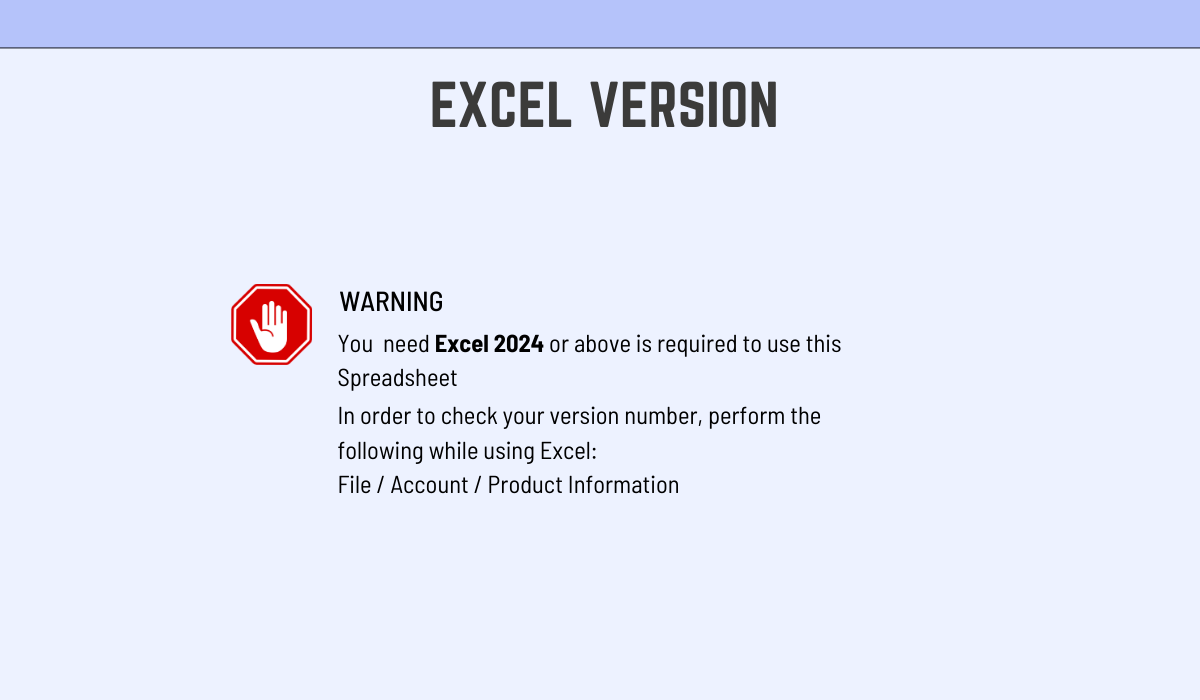

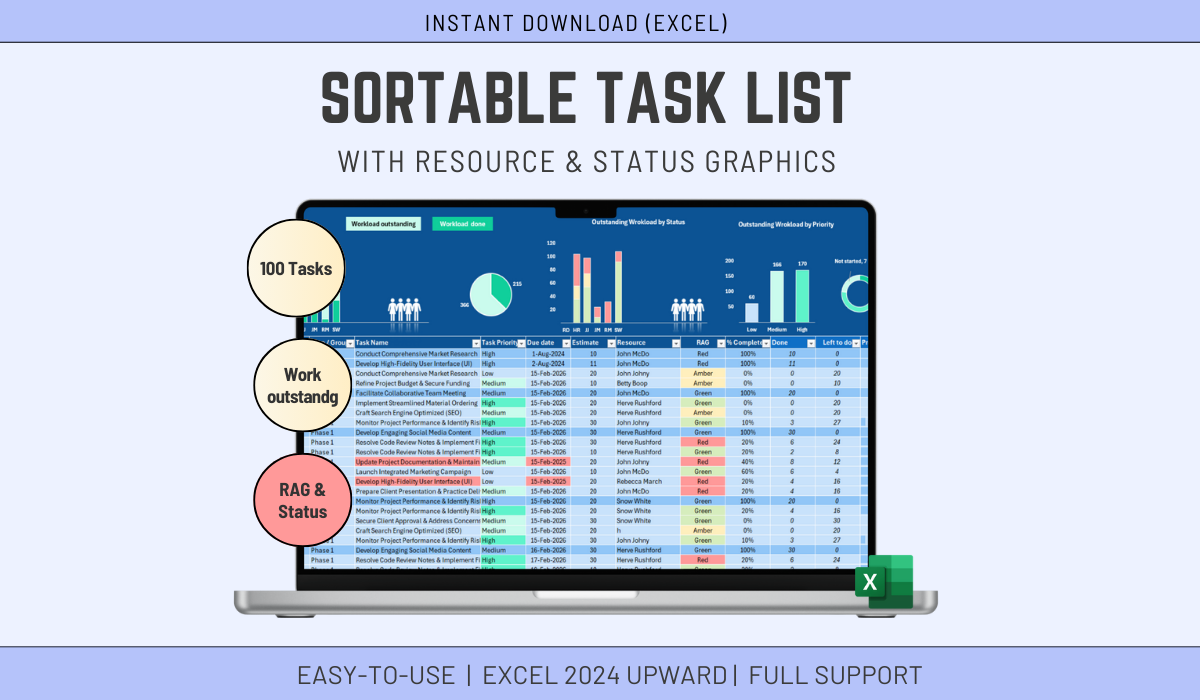
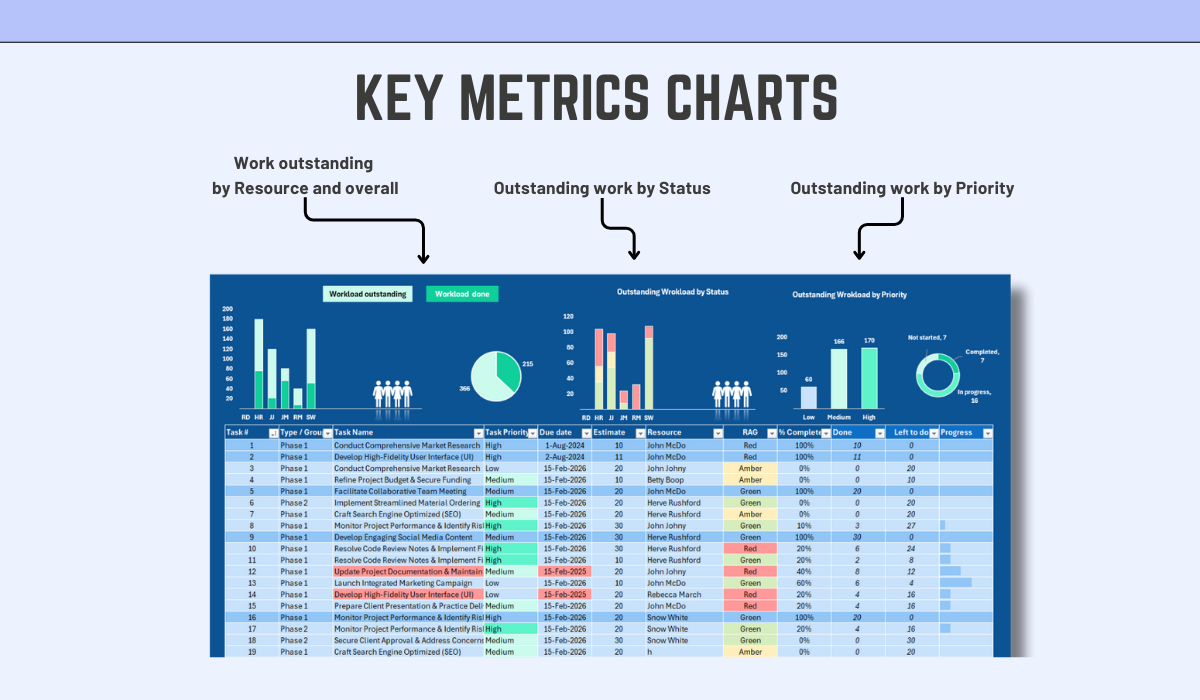
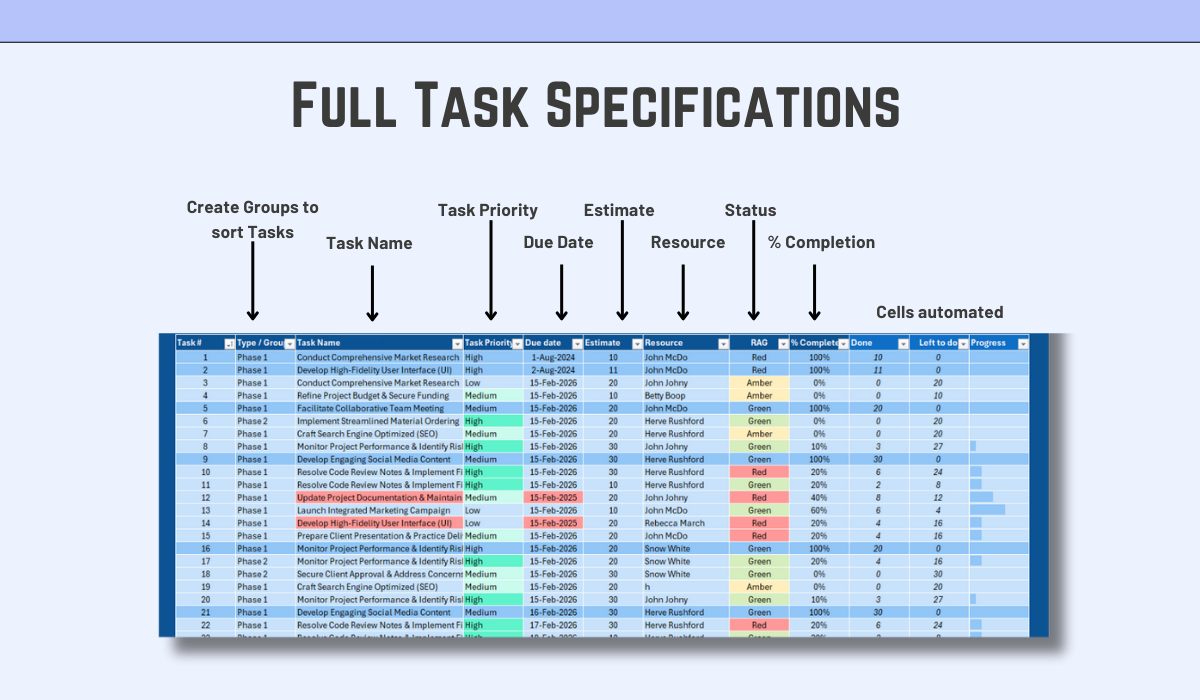
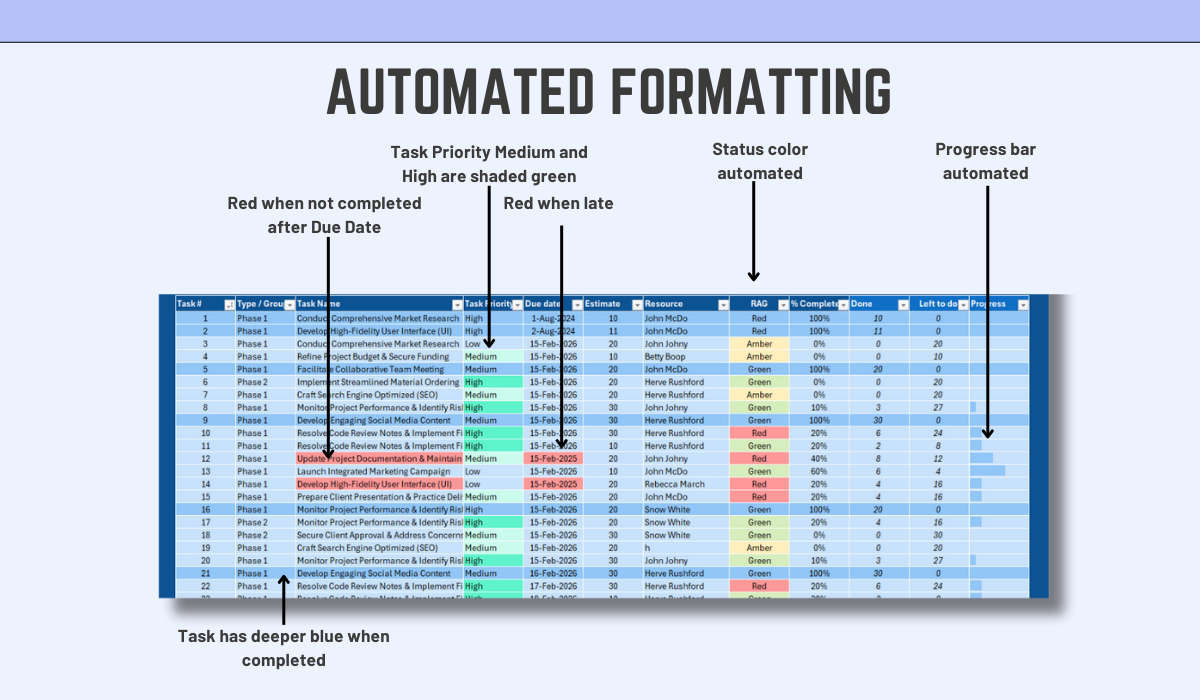
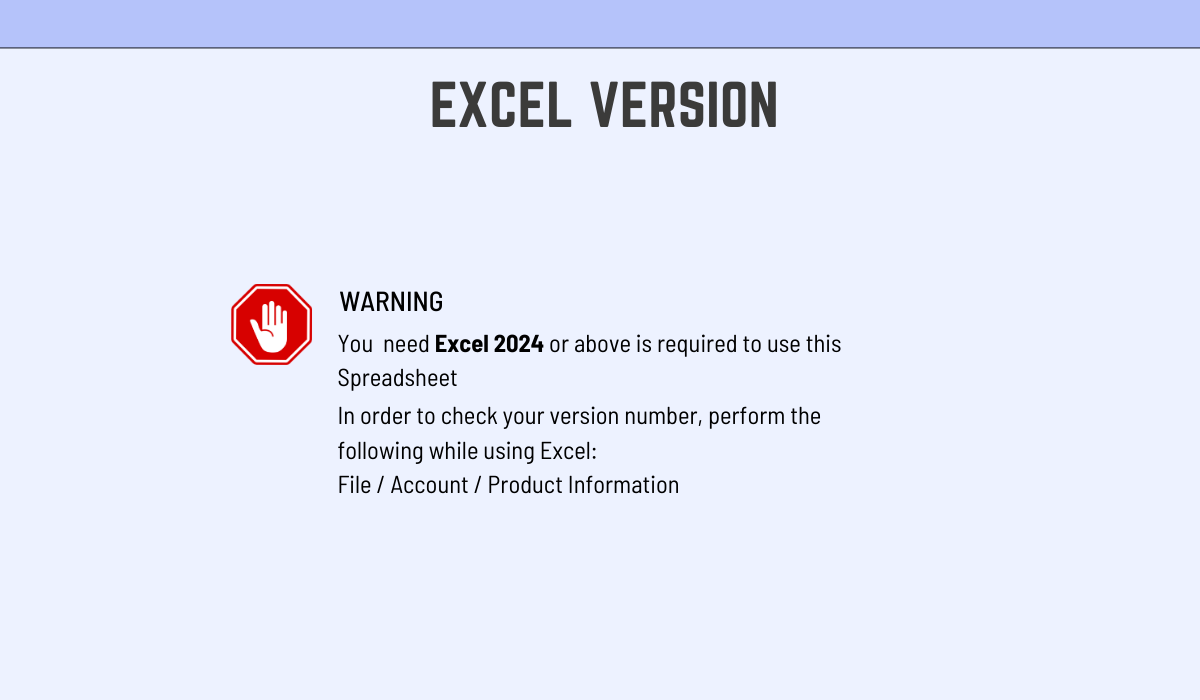

Excel Task Tracker Template | Automated RAG Status
1 Monat Skillshare
Mit einem Kauf erhältlichKostenlos
Alle Mitgliedschaften werden automatisch und fortlaufend abgerechnet, bis sie gekündigt werden. Solltest du eine kostenlose Probemitgliedschaft erhalten und Skillshare nach Ablauf dieser nicht mehr nutzen wollen, ist eine Kündigung vor Ablauf der Probezeit erforderlich. Das Angebot gilt nur für neue, zahlende Mitglieder. Siehe vollständige Nutzungsbedingungen hier
Über dieses Produkt
Ben Moreau
All about Life and Projects!
This Excel Task Tracker Template is an essential tool for organizing tasks, tracking progress, and visualizing workload distribution. Whether you're managing a team project, planning your daily tasks, or overseeing complex operations, this spreadsheet is designed to streamline your workflow and enhance productivity. Packed with automation and dynamic visuals, it’s perfect for professionals, project managers, freelancers, and small business owners.
✅ Key Features of the Excel Task Tracker Template:
- Automated RAG Status Indicators: The Red-Amber-Green (RAG) system automatically updates based on deadlines and task completion status, providing clear visual cues for task urgency.
- Sortable Task List: Easily sort tasks by priority, due date, resource allocation, or completion percentage to focus on what matters most.
- Dynamic Resource Charts: Visualize workload distribution across team members or departments with automated charts that highlight bottlenecks and optimize efficiency.
- Priority-Based Categorization: Tasks are grouped by priority levels (High, Medium, Low), ensuring effective resource allocation and time management.
- Progress Tracking: Monitor task completion with automated progress bars that update in real-time based on input data.
- Customizable Fields: Tailor the spreadsheet to your needs by editing columns for task name, priority level, resource assignment, estimated effort, due date, and completion percentage.
✅ Detailed Breakdown of Features:
- Task Management Made Simple: Each task entry includes fields for type/group, priority level, assigned resource, estimated effort (hours/days), due date, and completion percentage. These fields are fully customizable to suit any project or workflow.
- Visual Insights with Charts: Three dynamic charts provide actionable insights:
- Work outstanding vs. work completed.
- Outstanding workload by status (Not Started, In Progress, Completed).
- Outstanding workload by priority (Low/Medium/High).
- Automated Formatting: Tasks are color-coded for quick identification:
- Completed tasks turn blue.
- Overdue tasks are highlighted in red.
- High-priority tasks are shaded green for emphasis.
✅ Why Choose This Template?
- This Excel Task Tracker is designed to save you time and effort while offering robust functionality:
Automation at Its Best: Say goodbye to manual updates—this template automates calculations and formatting for seamless task tracking.
- Enhanced Visibility: Dynamic charts and RAG indicators provide a clear overview of project status at a glance.
- Improved Collaboration: Assign resources to tasks and monitor their workload to ensure fair distribution and prevent burnout.
- Customizable Design: Adapt the template to match your unique workflow without compromising its built-in automation.
✅ Who Will Benefit from This Template?
This versatile spreadsheet is ideal for:
- Project managers handling large-scale operations with multiple deadlines and team members.
- Small business owners managing day-to-day tasks efficiently.
- Freelancers juggling multiple projects or clients simultaneously.
- Teams looking for a simple yet powerful tool to organize their work.
✅ How Does It Work?
- Instantly download the template after purchase—no waiting required!
- Open it in Microsoft Excel (compatible with all versions from Excel 2016 onward).
- Input your data into the pre-designed fields—watch as automated formulas transform your entries into actionable insights.
Häufig gestellte Fragen
Was sind digitale Produkte?
Bei den digitalen Produkten von Skillshare handelt es sich um fachmännisch gestaltete Tools, Ressourcen und Vorlagen, die von den besten Kreativen entwickelt wurden und die dir zum Kauf zur Verfügung stehen. Mit einer breiten Palette an Ressourcen für jeden kreativen Bedarf sind sie einfach umsetzbar und machen deine Lernerfahrung real und unvergesslich.
Wie kann ich ein digitales Produkt kaufen?
Jeder kann ein digitales Produkt auf Skillshare kaufen — klicke auf Jetzt kaufen, um deine Zahlungsinformationen einzugeben und den Kauf abzuschließen. Sobald die Zahlung abgeschlossen ist, können alle Dateien sofort von dieser Seite heruntergeladen werden. Du erhältst außerdem eine E-Mail mit einem Link zum Herunterladen deines digitalen Produkts nach dem Kauf.
Gibt es ein Limit, wie oft ich ein digitales Produkt herunterladen kann?
Nein, es gibt keine Begrenzung, wie oft du ein digitales Produkt herunterladen kannst. Selbst wenn ein Produkt vom Ersteller entfernt wird, kannst du in den meisten Fällen immer noch auf die Download-Seite zugreifen, indem du dich in dein Skillshare-Konto einloggst.
Kann ich eine Rückerstattung erhalten oder den Kauf eines digitalen Produkts stornieren?
Digitale Produkte sind nicht erstattungsfähig und können nicht zurückgegeben oder storniert werden. Weitere Informationen findest du in unserer -Rückerstattungsrichtlinie im Skillshare Hilfebereich.
Kann ich meine eigenen digitalen Produkte herstellen und verkaufen?
Unbedingt! Besuche Wie kann ich ein digitales Produkt auf Skillshare verkaufen?, um zu erfahren, wie du deine eigenen digitalen Produkte auf Skillshare erstellen, anbieten und verkaufen kannst.
