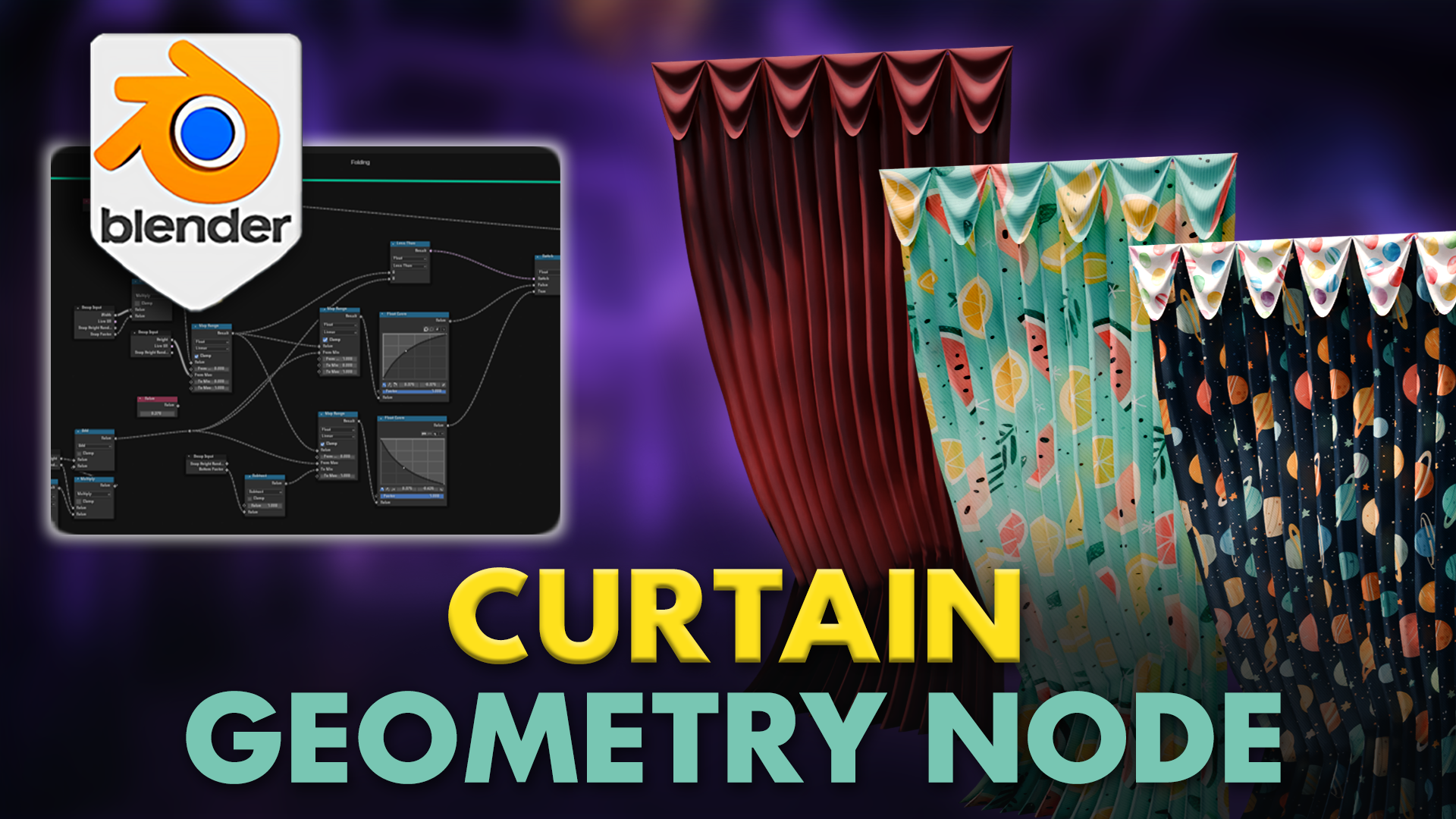
3D Tudor Curtain Geometry Node - Cloth Simulator
1 Monat Skillshare
Mit einem Kauf erhältlichKostenlos
Alle Mitgliedschaften werden automatisch und fortlaufend abgerechnet, bis sie gekündigt werden. Solltest du eine kostenlose Probemitgliedschaft erhalten und Skillshare nach Ablauf dieser nicht mehr nutzen wollen, ist eine Kündigung vor Ablauf der Probezeit erforderlich. Das Angebot gilt nur für neue, zahlende Mitglieder. Siehe vollständige Nutzungsbedingungen hier
Über dieses Produkt
3D Tudor
The 3D Tutor
⭐Introducing the '3D Tudor Curtain Geometry Node - Cloth Simulator'!⭐
▶️https://youtu.be/BgQqiRsEpKg
Elevate your 3D scenes with the '3D Tudor Curtain Geometry Node - Cloth Simulator' – the ultimate tool for 3D artists to create dynamic curtains effortlessly in Blender.
Perfect for crafting stunning 3D environments, this meticulously designed geometry node setup simplifies curtain creation, providing you with unparalleled control and customization.
Key Features of the '3D Tudor Curtain Geometry Node - Cloth Simulator'
Curtain Main Body:
Complexity Control: Adjust the mesh resolution and change the wraps (folds) to control the complexity of the curtain.
Shape Control: Modify the width, height, and thickness (not the mesh thickness itself, but the space it occupies).
Displacement Controls: Utilize noise scale and strength to create mesh fabric offset.
Fold Controls: Shape the curtain by controlling where it gets held. Perfect for corners where the middle part is held by a rope, causing the mesh to push to one side.
Height Adjustment for Folds: Change the height where the curtain folds, including controls for randomness to add fabric imperfections. Adjust folding snap factor and bottom factor to offset the amount the curtain gets folded.
Animation: Use the snap factor for folding to create a quick animation of a curtain closing.
Curtain Top Decoration:
Draping Effect: Create a draping effect at the top of the curtain.
Resolution Control: Change the mesh density by adjusting the resolution.
Crease Detail: Use ‘V wraps’ to change the crease detail of the fabric.
Dropping Count: Adjust the dropping count with ‘U wraps’.
Shape and Draping Intensity: Modify the height and thickness parameters to change the shape, draping, and fold intensity.
⭐ Additional Features ⭐
Live UV: Automatically create UVs for any material textures. Use ‘uv_map’ information from the ‘attributes’ node in the shaders tab.
Material Customization: Select any material using the geometry node material parameter.
Preset Materials: Comes with 4 unique material presets – fancy red, kids ball pattern, spacey illustrative pattern, and summer fruits pattern.
Why Choose the '3D Tudor Curtain Geometry Node - Cloth Simulator'?
✅Efficiency: Quickly generate curtains along any path with customizable options.
✅Flexibility: Create a wide range of curtain styles with ease.
✅Customization: Bring your own materials and control every aspect of the design, from fold placement to draping details.
Summing it all up, the '3D Tudor Curtain Geometry Node - Cloth Simulator' not only simplifies complex curtain generation but also adds a touch of magic to your scenes, turning your 3D landscapes into breathtaking creations.
⭐Imagine the Possibilities⭐:
✅Crafting Enchanted Interiors: Perfect for game developers and animators creating realistic or stylized curtains.
✅Enhancing Fantasy Worlds: Add unique curtains to your scenes effortlessly.
✅Adding Depth to Any Scene: From luxurious drapes to playful patterns, bring your curtains to life.
Experience the magic of the '3D Tudor Curtain Geometry Node - Cloth Simulator' – your ultimate tool for 3D curtain creation. Download now and start building your magical curtains with ease.
Until next time, happy modeling everyone,
Neil - 3D Tudor
For questions or support, please email: bettison.gamedesign@gmail.com
Like 3D Tudor on Facebook: 3D Tudor on Facebook and join our student community group to share renders of your projects: 3D Tudor Student Community
Häufig gestellte Fragen
Was sind digitale Produkte?
Bei den digitalen Produkten von Skillshare handelt es sich um fachmännisch gestaltete Tools, Ressourcen und Vorlagen, die von den besten Kreativen entwickelt wurden und die dir zum Kauf zur Verfügung stehen. Mit einer breiten Palette an Ressourcen für jeden kreativen Bedarf sind sie einfach umsetzbar und machen deine Lernerfahrung real und unvergesslich.
Wie kann ich ein digitales Produkt kaufen?
Jeder kann ein digitales Produkt auf Skillshare kaufen — klicke auf Jetzt kaufen, um deine Zahlungsinformationen einzugeben und den Kauf abzuschließen. Sobald die Zahlung abgeschlossen ist, können alle Dateien sofort von dieser Seite heruntergeladen werden. Du erhältst außerdem eine E-Mail mit einem Link zum Herunterladen deines digitalen Produkts nach dem Kauf.
Gibt es ein Limit, wie oft ich ein digitales Produkt herunterladen kann?
Nein, es gibt keine Begrenzung, wie oft du ein digitales Produkt herunterladen kannst. Selbst wenn ein Produkt vom Ersteller entfernt wird, kannst du in den meisten Fällen immer noch auf die Download-Seite zugreifen, indem du dich in dein Skillshare-Konto einloggst.
Kann ich eine Rückerstattung erhalten oder den Kauf eines digitalen Produkts stornieren?
Digitale Produkte sind nicht erstattungsfähig und können nicht zurückgegeben oder storniert werden. Weitere Informationen findest du in unserer -Rückerstattungsrichtlinie im Skillshare Hilfebereich.
Kann ich meine eigenen digitalen Produkte herstellen und verkaufen?
Unbedingt! Besuche Wie kann ich ein digitales Produkt auf Skillshare verkaufen?, um zu erfahren, wie du deine eigenen digitalen Produkte auf Skillshare erstellen, anbieten und verkaufen kannst.
