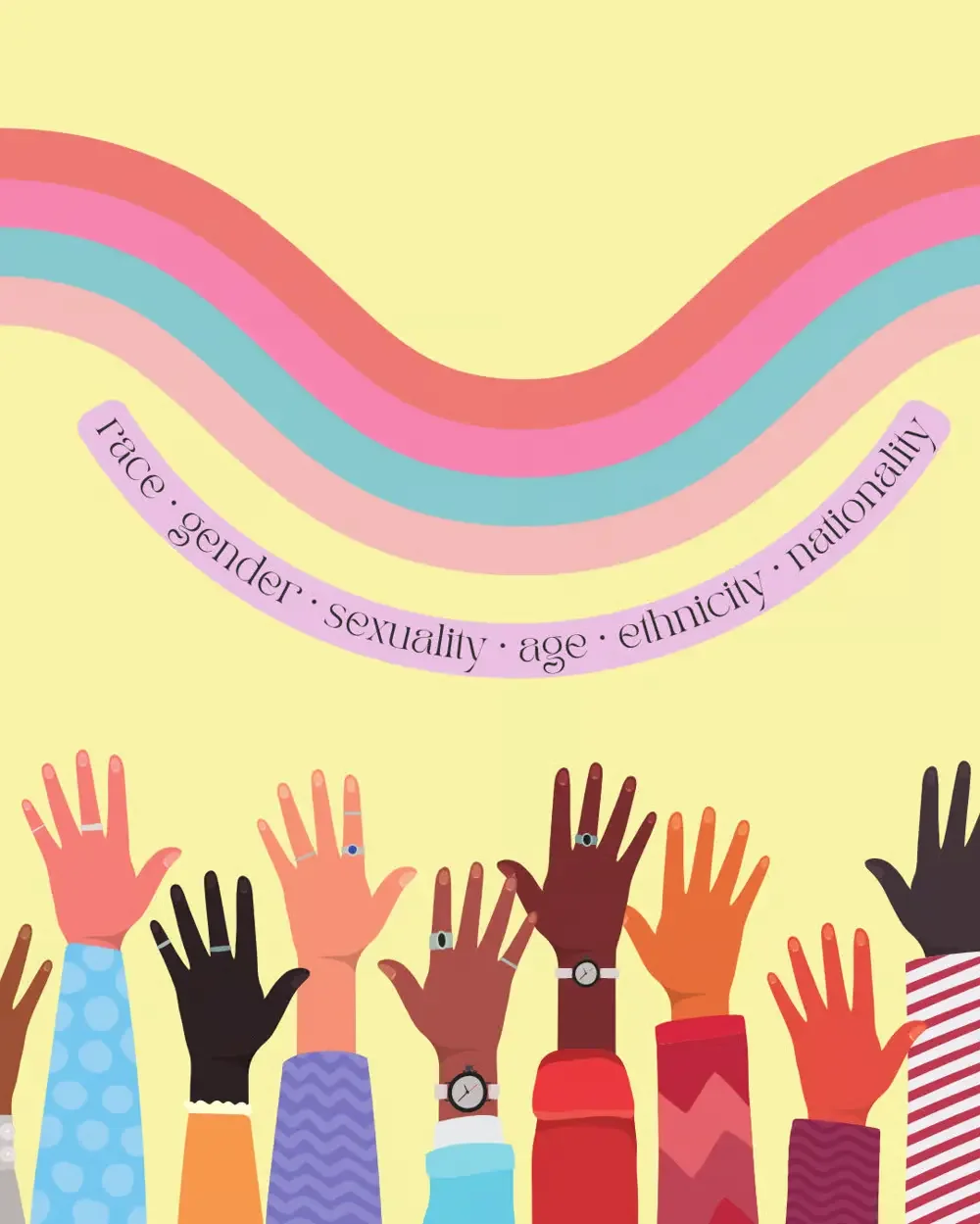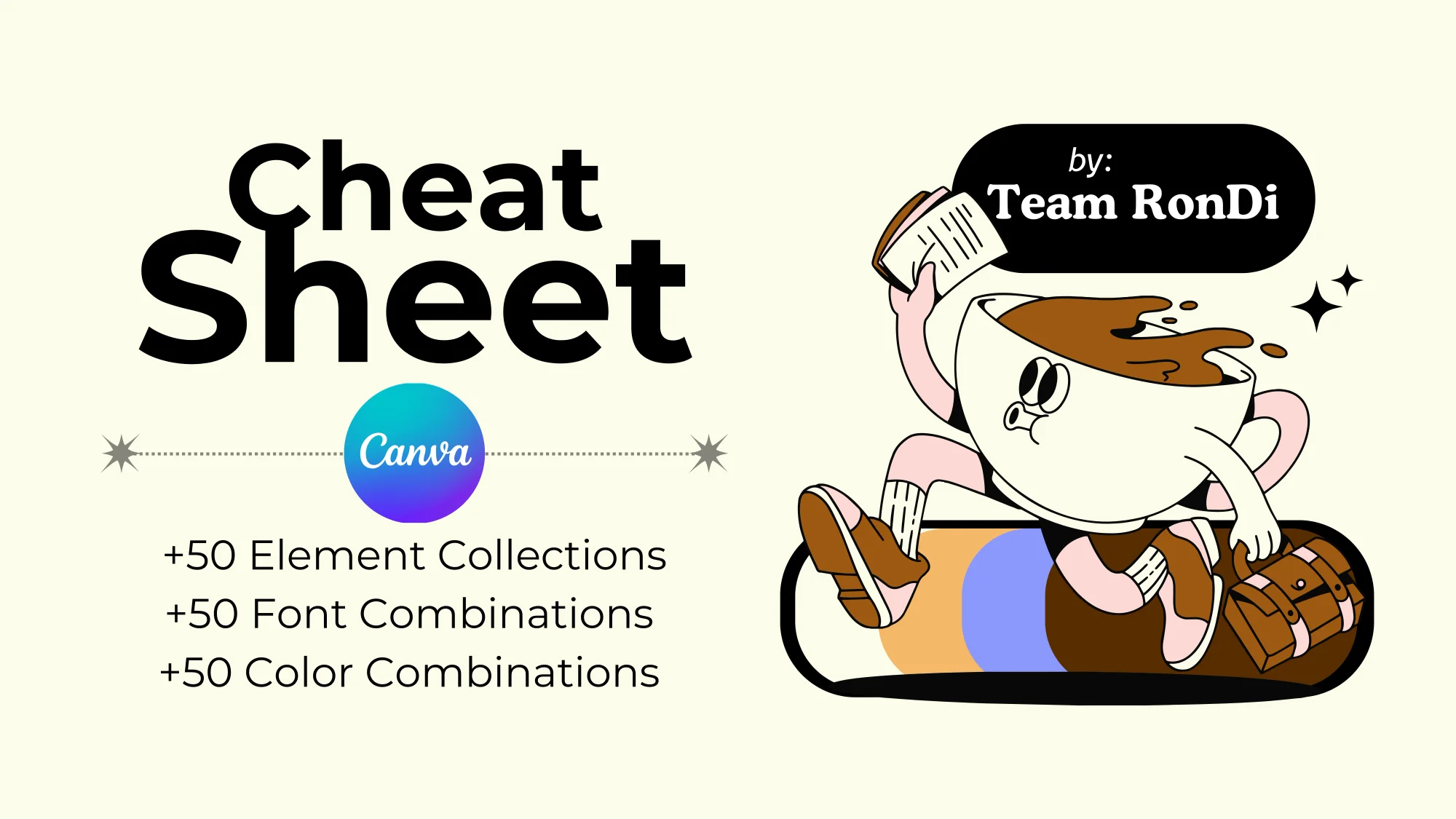Online Canva Classes & Tutorials
Design like a pro—no experience required—with Canva classes that bring your ideas to life.
50K+
Canva Students
2K+
Canva Classes on Skillshare
4.7/5
Average Canva Class Rating
Featured Canva Classes
Discover trending and top-rated Canva classes, from animated social content to branding and everything in between.
Beginner Canva Classes
New to Canva? Start with beginner-friendly classes on layouts, templates, brand kits, and basic tools.
Advanced Canva Classes
Take your Canva skills up a notch with classes on marketing design, motion graphics, branding systems, and more.
Top Canva Teachers
Learn from the best Canva instructors on Skillshare.

Maggie Stara
Maggie Stara is on a mission is to help create a better digital world for creators and consumers with classes on digital marketing, social media, and more.

Ronny Hermosa
Ronny Hermosa is a Canva Verified Expert who loves creating content about Canva, AI for entrepreneurs, small businesses, and creative professionals.

Cheryl Chan
Cheryl Chan is a designer who helps entrepreneurs tell their most intentional stories with clarity and confidence through brand and website design.
Get Inspired to Create
See how students are using Canva to create content and showcase their ideas.
Vintage Clothing Instagram Post

75

3
Representation

12

2
Lily Bloom - Florist Logo

9

2
Summer Coolers: Recipe Book Mockup

5

3
Painting Ghibli Studio Scene

3

3
Instagram Vertical Carousel Post

36

4
Shop Canva Products & Resources
Download expertly crafted tools, resources, and templates developed by top creatives.
Shop 1-on-1 Sessions with Canva Experts
Connect directly with professionals for personalized advice and feedback.

Ronny Hermosa
Your Go-To Canva Guru
Private Canva Tutorial
In this 60-minute session, we’ll focus on any subject you choose, providing tailored instruction to help you master Canva. Whether you’re designing social media posts...

Maggie Stara
Best-Selling Marketing Educator
Canva Design Review ✍️
In this 45 minute session we'll go over your Canva designs and talk about ways you can utilise all of Canva's amazing features to improve your creations...

Dayo Samuel
Canva Video & Design Strategist
Canva Video Mastery
I can guide you to improve the pacing, animations, and engagement techniques for your Canva short-form video content.
Why Learn with Skillshare?

Learn by Doing
Project-based learning that fosters practical skill development.

Unmatched Variety & Depth of Learning
Start with the basics or dive deep into specialized skills with expert-led courses.
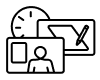
The Tools of the Trade
Learn new techniques and emerging industry trends from working professionals.
Skillshare helps you move beyond Canva basics by showing you how to use the platform with purpose. Whether you're building a brand, promoting a side hustle, or simply creating for fun, Skillshare offers beginner-friendly classes taught by real designers and content creators. You'll dive into branding, marketing, and visual storytelling while practicing with real projects—and you’ll get access to thousands of other creative classes to keep your skills growing.
Canva is your go-to design tool for just about anything. You can create still or animated content for platforms like Instagram, TikTok, and Pinterest, design logos and branding kits, build presentations or pitch decks, make YouTube thumbnails, blog graphics, posters, flyers—you name it.
Not at all. Canva was made with non-designers in mind. Whether you’re brand new to design or just looking to work more efficiently, Skillshare will help you unlock Canva’s full potential using easy-to-follow classes and creative templates.
You can grasp the basics of Canva in just an hour or two. With Skillshare, you'll go even further—quickly becoming a confident creator through hands-on projects and guidance from expert teachers.
All you need is a Canva account—free or paid—and a device with internet access. Canva works in your web browser and also has apps for your phone or tablet, so you can create anytime, anywhere.