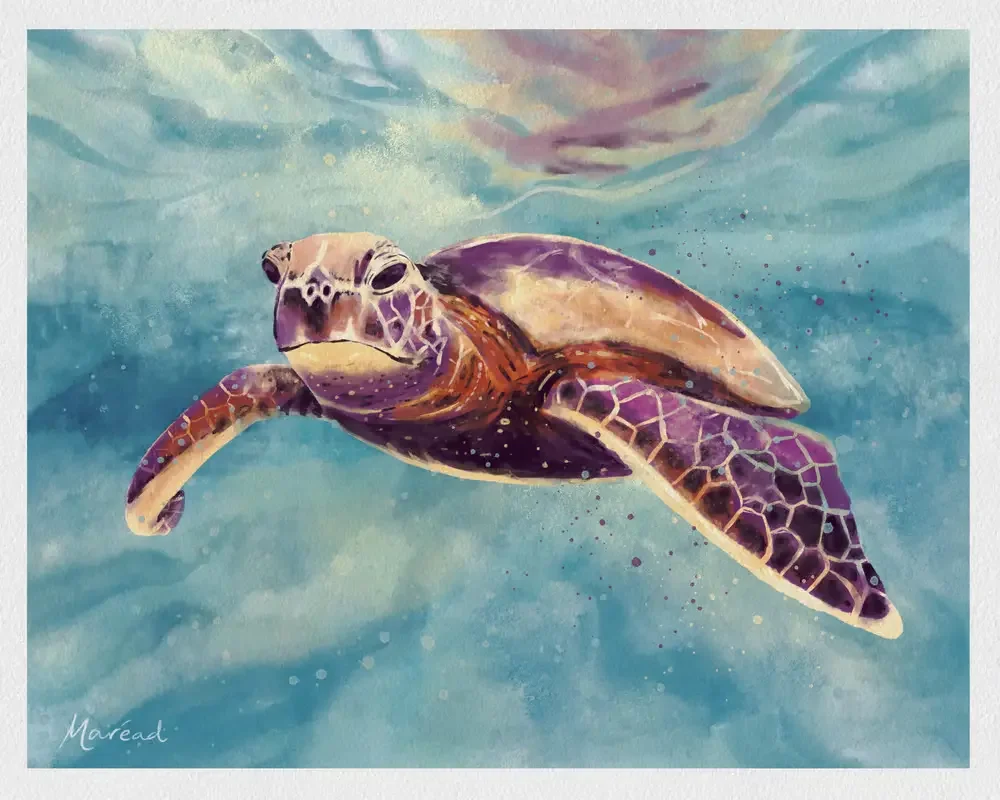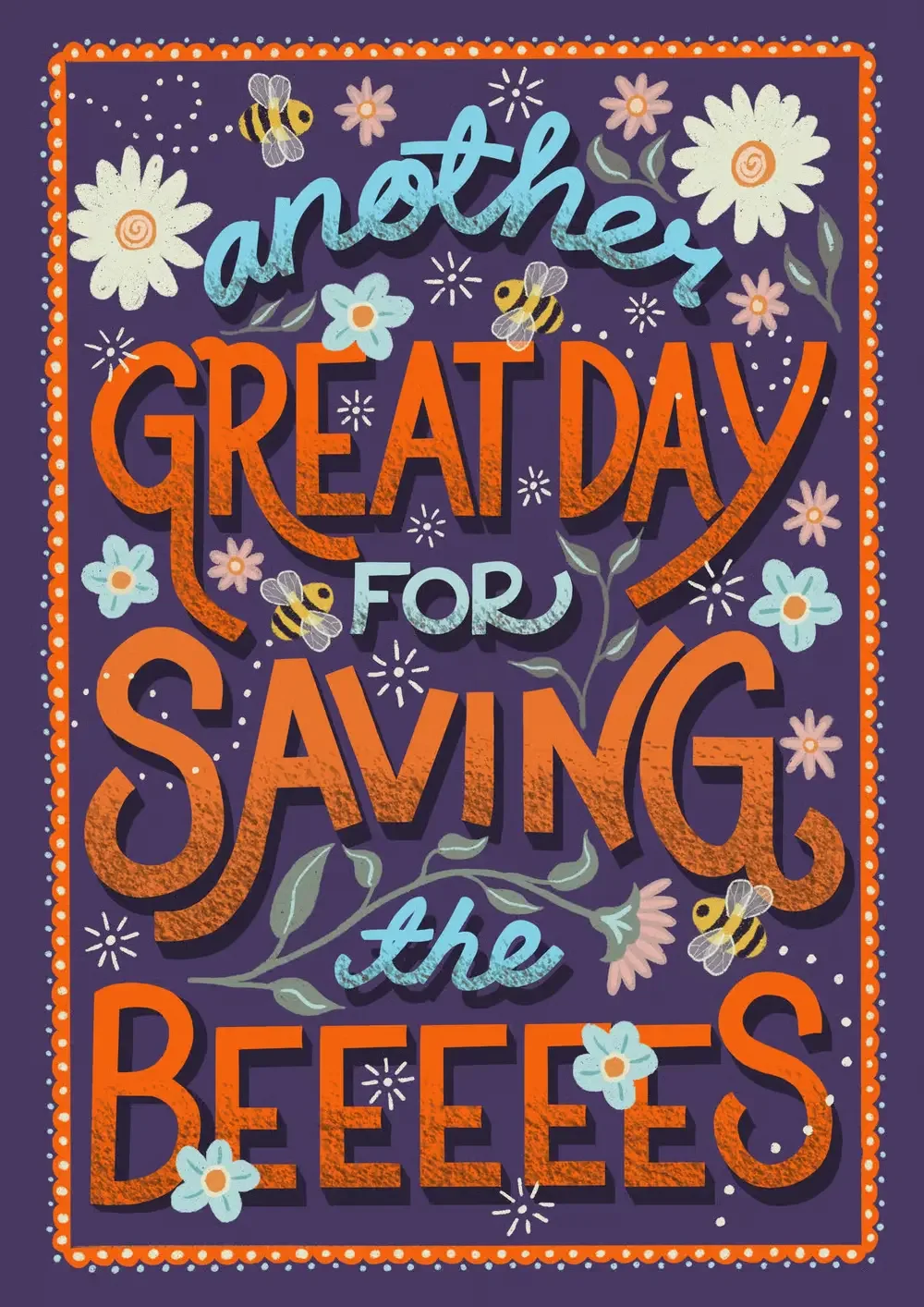Bring your digital art to life with Procreate classes for beginners and professionals alike.
56K+
Procreate Students
2K+
Procreate Classes on Skillshare
4.7/5
Average Procreate Class Rating
Featured Procreate Classes
Explore our new and noteworthy Procreate classes and tutorials, taught by professional artists and illustrators.
Beginner Procreate Classes
Just getting started? Learn the fundamentals of Procreate, from layers and shortcuts to brushes and blending.
Advanced Procreate Classes
Become a Procreate pro with classes on creating custom brushes, animation, and even selling your Procreate art.
Meet Your Teachers
Learn from the best Procreate artists on Skillshare.

Lisa Bardot
Lisa Bardot is a California-based illustrator, teacher, and creative adventurer, known for her fun, approachable Procreate tutorials that have inspired millions.

Brooke Glaser
Brooke Glaser is an illustrator who brings joy to art and teaching, helping over 60K artists master Procreate with fun, clear lessons.

Cat Coquillette
Cat Coquillette is an artist, entrepreneur, and educator with globally licensed work. Featured by Forbes and CNN, she inspires creatives through teaching and speaking.
Get Inspired to Create
See how our students put their Procreate skills into practice.
Kickstart Your Creativity

159

37
Save the Bees!

20

3
Paint Along with Gabrielle

68

16
Shop Procreate Products & Resources
Download expertly crafted tools, resources, and templates developed by top creatives.
Shop 1-on-1 Sessions with Procreate Experts
Connect directly with professionals for personalized advice and feedback.

Disha Sharma
Artist | Illustrator | Educator
Mastering Compositions
in Procreate
Feeling stuck in creating beautiful and eye-catching compositions for your art? Let's dive deep into the basics of composition and create stunning artwork...

Jarom Vogel
Illustrator | Designer | Whatever
Personal Animation Instruction in Procreate Dreams
Ask specific questions and learn how to use Procreate Dreams in a more individually tailored format. We'll focus on improving your Procreate Dreams...

Brittany Bouyer
Illustrator | Artist | Pattern Designer
Your Procreate Questions, Answered
Running into hiccups while you create have you feeling flustered? Curious how to achieve a certain look but not sure what tools to use? Tired of getting frustrated...
Why Learn with Skillshare?

Learn by Doing
Project-based learning that fosters practical skill development.

Unmatched Variety & Depth of Learning
Start with the basics or dive deep into specialized skills with expert-led courses.
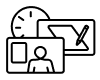
The Tools of the Trade
Learn new techniques and emerging industry trends from working professionals.
Skillshare has thousands of classes in everything from graphic design to cooking, productivity, filmmaking, content creation, UI/UX design, marketing, crafts, music, social media, entrepreneurship. If it's something creative, you can learn it on Skillshare.
After your trial ends, your annual Skillshare membership begins. You’ll be billed for the year in full, so you can enjoy continuous access to creative classes year-round.
Yes! Skillshare teachers are everyday creatives and professionals who want to share their passion, and the skills and experience they’ve gained in their creative disciplines with a community of eager learners. To learn more about teaching on Skillshare, visit our Help Center.