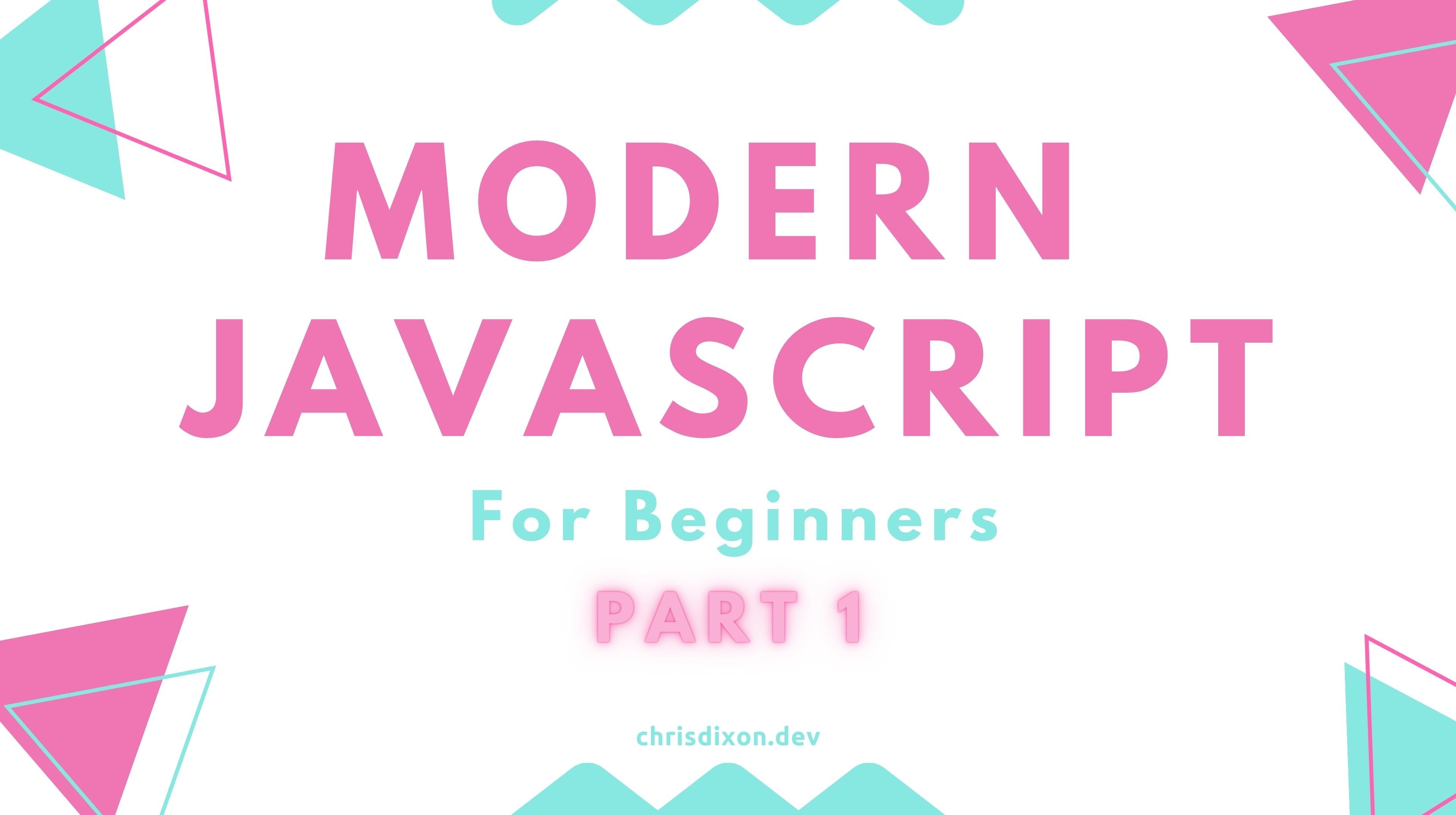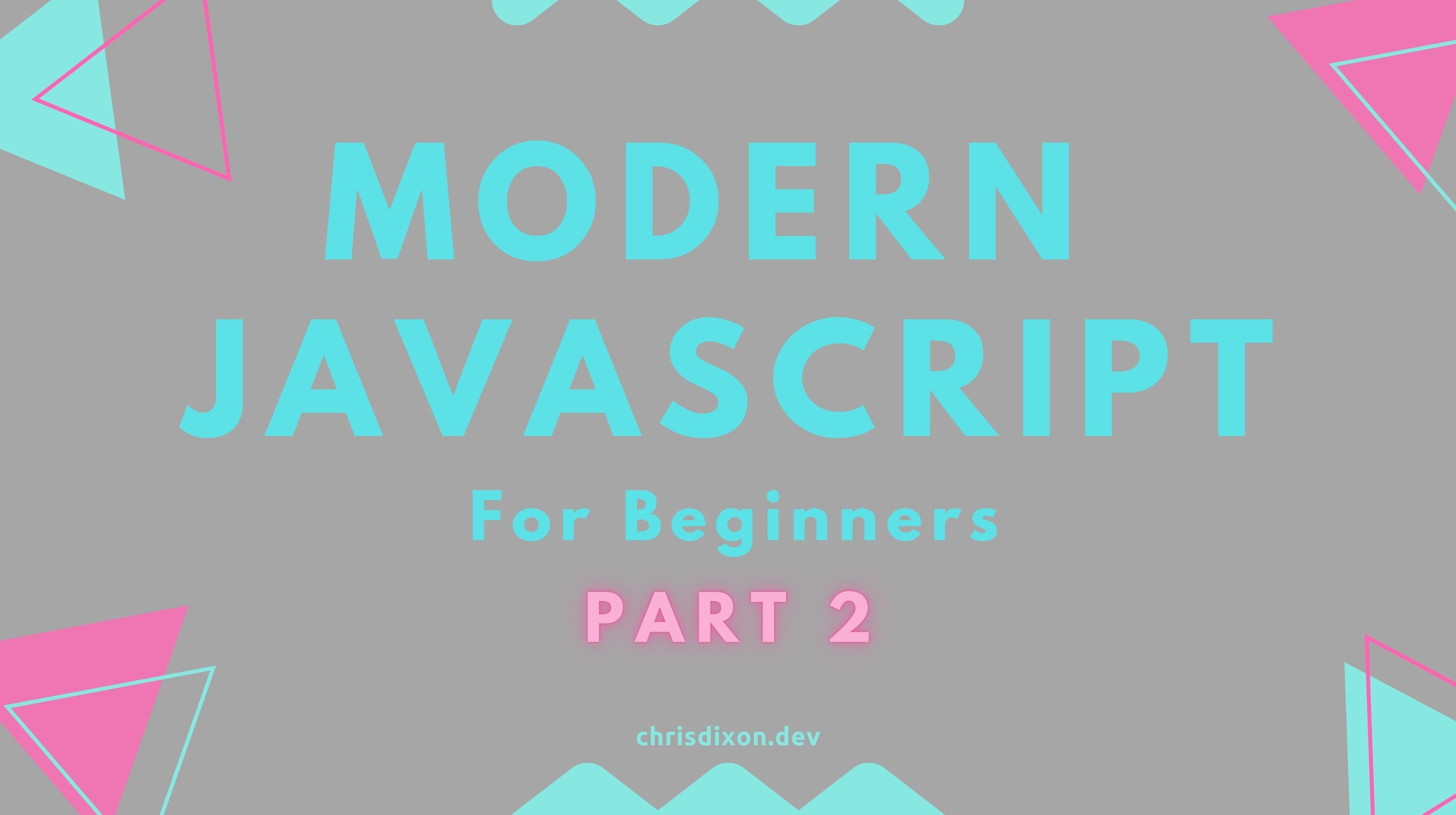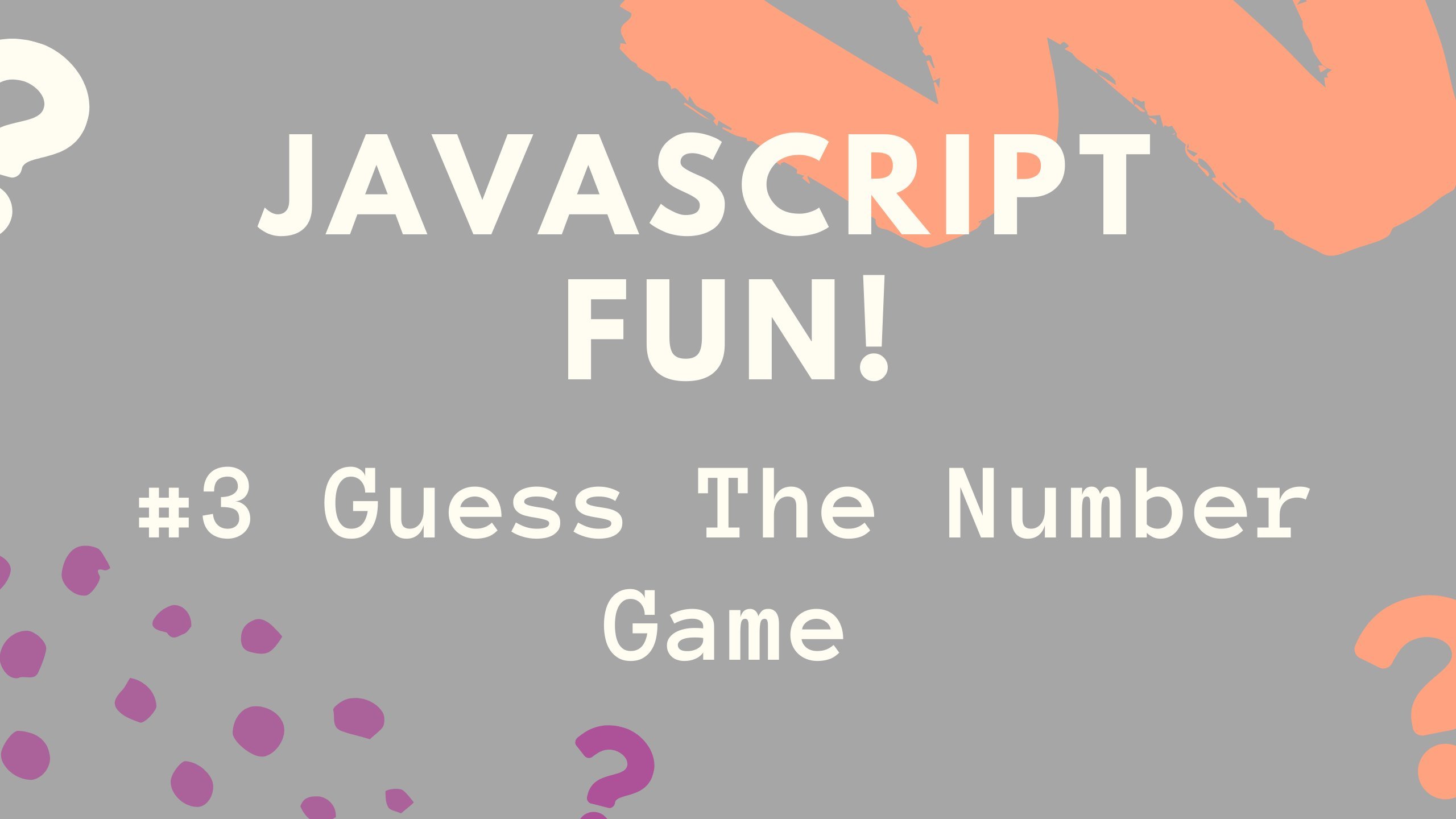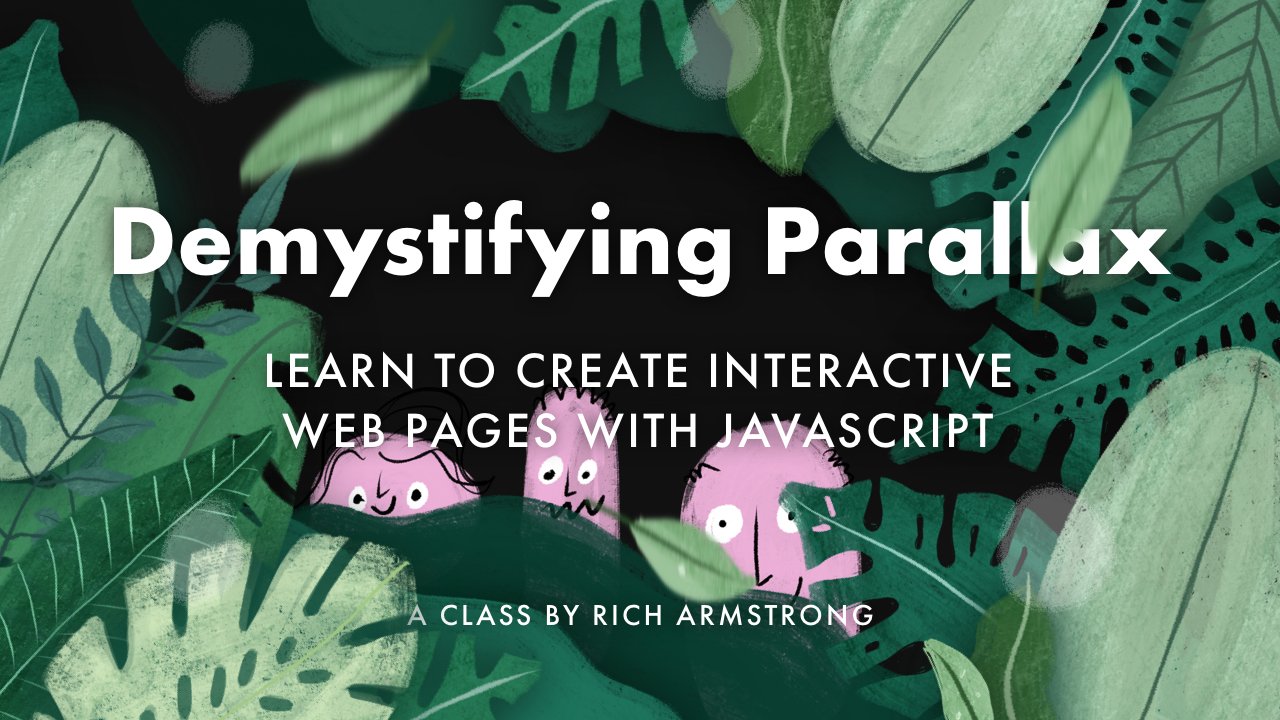Curated by Skillshare
10 Classes (26 hours 41 minutes)
- Materials
Google Chrome. Visual Studio Code Text Editor
- Final Product
10 -11 custom-built, interactive Javascript tools and games
- Level
Intermediate
Modern JavaScript For Beginners: Part 1
First, build your foundation in JavaScript by learning all the basics, including arrays, functions, objects, events & the DOM, and web APIs.
Modern JavaScript For Beginners: Part 2
Next, explore more fundamental topics for JavaScript. This class covers loops and conditional statements, a deep look at objects, math, date, and timers, and drawing to the canvas.
Javascript Fun: Build a Tip Calculator!
Now it's time to putting your newly-learned concepts to the test with hands-on, standalone projects! In this class you'll build a tip calculator, and in the process you'll practice functions, conditionals, event handlers, manipulating the DOM performing calculations and storing in variables, converting values to a number, and setting the number of decimal places of a number.
Javascript Fun: Build A Running Tracker App!
For your next practice project, you'll build a running tracker app. You'll incorporate techniques from the previous project, plus submitting & re-setting forms, creating progress circles, and template strings.
Javascript Fun: Build a Guess The Number Game!
Next up, you'll build a guess-the-number game to practice techniques like string concatenation, comparison statement, incrementing, adding classes, and creating CSS animations.
Javascript Fun: Build a Number Match Game!
"In this project, it's time to solidify your skills even further by building your own number matching game. You'll learn ES6 Arrow Functions, the splice and slice methods, the ternary operator, and much more. "
Javascript Fun: Build a Photo Effects App!
Keep up your progress with this cool practice project! You'll create a photo affects app while learning how pixels are structured, looping through pixel data, manipulating and replacing pixels on the canvas, and uploading/downloading images.
Javascript Fun: Build a Music Player App!
It's time to take your learning to the next level by building your very own JavaScript music player. In this class you'll build on all the previous skills and tools you've practiced, as well as creating custom elements to control an audio element, setting the audio source dynamically, and getting the value of slider inputs.
JavaScript Fun! Build a Memory Game
For your final project, you'll put all your new skills and techniques together by building a Javascript Memory Game. The player is shown a grid of squares, and when clicked on, the background color is revealed. The player has to find matching pairs to complete the game.
Demystifying Parallax: Learn to Create Interactive Web Pages with JavaScript
BONUS: Use Javascript to add interactive fun to your website in this fun class from Rich Armstrong. You'll discover how to create an interactive illusion of depth – where items further away move at a slower speed than items that are closer. And you’ll learn to make everything respond to a user's movement, like when the mouse moves or when the page scrolls. This class will cover listening for user input (mouse movement and scroll position changes), and connecting element properties like position, blur, and scale to user input.
Congratulations! You’re All Done.
You did it! You’ve completed the full Learning Path. We can’t wait to see where these skills take you next.