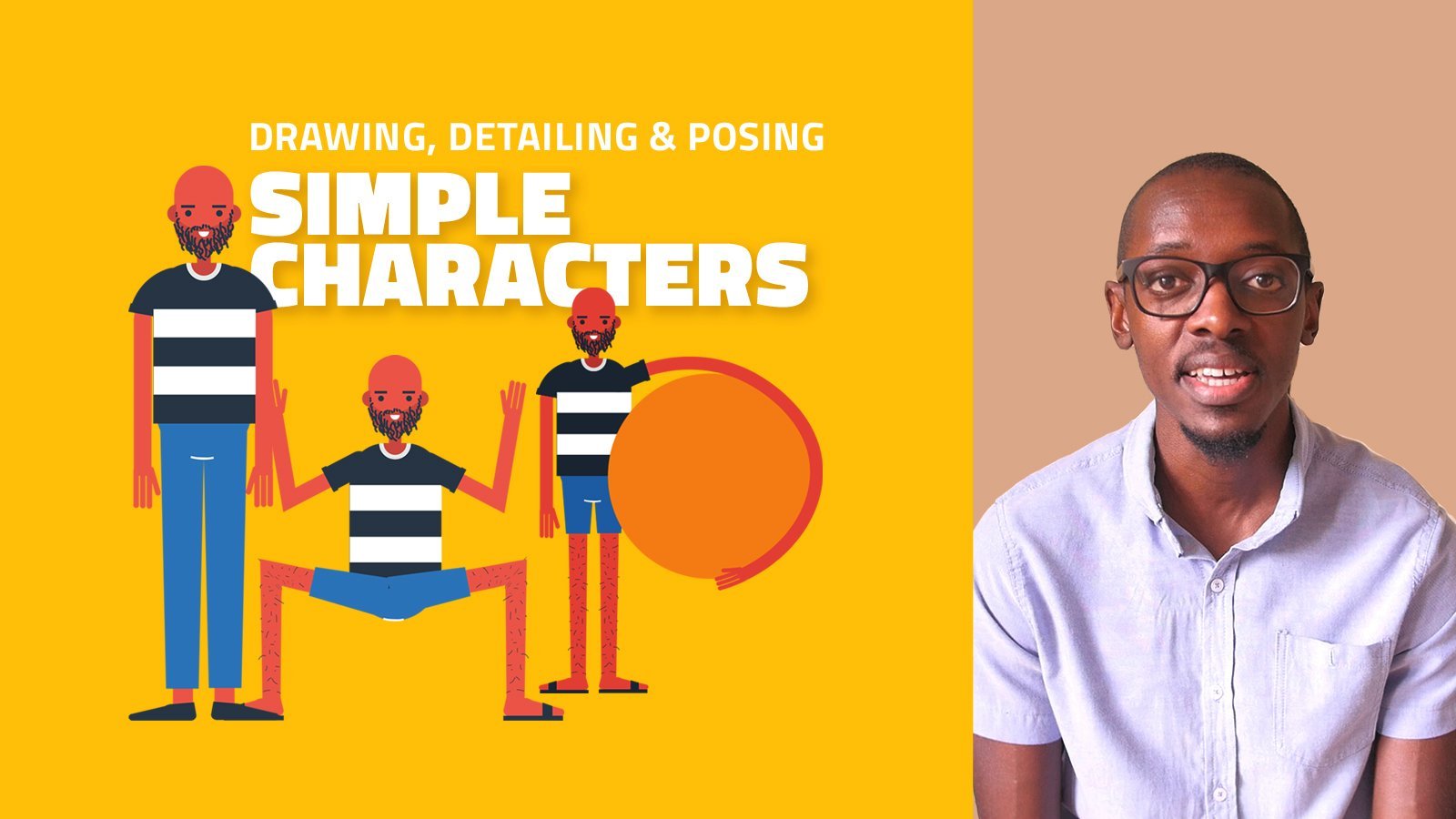Curated by Skillshare
4 Classes (3 hours 45 minutes)
- Materials
Adobe Illustrator (any version)
- Final Product
4 Illustrator Projects, including a variety of graphics and an original character
- Level
Beginner
1. Start with the Fundamentals
Bring your anolog work into Illustrator and preserve the hand-drawn feel while you create a polished digital image. You'll learn the ins and outs of the Shape Tool, an essential skill in Illustrator.
2. Play with Text Effects
Explore the 3D Extrude and Bevel tool, the Gradient tool, and the Pathfinder tool. There's even some color theory along the way.
3. Create Characters Quickly
Join Dicky again and learn his simple, efficient, and fast technique for creating characters in Illustrator.
4. Convert Your Sketches to Digital Illustrations
Bring your anolog work into Illustrator and preserve the hand-drawn feel while you create a polished digital image. You'll learn the ins and outs of the Shape Tool, an essential skill in Illustrator.
Congratulations! You’re All Done.
You did it! You’ve completed the full Learning Path. We can’t wait to see where these skills take you next.